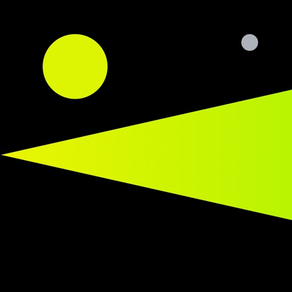
Croc Photo - Taille de l'image
Redimensionnement par lots
GratuitOffers In-App Purchases
3.3.6for iPhone, iPad and more
8.9
65 Ratings
Croc Photo
Developer
117,9 Mo
Size
Feb 23, 2024
Update Date
Photo & Video
Category
4+
Age Rating
Age Rating
Croc Photo - Taille de l'image Captures d'écran
About Croc Photo - Taille de l'image
Have you been looking for a long time for how to correctly fit your photos in different formats?
CrocPhoto is the best choice for doing that simple!
CrocPhoto can:
- Resize your image in any format easily; it doesn't matter if it's 1:1 (square) or 16:9. Choose from popular ones, such as Instagram posts, stories, ig reels, Facebook posts, covers, Twitter posts, or set your own size in pixels (define any aspect ratio). Wallpaper format for your phone is also here.
- Apply Fit (No Crop) or Fill mode.
- Automatically selects the best color and gradient for the background. Also you can pick the ones you like from the palette. Or even put a transparent background.
- Put the picture in the background and blur it.
- Add a frame if necessary, of course, any color. It's easy to add white border to photo.
- Round the edges of the photo.
- Add fade filter and get beautiful effect.
- Reduce picture size by cropping background. Or shrink the size in pixels.
- Add text on the top of your image.
- Add watermark (text or image) to protect your content.
- Add date stamp.
- Save your edits as template.
How it works:
- Choose one of the existing popular formats or convert to own size.
- Import your photo from gallery.
- Select the style of filling background. Choose between: color fill, gradient fill, fade, blur photo or stylish pattern.
- Apply fine tuning: move, rotate or zoom photo. Add frame/border, fade edges, adjust blur level...
- Save the photo to gallery or share it on social networks (Insta/Facebook/Twitter), and become popular.
--
Have a feature request you would like to see in a future version of the app? Do not hesitate to contact info@crocphoto.com
Terms of use: https://crocphoto.com/terms.html
Privacy Policy: https://crocphoto.com/privacy.html
CrocPhoto is the best choice for doing that simple!
CrocPhoto can:
- Resize your image in any format easily; it doesn't matter if it's 1:1 (square) or 16:9. Choose from popular ones, such as Instagram posts, stories, ig reels, Facebook posts, covers, Twitter posts, or set your own size in pixels (define any aspect ratio). Wallpaper format for your phone is also here.
- Apply Fit (No Crop) or Fill mode.
- Automatically selects the best color and gradient for the background. Also you can pick the ones you like from the palette. Or even put a transparent background.
- Put the picture in the background and blur it.
- Add a frame if necessary, of course, any color. It's easy to add white border to photo.
- Round the edges of the photo.
- Add fade filter and get beautiful effect.
- Reduce picture size by cropping background. Or shrink the size in pixels.
- Add text on the top of your image.
- Add watermark (text or image) to protect your content.
- Add date stamp.
- Save your edits as template.
How it works:
- Choose one of the existing popular formats or convert to own size.
- Import your photo from gallery.
- Select the style of filling background. Choose between: color fill, gradient fill, fade, blur photo or stylish pattern.
- Apply fine tuning: move, rotate or zoom photo. Add frame/border, fade edges, adjust blur level...
- Save the photo to gallery or share it on social networks (Insta/Facebook/Twitter), and become popular.
--
Have a feature request you would like to see in a future version of the app? Do not hesitate to contact info@crocphoto.com
Terms of use: https://crocphoto.com/terms.html
Privacy Policy: https://crocphoto.com/privacy.html
Show More
Quoi de neuf dans la dernière version 3.3.6
Last updated on Feb 23, 2024
Vieilles Versions
Added 600 dpi into custom size
Show More
Version History
3.3.6
Feb 23, 2024
Added 600 dpi into custom size
3.3.5
Jan 16, 2024
bug fix
3.3.4
Jan 8, 2024
bug fix
3.3.3
Dec 11, 2023
Bugs fixing
3.3.2
Nov 23, 2023
Bug fixing
3.3.1
Nov 20, 2023
Added ability to remove custom size
Slider for watermark size
Slider for watermark size
3.3
Oct 6, 2023
Watermark tool
Date stamp tool
Date stamp tool
3.2.1
Aug 23, 2023
Bugs fixing
3.2
Aug 17, 2023
Add text tool
Ability to edit each photo separately in batch mode
Share photo to Instagram directly
Ability to edit each photo separately in batch mode
Share photo to Instagram directly
3.1.1
Jun 4, 2023
Added settings with photo picker style
Fixed bugs
Fixed bugs
3.0.1
May 21, 2023
Bugs fixing
3.0
May 12, 2023
Custom size in mm/cm/inches
Spring patterns
Spring patterns
2.0.3
Feb 13, 2023
Minor bugs fixing
2.0.1
Jan 19, 2023
Minor bugs fixing
2.0
Dec 22, 2022
Become PRO and edit multiple photos at once
1.4.1
Dec 8, 2022
Added 1024x576 to popular sizes
Reduced Ads frequency
Fixed minor bugs
Reduced Ads frequency
Fixed minor bugs
1.4
Nov 28, 2022
Resize tool
Size history
Transparent background
Wallpaper size
Popular sizes
Christmas patterns
Add pattern from gallery
Size history
Transparent background
Wallpaper size
Popular sizes
Christmas patterns
Add pattern from gallery
1.3
Nov 4, 2022
"Pattern" background style
Twitter formats
Improved border and frame tools
Twitter formats
Improved border and frame tools
1.2
Sep 29, 2022
- Fade effect
- Resize tool
- 3.5x4.5 format
- Resize tool
- 3.5x4.5 format
1.1
Sep 19, 2022
Added "Corners" tool for rounding the edges of the photo.
Displayed editing values (zoom, rotation, blur...) to be able to apply the same effect to multiple photos.
Displayed editing values (zoom, rotation, blur...) to be able to apply the same effect to multiple photos.
1.0.1
Aug 12, 2022
Minor bugs fixing
1.0
Jul 27, 2022
Croc Photo - Taille de l'image FAQ
Croc Photo - Taille de l'image est disponible dans des régions autres que les pays restreints suivants:
Russia
Croc Photo - Taille de l'image prend en charge Anglais
Croc Photo - Taille de l'image contient des achats intégrés. Veuillez vérifier le plan tarifaire ci-dessous:
Premium features
$4.99
Premium features
$4.99
Premium features
$29.99
Remove ad
$9.99
Premium features (lifetime)
$49.99
Cliquez ici pour savoir comment télécharger Croc Photo - Taille de l'image dans un pays ou une région restreints.
Consultez la liste suivante pour voir les exigences minimales de Croc Photo - Taille de l'image.
iPhone
Nécessite iOS 12.0 ou version ultérieure.
iPad
Nécessite iPadOS 12.0 ou version ultérieure.
iPod touch
Nécessite iOS 12.0 ou version ultérieure.

































