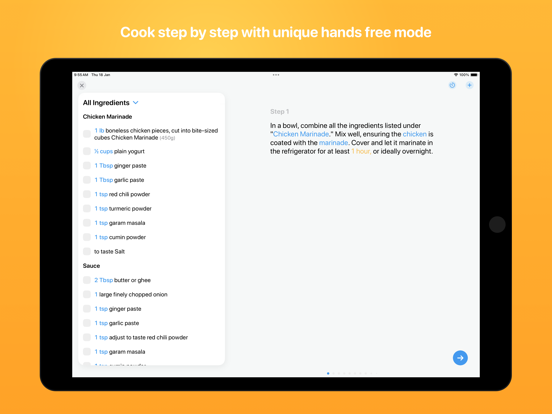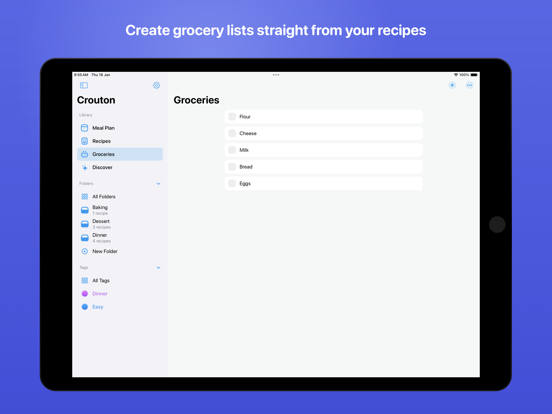Crouton: Compagnon de cuisine
Organisateur de recettes
GratuitOffers In-App Purchases
2024.2.4for iPhone, iPad and more
Age Rating
Crouton: Compagnon de cuisine Captures d'écran
About Crouton: Compagnon de cuisine
Crouton est un organisateur de recettes et un planificateur de repas riches en fonctionnalités
Importer n'importe où
Crouton prend en charge l'importation de recettes de presque partout ! Extrayez automatiquement les recettes des sites Web et enregistrez simplement les éléments dont vous avez besoin. Vous pouvez également numériser des recettes directement à partir de votre livre de recettes à l'aide de l'OCR
Planifiez votre semaine
Avec vos recettes préférées à portée de main, Crouton facilite la planification de vos repas pour la semaine (ou même pour longtemps). Si vous êtes à court d'idées, laissez Crouton générer automatiquement le plan de repas à partir de vos recettes de dîner.
Mode pas à pas
Crouton offre un mode étape par étape unique. Concentrez-vous sur une étape à la fois pendant que vous cuisinez, vous pouvez appuyer sur les ingrédients dans une étape pour obtenir la quantité (vous évite de faire des allers-retours entre les étapes et les ingrédients). Avec le mode mains libres, vous pouvez passer d'une étape à l'autre sans toucher votre appareil ! Idéal lorsque vous avez les mains sales.
Minuteries
Démarrez les minuteries d'un simple toucher. Crouton détecte les temps dans les recettes et vous permet de démarrer les minuteries directement à partir des étapes. Un affichage tête haute pratique garde l'heure à l'esprit pendant que vous continuez à utiliser l'application.
Listes d'épicerie
Créez des listes d'épicerie directement à partir de vos recettes, copiez facilement les ingrédients dont vous avez besoin dans votre liste. S'intègre aux rappels pour un accès pratique.
Synchronisation iCloud
Toutes vos recettes sont synchronisées de manière pratique entre tous vos appareils à l'aide d'iCloud.
Flux de recettes
Enregistrez vos flux RSS de recettes préférées dans Crouton pour voir les nouvelles recettes au fur et à mesure qu'elles sont publiées sur vos blogs préférés.
Importation d'IA
Importez rapidement des recettes à l'aide de l'IA. Importez une recette à partir d'une seule photo sans saisie manuelle requise. Prend également en charge le texte brut et les images.
Partage Familial
Partagez vos recettes avec vos amis et votre famille à l'aide d'iCloud, afin que tout le monde sache ce qu'il y a pour le dîner.
Crouton propose également une gamme de personnalisation, y compris des icônes personnalisées et des couleurs d'application.
https://www.apple.com/legal/internet-services/itunes/dev/stdeula/
Importer n'importe où
Crouton prend en charge l'importation de recettes de presque partout ! Extrayez automatiquement les recettes des sites Web et enregistrez simplement les éléments dont vous avez besoin. Vous pouvez également numériser des recettes directement à partir de votre livre de recettes à l'aide de l'OCR
Planifiez votre semaine
Avec vos recettes préférées à portée de main, Crouton facilite la planification de vos repas pour la semaine (ou même pour longtemps). Si vous êtes à court d'idées, laissez Crouton générer automatiquement le plan de repas à partir de vos recettes de dîner.
Mode pas à pas
Crouton offre un mode étape par étape unique. Concentrez-vous sur une étape à la fois pendant que vous cuisinez, vous pouvez appuyer sur les ingrédients dans une étape pour obtenir la quantité (vous évite de faire des allers-retours entre les étapes et les ingrédients). Avec le mode mains libres, vous pouvez passer d'une étape à l'autre sans toucher votre appareil ! Idéal lorsque vous avez les mains sales.
Minuteries
Démarrez les minuteries d'un simple toucher. Crouton détecte les temps dans les recettes et vous permet de démarrer les minuteries directement à partir des étapes. Un affichage tête haute pratique garde l'heure à l'esprit pendant que vous continuez à utiliser l'application.
Listes d'épicerie
Créez des listes d'épicerie directement à partir de vos recettes, copiez facilement les ingrédients dont vous avez besoin dans votre liste. S'intègre aux rappels pour un accès pratique.
Synchronisation iCloud
Toutes vos recettes sont synchronisées de manière pratique entre tous vos appareils à l'aide d'iCloud.
Flux de recettes
Enregistrez vos flux RSS de recettes préférées dans Crouton pour voir les nouvelles recettes au fur et à mesure qu'elles sont publiées sur vos blogs préférés.
Importation d'IA
Importez rapidement des recettes à l'aide de l'IA. Importez une recette à partir d'une seule photo sans saisie manuelle requise. Prend également en charge le texte brut et les images.
Partage Familial
Partagez vos recettes avec vos amis et votre famille à l'aide d'iCloud, afin que tout le monde sache ce qu'il y a pour le dîner.
Crouton propose également une gamme de personnalisation, y compris des icônes personnalisées et des couleurs d'application.
https://www.apple.com/legal/internet-services/itunes/dev/stdeula/
Show More
Quoi de neuf dans la dernière version 2024.2.4
Last updated on May 5, 2024
Vieilles Versions
• Fix for a crash when trying to move multiple meal plan items
• Fix for crash when navigating steps on the watch companion
• Further fixes for app freezing when opening recipes for some users
• Fix for crash when navigating steps on the watch companion
• Further fixes for app freezing when opening recipes for some users
Show More
Version History
2024.2.4
May 5, 2024
• Fix for a crash when trying to move multiple meal plan items
• Fix for crash when navigating steps on the watch companion
• Further fixes for app freezing when opening recipes for some users
• Fix for crash when navigating steps on the watch companion
• Further fixes for app freezing when opening recipes for some users
2024.2.3
May 1, 2024
• Fix for crash when trying to join households
• Fix for a crash when moving meals between days in the meal plan
• Fix for some devices freezing when opening recipes
• Fix for a crash when moving meals between days in the meal plan
• Fix for some devices freezing when opening recipes
2024.2.2
Apr 28, 2024
• Fix for crash when adding all meals to grocery list
2024.2.1
Apr 24, 2024
• Fix for exporting recipes that use "/" in the title
• Fix for an issue where importing a recipe would show no import button, kinda important.
• Fix for missing clock symbol
• Fix for meal plan notes not being in Shortcuts
• Improvements to German localisation
TL;DR Fix, Fix, Fix, Fix, Improvement
• Fix for an issue where importing a recipe would show no import button, kinda important.
• Fix for missing clock symbol
• Fix for meal plan notes not being in Shortcuts
• Improvements to German localisation
TL;DR Fix, Fix, Fix, Fix, Improvement
2024.2
Apr 16, 2024
• Guided weighing, use supported scales to conveniently measure ingredients using Crouton's new scale interface
• Meal plan sections, break up your day with section for breakfast, lunch & dinner
• Added fluid ounces, for when your ounces are fluid
• Now you can add recipes how ever you prefer from the folders view. nice.
• Many tiny fixes
• Reduced app file size
• Meal plan sections, break up your day with section for breakfast, lunch & dinner
• Added fluid ounces, for when your ounces are fluid
• Now you can add recipes how ever you prefer from the folders view. nice.
• Many tiny fixes
• Reduced app file size
2024.1.6
Feb 28, 2024
• Fix for a crash when launching step by step mode for some recipes
• Fix for being unable to clear times on recipes
• Fix for being unable to clear times on recipes
2024.1.5
Feb 22, 2024
• Fix for a crash when opening certain recipes whilst weight conversion active
2024.1.4
Jan 31, 2024
• Improved fixes for iCloud sharing
Apologies for the rapid fire fixes, the new iPad layout introduced some significant changes under the hood, that caused some unexpected behaviour on some devices, a little bit of juggling later and I think we're back on track.
Apologies for the rapid fire fixes, the new iPad layout introduced some significant changes under the hood, that caused some unexpected behaviour on some devices, a little bit of juggling later and I think we're back on track.
2024.1.2
Jan 29, 2024
• Fix for black screen on launch
2024.1.1
Jan 29, 2024
• Fix for joining new iCloud households
2024.1
Jan 23, 2024
• New layout for iPad, you can see way more of your recipes at once now.
• Added tags to folders view for quick access
• Added tags to folders view for quick access
2023.12.7
Dec 21, 2023
• Added ability to open step by step mode for all recipes on a given day in the meal plan, good timing for the holidays!
• Improved loading speed of Discover recipes
• Added ability to disable auto detection of recipe feeds when importing recipes
• Updated ingredients to display parenthesis a lil smaller, it's cute.
• Fixed some other things that you won't really care about.
• Improved loading speed of Discover recipes
• Added ability to disable auto detection of recipe feeds when importing recipes
• Updated ingredients to display parenthesis a lil smaller, it's cute.
• Fixed some other things that you won't really care about.
2023.12.6
Nov 22, 2023
• Added centilitre as a measurement type (wooooooh!)
• Fix for when importing ingredients that use "and" in the measurement, like "1 and 1/2 cups"
• Fix for adding a new section that has a leading space
• Fix for when importing ingredients that use "and" in the measurement, like "1 and 1/2 cups"
• Fix for adding a new section that has a leading space
2023.12.5
Oct 31, 2023
• Fix for crash when loading recipe feeds.
• Fix for not being able to remove a note in the meal plan by backspacing
• Fix for not being able to remove a note in the meal plan by backspacing
2023.12.4
Oct 29, 2023
• Fix for images loading on some sites
• Fix for using a physical keyboard in step by step mode
• Fix for restoring purchases
• Improvements to speed of image loading
• Fix for using a physical keyboard in step by step mode
• Fix for restoring purchases
• Improvements to speed of image loading
2023.12.3
Oct 23, 2023
• Fix for issue where wrong images would be loaded for a recipe
• Fix for some websites not loading recipes
• When adding a new folder via the new recipe flow, it is now sorted alphabetically
• Fix for not scaling ingredients shown on Apple Watch
Squint and you might notice changes:
• Yellow grocery button is ever so slightly darker in light mode
• Recipes with more than 9 steps now show a slightly less snug step count
• Fix for some websites not loading recipes
• When adding a new folder via the new recipe flow, it is now sorted alphabetically
• Fix for not scaling ingredients shown on Apple Watch
Squint and you might notice changes:
• Yellow grocery button is ever so slightly darker in light mode
• Recipes with more than 9 steps now show a slightly less snug step count
2023.12.2
Oct 4, 2023
• Added ability to create folders from the add recipe view
• Fix for adding photos to a recipe
• You can now long press on the website button to copy the URL to clipboard
• Tapping on a tag will now open up a list of all recipes that match that tag
• Improvements to ingredient highlighting within a recipe
• Fix for adding photos to a recipe
• You can now long press on the website button to copy the URL to clipboard
• Tapping on a tag will now open up a list of all recipes that match that tag
• Improvements to ingredient highlighting within a recipe
2023.12.1
Sep 21, 2023
• Fix for adding new recipes to smart folders
• Fix for importing bulk recipes from other sources
• Improvements importing from websites
• Fix for Discover screen not updating on a successful purchase
• Fix for importing bulk recipes from other sources
• Improvements importing from websites
• Fix for Discover screen not updating on a successful purchase
2023.12
Sep 18, 2023
• Interactive Live Activities, now you can move through steps and increment timers all from the safety of your Lock Screen.
• Widgets - see your meal plan right from the Home Screen (iOS 14 didn't come out that long ago right?)
• Redesigned Watch App, redesigned fit right in on watchOS 10.
• Multi-Recipe Cooking, now launch multiple recipes in Step by Step mode, ideal for birthdays and family gatherings when you have a little to much on the go.
• Redesigned icons, all of the coloured icons have been given a little freshen up, I'm quite partial to yellow, but you do you.
• Add meal plan to groceries, now you an add your whole week with a couple of taps.
• Automatic temperature conversion, just tap on weird looking temperatures to see them in a much less weird, comfortable unit of measurement (celsius)
• Fixed an issue where images could loose quality when editing a recipe
• Improved recipe importer for even more websites
• Widgets - see your meal plan right from the Home Screen (iOS 14 didn't come out that long ago right?)
• Redesigned Watch App, redesigned fit right in on watchOS 10.
• Multi-Recipe Cooking, now launch multiple recipes in Step by Step mode, ideal for birthdays and family gatherings when you have a little to much on the go.
• Redesigned icons, all of the coloured icons have been given a little freshen up, I'm quite partial to yellow, but you do you.
• Add meal plan to groceries, now you an add your whole week with a couple of taps.
• Automatic temperature conversion, just tap on weird looking temperatures to see them in a much less weird, comfortable unit of measurement (celsius)
• Fixed an issue where images could loose quality when editing a recipe
• Improved recipe importer for even more websites
2023.5.1
Jul 26, 2023
• Fix for not being able to modify a timer when in step by step mode with the ingredients present
• Improved logging for support requests
• Fix for selected tags not being visible when modifying tags
• Improved logging for support requests
• Fix for selected tags not being visible when modifying tags
2023.5
Jul 6, 2023
• Improved step by step mode, now you can view ingredients at the same time as the steps, without jumping back and forwards. Sometimes you wonder why it hasn't just always been this way.
• Fix for the weird bug where tapping in blank areas of the screen in step by step mode would show the timer pop ups, it doesn't do that anymore. Up next, world peace.
• Fix for the weird bug where tapping in blank areas of the screen in step by step mode would show the timer pop ups, it doesn't do that anymore. Up next, world peace.
2023.4.3
Jul 3, 2023
• Fix for saving recipes via the share sheet
2023.4.2
Jun 28, 2023
• Fix for a brief delay before recipes appeared when opening a folder, I'm upset that no one sent me any angry emails about this. It was unacceptable and its fixed.
2023.4.1
Jun 27, 2023
• Fix for notes being hidden in dark mode
2023.4
Jun 26, 2023
• Fixes for a couple of little bugs
Crouton: Compagnon de cuisine FAQ
Cliquez ici pour savoir comment télécharger Crouton: Compagnon de cuisine dans un pays ou une région restreints.
Consultez la liste suivante pour voir les exigences minimales de Crouton: Compagnon de cuisine.
iPhone
Nécessite iOS 16.0 ou version ultérieure.
iPad
Nécessite iPadOS 16.0 ou version ultérieure.
Mac
Nécessite macOS 13.0 ou version ultérieure.
Apple Watch
Nécessite watchOS 10.0 ou version ultérieure.
Apple Vision
Nécessite visionOS 1.0 ou version ultérieure.
Crouton: Compagnon de cuisine prend en charge Français, Allemand, Anglais
Crouton: Compagnon de cuisine contient des achats intégrés. Veuillez vérifier le plan tarifaire ci-dessous:
Crouton Plus
12,99 €
Discover Yearly
11,99 €
Crouton+ Early Bird
8,99 €
Discover Monthly
1,99 €
Outrageous Tip
8,99 €
Amazing Tip
3,99 €
Great Tip
1,99 €
Kind Tip
0,99 €
Vidéos connexes
Latest introduction video of Crouton: Compagnon de cuisine on iPhone