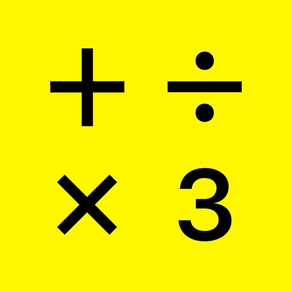
Age Rating
Digits Tape Calculator Captures d'écran
About Digits Tape Calculator
Get organized! Conquer numbers on the go. Digits 3 is a top-to-bottom rewrite made for the latest iOS and devices.
We're human. We're busy. We make mistakes. So we designed a calculator for humans, from the ground up. Digits combines the edit-ability of a spreadsheet with the simplicity of calculator. Dare we say it? Digits is a calculator a human can love.
So, why do so many humans love Digits? Its uniquely correctable tape means never worrying if you entered a calculation correctly. Make a mistake? Tap any entry on the tape to correct it (or edit, insert, copy and more). Then, add a label/comment and email or print the tape.
Digits is Shift’s highly-rated iOS calculator app that features an intuitive, fully correctable and editable line-by-line tape history. It uniquely provides spreadsheet-like editing with calculator-level simplicity. Tapes are stored as documents so groups of calculations can be stored and edited conveniently. Comments can be added to each calculation line, making the app ideal for expense tracking and budgeting.
---
Digits 3 highlights:
• An updated, polished user interface with buttery-smooth interaction.
• Multi-threaded processing for desktop-level performance.
• In-app upgrades, starting with Tape Document sharing (via Messages, Mail, Dropbox
and other popular file sharing services).
• Built from the ground up with support for 64-bit and the latest iOS/hardware.
• Designed to maximize resolution on devices like the iPhone X.
• Split View support on iPad for side-by-side work.
• Expanded in-app help.
• Accessibility VoiceOver support.
How Digits earned its stars:
• Spreadsheet-like editing with calculator-level simplicity.
• Fully correctable and editable line-by-line tape history.
• Fluidly enter values, label and email or print.
• Double-check and correct entries with ease.
• Export Tape Documents in a variety of formats.
Button functions:
Delete row, backspace, clear all, clear, memory, memory plus, memory minus, plus or minus, tape browser, percent, export, settings, shop, tips, help, edit, insert, total, copy, use, comment, flag, sin, cos, tan, square, cube, exponent, square root, cube root, root, inverse, Euler, Pi, add, subtract, multiply, divide, total.
We're human. We're busy. We make mistakes. So we designed a calculator for humans, from the ground up. Digits combines the edit-ability of a spreadsheet with the simplicity of calculator. Dare we say it? Digits is a calculator a human can love.
So, why do so many humans love Digits? Its uniquely correctable tape means never worrying if you entered a calculation correctly. Make a mistake? Tap any entry on the tape to correct it (or edit, insert, copy and more). Then, add a label/comment and email or print the tape.
Digits is Shift’s highly-rated iOS calculator app that features an intuitive, fully correctable and editable line-by-line tape history. It uniquely provides spreadsheet-like editing with calculator-level simplicity. Tapes are stored as documents so groups of calculations can be stored and edited conveniently. Comments can be added to each calculation line, making the app ideal for expense tracking and budgeting.
---
Digits 3 highlights:
• An updated, polished user interface with buttery-smooth interaction.
• Multi-threaded processing for desktop-level performance.
• In-app upgrades, starting with Tape Document sharing (via Messages, Mail, Dropbox
and other popular file sharing services).
• Built from the ground up with support for 64-bit and the latest iOS/hardware.
• Designed to maximize resolution on devices like the iPhone X.
• Split View support on iPad for side-by-side work.
• Expanded in-app help.
• Accessibility VoiceOver support.
How Digits earned its stars:
• Spreadsheet-like editing with calculator-level simplicity.
• Fully correctable and editable line-by-line tape history.
• Fluidly enter values, label and email or print.
• Double-check and correct entries with ease.
• Export Tape Documents in a variety of formats.
Button functions:
Delete row, backspace, clear all, clear, memory, memory plus, memory minus, plus or minus, tape browser, percent, export, settings, shop, tips, help, edit, insert, total, copy, use, comment, flag, sin, cos, tan, square, cube, exponent, square root, cube root, root, inverse, Euler, Pi, add, subtract, multiply, divide, total.
Show More
Quoi de neuf dans la dernière version 3.1.2
Last updated on Sep 17, 2019
Vieilles Versions
The calculator that edits, comments, shares, saves and prints, has gone Dark. Dark Mode is now supported as standard in iOS 13. And we’ve added Smart Color Sets to keep your keypad looking great as you toggle between Light and Dark.
Show More
Version History
3.1.2
Sep 17, 2019
The calculator that edits, comments, shares, saves and prints, has gone Dark. Dark Mode is now supported as standard in iOS 13. And we’ve added Smart Color Sets to keep your keypad looking great as you toggle between Light and Dark.
3.1.1
May 13, 2019
Digits gets even more human-compatible with this update:
+ We’ve added Image and Text options to Pro Sharing to make sharing tape exports even easier.
+ Export and Print options are now available directly from the Tape Browser – just hold any tape to show actions.
+ Safety first: Some users were accidentally hiding the tool bar. Tool bar hiding is now off by default and can be enabled from Preferences.
+ We’ve added Image and Text options to Pro Sharing to make sharing tape exports even easier.
+ Export and Print options are now available directly from the Tape Browser – just hold any tape to show actions.
+ Safety first: Some users were accidentally hiding the tool bar. Tool bar hiding is now off by default and can be enabled from Preferences.
3.0.9
Mar 5, 2019
Two shiny new features in this update to make your calculations even more editable:
• Row Reordering: We’ve made tape entries draggable. Tap and hold to move any entry.
• Expanded Copy: Tape and memory Copy has been streamlined and extended.
Digits 3 highlights:
• Updated for iOS 12.
• Night Mode, Sounds Sets and additional color customization options with the Pro Design upgrade.
• Export native Tape Documents for backup or sharing to other devices with the Pro Sharing and Export upgrade.
• An updated, polished user interface with buttery-smooth interaction.
• Multi-threaded processing for desktop-level performance.
• In-app upgrades, starting with Tape Document sharing (via Messages, Mail, Dropbox
and other popular file sharing services).
• Built from the ground up with support for 64-bit and the latest iOS/hardware.
• Designed to maximize resolution on devices like the iPhone X and iPad Pro series.
• Split View support on iPad for side-by-side work.
• Expanded in-app help.
• Accessibility VoiceOver support.
• Row Reordering: We’ve made tape entries draggable. Tap and hold to move any entry.
• Expanded Copy: Tape and memory Copy has been streamlined and extended.
Digits 3 highlights:
• Updated for iOS 12.
• Night Mode, Sounds Sets and additional color customization options with the Pro Design upgrade.
• Export native Tape Documents for backup or sharing to other devices with the Pro Sharing and Export upgrade.
• An updated, polished user interface with buttery-smooth interaction.
• Multi-threaded processing for desktop-level performance.
• In-app upgrades, starting with Tape Document sharing (via Messages, Mail, Dropbox
and other popular file sharing services).
• Built from the ground up with support for 64-bit and the latest iOS/hardware.
• Designed to maximize resolution on devices like the iPhone X and iPad Pro series.
• Split View support on iPad for side-by-side work.
• Expanded in-app help.
• Accessibility VoiceOver support.
3.0.8
Dec 4, 2018
Full flag functionality is back and better than ever. To add or subtract flagged items, select Insert from the tape popup menu and select the + Flagged or - Flagged option. Let us know what you think via our support page.
Digits 3 highlights:
• Updated for iOS 12.
• Night Mode, Sounds Sets and additional color customization options with the Pro Design upgrade.
• Export native Tape Documents for backup or sharing to other devices with the Pro Sharing and Export upgrade.
• An updated, polished user interface with buttery-smooth interaction.
• Multi-threaded processing for desktop-level performance.
• In-app upgrades, starting with Tape Document sharing (via Messages, Mail, Dropbox
and other popular file sharing services).
• Built from the ground up with support for 64-bit and the latest iOS/hardware.
• Designed to maximize resolution on devices like the iPhone X and iPad Pro series.
• Split View support on iPad for side-by-side work.
• Expanded in-app help.
• Accessibility VoiceOver support.
Digits 3 highlights:
• Updated for iOS 12.
• Night Mode, Sounds Sets and additional color customization options with the Pro Design upgrade.
• Export native Tape Documents for backup or sharing to other devices with the Pro Sharing and Export upgrade.
• An updated, polished user interface with buttery-smooth interaction.
• Multi-threaded processing for desktop-level performance.
• In-app upgrades, starting with Tape Document sharing (via Messages, Mail, Dropbox
and other popular file sharing services).
• Built from the ground up with support for 64-bit and the latest iOS/hardware.
• Designed to maximize resolution on devices like the iPhone X and iPad Pro series.
• Split View support on iPad for side-by-side work.
• Expanded in-app help.
• Accessibility VoiceOver support.
3.0.7
Oct 15, 2018
To make color adjustment easier, color preview is now displayed when you adjust colors in settings. And additional features are now included in the Pro Design upgrade: the “Electric” Color Set and, by popular request, a sound volume slider.
Digits 3 highlights:
• Updated for iOS 12.
• Night Mode, Sounds Sets and additional color customization options with the Pro Design upgrade.
• Export native Tape Documents for backup or sharing to other devices with the Pro Sharing and Export upgrade.
• An updated, polished user interface with buttery-smooth interaction.
• Multi-threaded processing for desktop-level performance.
• In-app upgrades, starting with Tape Document sharing (via Messages, Mail, Dropbox
and other popular file sharing services).
• Built from the ground up with support for 64-bit and the latest iOS/hardware.
• Designed to maximize resolution on devices like the iPhone X.
• Split View support on iPad for side-by-side work.
• Expanded in-app help.
• Accessibility VoiceOver support.
Digits 3 highlights:
• Updated for iOS 12.
• Night Mode, Sounds Sets and additional color customization options with the Pro Design upgrade.
• Export native Tape Documents for backup or sharing to other devices with the Pro Sharing and Export upgrade.
• An updated, polished user interface with buttery-smooth interaction.
• Multi-threaded processing for desktop-level performance.
• In-app upgrades, starting with Tape Document sharing (via Messages, Mail, Dropbox
and other popular file sharing services).
• Built from the ground up with support for 64-bit and the latest iOS/hardware.
• Designed to maximize resolution on devices like the iPhone X.
• Split View support on iPad for side-by-side work.
• Expanded in-app help.
• Accessibility VoiceOver support.
3.0.6
Sep 20, 2018
More things to make Digits even better in this minor update: A few tweaks to update Digits for iOS 12 and Blueprint, a new Color Set, is now included in the Pro Design upgrade.
3.0.5/3.0.6 Updates:
• Updated for iOS 12.
• New Blueprint Color Set.
• Fixed bug which caused tips to show after launch.
• Added Sound Sets and Color Sets to Pro Design upgrade.
• Access Night Mode and detailed interface customization options from settings. Available from Upgrades.
Digits 3 highlights:
• An updated, polished user interface with buttery-smooth interaction.
• Multi-threaded processing for desktop-level performance.
• In-app upgrades, starting with Tape Document sharing (via Messages, Mail, Dropbox
and other popular file sharing services).
• Built from the ground up with support for 64-bit and the latest iOS/hardware.
• Designed to maximize resolution on devices like the iPhone X.
• Split View support on iPad for side-by-side work.
• Expanded in-app help.
• Accessibility VoiceOver support.
3.0.5/3.0.6 Updates:
• Updated for iOS 12.
• New Blueprint Color Set.
• Fixed bug which caused tips to show after launch.
• Added Sound Sets and Color Sets to Pro Design upgrade.
• Access Night Mode and detailed interface customization options from settings. Available from Upgrades.
Digits 3 highlights:
• An updated, polished user interface with buttery-smooth interaction.
• Multi-threaded processing for desktop-level performance.
• In-app upgrades, starting with Tape Document sharing (via Messages, Mail, Dropbox
and other popular file sharing services).
• Built from the ground up with support for 64-bit and the latest iOS/hardware.
• Designed to maximize resolution on devices like the iPhone X.
• Split View support on iPad for side-by-side work.
• Expanded in-app help.
• Accessibility VoiceOver support.
3.0.5
Sep 13, 2018
Three is a magic number. The long-awaited Digits 3 update is here!
3.0.5 Update:
• Fixed bug which caused tips to show after launch.
• Added Sound Sets and Color Sets.
• Access Night Mode and detailed interface customization options from settings. Available from Upgrades.
Digits 3 highlights:
• An updated, polished user interface with buttery-smooth interaction.
• Multi-threaded processing for desktop-level performance.
• In-app upgrades, starting with Tape Document sharing (via Messages, Mail, Dropbox
and other popular file sharing services).
• Built from the ground up with support for 64-bit and the latest iOS/hardware.
• Designed to maximize resolution on devices like the iPhone X.
• Split View support on iPad for side-by-side work.
• Expanded in-app help.
• Accessibility VoiceOver support.
3.0.5 Update:
• Fixed bug which caused tips to show after launch.
• Added Sound Sets and Color Sets.
• Access Night Mode and detailed interface customization options from settings. Available from Upgrades.
Digits 3 highlights:
• An updated, polished user interface with buttery-smooth interaction.
• Multi-threaded processing for desktop-level performance.
• In-app upgrades, starting with Tape Document sharing (via Messages, Mail, Dropbox
and other popular file sharing services).
• Built from the ground up with support for 64-bit and the latest iOS/hardware.
• Designed to maximize resolution on devices like the iPhone X.
• Split View support on iPad for side-by-side work.
• Expanded in-app help.
• Accessibility VoiceOver support.
3.0.4
Aug 20, 2018
Three is a magic number. The long-awaited Digits 3 update is here!
3.0.4 Update:
• Access Night Mode and detailed interface customization options from settings. Available from Upgrades.
Digits 3 highlights:
• An updated, polished user interface with buttery-smooth interaction.
• Multi-threaded processing for desktop-level performance.
• In-app upgrades, starting with Tape Document sharing (via Messages, Mail, Dropbox
and other popular file sharing services).
• Built from the ground up with support for 64-bit and the latest iOS/hardware.
• Designed to maximize resolution on devices like the iPhone X.
• Split View support on iPad for side-by-side work.
• Expanded in-app help.
• Accessibility VoiceOver support.
3.0.4 Update:
• Access Night Mode and detailed interface customization options from settings. Available from Upgrades.
Digits 3 highlights:
• An updated, polished user interface with buttery-smooth interaction.
• Multi-threaded processing for desktop-level performance.
• In-app upgrades, starting with Tape Document sharing (via Messages, Mail, Dropbox
and other popular file sharing services).
• Built from the ground up with support for 64-bit and the latest iOS/hardware.
• Designed to maximize resolution on devices like the iPhone X.
• Split View support on iPad for side-by-side work.
• Expanded in-app help.
• Accessibility VoiceOver support.
3.0.3
Jul 25, 2018
Three is a magic number. The long-awaited Digits 3 update is here!
3.0.3 Update:
• Fixes a couple of minor bugs from the 3.0 release.
Digits 3 highlights:
• An updated, polished user interface with buttery-smooth interaction.
• Multi-threaded processing for desktop-level performance.
• In-app upgrades, starting with Tape Document sharing (via Messages, Mail, Dropbox
and other popular file sharing services).
• Built from the ground up with support for 64-bit and the latest iOS/hardware.
• Designed to maximize resolution on devices like the iPhone X.
• Split View support on iPad for side-by-side work.
• Expanded in-app help.
• Accessibility VoiceOver support.
3.0.3 Update:
• Fixes a couple of minor bugs from the 3.0 release.
Digits 3 highlights:
• An updated, polished user interface with buttery-smooth interaction.
• Multi-threaded processing for desktop-level performance.
• In-app upgrades, starting with Tape Document sharing (via Messages, Mail, Dropbox
and other popular file sharing services).
• Built from the ground up with support for 64-bit and the latest iOS/hardware.
• Designed to maximize resolution on devices like the iPhone X.
• Split View support on iPad for side-by-side work.
• Expanded in-app help.
• Accessibility VoiceOver support.
3.0
Jul 17, 2018
Three is a magic number. The long-awaited Digits 3 update is here!
Digits 3 highlights:
• An updated, polished user interface with buttery-smooth interaction.
• Multi-threaded processing for desktop-level performance.
• In-app upgrades, starting with Tape Document sharing (via Messages, Mail, Dropbox
and other popular file sharing services).
• Built from the ground up with support for 64-bit and the latest iOS/hardware.
• Designed to maximize resolution on devices like the iPhone X.
• Split View support on iPad for side-by-side work.
• Expanded in-app help.
Digits 3 highlights:
• An updated, polished user interface with buttery-smooth interaction.
• Multi-threaded processing for desktop-level performance.
• In-app upgrades, starting with Tape Document sharing (via Messages, Mail, Dropbox
and other popular file sharing services).
• Built from the ground up with support for 64-bit and the latest iOS/hardware.
• Designed to maximize resolution on devices like the iPhone X.
• Split View support on iPad for side-by-side work.
• Expanded in-app help.
2.2.1
Sep 24, 2013
_ Minor cosmetic updates
2.2.0
Sep 20, 2013
_ Optimized for iOS 7
_ Even more customization options
_ Improvements and bug fixes
_ Even more customization options
_ Improvements and bug fixes
2.1.1
Oct 2, 2012
2.1.1
* Bug fixes
* Hardware keyboard detection can be enabled/disabled in prefs
* Improved tape handling
2.1.0
* Retina support on iPad
* Improved sound
* Support for full resolution on iPhone 5 display
* Improved tape loading
* Editable keypad and button colors
* Hardware/Bluetooth keyboard support (in iOS 5 or iOS 6)
* Bug fixes
* Hardware keyboard detection can be enabled/disabled in prefs
* Improved tape handling
2.1.0
* Retina support on iPad
* Improved sound
* Support for full resolution on iPhone 5 display
* Improved tape loading
* Editable keypad and button colors
* Hardware/Bluetooth keyboard support (in iOS 5 or iOS 6)
2.1.0
Oct 2, 2012
*Note: iPod Touch users should wait to update. We've already submitted a fix for the iPod Touch issue as well as some other minor tweaks and improvements for all users. Version 2.1.1 should be available very soon.*
2.1.0
* Retina support on iPad
* Improved sound
* Support for full resolution on iPhone 5 display
* Improved tape loading
* Editable keypad and button colors
• Hardware/Bluetooth keyboard support (in iOS 5+)
2.1.0
* Retina support on iPad
* Improved sound
* Support for full resolution on iPhone 5 display
* Improved tape loading
* Editable keypad and button colors
• Hardware/Bluetooth keyboard support (in iOS 5+)
2.0.6
Oct 12, 2011
2.0.6
• A couple of quick fixes to correct issues some users were having with default background color and decimal point on new entries
• Added inline math values <> for iPhone
2.0.5
• Easily copy a tape by tapping the green icon in the upper right of that tape (in the tape menu)
• iOS 5 support
• numerous fixes and optimizations
• A couple of quick fixes to correct issues some users were having with default background color and decimal point on new entries
• Added inline math values <> for iPhone
2.0.5
• Easily copy a tape by tapping the green icon in the upper right of that tape (in the tape menu)
• iOS 5 support
• numerous fixes and optimizations
2.0.5
Oct 8, 2011
• Easily copy a tape by tapping the green icon in the upper right of that tape (in the tape menu)
• iOS 5 support
• numerous fixes and optimizations
• iOS 5 support
• numerous fixes and optimizations
2.0.1
Dec 20, 2010
Cherchez-vous priorité de la multiplication sur l'addition? Cliquez "x/÷ priority" sous "Settings" (le petit "i").
2.0.1 update:
+ fix for multitasking tape saving issue
+ improved loading of tape previews
2.0 update:
Thanks for all your feedback! Version 2.0 of Digits Calculator adds a load of exciting new features and refinements:
+ Tape browser for multi-tape management.
+ Tape files are now sharable through iTunes File Sharing.
+ Tape files may be shared between iOS devices using File Sharing.
+ Supports AirPrint in iOS 4.2 and later.
+ x/÷ priority option.
+ Fixed autodecimal for faster entry in currency mode.
+ Better handling of localized number formats.
+ “Use” function added back to the Tape/Memory Menu.
+ Expanded, detailed Guide.
2.0.1 update:
+ fix for multitasking tape saving issue
+ improved loading of tape previews
2.0 update:
Thanks for all your feedback! Version 2.0 of Digits Calculator adds a load of exciting new features and refinements:
+ Tape browser for multi-tape management.
+ Tape files are now sharable through iTunes File Sharing.
+ Tape files may be shared between iOS devices using File Sharing.
+ Supports AirPrint in iOS 4.2 and later.
+ x/÷ priority option.
+ Fixed autodecimal for faster entry in currency mode.
+ Better handling of localized number formats.
+ “Use” function added back to the Tape/Memory Menu.
+ Expanded, detailed Guide.
2.0
Dec 14, 2010
Thanks for all your feedback! Version 2.0 of Digits Calculator adds a load of exciting new features and refinements:
+ Tape browser for multi-tape management.
+ Tape files are now sharable through iTunes File Sharing.
+ Tape files may be shared between iOS devices using File Sharing.
+ Supports AirPrint in iOS 4.2 and later.
+ x/÷ priority option.
+ Fixed autodecimal for faster entry in currency mode.
+ Better handling of localized number formats.
+ “Use” function added back to the Tape/Memory Menu.
+ Expanded, detailed Guide.
+ Tape browser for multi-tape management.
+ Tape files are now sharable through iTunes File Sharing.
+ Tape files may be shared between iOS devices using File Sharing.
+ Supports AirPrint in iOS 4.2 and later.
+ x/÷ priority option.
+ Fixed autodecimal for faster entry in currency mode.
+ Better handling of localized number formats.
+ “Use” function added back to the Tape/Memory Menu.
+ Expanded, detailed Guide.
1.5.2
Sep 25, 2010
It's coming... Digits Calculator 2.0 is just around the corner! Stay tuned.
1.5.2 changes:
_ Fixed email entry fields
_ Added additional advanced tips
1.5.2 changes:
_ Fixed email entry fields
_ Added additional advanced tips
1.5
Sep 21, 2010
_ clipboard-based Copy & Paste
_ adds commenting feature on iPad
_ entry now more readable when in currency mode
_ better looking emailed tape
_ fixed comment wrapping issue with emailed tape
_ adds commenting feature on iPad
_ entry now more readable when in currency mode
_ better looking emailed tape
_ fixed comment wrapping issue with emailed tape
1.4.2
Sep 17, 2010
_ emailing fix for iPhone or iPod touch devices running iOS 3.x
1.4.1
Aug 2, 2010
_ fix for launch issue on iPod Touch devices
_ updated iPad screenshots
_ updated iPad screenshots
1.4
Jul 28, 2010
• Now a Universal App (supports iPad/iPhone/iPod Touch)!
• Added add/edit comment feature on iPhone/iPod Touch (coming soon to iPad)
• Added comments to emailed tape on iPhone/iPod Touch (coming soon to iPad)
• Added help reference screen on iPhone/iPod Touch (coming soon to iPad)
• Overall stability improvements and optimization
• Optimized for Retina Display
• Tested on iOS 4
• Added add/edit comment feature on iPhone/iPod Touch (coming soon to iPad)
• Added comments to emailed tape on iPhone/iPod Touch (coming soon to iPad)
• Added help reference screen on iPhone/iPod Touch (coming soon to iPad)
• Overall stability improvements and optimization
• Optimized for Retina Display
• Tested on iOS 4
1.3
Jul 2, 2010
UPGRADED CALCULATION ENGINE:
_ Scientific (E) format now applies only to very large or very small numbers
_ Math functions now use total value by default (Pi uses 1)
_ Currency format now displays all totals with 2 decimal places
MEMORY FUNCTIONS CONFORM MORE CLOSELY TO CONVENTION:
_ MS button saves total to memory list, replacing M+
_ MR button added to read the last (or previous with repeated presses) memory item
_ Mx button deletes the last memory item
MORE:
_ Advanced tips added (can be switched of in settings)
_ Refined user interface
_ Scientific (E) format now applies only to very large or very small numbers
_ Math functions now use total value by default (Pi uses 1)
_ Currency format now displays all totals with 2 decimal places
MEMORY FUNCTIONS CONFORM MORE CLOSELY TO CONVENTION:
_ MS button saves total to memory list, replacing M+
_ MR button added to read the last (or previous with repeated presses) memory item
_ Mx button deletes the last memory item
MORE:
_ Advanced tips added (can be switched of in settings)
_ Refined user interface
1.2.1
Jun 8, 2010
_ fix to decimal number entry
Digits Tape Calculator Prix
Aujourd'hui:
1,99 €
Le plus bas:
1,99 €
Le plus élevé:
2,49 €
Digits Tape Calculator FAQ
Cliquez ici pour savoir comment télécharger Digits Tape Calculator dans un pays ou une région restreints.
Consultez la liste suivante pour voir les exigences minimales de Digits Tape Calculator.
iPhone
Nécessite iOS 10.3 ou version ultérieure.
iPad
Nécessite iPadOS 10.3 ou version ultérieure.
iPod touch
Nécessite iOS 10.3 ou version ultérieure.
Digits Tape Calculator prend en charge Anglais
Digits Tape Calculator contient des achats intégrés. Veuillez vérifier le plan tarifaire ci-dessous:
Pro Export and Sharing
0,99 €
Pro Design
0,99 €

































