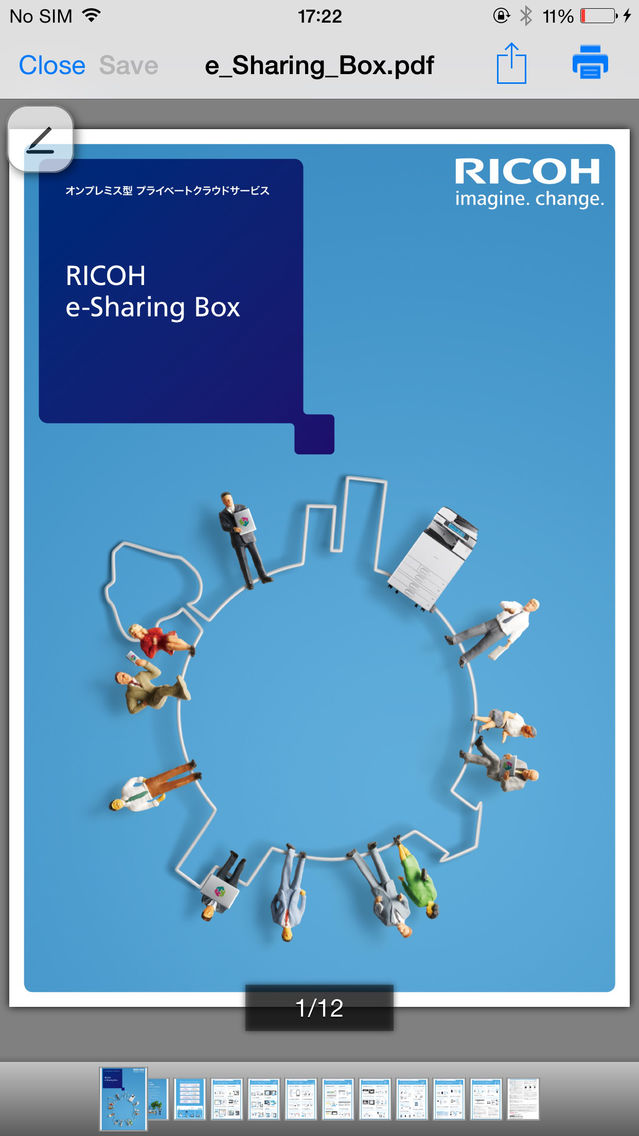DocsConnect
Free
1.16.10for iPhone, iPad and more
Age Rating
DocsConnect Captures d'écran
About DocsConnect
This application is to use RICOH e-Sharing Box with iPhone/iPad.
Please contact your local sales office or dealer if you wish to use RICOH e-Sharing Box.
DocsConnect is an application that works on iPhone/iPad to connect with e-Sharing Box.
You can view files stored in e-Sharing Box with this application and can print or project them from RICOH's MFP and Projector with simple operation.
Also, users can upload images saved on iPhone/iPad to e-Sharing Box directly with this application.
What you can do with this App:
1) You can connect your iPhone/iPad with e-Sharing Box by just scanning the Connecting Code displayed on web UI of the e-Sharing Box from your web browser.
2) You can view the content of the listed files stored in e-Sharing Box.
3) You can print the selected file by scanning the Connecting Code displayed on the touch panel of RICOH's MFP. Similarly, you can project the selected file on RICOH's network capable projector by scanning the preprinted Connecting Code.
4) You can upload files or photos saved on iPhone/iPad to e-Sharing Box. Also you can scan paper documents to e-Sharing Box from RICOH's MFP by scanning the Connecting Code displayed on the MFP touch panel with iPhone/iPad.
5) You can fax the selected file.
Supported Devices:
iPad 2 / new iPad / iPad mini / iPad Air / iPad Air 2/ iPad Pro / iPad
iPhone 4S / iPhone 5 /iPhone 5S / iPhone 5C / iPhone 6 / iPhone 6 Plus / iPhone 6S / iPhone6S Plus / iPhone 7 / iPhone 7 Plus / iPhone8 / iPhone8 Plus / iPhone X
Supported OS:
iOS 11.0 / 10.1 / 9.3
Please contact your local sales office or dealer if you wish to use RICOH e-Sharing Box.
DocsConnect is an application that works on iPhone/iPad to connect with e-Sharing Box.
You can view files stored in e-Sharing Box with this application and can print or project them from RICOH's MFP and Projector with simple operation.
Also, users can upload images saved on iPhone/iPad to e-Sharing Box directly with this application.
What you can do with this App:
1) You can connect your iPhone/iPad with e-Sharing Box by just scanning the Connecting Code displayed on web UI of the e-Sharing Box from your web browser.
2) You can view the content of the listed files stored in e-Sharing Box.
3) You can print the selected file by scanning the Connecting Code displayed on the touch panel of RICOH's MFP. Similarly, you can project the selected file on RICOH's network capable projector by scanning the preprinted Connecting Code.
4) You can upload files or photos saved on iPhone/iPad to e-Sharing Box. Also you can scan paper documents to e-Sharing Box from RICOH's MFP by scanning the Connecting Code displayed on the MFP touch panel with iPhone/iPad.
5) You can fax the selected file.
Supported Devices:
iPad 2 / new iPad / iPad mini / iPad Air / iPad Air 2/ iPad Pro / iPad
iPhone 4S / iPhone 5 /iPhone 5S / iPhone 5C / iPhone 6 / iPhone 6 Plus / iPhone 6S / iPhone6S Plus / iPhone 7 / iPhone 7 Plus / iPhone8 / iPhone8 Plus / iPhone X
Supported OS:
iOS 11.0 / 10.1 / 9.3
Show More
Quoi de neuf dans la dernière version 1.16.10
Last updated on Jul 17, 2018
Vieilles Versions
- Bug fix.
Show More
Version History
1.16.10
Jul 12, 2014
- Bug fix.
DocsConnect FAQ
Cliquez ici pour savoir comment télécharger DocsConnect dans un pays ou une région restreints.
Consultez la liste suivante pour voir les exigences minimales de DocsConnect.
iPhone
iOS 12.0以降が必要です。
iPad
iPadOS 12.0以降が必要です。
iPod touch
iOS 12.0以降が必要です。
DocsConnect prend en charge English, Japanese