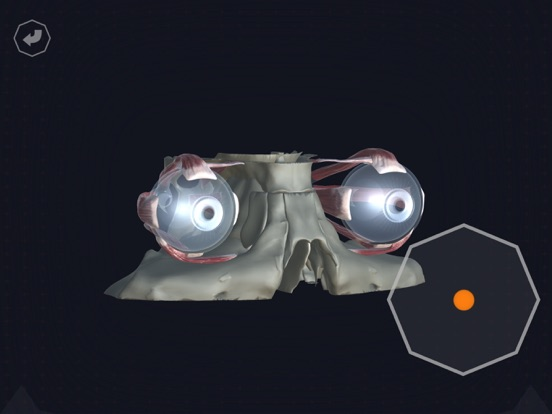9.9
2 Ratings
Western University of Health Sciences
Developer
327,6 Mo
Size
Oct 2, 2019
Update Date
Medical
Category
4+
Age Rating
Age Rating
EOM Sim Captures d'écran
About EOM Sim
WesternU’s CETL team presents EOM Sim, a realistic 3D eye simulator that shows the movement of the extraocular muscles of the eye. The movement of the human eye is one of the most complex actions in the body, with multiple muscles working in conjunction to make the eye rotate. With EOM Sim, you can observe and control each of these muscles individually and learn how each of them affects eye movement. Useful as both a teaching tool and a study tool, EOM Sim is designed to help medical students (or anyone who is curious about how their eyes work) learn about eye movement using a 3D simulation rather than text.
Now in Version 2: Pupillary response and fully 3D eye muscle rendering!
How To Use:
Simply touch the screen and the eyes will follow your finger. Use the sliders on the side of the screen to weaken individual muscles and simulate different conditions. By swiping left or right, you can find toggles to disable different cranial nerves. To access the pupil mode, use the flashlight button on the bottom.
To view the 3D eye model, use the leftmost button on the bottom bar. You can rotate and zoom in this mode, and you can control where the eyes look using the joystick controller to the right. You can also interact with individual muscles to further see how each works.
EOM Sim is still in active development, and we are always looking for feedback and suggestions!
Contact:
gamesupport@westernu.edu
Now in Version 2: Pupillary response and fully 3D eye muscle rendering!
How To Use:
Simply touch the screen and the eyes will follow your finger. Use the sliders on the side of the screen to weaken individual muscles and simulate different conditions. By swiping left or right, you can find toggles to disable different cranial nerves. To access the pupil mode, use the flashlight button on the bottom.
To view the 3D eye model, use the leftmost button on the bottom bar. You can rotate and zoom in this mode, and you can control where the eyes look using the joystick controller to the right. You can also interact with individual muscles to further see how each works.
EOM Sim is still in active development, and we are always looking for feedback and suggestions!
Contact:
gamesupport@westernu.edu
Show More
Quoi de neuf dans la dernière version 1.1
Last updated on Oct 2, 2019
Vieilles Versions
* Added a new mode for viewing the actual eye muscles
* Added a new mode for testing CNII and CNIII deficiencies (pupil responses)
* Slightly changed the iris color
* Improved responsiveness
* Fixed some bugs
* Added a new mode for testing CNII and CNIII deficiencies (pupil responses)
* Slightly changed the iris color
* Improved responsiveness
* Fixed some bugs
Show More
Version History
1.1
Oct 2, 2019
* Added a new mode for viewing the actual eye muscles
* Added a new mode for testing CNII and CNIII deficiencies (pupil responses)
* Slightly changed the iris color
* Improved responsiveness
* Fixed some bugs
* Added a new mode for testing CNII and CNIII deficiencies (pupil responses)
* Slightly changed the iris color
* Improved responsiveness
* Fixed some bugs
1.0
Dec 4, 2018
EOM Sim Prix
Aujourd'hui:
0,99 €
Le plus bas:
0,99 €
Le plus élevé:
1,19 €
EOM Sim FAQ
Cliquez ici pour savoir comment télécharger EOM Sim dans un pays ou une région restreints.
Consultez la liste suivante pour voir les exigences minimales de EOM Sim.
iPhone
Nécessite iOS 9.0 ou version ultérieure.
iPad
Nécessite iPadOS 9.0 ou version ultérieure.
iPod touch
Nécessite iOS 9.0 ou version ultérieure.
EOM Sim prend en charge Anglais