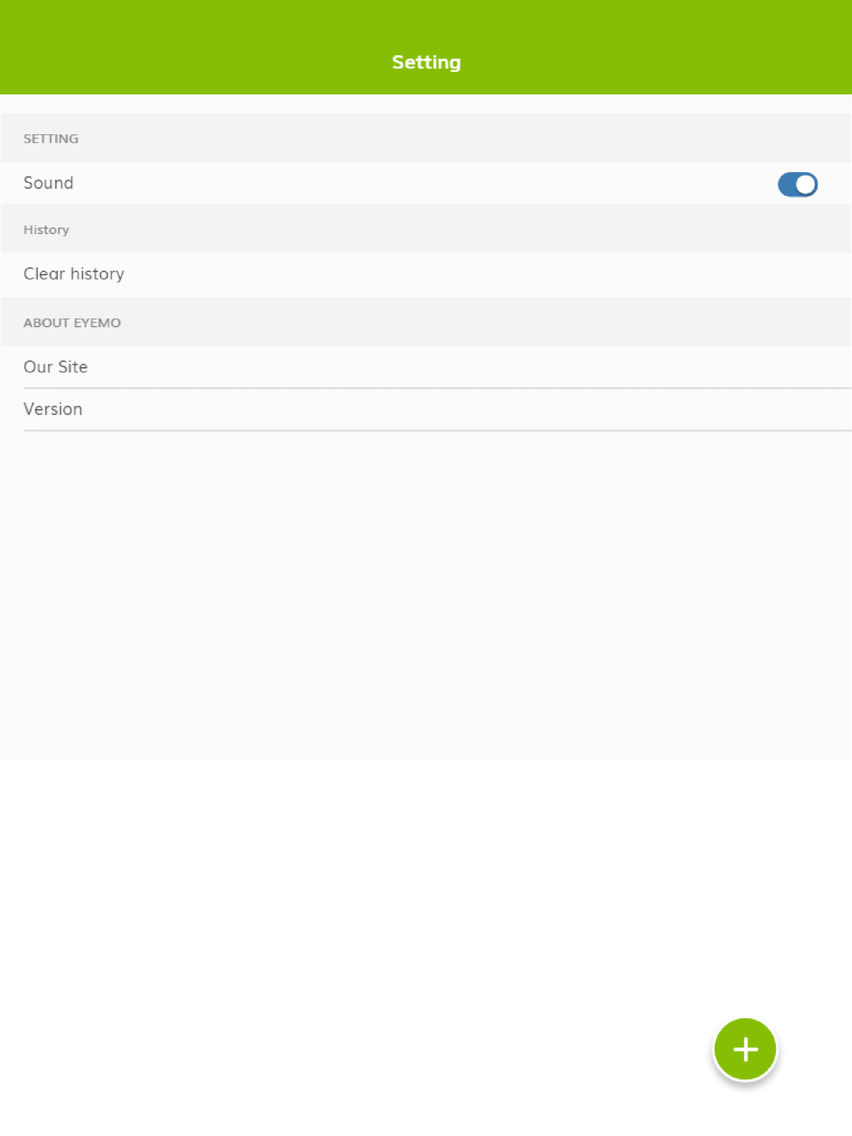EyeMo Scanner
Free
1.0.1for iPhone, iPad
Age Rating
EyeMo Scanner Captures d'écran
About EyeMo Scanner
The EyeMo Scanner is available only with security labels that feature the QR Code on the package. This code may also be scanned with most standard QR Code Readers.
EyeMo Scanner empowers consumers to verify the authenticity of EyeMo product. EyeMo Scanner will use your mobilephone camera for the product you scanned and verify that you are buying from authorized retailer or reseller. Avoid buying counterfeit goods which could endanger you and your family. Scan with EyeMo Scanner to confirm that you are purchasing an authentic product.
How to use :
1. Use EyeMo Scanner to capture QR Code on EyeMo eyedrop
2. Capturing QR Code may take few seconds
3. EyeMo Scanner will validate the authenticity of the QR Code taken on the security label
4. Kindly approach our customer service to receive further assistance.
EyeMo Scanner empowers consumers to verify the authenticity of EyeMo product. EyeMo Scanner will use your mobilephone camera for the product you scanned and verify that you are buying from authorized retailer or reseller. Avoid buying counterfeit goods which could endanger you and your family. Scan with EyeMo Scanner to confirm that you are purchasing an authentic product.
How to use :
1. Use EyeMo Scanner to capture QR Code on EyeMo eyedrop
2. Capturing QR Code may take few seconds
3. EyeMo Scanner will validate the authenticity of the QR Code taken on the security label
4. Kindly approach our customer service to receive further assistance.
Show More
Quoi de neuf dans la dernière version 1.0.1
Last updated on Apr 28, 2017
Vieilles Versions
- Fix bugs
- Fix History
- Fix History
Show More
Version History
1.0.1
Apr 28, 2017
- Fix bugs
- Fix History
- Fix History
1.0.0
Apr 19, 2017
EyeMo Scanner FAQ
Cliquez ici pour savoir comment télécharger EyeMo Scanner dans un pays ou une région restreints.
Consultez la liste suivante pour voir les exigences minimales de EyeMo Scanner.
iPhone
iPad
EyeMo Scanner prend en charge English