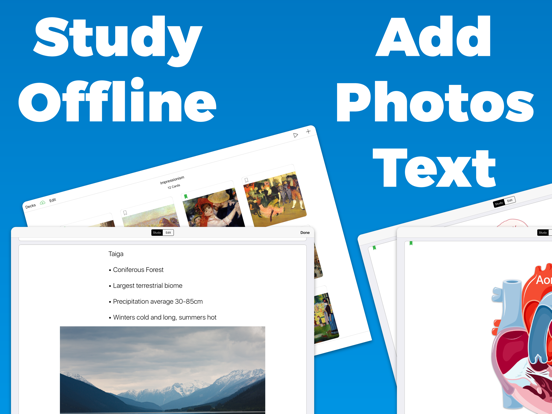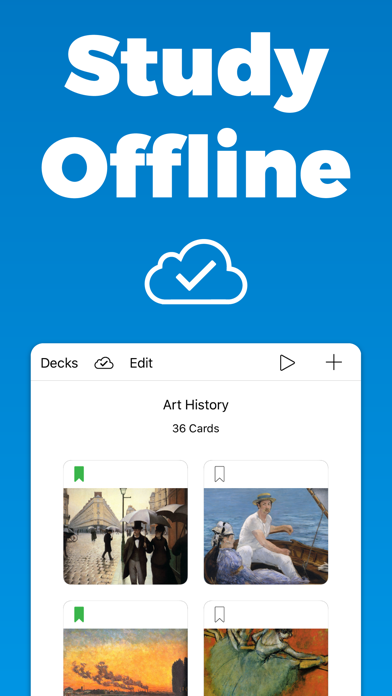Flash Cards GO - Flashcards
Study + Math Flash Cards Maker
GratuitOffers In-App Purchases
1.7.0for iPhone, iPad and more
8.5
216 Ratings
This Century Software
Developer
2,6 Mo
Size
Dec 11, 2021
Update Date
Education
Category
4+
Age Rating
Age Rating
Flash Cards GO - Flashcards Captures d'écran
About Flash Cards GO - Flashcards
Create Flash Cards & Sync with iPhone, iPad, and Mac
Key Features
• Create custom flash cards
• Organize with decks
• Add photos and text to both sides
• Track your progress
• Sync & Save with iCloud
• Import & Export Decks to a File for Sharing & Backup
• Offline, study and create anywhere at anytime
• Also available on App Store for Mac
Optimized for Every Device
• Text and images adjust for optimal readability based on your device and which direction it is being held
• Landscape and portrait for every view
Diagram Mode
• Import your diagrams, conceal terms by drawing over them, tap terms to reveal them
• Zoom and Pan allows you to to focus in on the details
• Conceal tool size selection ensures that terms of all sizes are covered
iCloud Sync & Save
• Sync your flash cards between iPhone, iPad, and Mac
• Your study materials are stored safely with iCloud
Offline
• Study and create flash cards anywhere at anytime
• Connection to the internet is NOT required
Efficiency
• Drag & Drop text and images from other apps for fast creation & importing
• Split-view enables you to create flash cards while you research, read notes, or view lecture slides
• Keyboard shortcuts allow you to type, create, and study without leaving the keyboard
———
Some images with modification in the screenshots were made by Servier Servier.com/Powerpoint-image-bank under CC BY 3.0
Privacy Policy
https://thiscenturysoftware.com/flashcard-maker-go-privacy-policy.html
Terms of Use
https://thiscenturysoftware.com/flashcard-maker-go-terms-of-use.html
Contact
Support@ThisCenturySoftware.com
If you choose to start a 7 day free trial for the Full Access Subscription, you will not be charged until after your free trial ends. Upon completion of your free trial, payment will be charged to your iTunes account, and your account will be charged for renewal 24-hours prior to the end of the current period. The subscription automatically renews unless auto-renew is turned off at least 24 hours before the end of the current period. Auto-renewal may be turned off at any time by going to your App Store account settings in the settings app on your device. Any unused portion of a free trial period will be forfeited when a subscription is purchased. Current prices for the subscription are $5.99 USD / Month or $29.49 USD / Year and may vary from country to country.
Key Features
• Create custom flash cards
• Organize with decks
• Add photos and text to both sides
• Track your progress
• Sync & Save with iCloud
• Import & Export Decks to a File for Sharing & Backup
• Offline, study and create anywhere at anytime
• Also available on App Store for Mac
Optimized for Every Device
• Text and images adjust for optimal readability based on your device and which direction it is being held
• Landscape and portrait for every view
Diagram Mode
• Import your diagrams, conceal terms by drawing over them, tap terms to reveal them
• Zoom and Pan allows you to to focus in on the details
• Conceal tool size selection ensures that terms of all sizes are covered
iCloud Sync & Save
• Sync your flash cards between iPhone, iPad, and Mac
• Your study materials are stored safely with iCloud
Offline
• Study and create flash cards anywhere at anytime
• Connection to the internet is NOT required
Efficiency
• Drag & Drop text and images from other apps for fast creation & importing
• Split-view enables you to create flash cards while you research, read notes, or view lecture slides
• Keyboard shortcuts allow you to type, create, and study without leaving the keyboard
———
Some images with modification in the screenshots were made by Servier Servier.com/Powerpoint-image-bank under CC BY 3.0
Privacy Policy
https://thiscenturysoftware.com/flashcard-maker-go-privacy-policy.html
Terms of Use
https://thiscenturysoftware.com/flashcard-maker-go-terms-of-use.html
Contact
Support@ThisCenturySoftware.com
If you choose to start a 7 day free trial for the Full Access Subscription, you will not be charged until after your free trial ends. Upon completion of your free trial, payment will be charged to your iTunes account, and your account will be charged for renewal 24-hours prior to the end of the current period. The subscription automatically renews unless auto-renew is turned off at least 24 hours before the end of the current period. Auto-renewal may be turned off at any time by going to your App Store account settings in the settings app on your device. Any unused portion of a free trial period will be forfeited when a subscription is purchased. Current prices for the subscription are $5.99 USD / Month or $29.49 USD / Year and may vary from country to country.
Show More
Quoi de neuf dans la dernière version 1.7.0
Last updated on Dec 11, 2021
Vieilles Versions
NEW Feature
• Import & Export Decks to a File for Sharing & Backup
• Deck file can be saved and shared anywhere just like any ordinary file
• Allows you to share copies of your decks with others
• Import & Export Decks to a File for Sharing & Backup
• Deck file can be saved and shared anywhere just like any ordinary file
• Allows you to share copies of your decks with others
Show More
Version History
1.7.0
Dec 11, 2021
NEW Feature
• Import & Export Decks to a File for Sharing & Backup
• Deck file can be saved and shared anywhere just like any ordinary file
• Allows you to share copies of your decks with others
• Import & Export Decks to a File for Sharing & Backup
• Deck file can be saved and shared anywhere just like any ordinary file
• Allows you to share copies of your decks with others
1.6.2
Nov 5, 2021
• Minor improvements
v1.6
• Improved compatibility with iOS 15
• Fixed bugs with keyboard shortcuts not working properly on iPad
• Implemented ability to drag select multiple items when editing with mouse/trackpad on iPadOS 15
v1.6
• Improved compatibility with iOS 15
• Fixed bugs with keyboard shortcuts not working properly on iPad
• Implemented ability to drag select multiple items when editing with mouse/trackpad on iPadOS 15
1.6
Oct 26, 2021
• Improved compatibility with iOS 15
• Fixed bugs with keyboard shortcuts not working properly on iPad
• Implemented ability to drag select multiple items when editing with mouse/trackpad on iPadOS 15
• Fixed bugs with keyboard shortcuts not working properly on iPad
• Implemented ability to drag select multiple items when editing with mouse/trackpad on iPadOS 15
1.5
Jul 1, 2020
*NEW!* Flash Cards GO for Mac!
[+] Now available on the Mac App Store
[+] Your current subscription automatically unlocks the Mac App
[+] All your study materials sync via iCloud between iPhone, iPad, and Mac
[+] Now you can create and study on your Mac and sync to your iPhone, iPad & vice versa
[+] Now available on the Mac App Store
[+] Your current subscription automatically unlocks the Mac App
[+] All your study materials sync via iCloud between iPhone, iPad, and Mac
[+] Now you can create and study on your Mac and sync to your iPhone, iPad & vice versa
1.4.1
Nov 1, 2018
Minor bug fixes
v1.4
Added a new fast method for importing content
• On iPad, Drag & Drop text and images from other apps directly onto flash cards for fast creation.
• Drag & Drop images from other apps directly into diagram decks to quickly import.
v1.4
Added a new fast method for importing content
• On iPad, Drag & Drop text and images from other apps directly onto flash cards for fast creation.
• Drag & Drop images from other apps directly into diagram decks to quickly import.
1.4
Oct 2, 2018
Added a new method for importing content
• On iPad, Drag & Drop text and images from other apps directly onto flash cards for fast creation.
• Drag & Drop images from other apps directly into diagram decks to quickly import.
Updated for iOS 12
• General fixes & performance improvements
• On iPad, Drag & Drop text and images from other apps directly onto flash cards for fast creation.
• Drag & Drop images from other apps directly into diagram decks to quickly import.
Updated for iOS 12
• General fixes & performance improvements
1.3
Feb 26, 2018
Minor improvements
1.2.4
Nov 4, 2017
Minor improvements
1.2.3
Nov 2, 2017
Minor improvements
1.2.2
Oct 29, 2017
Minor improvements
1.2.1
Oct 26, 2017
Minor performance improvements
1.2
Sep 16, 2017
• iOS 11 Compatibility Update
1.1.2
Sep 1, 2017
• Minor improvements
1.1.1
Aug 11, 2017
• Minor performance improvements
1.1
Aug 6, 2017
Now you can make up to 20 flashcards & diagrams without having to start a 7-day free trial
-- Try it out Now!
-- Try it out Now!
1.0.2
Aug 3, 2017
• Minor performance improvements
1.0.1
Jul 22, 2017
• Minor performance improvements
1.0
Jul 20, 2017
Flash Cards GO - Flashcards FAQ
Flash Cards GO - Flashcards est disponible dans des régions autres que les pays restreints suivants:
China
Flash Cards GO - Flashcards prend en charge Anglais
Flash Cards GO - Flashcards contient des achats intégrés. Veuillez vérifier le plan tarifaire ci-dessous:
Full Access Monthly
5,99 €
Full Access Yearly
29,99 €
Lifetime Unlock
69,99 €
Cliquez ici pour savoir comment télécharger Flash Cards GO - Flashcards dans un pays ou une région restreints.
Consultez la liste suivante pour voir les exigences minimales de Flash Cards GO - Flashcards.
iPhone
Nécessite iOS 13.0 ou version ultérieure.
iPad
Nécessite iPadOS 13.0 ou version ultérieure.
Mac
Nécessite macOS 10.15 ou version ultérieure.
iPod touch
Nécessite iOS 13.0 ou version ultérieure.