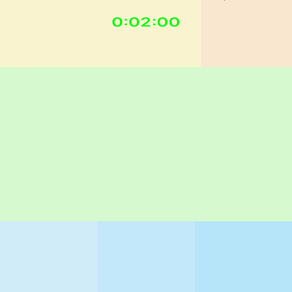
Flick Control
Free
2.0for iPhone
Age Rating
Flick Control Captures d'écran
About Flick Control
Please note that this is NOT intended to be a standalone app.
This is a companion app for "Flick Timer", the iPad timer app. Flick Control turns your iPhone into a remote controller for Flick Timer using Bluetooth and wifi technology.
The interface of the remote control is made up of simple colored tiles. Explore by tapping on them, we promise this will be a delightful experience! (You may like to try swiping too : )
To get started, make sure:
(1) Bluetooth and wifi are enabled on both your iPad (Flick Timer) and iPhone (Flick Control);
(2) "Timer Name" and "Password" are specified and match on both devices;
(3) Remote Control is enabled in Flick Timer settings (a flashing satellite dish icon should be displayed on the top left hand corner of the timer)
NOTE: Notification used in this app is local, not from any external server. It is for notifying you that the time is up when the timer is running in the background.
This is a companion app for "Flick Timer", the iPad timer app. Flick Control turns your iPhone into a remote controller for Flick Timer using Bluetooth and wifi technology.
The interface of the remote control is made up of simple colored tiles. Explore by tapping on them, we promise this will be a delightful experience! (You may like to try swiping too : )
To get started, make sure:
(1) Bluetooth and wifi are enabled on both your iPad (Flick Timer) and iPhone (Flick Control);
(2) "Timer Name" and "Password" are specified and match on both devices;
(3) Remote Control is enabled in Flick Timer settings (a flashing satellite dish icon should be displayed on the top left hand corner of the timer)
NOTE: Notification used in this app is local, not from any external server. It is for notifying you that the time is up when the timer is running in the background.
Show More
Quoi de neuf dans la dernière version 2.0
Last updated on May 15, 2016
Version History
2.0
May 15, 2016
Flick Control FAQ
Cliquez ici pour savoir comment télécharger Flick Control dans un pays ou une région restreints.
Consultez la liste suivante pour voir les exigences minimales de Flick Control.
iPhone
Flick Control prend en charge English



























