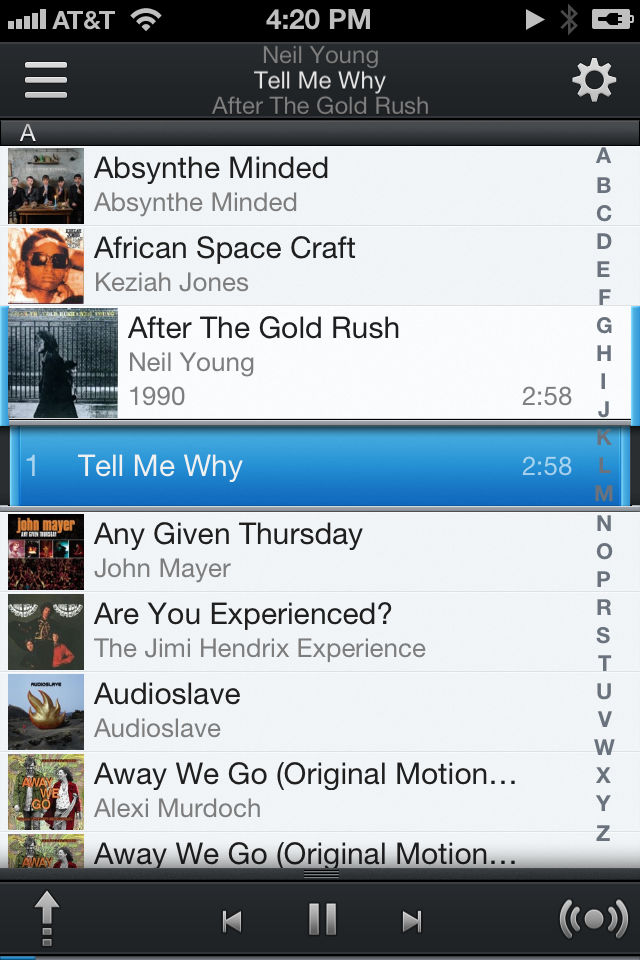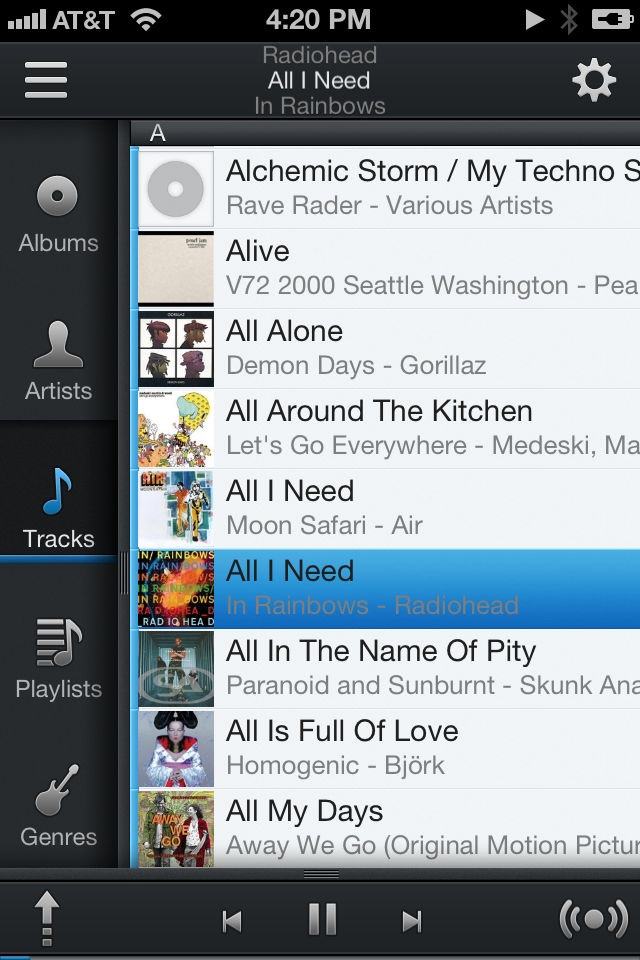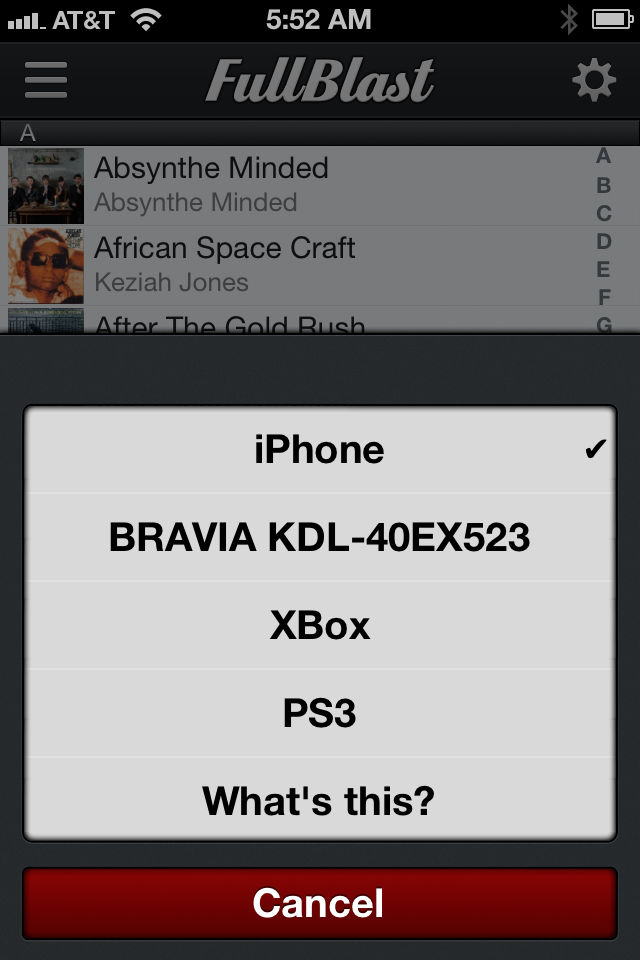FullBlast
$0.99
1.2.1for iPhone
Age Rating
FullBlast Captures d'écran
About FullBlast
FullBlast is a Music Player application for the iPhone. It allows you to stream the music on your device to an XBox, PS3 or any compatible TV directly over WiFi. No wires or special hardware needed!.
FullBlast, with its simple but yet powerful interface, is the only app available today that lets you control music playback directly from your device when streaming to an XBox or PS3.
If you've heard all the hype about AirPlay and are missing out because you don't have an AppleTV, this app is for you.
★★★★★★ FEATURES ★★★★★★
✔ Full playback control directly from your device for both AirPlay & DLNA devices (including Volume!).
✔ Tap to expand an artist discography or an album song list.
✔ Now Playing sliding panel with fullscreen metadata and art.
✔ Swipe an Artist, Album or Song to expose more actions.
✔ Easily shuffle all tracks under an Artist or a Genre.
✔ Touch navigation bar to automatically jump back to the currently playing track.
✔ Background audio.
★ HOW TO STREAM TO XBOX or PS3 ★
1. Connect your iPod, iPhone or iPad to the same local network as your XBox, PS3, PC or TV.
2. Start FullBlast.
3. If you have an XBox, go to the Music Player and select your device in the list. If you have a PS3, go to the Music Menu and select your device in the list.
4. Play the "Now Playing" song.
5. Go back to FullBlast, tap the "Antenna" button and select your XBox or PS3 which should have appeared in the list now.
★ HOW TO STREAM TO A WINDOWS MACHINE ★
1. Start Windows Media Player.
2. Make sure to enable "Allow remote control of my Player..." & "Automatically allow devices to play my media...".
3. Connect your iPod, iPhone or iPad to the same local network as your PC.
4. Start FullBlast.
5. Tap the "Antenna" button and select your PC.
★ HOW TO STREAM TO A DLNA DEVICE ★
1. Start your DLNA device (such as a Sony Bravia TV).
2 Connect your iPod, iPhone or iPad to the same local network as your PC.
3. Start FullBlast.
4. Tap the "Antenna" button and select your device.
★★★★★★ IMPORTANT ★★★★★★
• FullBlast is compatible with iCloud as long as songs have been downloaded & synced with your phone. If songs are playing in the stock iPod app, they should play in FullBlast.
• We do not guarantee FullBlast to be compatible with all DLNA devices.
• When streaming to a PS3 or XBox, there is a few seconds delay response time when pausing or changing song.
• On a PC, FullBlast only works with Windows Media Player running on Windows Vista or Windows 7.
• FullBlast is not compatible with old DRM songs purchased on iTunes, only newer iTunes DRM free purchases.
If you are experiencing any other issues, please visit our site at http://plutinosoft.com/fullblast or contact us at fullblast@plutinosoft.com. We can't help you if we don't hear from you!
FullBlast is Copyright © Plutinosoft, LLC
Powered by Platinum UPnP SDK http://plutinosoft.com/platinum
FullBlast, with its simple but yet powerful interface, is the only app available today that lets you control music playback directly from your device when streaming to an XBox or PS3.
If you've heard all the hype about AirPlay and are missing out because you don't have an AppleTV, this app is for you.
★★★★★★ FEATURES ★★★★★★
✔ Full playback control directly from your device for both AirPlay & DLNA devices (including Volume!).
✔ Tap to expand an artist discography or an album song list.
✔ Now Playing sliding panel with fullscreen metadata and art.
✔ Swipe an Artist, Album or Song to expose more actions.
✔ Easily shuffle all tracks under an Artist or a Genre.
✔ Touch navigation bar to automatically jump back to the currently playing track.
✔ Background audio.
★ HOW TO STREAM TO XBOX or PS3 ★
1. Connect your iPod, iPhone or iPad to the same local network as your XBox, PS3, PC or TV.
2. Start FullBlast.
3. If you have an XBox, go to the Music Player and select your device in the list. If you have a PS3, go to the Music Menu and select your device in the list.
4. Play the "Now Playing" song.
5. Go back to FullBlast, tap the "Antenna" button and select your XBox or PS3 which should have appeared in the list now.
★ HOW TO STREAM TO A WINDOWS MACHINE ★
1. Start Windows Media Player.
2. Make sure to enable "Allow remote control of my Player..." & "Automatically allow devices to play my media...".
3. Connect your iPod, iPhone or iPad to the same local network as your PC.
4. Start FullBlast.
5. Tap the "Antenna" button and select your PC.
★ HOW TO STREAM TO A DLNA DEVICE ★
1. Start your DLNA device (such as a Sony Bravia TV).
2 Connect your iPod, iPhone or iPad to the same local network as your PC.
3. Start FullBlast.
4. Tap the "Antenna" button and select your device.
★★★★★★ IMPORTANT ★★★★★★
• FullBlast is compatible with iCloud as long as songs have been downloaded & synced with your phone. If songs are playing in the stock iPod app, they should play in FullBlast.
• We do not guarantee FullBlast to be compatible with all DLNA devices.
• When streaming to a PS3 or XBox, there is a few seconds delay response time when pausing or changing song.
• On a PC, FullBlast only works with Windows Media Player running on Windows Vista or Windows 7.
• FullBlast is not compatible with old DRM songs purchased on iTunes, only newer iTunes DRM free purchases.
If you are experiencing any other issues, please visit our site at http://plutinosoft.com/fullblast or contact us at fullblast@plutinosoft.com. We can't help you if we don't hear from you!
FullBlast is Copyright © Plutinosoft, LLC
Powered by Platinum UPnP SDK http://plutinosoft.com/platinum
Show More
Quoi de neuf dans la dernière version 1.2.1
Last updated on Jun 4, 2012
Vieilles Versions
Version 1.2.1
- Fix crash on iOS 4.2.1 at start time (Sorry about that!)
- Improved volume support
Version 1.2
- Support for iOS 4.2
- Support for changing volume remotely
- Improved UPnP detection
Version 1.1
- Support for iOS 4.3
- Fix crash on iOS 4.2.1 at start time (Sorry about that!)
- Improved volume support
Version 1.2
- Support for iOS 4.2
- Support for changing volume remotely
- Improved UPnP detection
Version 1.1
- Support for iOS 4.3
Show More
Version History
1.2.1
Jun 4, 2012
Version 1.2.1
- Fix crash on iOS 4.2.1 at start time (Sorry about that!)
- Improved volume support
Version 1.2
- Support for iOS 4.2
- Support for changing volume remotely
- Improved UPnP detection
Version 1.1
- Support for iOS 4.3
- Fix crash on iOS 4.2.1 at start time (Sorry about that!)
- Improved volume support
Version 1.2
- Support for iOS 4.2
- Support for changing volume remotely
- Improved UPnP detection
Version 1.1
- Support for iOS 4.3
1.2
May 17, 2012
Version 1.2
- Support for iOS 4.2
- Support for changing volume remotely
- Improved UPnP detection
Version 1.1
- Support for iOS 4.3
- Support for iOS 4.2
- Support for changing volume remotely
- Improved UPnP detection
Version 1.1
- Support for iOS 4.3
1.1
Apr 19, 2012
Vesion 1.1
- Fix for crash when opening media containing non audio tracks.
- Fix for crash when opening media containing non audio tracks.
1.0
Apr 6, 2012
FullBlast FAQ
Cliquez ici pour savoir comment télécharger FullBlast dans un pays ou une région restreints.
Consultez la liste suivante pour voir les exigences minimales de FullBlast.
iPhone
FullBlast prend en charge English