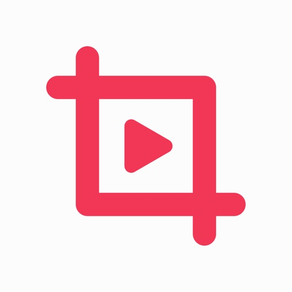
GOM Mix - simple video editor
Newly added Cut Frame
Gratuit
1.0.8for iPhone, iPad and more
7.9
2 Ratings
GOM&Company
Developer
276,6 Mo
Size
May 22, 2023
Update Date
Entertainment
Category
4+
Age Rating
Age Rating
GOM Mix - simple video editor Captures d'écran
About GOM Mix - simple video editor
Best 4 Cuts of your life into videos!
Cut Frame Video feature is newly added to make your own videos just with camera shots and simple editing!
All new GOM Mix! Free
GOM Mix, the quick and easy video editing app for anyone
Try it now
PIP function, make exciting videos by inserting photo/video over a video
● Add copy function using AI Image Cutout function
ㆍ Use fun effects such as Clone Copy and Clone Absorption using AI Image Cutout.
●Additional 30 GIF stickers!
ㆍ Added 30 moving stikers in editing & cut-frame
● 369 stickers added in the video editor
ㆍ 369 stickers in cut-frame, now available in the video editor
● Cut Frame Video feature (collage)
ㆍ Make your own videos using camera shots and simple editing
ㆍ Decorate your videos using 369 stickers
● The essential video editing application.
· Video editor which makes videos by adding image and video sources
· Use Crop, Volume Control, Speed, Rotate, Flip, and other basic editing features
· Edit/Delete a section of the video you want
· Image duration settings available
· With the PIP function, make exciting videos by inserting photo/video over a video
● Add/Edit audio (BGM) - mp3
· Setting sound effects, BGM for each section of the video you want available
· Audio section editing, arrange/insert audio for the desired location available
● Various video editing features
· Adding text to videos and images available
· Font provided and text color/size/location settings available
· Various built-in filters provided
● High-quality encoding and instantly sharing on social media.
ㆍ Able to share files encoded with quality/size fitting into social media platforms such as TikTok or Instagram
** Access permission
[Storage] Required permission for Import/Save media files stored on my device.
** Please contact us through customer service anytime if you have experienced any inconveniences or valuable feedback!
- https://www.gomlab.com/support/
- gomlab@gomcorp.com
Cut Frame Video feature is newly added to make your own videos just with camera shots and simple editing!
All new GOM Mix! Free
GOM Mix, the quick and easy video editing app for anyone
Try it now
PIP function, make exciting videos by inserting photo/video over a video
● Add copy function using AI Image Cutout function
ㆍ Use fun effects such as Clone Copy and Clone Absorption using AI Image Cutout.
●Additional 30 GIF stickers!
ㆍ Added 30 moving stikers in editing & cut-frame
● 369 stickers added in the video editor
ㆍ 369 stickers in cut-frame, now available in the video editor
● Cut Frame Video feature (collage)
ㆍ Make your own videos using camera shots and simple editing
ㆍ Decorate your videos using 369 stickers
● The essential video editing application.
· Video editor which makes videos by adding image and video sources
· Use Crop, Volume Control, Speed, Rotate, Flip, and other basic editing features
· Edit/Delete a section of the video you want
· Image duration settings available
· With the PIP function, make exciting videos by inserting photo/video over a video
● Add/Edit audio (BGM) - mp3
· Setting sound effects, BGM for each section of the video you want available
· Audio section editing, arrange/insert audio for the desired location available
● Various video editing features
· Adding text to videos and images available
· Font provided and text color/size/location settings available
· Various built-in filters provided
● High-quality encoding and instantly sharing on social media.
ㆍ Able to share files encoded with quality/size fitting into social media platforms such as TikTok or Instagram
** Access permission
[Storage] Required permission for Import/Save media files stored on my device.
** Please contact us through customer service anytime if you have experienced any inconveniences or valuable feedback!
- https://www.gomlab.com/support/
- gomlab@gomcorp.com
Show More
Quoi de neuf dans la dernière version 1.0.8
Last updated on May 22, 2023
Vieilles Versions
ㆍBug improvement and product stabilization
ㆍAdded clone effect using AI Image Cutout
ㆍAdd reverse playback function
ㆍTimeline improvement for easy editing
ㆍAdded help guide from speech bubbles
ㆍAdded clone effect using AI Image Cutout
ㆍAdd reverse playback function
ㆍTimeline improvement for easy editing
ㆍAdded help guide from speech bubbles
Show More
Version History
1.0.8
May 22, 2023
ㆍBug improvement and product stabilization
ㆍAdded clone effect using AI Image Cutout
ㆍAdd reverse playback function
ㆍTimeline improvement for easy editing
ㆍAdded help guide from speech bubbles
ㆍAdded clone effect using AI Image Cutout
ㆍAdd reverse playback function
ㆍTimeline improvement for easy editing
ㆍAdded help guide from speech bubbles
1.0.7
Mar 7, 2023
Transition and filter effects added
'Wave' transition effect added
'Vibrance' and 'Solarize' filter added
30 moving stickers added
'Wave' transition effect added
'Vibrance' and 'Solarize' filter added
30 moving stickers added
1.0.6
Feb 6, 2023
369 stickers in cut-frame, now available in the video editor
1 Add transition effect
Software improvement and stabilization
1 Add transition effect
Software improvement and stabilization
1.0.5
Jan 20, 2023
Add event information
1.0.4
Dec 26, 2022
Make your own Cut Frame Videos simply with the camera shooting
Decorate your videos using 369 stickers
Decorate your videos using 369 stickers
1.0.3
Nov 25, 2022
Remove all in-app ads
1.0.2
Nov 14, 2022
Stabilization work for each editing function
Filter replacement with custom filter for iOS
Filter replacement with custom filter for iOS
1.0.1
Oct 20, 2022
Minor bug fixed
1.0
Oct 6, 2022
GOM Mix - simple video editor FAQ
Cliquez ici pour savoir comment télécharger GOM Mix - simple video editor dans un pays ou une région restreints.
Consultez la liste suivante pour voir les exigences minimales de GOM Mix - simple video editor.
iPhone
Nécessite iOS 13.0 ou version ultérieure.
iPad
Nécessite iPadOS 13.0 ou version ultérieure.
iPod touch
Nécessite iOS 13.0 ou version ultérieure.
GOM Mix - simple video editor prend en charge Anglais, Coréen, Japonais
Vidéos connexes
Latest introduction video of GOM Mix - simple video editor on iPhone


































