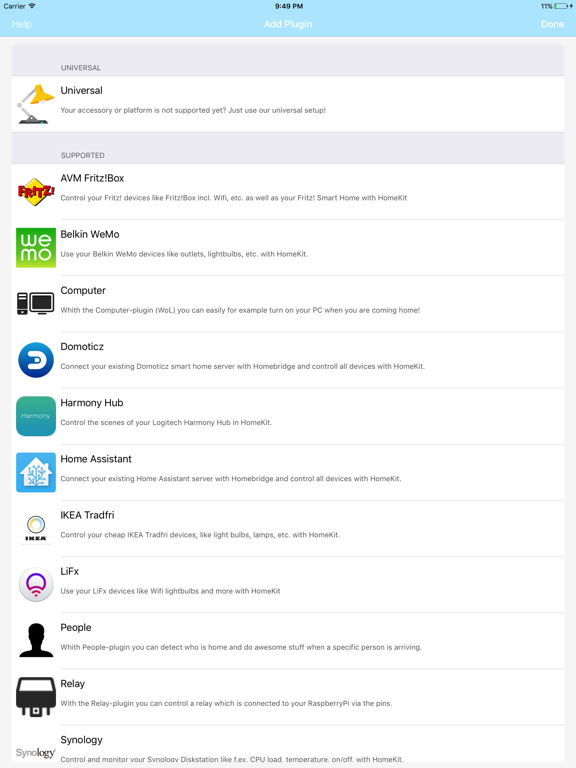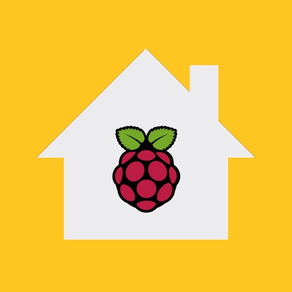
Homebridge for RaspberryPi
Votre maison dans votre main.
7,99 €
3.0.6for iPhone, iPad and more
8.1
216 Ratings
Niklas von Weihe
Developer
82,1 Mo
Size
Aug 24, 2018
Update Date
Utilities
Category
4+
Age Rating
Age Rating
Homebridge for RaspberryPi Captures d'écran
About Homebridge for RaspberryPi
Enfin, il est ici et le seul de toute l'AppStore - Homebridge App !
Avec Homebridge, vous pouvez facilement et à peu de frais transformer votre maison entière en une maison futuriste et intelligente. Tout est contrôlé par vous et votre iPhone tandis que Homerbidge fonctionne comme un pont entre le HomeKit d'Apple sur votre iPhone / iPad et vos appareils comme votre TV, lumière, console de jeu, jalousies, et et et et et.
Tout ce dont vous avez besoin est un PC minuscule et bon marché appelé "RaspberryPi" - Mais ne vous inquiétez pas, cette application vous soutiendra avec des projets supportés et un tas de logiciels, qui seront installés par cette application, de sorte que vous serez guidé et n'aurez pas besoin de PC-nerd-expériences profondes.
Avec le grand Homebridge-App vous aurez du plaisir à :
- Configurez votre tout nouveau RaspberryPi (1, 2, 3 et Zero) avec notre version préconfigurée de l'installateur open source "NOOBS".
- installer et configurer tous les logiciels pertinents sur votre RaspberryPi avec un seul tap sur l'application.
- configurer automatiquement le WiFi de votre RaspberryPi, etc.
- installer des Plug-Ins incroyables pour Homebridge à partir de notre minuscule Plug-In store
- à venir bientôt : Suivez des projets Homebridge impressionnants, supportés par des listes d'achats et des installations en 1 clic et la configuration.
Contrôle. Votre. Pi.
- Redémarrez votre Pi
- Redémarrer Homebridge
- Mettre à jour tous les composants logiciels requis (OS, Node, NPM, Homebridge, Plugins, etc.).
- Gérez facilement vos réseaux WiFi
- Voir tous les Homebridge-PlugIns (NPM) d'un seul coup d'œil
- Voir tous les journaux d'erreurs et de système Homebridge.
- Mode débogage : Homebridge ne fonctionne pas, même après avoir utilisé notre fameuse fonction Auto-Repair ? Lancez Homebridge dans le débogueur pour déterminer rapidement où se trouve le problème.
- Scanner de réseaux pour trouver et identifier facilement vos appareils.
- Créer des sauvegardes de vos paramètres et configurations
- Fallback : Profitez d'une construction en SSH-Terminal, si vous le souhaitez.
Plugins d'installation facile
Tout d'abord, vous pouvez ajouter tous les plugins NPM que vous aimez en utilisant l'application Homebridge et une interface graphique et générique facile à utiliser. Cependant, nous avons préparé une belle et brillante interface spécialisée pour les plugins les plus populaires et les plus importants, y compris :
• Fritz!
• WeMo
• Wake on LAN
• Domoticz
• HarmonyHub
• HomeAssistant
• HomeMatic
• Hue
• LiFx
• People (Déclenchement d'appareil Wifi)
• Relais
• Remote Outlet
• Sonos
• Synology
• Telldus
• Tradfri
Mettons les nerds :
Chaque membre de notre équipe de développeurs aime le RaspberryPi avec toutes les variétés.
Mais parfois c'est très épuisant et frustrant de configurer tout le logiciel et de garder la trace que tout fonctionne, alors nous construisons cette application étonnante !
Ce que nous faisons pour vous :
- Configurez votre tout nouveau RaspberryPi ou connectez-vous à votre RaspberryPi existant.
- installation Homebridge y compris le service, la configuration et tous les types de plugins disponibles avec NPM
- gérer votre SystemCtl ou votre service init.d
- éditer graphiquement votre config.json à partir de l'application sans terminal, etc., aussi pour les plugins et plates-formes non supportés
- gardez la trace de votre Pi, le service homebridge, homebridge-pin, homebridge-pin, homebridge-logs, etc. de sorte que tout fonctionne et peut être redémarré / réparé si nécessaire
à venir : connectez votre Pi au HomeKit.
Homebridge sur Mac
Il y a déjà des utilisateurs qui utilisent cette application avec un serveur Homebridge fonctionnant sur un Mac. Cependant, nous recommandons fortement d'utiliser l'application avec un RaspberryPi (1, 2, 3, Zero) et ne supportent pas les serveurs, fonctionnant sur d'autres machines, y compris le Mac.
Avec Homebridge, vous pouvez facilement et à peu de frais transformer votre maison entière en une maison futuriste et intelligente. Tout est contrôlé par vous et votre iPhone tandis que Homerbidge fonctionne comme un pont entre le HomeKit d'Apple sur votre iPhone / iPad et vos appareils comme votre TV, lumière, console de jeu, jalousies, et et et et et.
Tout ce dont vous avez besoin est un PC minuscule et bon marché appelé "RaspberryPi" - Mais ne vous inquiétez pas, cette application vous soutiendra avec des projets supportés et un tas de logiciels, qui seront installés par cette application, de sorte que vous serez guidé et n'aurez pas besoin de PC-nerd-expériences profondes.
Avec le grand Homebridge-App vous aurez du plaisir à :
- Configurez votre tout nouveau RaspberryPi (1, 2, 3 et Zero) avec notre version préconfigurée de l'installateur open source "NOOBS".
- installer et configurer tous les logiciels pertinents sur votre RaspberryPi avec un seul tap sur l'application.
- configurer automatiquement le WiFi de votre RaspberryPi, etc.
- installer des Plug-Ins incroyables pour Homebridge à partir de notre minuscule Plug-In store
- à venir bientôt : Suivez des projets Homebridge impressionnants, supportés par des listes d'achats et des installations en 1 clic et la configuration.
Contrôle. Votre. Pi.
- Redémarrez votre Pi
- Redémarrer Homebridge
- Mettre à jour tous les composants logiciels requis (OS, Node, NPM, Homebridge, Plugins, etc.).
- Gérez facilement vos réseaux WiFi
- Voir tous les Homebridge-PlugIns (NPM) d'un seul coup d'œil
- Voir tous les journaux d'erreurs et de système Homebridge.
- Mode débogage : Homebridge ne fonctionne pas, même après avoir utilisé notre fameuse fonction Auto-Repair ? Lancez Homebridge dans le débogueur pour déterminer rapidement où se trouve le problème.
- Scanner de réseaux pour trouver et identifier facilement vos appareils.
- Créer des sauvegardes de vos paramètres et configurations
- Fallback : Profitez d'une construction en SSH-Terminal, si vous le souhaitez.
Plugins d'installation facile
Tout d'abord, vous pouvez ajouter tous les plugins NPM que vous aimez en utilisant l'application Homebridge et une interface graphique et générique facile à utiliser. Cependant, nous avons préparé une belle et brillante interface spécialisée pour les plugins les plus populaires et les plus importants, y compris :
• Fritz!
• WeMo
• Wake on LAN
• Domoticz
• HarmonyHub
• HomeAssistant
• HomeMatic
• Hue
• LiFx
• People (Déclenchement d'appareil Wifi)
• Relais
• Remote Outlet
• Sonos
• Synology
• Telldus
• Tradfri
Mettons les nerds :
Chaque membre de notre équipe de développeurs aime le RaspberryPi avec toutes les variétés.
Mais parfois c'est très épuisant et frustrant de configurer tout le logiciel et de garder la trace que tout fonctionne, alors nous construisons cette application étonnante !
Ce que nous faisons pour vous :
- Configurez votre tout nouveau RaspberryPi ou connectez-vous à votre RaspberryPi existant.
- installation Homebridge y compris le service, la configuration et tous les types de plugins disponibles avec NPM
- gérer votre SystemCtl ou votre service init.d
- éditer graphiquement votre config.json à partir de l'application sans terminal, etc., aussi pour les plugins et plates-formes non supportés
- gardez la trace de votre Pi, le service homebridge, homebridge-pin, homebridge-pin, homebridge-logs, etc. de sorte que tout fonctionne et peut être redémarré / réparé si nécessaire
à venir : connectez votre Pi au HomeKit.
Homebridge sur Mac
Il y a déjà des utilisateurs qui utilisent cette application avec un serveur Homebridge fonctionnant sur un Mac. Cependant, nous recommandons fortement d'utiliser l'application avec un RaspberryPi (1, 2, 3, Zero) et ne supportent pas les serveurs, fonctionnant sur d'autres machines, y compris le Mac.
Show More
Quoi de neuf dans la dernière version 3.0.6
Last updated on Aug 24, 2018
Vieilles Versions
Apple a mis à jour cette app afin d’afficher l’icône de l’app Apple Watch.
Merci d'utiliser Homebridge !
Nous avons fait du travail et ajouté de nouvelles choses pour vous :
• Nouvelle image NOOBS
• Script d'installation amélioré
• Nouvel écran d'accueil
• Nouveau processus d'installation avec de belles animations brillantes et brillantes.
• Traductions améliorées (certaines ont été mélangées avec l'anglais)
• Corrections de bugs et améliorations (grâce à vos commentaires !)
Merci d'utiliser Homebridge !
Nous avons fait du travail et ajouté de nouvelles choses pour vous :
• Nouvelle image NOOBS
• Script d'installation amélioré
• Nouvel écran d'accueil
• Nouveau processus d'installation avec de belles animations brillantes et brillantes.
• Traductions améliorées (certaines ont été mélangées avec l'anglais)
• Corrections de bugs et améliorations (grâce à vos commentaires !)
Show More
Version History
3.0.6
Aug 24, 2018
Apple a mis à jour cette app afin d’afficher l’icône de l’app Apple Watch.
Merci d'utiliser Homebridge !
Nous avons fait du travail et ajouté de nouvelles choses pour vous :
• Nouvelle image NOOBS
• Script d'installation amélioré
• Nouvel écran d'accueil
• Nouveau processus d'installation avec de belles animations brillantes et brillantes.
• Traductions améliorées (certaines ont été mélangées avec l'anglais)
• Corrections de bugs et améliorations (grâce à vos commentaires !)
Merci d'utiliser Homebridge !
Nous avons fait du travail et ajouté de nouvelles choses pour vous :
• Nouvelle image NOOBS
• Script d'installation amélioré
• Nouvel écran d'accueil
• Nouveau processus d'installation avec de belles animations brillantes et brillantes.
• Traductions améliorées (certaines ont été mélangées avec l'anglais)
• Corrections de bugs et améliorations (grâce à vos commentaires !)
3.0.5
Aug 1, 2018
Corrections de bugs et améliorations
Ajout de nouvelles langues :
- espagnol
- néerlandais
- français
Ajout de nouvelles langues :
- espagnol
- néerlandais
- français
3.0.4
Jun 13, 2018
Thanks for using Homebridge!
In this update we bring support for Italian, as well as bugfixes and improvements, thanks to your feedback.
In this update we bring support for Italian, as well as bugfixes and improvements, thanks to your feedback.
3.0.3
Apr 18, 2018
In this update we have build in the RaspberryPi 3+ support and implemented a great new plugin for you, as well as some bug fixes based on your feedback.
New: camera-ffmpeg
We have tested the plugin as well as all required additional software and configuration options for you for more than two months now and would like to make it available to you in this update.
With the plugin you can turn your cheap RaspberryPi camera into a HomeKit camera and save several hundred Euros. In our test we got for only $25 a Full HD HomeKit camera with very smooth 30 fps and very good night vision (!), which is accessible by HomeKit (& Apple TV) from everywhere fast and fluently.
Since the plugin can do much more, we have prepared a new category for you in our Support Center (homebridgeapp.zendesk.com > Configuration > Camera).
New: camera-ffmpeg
We have tested the plugin as well as all required additional software and configuration options for you for more than two months now and would like to make it available to you in this update.
With the plugin you can turn your cheap RaspberryPi camera into a HomeKit camera and save several hundred Euros. In our test we got for only $25 a Full HD HomeKit camera with very smooth 30 fps and very good night vision (!), which is accessible by HomeKit (& Apple TV) from everywhere fast and fluently.
Since the plugin can do much more, we have prepared a new category for you in our Support Center (homebridgeapp.zendesk.com > Configuration > Camera).
3.0.2
Feb 25, 2018
We've overhauled the whole engine under the hood, so the App is now stabler and more reliable than ever before!
New:
- RaspberryPi 1 and Zero support
- RmOutlet: Control your remote outlets like f.ex. made by Brennstuhl, Elro, etc. via Homebridge
- Homematic: Add your entire HomeMatic Smart Home to Homebridge to control it via Siri and Home.
- Hue: Add your non-HomeKit Philips Hue to HomeKit
- Sonos: Add your Sonos speaker to HomeKit
- Scan a QR code to easily add the Pi to HomeKit
- New Help Center
- Systemd service and Journalctl support
- Update your Node to 9 and higher now
- Easy One-Click Update button for plugins
- New workflow for configure the App with an existing Homebridge server / Pi
- Set a custom .sys and .err log path
- Copy / paste in Troubleshooting mode
Bugs Fixed:
- All connection crashes
- A crash while setting up the Pi
- Updated the "Computer" Plugin, so just update the plugin in the Homebridge App and it and it will work again
- Custom config.json path is now working again
- Fixed a problem, where Homebridge remains at v4.2 also when updating
- fixed port 22 is now flexible, use any SSH-Port you want
- A bug where the URLs in your config were modified while uploading f.ex. - Http:// -> Http:\/\/
- CPU percentage bug
New:
- RaspberryPi 1 and Zero support
- RmOutlet: Control your remote outlets like f.ex. made by Brennstuhl, Elro, etc. via Homebridge
- Homematic: Add your entire HomeMatic Smart Home to Homebridge to control it via Siri and Home.
- Hue: Add your non-HomeKit Philips Hue to HomeKit
- Sonos: Add your Sonos speaker to HomeKit
- Scan a QR code to easily add the Pi to HomeKit
- New Help Center
- Systemd service and Journalctl support
- Update your Node to 9 and higher now
- Easy One-Click Update button for plugins
- New workflow for configure the App with an existing Homebridge server / Pi
- Set a custom .sys and .err log path
- Copy / paste in Troubleshooting mode
Bugs Fixed:
- All connection crashes
- A crash while setting up the Pi
- Updated the "Computer" Plugin, so just update the plugin in the Homebridge App and it and it will work again
- Custom config.json path is now working again
- Fixed a problem, where Homebridge remains at v4.2 also when updating
- fixed port 22 is now flexible, use any SSH-Port you want
- A bug where the URLs in your config were modified while uploading f.ex. - Http:// -> Http:\/\/
- CPU percentage bug
3.0.1
Feb 24, 2018
We've overhauled the whole engine under the hood, so the App is now stabler and more reliable than ever before!
New:
- RaspberryPi 1 and Zero support
- RmOutlet: Control your remote outlets like f.ex. made by Brennstuhl, Elro, etc. via Homebridge
- Homematic: Add your entire HomeMatic Smart Home to Homebridge to control it via Siri and Home.
- Hue: Add your non-HomeKit Philips Hue to HomeKit
- Sonos: Add your Sonos speaker to HomeKit
- Scan a QR code to easily add the Pi to HomeKit
- New Help Center
- Systemd service and Journalctl support
- Update your Node to 9 and higher now
- Easy One-Click Update button for plugins
- New workflow for configure the App with an existing Homebridge server / Pi
- Set a custom .sys and .err log path
- Copy / paste in Troubleshooting mode
Bugs Fixed:
- All connection crashes
- A crash while setting up the Pi
- Updated the "Computer" Plugin, so just update the plugin in the Homebridge App and it and it will work again
- Custom config.json path is now working again
- Fixed a problem, where Homebridge remains at v4.2 also when updating
- fixed port 22 is now flexible, use any SSH-Port you want
- A bug where the URLs in your config were modified while uploading f.ex. - Http:// -> Http:\/\/
- CPU percentage bug
New:
- RaspberryPi 1 and Zero support
- RmOutlet: Control your remote outlets like f.ex. made by Brennstuhl, Elro, etc. via Homebridge
- Homematic: Add your entire HomeMatic Smart Home to Homebridge to control it via Siri and Home.
- Hue: Add your non-HomeKit Philips Hue to HomeKit
- Sonos: Add your Sonos speaker to HomeKit
- Scan a QR code to easily add the Pi to HomeKit
- New Help Center
- Systemd service and Journalctl support
- Update your Node to 9 and higher now
- Easy One-Click Update button for plugins
- New workflow for configure the App with an existing Homebridge server / Pi
- Set a custom .sys and .err log path
- Copy / paste in Troubleshooting mode
Bugs Fixed:
- All connection crashes
- A crash while setting up the Pi
- Updated the "Computer" Plugin, so just update the plugin in the Homebridge App and it and it will work again
- Custom config.json path is now working again
- Fixed a problem, where Homebridge remains at v4.2 also when updating
- fixed port 22 is now flexible, use any SSH-Port you want
- A bug where the URLs in your config were modified while uploading f.ex. - Http:// -> Http:\/\/
- CPU percentage bug
3.0
Feb 12, 2018
We've overhauled the whole engine under the hood, so the App is now stabler and more reliable than ever before!
New:
- RaspberryPi 1 and Zero support
- RmOutlet: Control your remote outlets like f.ex. made by Brennstuhl, Elro, etc. via Homebridge
- Homematic: Add your entire HomeMatic Smart Home to Homebridge to control it via Siri and Home.
- Hue: Add your non-HomeKit Philips Hue to HomeKit
- Sonos: Add your Sonos speaker to HomeKit
- Systemd service and Journalctl support
- Update your Node to 9 and higher now
- Easy One-Click Update button for plugins
- New workflow for configure the App with an existing Homebridge server / Pi
- Set a custom .sys and .err log path
- Copy / paste in Troubleshooting mode
Bugs Fixed:
- All connection crashes
- Updated the "Computer" Plugin, so just update the plugin in the Homebridge App and it and it will work again
- Custom config.json path is now working again
- Fixed a problem, where Homebridge remains at v4.2 also when updating
- fixed port 22 is now flexible, use any SSH-Port you want
- A bug where the URLs in your config were modified while uploading f.ex. - Http:// -> Http:\/\/
- CPU percentage bug
New:
- RaspberryPi 1 and Zero support
- RmOutlet: Control your remote outlets like f.ex. made by Brennstuhl, Elro, etc. via Homebridge
- Homematic: Add your entire HomeMatic Smart Home to Homebridge to control it via Siri and Home.
- Hue: Add your non-HomeKit Philips Hue to HomeKit
- Sonos: Add your Sonos speaker to HomeKit
- Systemd service and Journalctl support
- Update your Node to 9 and higher now
- Easy One-Click Update button for plugins
- New workflow for configure the App with an existing Homebridge server / Pi
- Set a custom .sys and .err log path
- Copy / paste in Troubleshooting mode
Bugs Fixed:
- All connection crashes
- Updated the "Computer" Plugin, so just update the plugin in the Homebridge App and it and it will work again
- Custom config.json path is now working again
- Fixed a problem, where Homebridge remains at v4.2 also when updating
- fixed port 22 is now flexible, use any SSH-Port you want
- A bug where the URLs in your config were modified while uploading f.ex. - Http:// -> Http:\/\/
- CPU percentage bug
2.1.1
Sep 23, 2017
We have added an "Update Center" in the tools tab, so you can update and upgrade your entire system easily.
The one-click update will take care of your operating system, Node JS, NPM as well as Homebridge updates.
Other changes:
- huge App-stability improvements!
- ready for iOS 11
- bug fixes
Many thanks for your feedback! This helps us a lot to find and fix bugs!
The one-click update will take care of your operating system, Node JS, NPM as well as Homebridge updates.
Other changes:
- huge App-stability improvements!
- ready for iOS 11
- bug fixes
Many thanks for your feedback! This helps us a lot to find and fix bugs!
2.1
Aug 18, 2017
New features:
+ iPad Support
+ Force Touch support
New supported plugins:
+ Home Assistant
+ Synology
+ Domoticz
Because the 2.0 update is also pretty new, here its change log too:
______________________________________________________________________
This is a major 2.0 update!
We've received a lot of great feedback - thank you for that - and of course implemented a lot of your wishes.
First of all, we have improved and updated everything!
+ the new setup image is running just through within a world record time
+ both setup processes are improved extremely. Faster, better and even more important, highly stable! Homebridge will simply run smoothly after your setup.
+ the manual setup comes now with very few requirements, so your existing Homebridge configuration is safe!
+ a huge amount of other bug fixes to improve the stability inside the app
New design and modularization
+ separated tabs and functionalities offer you the best overview about the large number of functionalities, which are coming with the Homebridge App
+ this separation is continuing under the hood, which offers you a modular installation and configuration
+ a brand new support page to help you with all kinds of topics around Homebridge, the RaspberryPi and HomeKit.
New plugins
+ IKEA Tradfri
+ Fritz (Fritz!Box + Smart Home)
+ Belkin WeMo
+ LiFx
+ iPad Support
+ Force Touch support
New supported plugins:
+ Home Assistant
+ Synology
+ Domoticz
Because the 2.0 update is also pretty new, here its change log too:
______________________________________________________________________
This is a major 2.0 update!
We've received a lot of great feedback - thank you for that - and of course implemented a lot of your wishes.
First of all, we have improved and updated everything!
+ the new setup image is running just through within a world record time
+ both setup processes are improved extremely. Faster, better and even more important, highly stable! Homebridge will simply run smoothly after your setup.
+ the manual setup comes now with very few requirements, so your existing Homebridge configuration is safe!
+ a huge amount of other bug fixes to improve the stability inside the app
New design and modularization
+ separated tabs and functionalities offer you the best overview about the large number of functionalities, which are coming with the Homebridge App
+ this separation is continuing under the hood, which offers you a modular installation and configuration
+ a brand new support page to help you with all kinds of topics around Homebridge, the RaspberryPi and HomeKit.
New plugins
+ IKEA Tradfri
+ Fritz (Fritz!Box + Smart Home)
+ Belkin WeMo
+ LiFx
2.0
Aug 7, 2017
This is a major 2.0 update!
We've received a lot of great feedback - thank you for that - and of course implemented a lot of your wishes.
First of all, we have improved and updated everything!
+ the new setup image is running just through within a world record time
+ both setup processes are improved extremely. Faster, better and even more important, highly stable! Homebridge will simply run smoothly after your setup.
+ the manual setup comes now with very few requirements, so your existing Homebridge configuration is safe!
+ a huge amount of other bug fixes to improve the stability inside the app
New design and modularization
+ separated tabs and functionalities offer you the best overview about the large number of functionalities, which are coming with the Homebridge App
+ this separation is continuing under the hood, which offers you a modular installation and configuration
+ a brand new support page to help you with all kinds of topics around Homebridge, the RaspberryPi and HomeKit.
New plugins
+ IKEA Tradfri
+ Fritz (Fritz!Box + Smart Home)
+ Belkin WeMo
+ LiFx
We've received a lot of great feedback - thank you for that - and of course implemented a lot of your wishes.
First of all, we have improved and updated everything!
+ the new setup image is running just through within a world record time
+ both setup processes are improved extremely. Faster, better and even more important, highly stable! Homebridge will simply run smoothly after your setup.
+ the manual setup comes now with very few requirements, so your existing Homebridge configuration is safe!
+ a huge amount of other bug fixes to improve the stability inside the app
New design and modularization
+ separated tabs and functionalities offer you the best overview about the large number of functionalities, which are coming with the Homebridge App
+ this separation is continuing under the hood, which offers you a modular installation and configuration
+ a brand new support page to help you with all kinds of topics around Homebridge, the RaspberryPi and HomeKit.
New plugins
+ IKEA Tradfri
+ Fritz (Fritz!Box + Smart Home)
+ Belkin WeMo
+ LiFx
1.2.2
Mar 21, 2017
You'll find some nice tiny features in this new release!
Backup Database
Sometimes it's just good to know and helpful to have backups of the plain "config.json"s, so you can try something new and be able to easily restore an earlier configuration, in case the new one gets messy. Have a look in the "Actions" tab for this new feature!
Plain text editor for the config.json
We received feedback, that it's easier for a few accessories and platforms, when you can manually add or edit the entries, using a plain text editor. So just added one to the "Actions" tab.
Other new features:
• Delete "CachedAccessories"
• Bug fixes and improvements
Backup Database
Sometimes it's just good to know and helpful to have backups of the plain "config.json"s, so you can try something new and be able to easily restore an earlier configuration, in case the new one gets messy. Have a look in the "Actions" tab for this new feature!
Plain text editor for the config.json
We received feedback, that it's easier for a few accessories and platforms, when you can manually add or edit the entries, using a plain text editor. So just added one to the "Actions" tab.
Other new features:
• Delete "CachedAccessories"
• Bug fixes and improvements
1.2.1
Jan 12, 2017
The SmartApfel.de edition!
We have implemented a lot of new features!
New PlugIns!
- Telldus: Some of our Swedish user wrote and assisted us by implementing the Telldus SmartHome solution - thanks!
- Harmony Hub: Moreover we added the Logitech Harmony Hub to easy-setup, so you can control it via HomeKit.
- Generic Plugin: Your accessory or platform is not supported from the Homebridge App yet? Just check out the plugin information at NPMjs.org and use our generic way to implement it.
Bugfixes:
We received some feedback, that the Homebridge-server is not running every time after the initial setup and that the CPU-Load is not accurate every time.
- Fixing and updating the setup script
- improving the script, so it's taking now round about 6 min to set up Homebridge instead of 40!
- fixing the CPU-Load bug
- multiple other bug fixes
Moreover we're now fully available in English and German.
We have implemented a lot of new features!
New PlugIns!
- Telldus: Some of our Swedish user wrote and assisted us by implementing the Telldus SmartHome solution - thanks!
- Harmony Hub: Moreover we added the Logitech Harmony Hub to easy-setup, so you can control it via HomeKit.
- Generic Plugin: Your accessory or platform is not supported from the Homebridge App yet? Just check out the plugin information at NPMjs.org and use our generic way to implement it.
Bugfixes:
We received some feedback, that the Homebridge-server is not running every time after the initial setup and that the CPU-Load is not accurate every time.
- Fixing and updating the setup script
- improving the script, so it's taking now round about 6 min to set up Homebridge instead of 40!
- fixing the CPU-Load bug
- multiple other bug fixes
Moreover we're now fully available in English and German.
1.2
Jan 4, 2017
The SmartApfel.de edition!
We have implemented a lot of new features!
New PlugIns!
- Telldus: Some of our Swedish user wrote and assisted us by implementing the Telldus SmartHome solution - thanks!
- Harmony Hub: Moreover we added the Logitech Harmony Hub to easy-setup, so you can control it via HomeKit.
- Generic Plugin: Your accessory or platform is not supported from the Homebridge App yet? Just check out the plugin information at NPMjs.org and use our generic way to implement it.
Bugfixes:
We received some feedback, that the Homebridge-server is not running every time after the initial setup and that the CPU-Load is not accurate every time.
- Fixing and updating the setup script
- improving the script, so it's taking now round about 6 min to set up Homebridge instead of 40!
- fixing the CPU-Load bug
Moreover we're now fully available in English and German.
We have implemented a lot of new features!
New PlugIns!
- Telldus: Some of our Swedish user wrote and assisted us by implementing the Telldus SmartHome solution - thanks!
- Harmony Hub: Moreover we added the Logitech Harmony Hub to easy-setup, so you can control it via HomeKit.
- Generic Plugin: Your accessory or platform is not supported from the Homebridge App yet? Just check out the plugin information at NPMjs.org and use our generic way to implement it.
Bugfixes:
We received some feedback, that the Homebridge-server is not running every time after the initial setup and that the CPU-Load is not accurate every time.
- Fixing and updating the setup script
- improving the script, so it's taking now round about 6 min to set up Homebridge instead of 40!
- fixing the CPU-Load bug
Moreover we're now fully available in English and German.
1.1.2
Nov 27, 2016
We improved the expert view of the config.json, so it's now even easier to edit your configurations!
More improvements:
- bug-fixes
More improvements:
- bug-fixes
1.1
Nov 7, 2016
In version 1.1 we already made some big changes!
We improved our Layout, so you can enjoy Homebridge separated into Accessories and all Pi features at a glance. We also improved our expert view, so it is looking modern and nice to use.
Control. Your. Pi. – We added a lot of functions, to control your Pi, so you will never need a PC to setup your Pi again.
• Reboot your Pi
• Restart Homebridge
• Easily manage your Wifi-networks
• View all Homebridge-PlugIns (NPM) at a glance
• View all Homebridge error- and system-logs.
• Debug-Mode: Homebridge is not working, also after using our famous Auto-Repair setup? Run Homebridge in the debugger to quickly determine, where the problem is.
Homemade Plugins.
• Fallback: Enjoy a build in SSH-Terminal, if you like.
We received some nice feedback, that you want to setup your relays and also shutters using a relay. So we just built 2 whole new Homebridge-Plugin, just for you – “shutters” and “relay”. Just install them via the Homebirdge-App.
We noticed through your numerous feedback, that there were a small bug in our RaspberryPi-Setup-Script. Of course we fixed that remotely a day after your first feedback-email.
We need you!
We are extending Homebridge step by step and add plugins, projects and features.
Please feel free to send us any wishes, feedback and suggestions to:
support@nvw-dev.com
We improved our Layout, so you can enjoy Homebridge separated into Accessories and all Pi features at a glance. We also improved our expert view, so it is looking modern and nice to use.
Control. Your. Pi. – We added a lot of functions, to control your Pi, so you will never need a PC to setup your Pi again.
• Reboot your Pi
• Restart Homebridge
• Easily manage your Wifi-networks
• View all Homebridge-PlugIns (NPM) at a glance
• View all Homebridge error- and system-logs.
• Debug-Mode: Homebridge is not working, also after using our famous Auto-Repair setup? Run Homebridge in the debugger to quickly determine, where the problem is.
Homemade Plugins.
• Fallback: Enjoy a build in SSH-Terminal, if you like.
We received some nice feedback, that you want to setup your relays and also shutters using a relay. So we just built 2 whole new Homebridge-Plugin, just for you – “shutters” and “relay”. Just install them via the Homebirdge-App.
We noticed through your numerous feedback, that there were a small bug in our RaspberryPi-Setup-Script. Of course we fixed that remotely a day after your first feedback-email.
We need you!
We are extending Homebridge step by step and add plugins, projects and features.
Please feel free to send us any wishes, feedback and suggestions to:
support@nvw-dev.com
1.0
Sep 21, 2016
Homebridge for RaspberryPi FAQ
Cliquez ici pour savoir comment télécharger Homebridge for RaspberryPi dans un pays ou une région restreints.
Consultez la liste suivante pour voir les exigences minimales de Homebridge for RaspberryPi.
iPhone
Nécessite iOS 10.0 ou version ultérieure.
iPad
Nécessite iPadOS 10.0 ou version ultérieure.
iPod touch
Nécessite iOS 10.0 ou version ultérieure.
Homebridge for RaspberryPi prend en charge Français, Allemand, Anglais, Espagnol, Italien, Néerlandais