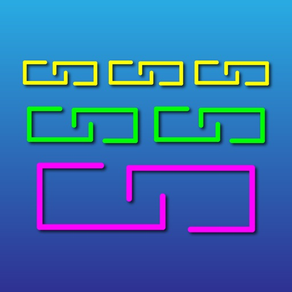
Age Rating
Link Piler Captures d'écran
About Link Piler
The app helps a user organize web links.
- List of links
The list can be filtered based on selected tags, date range, and search string. Select an entry to open a link view
- Add a new link
1. Click + to add a new link.
2. Paste a URL into the text field below “URL” and hit ⏎. If possible, the “TITLE” and “LOCATION” will be populated.
3. One may add note and attach tags.
4. Click “Save”.
- Link view
Click “Open in Browser" to open the link in a user’s default browser. Click "note" and "tags” to display the stored note and tags, respectively. Click "EDIT" to update title, note, and tags.
- Tags
When adding/editing an entry, tags can be attached and updated. Clicking “ADD TAGS” or “EDIT TAGS” will bring the sheet to add, remove, create, and delete tags.
- Share Extension
If available, “Link Piler Share Extension” will appear among the share options. It may be found under “More”. Depending on devices and apps, some of URL, title, and location can be posted from the share extension. Note and tags can be edited in the main app.
- Widget
Widget present randomly chosen items. When clicked, the app will open and present the item displayed on Widget.
- List of links
The list can be filtered based on selected tags, date range, and search string. Select an entry to open a link view
- Add a new link
1. Click + to add a new link.
2. Paste a URL into the text field below “URL” and hit ⏎. If possible, the “TITLE” and “LOCATION” will be populated.
3. One may add note and attach tags.
4. Click “Save”.
- Link view
Click “Open in Browser" to open the link in a user’s default browser. Click "note" and "tags” to display the stored note and tags, respectively. Click "EDIT" to update title, note, and tags.
- Tags
When adding/editing an entry, tags can be attached and updated. Clicking “ADD TAGS” or “EDIT TAGS” will bring the sheet to add, remove, create, and delete tags.
- Share Extension
If available, “Link Piler Share Extension” will appear among the share options. It may be found under “More”. Depending on devices and apps, some of URL, title, and location can be posted from the share extension. Note and tags can be edited in the main app.
- Widget
Widget present randomly chosen items. When clicked, the app will open and present the item displayed on Widget.
Show More
Quoi de neuf dans la dernière version 1.5
Last updated on Sep 9, 2023
Vieilles Versions
- Support spotlight search
- A user can refresh the list of links
- A user can refresh the list of links
Show More
Version History
1.5
Sep 9, 2023
- Support spotlight search
- A user can refresh the list of links
- A user can refresh the list of links
1.4.1
Jun 28, 2022
- Fixed a bug repeatedly downloading records from iCloud
1.4
May 22, 2022
- Notification and Widget are available
- Filter items based on a date range
- If available, favicon is added
- When filtering with tags, each tag displays the number of tagged entries
- Filter items based on a date range
- If available, favicon is added
- When filtering with tags, each tag displays the number of tagged entries
1.3
Jan 2, 2022
- Added search field to filter links by title
- Updated detail and edit scenes
- Updated detail and edit scenes
1.2
Sep 17, 2021
Updated user interface for adding/editing a link and selecting/editing tags
Improved integration with iCloud
Improved integration with iCloud
1.1
Sep 2, 2021
Fixed share extension not showing user's current location
1.0
Aug 30, 2021
Link Piler Prix
Aujourd'hui:
0,99 €
Le plus bas:
0,99 €
Le plus élevé:
1,19 €
Link Piler FAQ
Cliquez ici pour savoir comment télécharger Link Piler dans un pays ou une région restreints.
Consultez la liste suivante pour voir les exigences minimales de Link Piler.
iPhone
Nécessite iOS 15.0 ou version ultérieure.
iPad
Nécessite iPadOS 15.0 ou version ultérieure.
Mac
Nécessite macOS 12.0 ou version ultérieure.
iPod touch
Nécessite iOS 15.0 ou version ultérieure.
Link Piler prend en charge Anglais


































