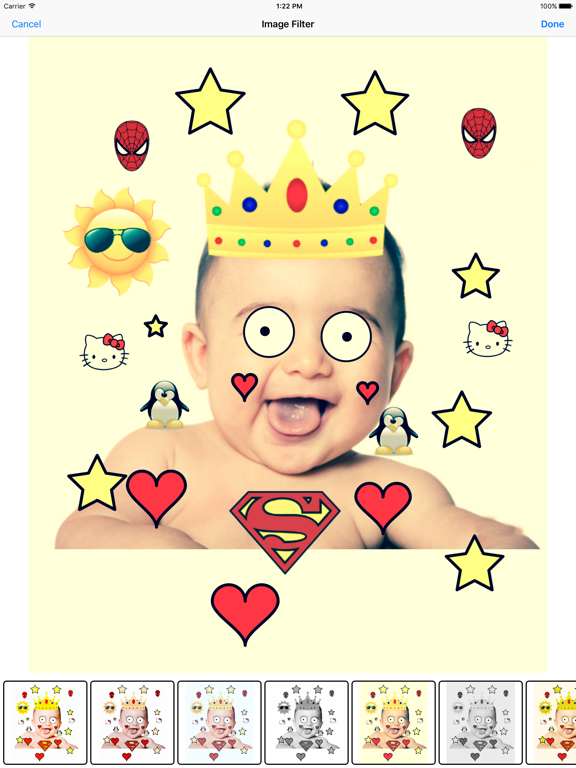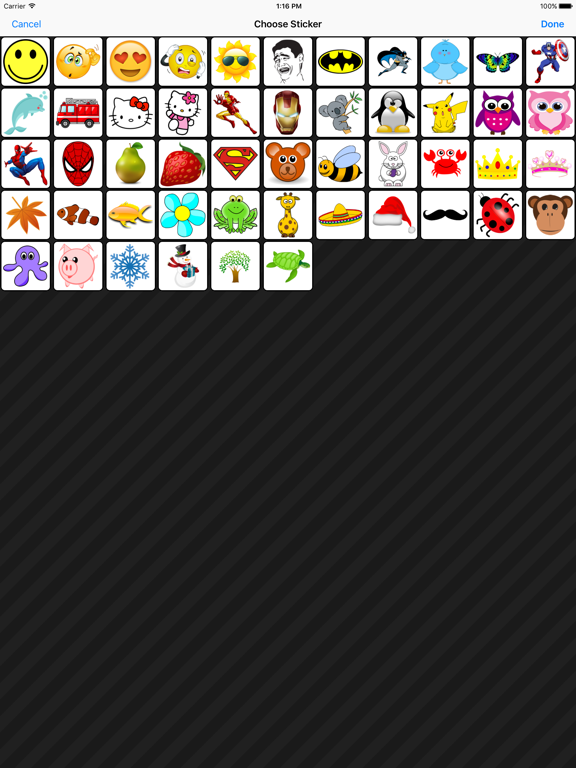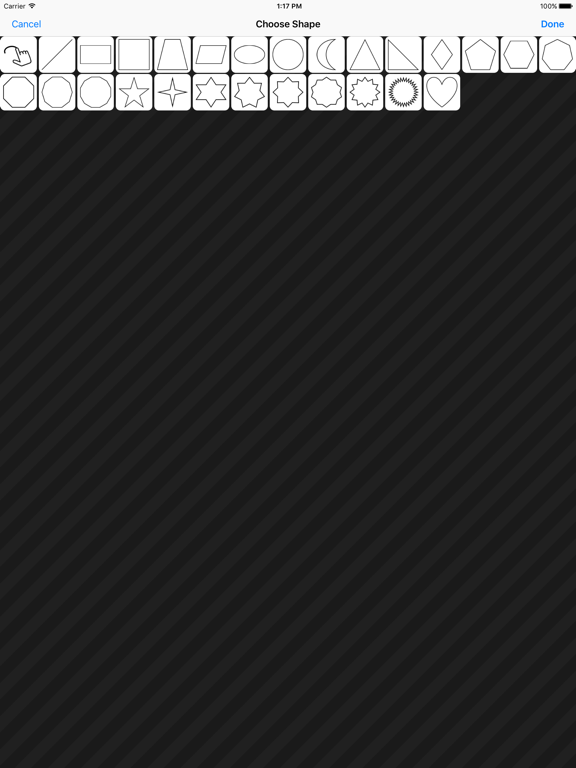Magic Draw: Sketch Canvas
Fun doodle drawing
Gratuit
2.0for iPhone, iPad and more
9.9
12 Ratings
Appulet, Inc
Developer
17,1 Mo
Size
Feb 25, 2023
Update Date
Productivity
Category
4+
Age Rating
Age Rating
Magic Draw: Sketch Canvas Captures d'écran
About Magic Draw: Sketch Canvas
The BEST draw/doodle/sketch/painting App for kids.
MagicDraw is a simple and easy to use and fun iOS drawing and sketch app for kids and their parents.
Key Features:
1) Settings for stroke and fill
- Choose brush thickness, opacity, and RGB color setting
- Choose fill RGB color and opacity
2) Draw with simple geometry shapes
- Free hand smooth drawing
- Draw with different fill color and stroke color for the basic geometry shapes to create fun drawings
- Pick a geometry shape, drag & draw. Simple.
3) 50 Free Stickers to use
- Pick any sticker and touch the screen to add sticker
- You can move the sticker anywhere in the screen
- Use gesture to zoom and rotate the sticker to different size
4) Import pictures and take photos with camera
- Import pictures from your photo library to draw and edit
- Take photos with camera
- Draw on the pictures and add shapes and stickers
5) Support image filters to edit drawing
- 8 pre-loaded image filters to use
6) Undo and Redo features
- Currently, support upto 5 times undo/redo
7) Eraser function to remove sketch
- You can change the size of the eraser in the setting view with different brush thickness.
8) Delete and reset the drawing
9) Save the drawing/images to photo library
10) Share the drawing/images with Facebook, Twitter and Sina Weibo social network.
11) Send the drawing/images by email and message
MagicDraw is a simple and easy to use and fun iOS drawing and sketch app for kids and their parents.
Key Features:
1) Settings for stroke and fill
- Choose brush thickness, opacity, and RGB color setting
- Choose fill RGB color and opacity
2) Draw with simple geometry shapes
- Free hand smooth drawing
- Draw with different fill color and stroke color for the basic geometry shapes to create fun drawings
- Pick a geometry shape, drag & draw. Simple.
3) 50 Free Stickers to use
- Pick any sticker and touch the screen to add sticker
- You can move the sticker anywhere in the screen
- Use gesture to zoom and rotate the sticker to different size
4) Import pictures and take photos with camera
- Import pictures from your photo library to draw and edit
- Take photos with camera
- Draw on the pictures and add shapes and stickers
5) Support image filters to edit drawing
- 8 pre-loaded image filters to use
6) Undo and Redo features
- Currently, support upto 5 times undo/redo
7) Eraser function to remove sketch
- You can change the size of the eraser in the setting view with different brush thickness.
8) Delete and reset the drawing
9) Save the drawing/images to photo library
10) Share the drawing/images with Facebook, Twitter and Sina Weibo social network.
11) Send the drawing/images by email and message
Show More
Quoi de neuf dans la dernière version 2.0
Last updated on Feb 25, 2023
Vieilles Versions
Minor bug fix.
Show More
Version History
2.0
Feb 25, 2023
Minor bug fix.
1.1
Dec 21, 2016
This app has been updated by Apple to display the Apple Watch app icon.
Update search key words and localization description
Update search key words and localization description
1.0
Dec 9, 2016
Magic Draw: Sketch Canvas FAQ
Cliquez ici pour savoir comment télécharger Magic Draw: Sketch Canvas dans un pays ou une région restreints.
Consultez la liste suivante pour voir les exigences minimales de Magic Draw: Sketch Canvas.
iPhone
Nécessite iOS 10.0 ou version ultérieure.
iPad
Nécessite iPadOS 10.0 ou version ultérieure.
iPod touch
Nécessite iOS 10.0 ou version ultérieure.
Magic Draw: Sketch Canvas prend en charge Anglais, Chinois simplifié