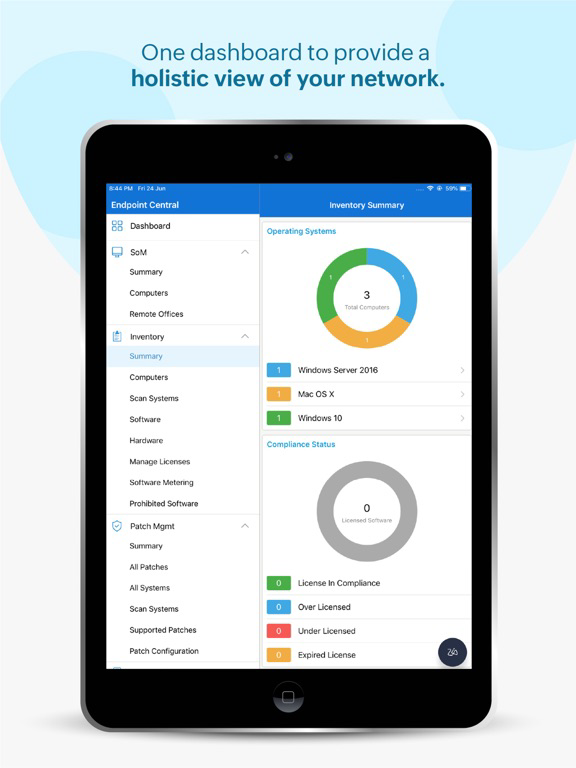Endpoint Central
Unified endpoint management
Gratuit
24.03.02for iPhone, iPad and more
9.3
292 Ratings
Zoho Corporation
Developer
65,3 Mo
Size
Mar 19, 2024
Update Date
Business
Category
4+
Age Rating
Age Rating
Endpoint Central Captures d'écran
About Endpoint Central
We have rebranded! Desktop Central is now Endpoint Central. Read our official announcement at zoho.to/EndpointCentral.
Manage Windows, Mac and Linux computers
Supported Features:
SoM, Asset Management (Inventory), Patch Management, Tools and Mobile Device Management
ManageEngine Endpoint Central iOS app formerly known as Desktop Central empowers admins perform key desktop management routines on computers across the globe. It enables IT Administrators to perform these tasks on the go and frees them from being stuck to the office to do these routines, thereby making them more productive. It helps them add or remove computers to manage, scan computers to get complete hardware and software assets, check software license compliance and more. You can also perform various patch management activities like approving patches, declining patches, viewing system's health status etc.
Tasks that can be performed using the app:
Scope of Management:
• Add or remove computers to be managed using Endpoint Central
• Initiate installation of agents in the computers to be managed
• Check status of installation of agents in computers required
• Monitor frequency of agent contact to the server
• Review information on Remote offices
Asset Management:
• Overview of assets being managed by the app
• Scan systems for generating information on hardware and software
• Review information on Hardware assets being managed
• Check software compliance status
• Analyze software usage of any software to optimize resources
• Prohibit software: Forbid usage of certain applications
Patch Management:
• Scan and identify vulnerable computers
• Detect missing patches for Windows, Mac, Linux and 3rd party applications
• Approve/Decline patches
• Monitor automated patch deployment tasks
• View system health status
Remote Control:
•Troubleshoot remote desktops from anywhere
•Ensure users' privacy by giving a choice to ask user for permission before connecting
•Multi-monitor support helps automatically detect multi-monitors and displays them
•Perform quick actions: run command prompt, change control panel settings, initiate task
manager and more
•Allows option to take control of either a user session or computer session
Instructions for activation:
Step 1: Install the Endpoint Central iOS app on your device
Step 2: Once installed, give the credentials of server name and port being used
for Endpoint Central
Step 3: Sign in with the username and password being used for
Endpoint Central Console
Awards and Recognitions:
• Recognized by the Gartner Magic Quadrant 2015 for the second year in a row
• Won Community Choice Award for Best Configuration/Deployment and Best
Patch Management solution at Windows IT Pro magazine awards in 2013
• Ranked third by Windows IT Pro in server administration tools, in the year 2013
• InfoTech research names Endpoint Central as value for money in its research
report of the year 2012
• Approved for use on US Navy networks
Manage Windows, Mac and Linux computers
Supported Features:
SoM, Asset Management (Inventory), Patch Management, Tools and Mobile Device Management
ManageEngine Endpoint Central iOS app formerly known as Desktop Central empowers admins perform key desktop management routines on computers across the globe. It enables IT Administrators to perform these tasks on the go and frees them from being stuck to the office to do these routines, thereby making them more productive. It helps them add or remove computers to manage, scan computers to get complete hardware and software assets, check software license compliance and more. You can also perform various patch management activities like approving patches, declining patches, viewing system's health status etc.
Tasks that can be performed using the app:
Scope of Management:
• Add or remove computers to be managed using Endpoint Central
• Initiate installation of agents in the computers to be managed
• Check status of installation of agents in computers required
• Monitor frequency of agent contact to the server
• Review information on Remote offices
Asset Management:
• Overview of assets being managed by the app
• Scan systems for generating information on hardware and software
• Review information on Hardware assets being managed
• Check software compliance status
• Analyze software usage of any software to optimize resources
• Prohibit software: Forbid usage of certain applications
Patch Management:
• Scan and identify vulnerable computers
• Detect missing patches for Windows, Mac, Linux and 3rd party applications
• Approve/Decline patches
• Monitor automated patch deployment tasks
• View system health status
Remote Control:
•Troubleshoot remote desktops from anywhere
•Ensure users' privacy by giving a choice to ask user for permission before connecting
•Multi-monitor support helps automatically detect multi-monitors and displays them
•Perform quick actions: run command prompt, change control panel settings, initiate task
manager and more
•Allows option to take control of either a user session or computer session
Instructions for activation:
Step 1: Install the Endpoint Central iOS app on your device
Step 2: Once installed, give the credentials of server name and port being used
for Endpoint Central
Step 3: Sign in with the username and password being used for
Endpoint Central Console
Awards and Recognitions:
• Recognized by the Gartner Magic Quadrant 2015 for the second year in a row
• Won Community Choice Award for Best Configuration/Deployment and Best
Patch Management solution at Windows IT Pro magazine awards in 2013
• Ranked third by Windows IT Pro in server administration tools, in the year 2013
• InfoTech research names Endpoint Central as value for money in its research
report of the year 2012
• Approved for use on US Navy networks
Show More
Quoi de neuf dans la dernière version 24.03.02
Last updated on Mar 19, 2024
Vieilles Versions
- Minor issue fixes and improvements.
Show More
Version History
24.03.02
Mar 19, 2024
- Minor issue fixes and improvements.
24.02.01
Feb 29, 2024
-
- Minor issue fixes and improvements.
- Minor issue fixes and improvements.
23.12.01
Dec 26, 2023
- Minor issue fixes and improvements.
23.11.02
Nov 29, 2023
- Users can now login to their Endpoint Central mobile app using SAML authentication.
- Minor issue fixes and improvements.
- Minor issue fixes and improvements.
23.11.01
Nov 17, 2023
-Boosted Performance and Bug Fixes!
23.10.01
Oct 25, 2023
-Streamlined Inventory Actions!
-Boosted Performance and Bug Fixes!
-Boosted Performance and Bug Fixes!
23.09.01
Sep 22, 2023
Minor issue fixes and performance improvement.
23.08.02
Aug 30, 2023
Minor issue fixes and performance improvement.
23.08.01
Aug 23, 2023
Minor issue fixes and performance improvement.
23.07.01
Aug 8, 2023
Performance improvements to enhance the overall user experience.
23.06.01
Jun 28, 2023
Performance improvements to enhance the overall user experience.
23.05.02
Jun 7, 2023
Minor issue fixes and performance improvements
23.05.01
May 13, 2023
-Minor bug fixes and performance improvements
23.03.01
Mar 13, 2023
-Minor UI Enhancements in notification
-China Cloud Account Support
-Minor bug fixes and performance improvements
-China Cloud Account Support
-Minor bug fixes and performance improvements
23.02.01
Feb 13, 2023
Minor bug fixes and performance improvements
22.11.02
Dec 1, 2022
- Minor enhancements for cloud users
- Remote Control issue fix
- Minor bug fixes and performance improvements
- Remote Control issue fix
- Minor bug fixes and performance improvements
22.11.01
Nov 23, 2022
- resolvedMinor bug fixes and improvements
- resolved remote control connection failure issue
- resolved remote control connection failure issue
22.10.01
Oct 17, 2022
- Minor bug fixes and improvements
22.09.01
Sep 29, 2022
- Minor bug fixes and improvements
- Notification Enhancement
- Notification Enhancement
22.07.01
Jul 28, 2022
- Minor bug fixes and improvements
- remote control bug fixes
- table crash fixes
- UI color mismatch fixes
- remote control bug fixes
- table crash fixes
- UI color mismatch fixes
22.06.02
Jun 16, 2022
.- Remote control loading issue resolved
- Minor bug fixes and improvements
- Minor bug fixes and improvements
22.06.01
Jun 9, 2022
- Minor bug fixes in patch install and improvements.
22.05.02
May 18, 2022
WHAT'S NEW?
- We have rebranded! Desktop Central is now Endpoint Central. Read our official announcement at zoho.to/EndpointCentral
- Minor bug fixes and improvements.
- We have rebranded! Desktop Central is now Endpoint Central. Read our official announcement at zoho.to/EndpointCentral
- Minor bug fixes and improvements.
22.05.01
May 16, 2022
WHAT'S NEW?
- We have rebranded! Desktop Central is now Endpoint Central. Read our official announcement at zoho.to/EndpointCentral
- Minor bug fixes and improvements.
- MDM remote control
- MDM Locate device action
- We have rebranded! Desktop Central is now Endpoint Central. Read our official announcement at zoho.to/EndpointCentral
- Minor bug fixes and improvements.
- MDM remote control
- MDM Locate device action
22.03.02
Mar 17, 2022
- Minor bug fixes and performance improvements.
Endpoint Central FAQ
Cliquez ici pour savoir comment télécharger Endpoint Central dans un pays ou une région restreints.
Consultez la liste suivante pour voir les exigences minimales de Endpoint Central.
iPhone
Nécessite iOS 13.0 ou version ultérieure.
iPad
Nécessite iPadOS 13.0 ou version ultérieure.
iPod touch
Nécessite iOS 13.0 ou version ultérieure.
Endpoint Central prend en charge Anglais, Chinois simplifié