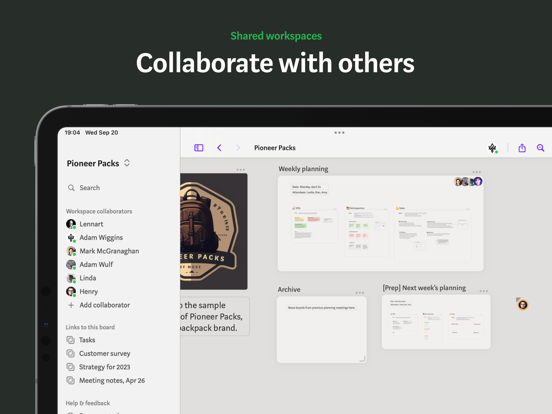Muse — canvas for ideas
Inspired & focused thinking
GratuitOffers In-App Purchases
3.2.10for iPhone, iPad and more
9.3
217 Ratings
Milestone Made, LLC
Developer
87,6 Mo
Size
May 4, 2024
Update Date
Productivity
Category
4+
Age Rating
Age Rating
Muse — canvas for ideas Captures d'écran
About Muse — canvas for ideas
Muse is a canvas for thinking that helps you get clarity on things that matter. Think in private or collaborate with others.
BEYOND WHITEBOARDS
with nested boards
Each Muse board is like a whiteboard that can hold even more whiteboards. Your boards grow organically over time as you develop an idea. Stay in the ideation flow, worry about organizing later.
REFERENCE & REMIX
with linked cards & Excerpts
Linked cards let you reference boards from multiple places. And excerpts let you remix parts of PDFs and images without losing the context of the source. Grow your Muse into a space of interconnected whiteboards.
ONE CANVAS FOR ANYTHING
with ink + text + cards
Developing an idea starts with collecting inspiration and stray thoughts. Muse lets you put everything on a single canvas: writing, scribbles, notes, images, videos, PDFs, web links, and any other files. Lay out all the raw materials, then connect the dots with ease.
COLLABORATION
with shared workspaces
Add collaborators to a Muse workspace to plan and strategize together. They'll feel right at home with live cursors, comments, following, and templates.
AND PLENTY MORE
→ Search and quick-jump to boards
→ Read and annotate PDFs
→ Create connections between cards
→ Export boards as PDFs or PNGs
→ Local-first data with instant sync
LEARN MORE
Website: https://museapp.com/
Community: https://museapp.com/community
Contact us: hello@museapp.com
Terms of service: https://museapp.com/terms
BEYOND WHITEBOARDS
with nested boards
Each Muse board is like a whiteboard that can hold even more whiteboards. Your boards grow organically over time as you develop an idea. Stay in the ideation flow, worry about organizing later.
REFERENCE & REMIX
with linked cards & Excerpts
Linked cards let you reference boards from multiple places. And excerpts let you remix parts of PDFs and images without losing the context of the source. Grow your Muse into a space of interconnected whiteboards.
ONE CANVAS FOR ANYTHING
with ink + text + cards
Developing an idea starts with collecting inspiration and stray thoughts. Muse lets you put everything on a single canvas: writing, scribbles, notes, images, videos, PDFs, web links, and any other files. Lay out all the raw materials, then connect the dots with ease.
COLLABORATION
with shared workspaces
Add collaborators to a Muse workspace to plan and strategize together. They'll feel right at home with live cursors, comments, following, and templates.
AND PLENTY MORE
→ Search and quick-jump to boards
→ Read and annotate PDFs
→ Create connections between cards
→ Export boards as PDFs or PNGs
→ Local-first data with instant sync
LEARN MORE
Website: https://museapp.com/
Community: https://museapp.com/community
Contact us: hello@museapp.com
Terms of service: https://museapp.com/terms
Show More
Quoi de neuf dans la dernière version 3.2.10
Last updated on May 4, 2024
Vieilles Versions
Muse is your calm space for deep thinking. Thanks for all of your feedback! The improvements included in this version:
• Online indicator in avatar will only show in workspaces with more than 1 member
• New board size on Mac now matches new board cards on iPad
• Better performance when reacting to network connectivity changes
• Card colors will appear as color palette in menu in iOS 17+
• Added link to redeem offer codes in purchase screen and Settings -> Account iOS menus
• Fix board contents sometimes scrolling out of view when switching workspaces
• Fix device name for Macs sometimes showing as iPad in the device list
• Removes support for iOS 14
• Online indicator in avatar will only show in workspaces with more than 1 member
• New board size on Mac now matches new board cards on iPad
• Better performance when reacting to network connectivity changes
• Card colors will appear as color palette in menu in iOS 17+
• Added link to redeem offer codes in purchase screen and Settings -> Account iOS menus
• Fix board contents sometimes scrolling out of view when switching workspaces
• Fix device name for Macs sometimes showing as iPad in the device list
• Removes support for iOS 14
Show More
Version History
3.2.10
May 4, 2024
Muse is your calm space for deep thinking. Thanks for all of your feedback! The improvements included in this version:
• Online indicator in avatar will only show in workspaces with more than 1 member
• New board size on Mac now matches new board cards on iPad
• Better performance when reacting to network connectivity changes
• Card colors will appear as color palette in menu in iOS 17+
• Added link to redeem offer codes in purchase screen and Settings -> Account iOS menus
• Fix board contents sometimes scrolling out of view when switching workspaces
• Fix device name for Macs sometimes showing as iPad in the device list
• Removes support for iOS 14
• Online indicator in avatar will only show in workspaces with more than 1 member
• New board size on Mac now matches new board cards on iPad
• Better performance when reacting to network connectivity changes
• Card colors will appear as color palette in menu in iOS 17+
• Added link to redeem offer codes in purchase screen and Settings -> Account iOS menus
• Fix board contents sometimes scrolling out of view when switching workspaces
• Fix device name for Macs sometimes showing as iPad in the device list
• Removes support for iOS 14
3.2.9
Apr 23, 2024
Muse is your calm space for deep thinking. Thanks for all of your feedback! The improvements included in this version:
• New windows and tabs will open to the currently open document
• Command + double click on a card will open the card in a new tab
• Context menu for Comment cards includes option to connect to other cards
• Breadcrumbs will show current PDF page instead of duplicate PDF title
• New windows and tabs will open to the currently open document
• Command + double click on a card will open the card in a new tab
• Context menu for Comment cards includes option to connect to other cards
• Breadcrumbs will show current PDF page instead of duplicate PDF title
3.2.8
Apr 22, 2024
Muse is your calm space for deep thinking. Thanks for all of your feedback! The improvements included in this version:
• New windows and tabs will open to the currently open document
• Command + double click on a card will open the card in a new tab
• Context menu for Comment cards includes option to connect to other cards
• Breadcrumbs will show current PDF page instead of duplicate PDF title
• New windows and tabs will open to the currently open document
• Command + double click on a card will open the card in a new tab
• Context menu for Comment cards includes option to connect to other cards
• Breadcrumbs will show current PDF page instead of duplicate PDF title
3.2.7
Apr 9, 2024
Muse is your calm space for deep thinking. Thanks for all of your feedback! The improvements included in this version:
• Fixed cause of lag while writing with the Pencil in a board
• No longer attempt to download a file that has not yet been uploaded from another device.
• Various stability and performance fixes
• Panels now have a close button in the top right, an alternative to swiping them off the window edge
• Better logging for card snapshots
• Added card logging options to the Support and Help menus
• Fixed cause of lag while writing with the Pencil in a board
• No longer attempt to download a file that has not yet been uploaded from another device.
• Various stability and performance fixes
• Panels now have a close button in the top right, an alternative to swiping them off the window edge
• Better logging for card snapshots
• Added card logging options to the Support and Help menus
3.2.6
Feb 25, 2024
Muse is your calm space for deep thinking. Thanks for all of your feedback! The improvements included in this version:
• Reduced memory consumption when rendering snapshots
• Small fixes to reduce rare crashes during snapshots
• Updated snapshot rendering to latest iOS frameworks
• Fixed memory leak when navigating between boards
• Fixes old tweet metadata import that could cause general performance issues
• Improved fetching URL metadata to reduce lag
• Reduced memory consumption when rendering snapshots
• Small fixes to reduce rare crashes during snapshots
• Updated snapshot rendering to latest iOS frameworks
• Fixed memory leak when navigating between boards
• Fixes old tweet metadata import that could cause general performance issues
• Improved fetching URL metadata to reduce lag
3.2.5
Feb 6, 2024
Muse is your calm space for deep thinking. Thanks for all of your feedback! The improvements included in this version:
• Fixes the Edit Title icon in the card's context menu
• Fixes crash on iOS 14 when loading a keyboard toolbar icon
• Fixes crash when decompressing large images
• Fixes crash during onboarding for some users
• Fixes the Edit Title icon in the card's context menu
• Fixes crash on iOS 14 when loading a keyboard toolbar icon
• Fixes crash when decompressing large images
• Fixes crash during onboarding for some users
3.2.4
Jan 31, 2024
Muse is your calm space for deep thinking. Thanks for all of your feedback! The improvements included in this version:
• Fixes rare crash when rendering card snapshots
• Updated new user onboarding
• Fix typo in Share menu
• Fix animation of Share Extension
• Fixes rare crash when rendering card snapshots
• Updated new user onboarding
• Fix typo in Share menu
• Fix animation of Share Extension
3.2.3
Jan 29, 2024
Muse is your calm space for deep thinking. Thanks for all of your feedback! The improvements included in this version:
• Fixes rare crash when rendering card snapshots
• Updated new user onboarding
• Fix typo in Share menu
• Fix animation of Share Extension
• Fixes rare crash when rendering card snapshots
• Updated new user onboarding
• Fix typo in Share menu
• Fix animation of Share Extension
3.2.2
Jan 26, 2024
Muse is your calm space for deep thinking. Thanks for all of your feedback! The improvements included in this version:
• Updated onboarding for new users
• Improved meta-data fetching for URL cards
• Multi-threading performance improvements
• Updates helper frameworks and libraries
• Updated onboarding for new users
• Improved meta-data fetching for URL cards
• Multi-threading performance improvements
• Updates helper frameworks and libraries
3.2.1
Jan 19, 2024
Muse is your calm space for deep thinking. Thanks for all of your feedback! The improvements included in this version:
• performance optimizations, particularly for ink lag
• removed request for notifications from first-time login
• performance optimizations, particularly for ink lag
• removed request for notifications from first-time login
3.2.0
Jan 17, 2024
Muse is your calm space for deep thinking. Thanks for all of your feedback! The improvements included in this version:
• Dragging text files into Muse will always import as file cards instead of inferring text blocks vs file
• Fixed Export as PDF showing black square for linked card icon
• Fixed toolkit requiring multiple clicks to change tools on Mac when zoomed into image or PDF
• Fixes exporting debug logs
• Dragging text files into Muse will always import as file cards instead of inferring text blocks vs file
• Fixed Export as PDF showing black square for linked card icon
• Fixed toolkit requiring multiple clicks to change tools on Mac when zoomed into image or PDF
• Fixes exporting debug logs
3.1.9
Jan 16, 2024
Muse is your calm space for deep thinking. Thanks for all of your feedback! The improvements included in this version:
• Dragging text files into Muse will always import as file cards instead of inferring text blocks vs file
• Fixed Export as PDF showing black square for linked card icon
• Fixed toolkit requiring multiple clicks to change tools on Mac when zoomed into image or PDF
• Fixes exporting debug logs
• Dragging text files into Muse will always import as file cards instead of inferring text blocks vs file
• Fixed Export as PDF showing black square for linked card icon
• Fixed toolkit requiring multiple clicks to change tools on Mac when zoomed into image or PDF
• Fixes exporting debug logs
3.1.8
Jan 12, 2024
Muse is your calm space for deep thinking. Thanks for all of your feedback! The improvements included in this version:
• Fixes issue where sync might get stuck until user action
• Removed direction scroll-lock in new boards
• Optimized fetching URL metadata, which was cause of lag for some users
• Small memory safety fix
• Small optimization to debug logging
• Performance improvement when generating snapshots while many windows and/or large boards are open
• Potential fix for duplicate imports from Share Extension
• Fixes issue where sync might get stuck until user action
• Removed direction scroll-lock in new boards
• Optimized fetching URL metadata, which was cause of lag for some users
• Small memory safety fix
• Small optimization to debug logging
• Performance improvement when generating snapshots while many windows and/or large boards are open
• Potential fix for duplicate imports from Share Extension
3.1.7
Jan 3, 2024
Muse is your calm space for deep thinking. Thanks for all of your feedback! The improvements included in this version:
• Card connections are maintained through copy/paste and Move to New Board actions
• X/Twitter links are correctly imported as URL cards
• Added Backstage Pass documentation link
• Card connections are maintained through copy/paste and Move to New Board actions
• X/Twitter links are correctly imported as URL cards
• Added Backstage Pass documentation link
3.1.6
Jan 2, 2024
Muse is your calm space for deep thinking. Thanks for all of your feedback! The improvements included in this version:
New users can now Sign in with Apple!
New users can now Sign in with Apple!
3.1.5
Dec 30, 2023
Muse is your calm space for deep thinking. Thanks for all of your feedback! The improvements included in this version:
• Added card alignment to the Backstage Pass for Muse Members!
• Fix rare crash when viewing some PDF files
• Added card alignment to the Backstage Pass for Muse Members!
• Fix rare crash when viewing some PDF files
3.1.4
Dec 22, 2023
Muse is your calm space for deep thinking. Thanks for all of your feedback! The improvements included in this version:
• Fixes crash on launch on macOS 11 Big Sur
• Fixes deadlock when creating a new board through the context menu soon after launch on Mac
• Fix rare crash when verifying run environment
• Added context menu item to add new linked card to currently viewed document
• Fixes crash on launch on macOS 11 Big Sur
• Fixes deadlock when creating a new board through the context menu soon after launch on Mac
• Fix rare crash when verifying run environment
• Added context menu item to add new linked card to currently viewed document
3.1.3
Dec 21, 2023
Muse is your calm space for deep thinking. Thanks for all of your feedback! The improvements included in this version:
• Added scroll behavior toggles into the Backstage Pass to better differentiate scrolling from card gestures
• Added scroll behavior toggles into the Backstage Pass to better differentiate scrolling from card gestures
3.1.2
Dec 20, 2023
Muse is your calm space for deep thinking. Thanks for all of your feedback! The improvements included in this version:
• Dramatically better performance when dragging text blocks
• Fix typo on login screen
And since 3.1.0:
• Fix memory leak related to multiple windows
• Numerous performance improvements that could affect scrolling and ink
• Cmd+"." on iPad will exit text editing mode instead of navigating
• Pasting long text into a new Note will better adjust the card size
• Search button added to navigation bar when sidebar is closed
• Fixed issue where sync could get stuck after the app was open for a very long time
• Improvements to the welcome panel for new users
• Removed onboarding helper text from sidebar for brevity
• Fixed initial workspace for new users sometimes being built incorrectly
• Updated sync notice text for users upgrading from Muse 1.x
• Added New Tab item to File menu, along with Cmd+T shortcut
• Dramatically better performance when dragging text blocks
• Fix typo on login screen
And since 3.1.0:
• Fix memory leak related to multiple windows
• Numerous performance improvements that could affect scrolling and ink
• Cmd+"." on iPad will exit text editing mode instead of navigating
• Pasting long text into a new Note will better adjust the card size
• Search button added to navigation bar when sidebar is closed
• Fixed issue where sync could get stuck after the app was open for a very long time
• Improvements to the welcome panel for new users
• Removed onboarding helper text from sidebar for brevity
• Fixed initial workspace for new users sometimes being built incorrectly
• Updated sync notice text for users upgrading from Muse 1.x
• Added New Tab item to File menu, along with Cmd+T shortcut
3.1.1
Dec 19, 2023
Muse is your calm space for deep thinking. Thanks for all of your feedback! The improvements included in this version:
• Dramatically better performance when dragging text blocks
• Fix typo on login screen
And in 3.1.0:
• Fix memory leak related to multiple windows
• Numerous performance improvements that could affect scrolling and ink
• Cmd+"." on iPad will exit text editing mode instead of navigating
• Pasting long text into a new Note will better adjust the card size
• Search button added to navigation bar when sidebar is closed
• Fixed issue where sync could get stuck after the app was open for a very long time
• Improvements to the welcome panel for new users
• Removed onboarding helper text from sidebar for brevity
• Fixed initial workspace for new users sometimes being built incorrectly
• Updated sync notice text for users upgrading from Muse 1.x
• Added New Tab item to File menu, along with Cmd+T shortcut
• Dramatically better performance when dragging text blocks
• Fix typo on login screen
And in 3.1.0:
• Fix memory leak related to multiple windows
• Numerous performance improvements that could affect scrolling and ink
• Cmd+"." on iPad will exit text editing mode instead of navigating
• Pasting long text into a new Note will better adjust the card size
• Search button added to navigation bar when sidebar is closed
• Fixed issue where sync could get stuck after the app was open for a very long time
• Improvements to the welcome panel for new users
• Removed onboarding helper text from sidebar for brevity
• Fixed initial workspace for new users sometimes being built incorrectly
• Updated sync notice text for users upgrading from Muse 1.x
• Added New Tab item to File menu, along with Cmd+T shortcut
3.1.0
Dec 12, 2023
Muse is your calm space for deep thinking. Thanks for all of your feedback! The improvements included in this version:
• Fix memory leak related to multiple windows
• Numerous performance improvements that could affect scrolling and ink
• Cmd+"." on iPad will exit text editing mode instead of navigating
• Pasting long text into a new Note will better adjust the card size
• Search button added to navigation bar when sidebar is closed
• Fixed issue where sync could get stuck after the app was open for a very long time
• Improvements to the welcome panel for new users
• Removed onboarding helper text from sidebar for brevity
• Fixed initial workspace for new users sometimes being built incorrectly
• Updated sync notice text for users upgrading from Muse 1.x
• Added New Tab item to File menu, along with Cmd+T shortcut
• Fix memory leak related to multiple windows
• Numerous performance improvements that could affect scrolling and ink
• Cmd+"." on iPad will exit text editing mode instead of navigating
• Pasting long text into a new Note will better adjust the card size
• Search button added to navigation bar when sidebar is closed
• Fixed issue where sync could get stuck after the app was open for a very long time
• Improvements to the welcome panel for new users
• Removed onboarding helper text from sidebar for brevity
• Fixed initial workspace for new users sometimes being built incorrectly
• Updated sync notice text for users upgrading from Muse 1.x
• Added New Tab item to File menu, along with Cmd+T shortcut
3.0.9
Dec 2, 2023
Muse is your calm space for deep thinking. Thanks for all of your feedback! The improvements included in this version:
1. Significantly more consistent iPhone -> Muse sync
2. Updated typesetting for better non-Latin language support
3. Fixes some rare crashes when viewing PDFs
4. Improvements to syncing files between devices
5. Added Spelling and Grammar into Edit menu
6. Fixed crash on app startup during some database cleanup tasks
1. Significantly more consistent iPhone -> Muse sync
2. Updated typesetting for better non-Latin language support
3. Fixes some rare crashes when viewing PDFs
4. Improvements to syncing files between devices
5. Added Spelling and Grammar into Edit menu
6. Fixed crash on app startup during some database cleanup tasks
3.0.8
Nov 21, 2023
Muse is your calm space for deep thinking. Thanks for all of your feedback! The fixes included in this version:
• Fixes the Heading style being applied inline to normal text blocks
• Fixes typing disappearing while typing text blocks, and reappearing after finishing
• Fixes ink being deleted after selecting ink in a PDF page and then navigating out before deselecting
• Fixes the Heading style being applied inline to normal text blocks
• Fixes typing disappearing while typing text blocks, and reappearing after finishing
• Fixes ink being deleted after selecting ink in a PDF page and then navigating out before deselecting
3.0.7
Nov 17, 2023
Muse is your calm space for deep thinking. Thanks for all of your feedback! The fixes included in this version:
• Pinch gesture preferences are now in UI Customization settings instead of Backstage Pass
• Fixes infinite beachball when choosing some results from Search
• Fixes some boards not allowing pinch to zoom out if the content is nearly the size of the screen
• Fix crash when opening some search results
• Fix exported large boards as PDFs not including links for URL cards and incorrect locations of card connections
• Performance fixes when syncing after wake
• Performance fix related to card snapshots
• Pinch gesture preferences are now in UI Customization settings instead of Backstage Pass
• Fixes infinite beachball when choosing some results from Search
• Fixes some boards not allowing pinch to zoom out if the content is nearly the size of the screen
• Fix crash when opening some search results
• Fix exported large boards as PDFs not including links for URL cards and incorrect locations of card connections
• Performance fixes when syncing after wake
• Performance fix related to card snapshots
3.0.6
Nov 9, 2023
Lots of fixes and new features in this build, thanks for your support and feedback!
• Cmd+[Shift]+Enter from search results will open with correct breadcrumbs
• iPads can now hide/show the pencil tools button in the toolbar in Settings → UI Customization (can always use Pencil to swipe in from side)
• Fixes lag when typing long Notes or Text Blocks
• Fix some files getting stuck while syncing
• New tabs/windows don't show the title of the document
• PDFs with rotated pages (often landscape pages) will now export their ink correctly
• Pasting URLs in iOS will add card to top of inbox
• Window/tab titles correctly show document title when opening new documents from search
• Fixed rare crash when downloading file completes
• Fixes some sync issues with files/images/pdfs
• Toolkit will hug edge of screen when opened from toolbar → UI is hidden
• First letter of edited title is in wrong font
• General performance improvements
• Cmd+[Shift]+Enter from search results will open with correct breadcrumbs
• iPads can now hide/show the pencil tools button in the toolbar in Settings → UI Customization (can always use Pencil to swipe in from side)
• Fixes lag when typing long Notes or Text Blocks
• Fix some files getting stuck while syncing
• New tabs/windows don't show the title of the document
• PDFs with rotated pages (often landscape pages) will now export their ink correctly
• Pasting URLs in iOS will add card to top of inbox
• Window/tab titles correctly show document title when opening new documents from search
• Fixed rare crash when downloading file completes
• Fixes some sync issues with files/images/pdfs
• Toolkit will hug edge of screen when opened from toolbar → UI is hidden
• First letter of edited title is in wrong font
• General performance improvements
Muse — canvas for ideas FAQ
Muse — canvas for ideas est disponible dans des régions autres que les pays restreints suivants:
Russia
Muse — canvas for ideas prend en charge Anglais
Muse — canvas for ideas contient des achats intégrés. Veuillez vérifier le plan tarifaire ci-dessous:
Pro membership, monthly
3,99 €
Unlimited membership, monthly
9,99 €
Pro membership, yearly
39,99 €
Unlimited membership, yearly
99,99 €
Cliquez ici pour savoir comment télécharger Muse — canvas for ideas dans un pays ou une région restreints.
Consultez la liste suivante pour voir les exigences minimales de Muse — canvas for ideas.
iPhone
Nécessite iOS 15.0 ou version ultérieure.
iPad
Nécessite iPadOS 15.0 ou version ultérieure.
Mac
Nécessite macOS 12.0 ou version ultérieure.
iPod touch
Nécessite iOS 15.0 ou version ultérieure.