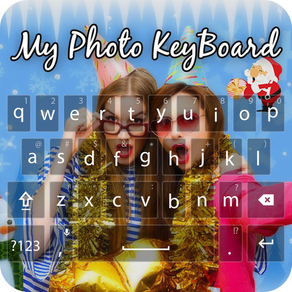
My Photo Keyboard - Emoji Key
Bitmoji yourself
Free
1.0for iPhone, iPad
Age Rating
My Photo Keyboard - Emoji Key Captures d'écran
About My Photo Keyboard - Emoji Key
Customize the keyboard according to your favourite theme ..
My photo keyboard, is a free application that allows users to make very nice keyboard with set your own photo or photo of your loved ones on your background keyboard !!
My Photo Keyboard app helps you to customize your keyboard and set your photo as keyboard background with best front keypad characters.Change background photos from gallery or camera for keyboard.Make your keyboard very beautiful as your choice.
How to configure the keyboard: -
1. Start the Settings application on the iPhone or the iPad.
2. Press in general.
3. Press on the keyboard.
4. Keyboards tap.
5. Click on Edit.
6. Drag the keyboard that you would like to be the default to the top of the list.
7. If you wish, I recommend configuring the My Photo keyboard as your second option, if you have it activated.
8. Touch Done at the top right.
Features
- Set Photo From Gallery and Camera.
- Set Different Types Of Themes.
- Auto spell Check Facility.
- Landscape and portrait Keyboard background Set separately.
- Different Types of Font Style Supported.
- Keyboard Key press setting as sound, vibration etc.
- Emoji art facility Provide.
- More customize your Keybord background as BG Color,Font Color,Key transparancy set.
- 100+ different awesome keyboard themes !!
My photo keyboard, is a free application that allows users to make very nice keyboard with set your own photo or photo of your loved ones on your background keyboard !!
My Photo Keyboard app helps you to customize your keyboard and set your photo as keyboard background with best front keypad characters.Change background photos from gallery or camera for keyboard.Make your keyboard very beautiful as your choice.
How to configure the keyboard: -
1. Start the Settings application on the iPhone or the iPad.
2. Press in general.
3. Press on the keyboard.
4. Keyboards tap.
5. Click on Edit.
6. Drag the keyboard that you would like to be the default to the top of the list.
7. If you wish, I recommend configuring the My Photo keyboard as your second option, if you have it activated.
8. Touch Done at the top right.
Features
- Set Photo From Gallery and Camera.
- Set Different Types Of Themes.
- Auto spell Check Facility.
- Landscape and portrait Keyboard background Set separately.
- Different Types of Font Style Supported.
- Keyboard Key press setting as sound, vibration etc.
- Emoji art facility Provide.
- More customize your Keybord background as BG Color,Font Color,Key transparancy set.
- 100+ different awesome keyboard themes !!
Show More
Quoi de neuf dans la dernière version 1.0
Last updated on Dec 19, 2017
Version History
1.0
Dec 19, 2017
My Photo Keyboard - Emoji Key FAQ
Cliquez ici pour savoir comment télécharger My Photo Keyboard - Emoji Key dans un pays ou une région restreints.
Consultez la liste suivante pour voir les exigences minimales de My Photo Keyboard - Emoji Key.
iPhone
iPad
My Photo Keyboard - Emoji Key prend en charge English


































