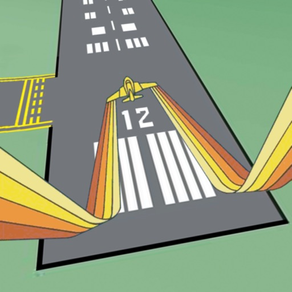
NRST
Descent Rate & Airport Finder
GratuitOffers In-App Purchases
7.3for iPhone, iPad and more
Age Rating
NRST Captures d'écran
About NRST
Don't miss your airport! Designed for pilots of any size aircraft, this app provides you with bearing and vertical speed required to nearby airports. The following information is shown for destinations:
• Distance from current location
• Field Elevation
• Descent rate required
• Time to Top of Descent (TOD)
• Bearing
• Frequencies
• Runways
• Glide distance delta
Additionally your current speed, course, altitude and vertical speed are displayed. Tapping on the information button, Time to TOD or Target Altitude allows you to customize the desired descent rate.
All data is updated in real time as you fly. You may choose a nearby airport or select an airport by identifier by scrolling down on the airport list. Filter by runway length and surface type and choose any of the following: airports, seaplane bases, heliports, balloon ports and closed airports.
You may optionally provide a glide ratio for your aircraft. The glide distance long or short of the selected airport is then displayed and is conveniently color coded. A positive, green glide delta indicates the glide distance has been estimated to exceed the distance to the airport with a 25% safety margin.
Runway headings, if known, are used to draw runways on the heading indicator. If the magenta arrow is pointed straight up and aligned with a runway then you are headed straight in.
Worldwide airport information is provided by multiple sources. Canada, Europe and all continents are covered! For more information go to ourairports.com/world.html. Database updates are performed daily.
Your location and altitude is provided by your device's location services. If location or altitude is not available that information will not be displayed however you can still search for an airport by identifier. Unfortunately external GPS devices are generally NOT compatible.
You must be moving for course information and the magenta relative bearing arrow to be displayed.
The Watch app has many of the same features and fits on your wrist. See distances to nearby airports or bearing to a selected airport. Frequencies and runway lengths can be seen with a swipe. A green glide icon or delta indicates glideability is likely.
Just like the iPhone and iPad app, the Watch app requires GPS information to locate nearby airports and relative bearing. Additionally, altitude is needed to calculate descent rates.
Feedback and feature requests are appreciated. Thanks!
Subscription Fine Print
----------------------
- 1 month FREE trial
- Database Subscription or Apple Watch Subscription is required for new users
- The subscription is for 1 year and updated data is available daily
- The annual subscription is $11.99/year or $17.99/year for Watch
- Payment will be charged to iTunes Account at confirmation of purchase
- Subscription automatically renews unless auto-renew is turned off at least 24-hours before the end of the current period
- Account will be charged for renewal within 24-hours prior to the end of the current period, and identify the cost of the renewal
- Subscriptions may be managed by the user and auto-renewal may be turned off by going to the user's Account Settings after purchase
- No cancellation of the current subscription is allowed during active subscription period
- Privacy policy and terms of use are located at: http://toonsy.net/privacy.html
- Any unused portion of a free trial period, if offered, will be forfeited when the user purchases a subscription to that publication.
• Distance from current location
• Field Elevation
• Descent rate required
• Time to Top of Descent (TOD)
• Bearing
• Frequencies
• Runways
• Glide distance delta
Additionally your current speed, course, altitude and vertical speed are displayed. Tapping on the information button, Time to TOD or Target Altitude allows you to customize the desired descent rate.
All data is updated in real time as you fly. You may choose a nearby airport or select an airport by identifier by scrolling down on the airport list. Filter by runway length and surface type and choose any of the following: airports, seaplane bases, heliports, balloon ports and closed airports.
You may optionally provide a glide ratio for your aircraft. The glide distance long or short of the selected airport is then displayed and is conveniently color coded. A positive, green glide delta indicates the glide distance has been estimated to exceed the distance to the airport with a 25% safety margin.
Runway headings, if known, are used to draw runways on the heading indicator. If the magenta arrow is pointed straight up and aligned with a runway then you are headed straight in.
Worldwide airport information is provided by multiple sources. Canada, Europe and all continents are covered! For more information go to ourairports.com/world.html. Database updates are performed daily.
Your location and altitude is provided by your device's location services. If location or altitude is not available that information will not be displayed however you can still search for an airport by identifier. Unfortunately external GPS devices are generally NOT compatible.
You must be moving for course information and the magenta relative bearing arrow to be displayed.
The Watch app has many of the same features and fits on your wrist. See distances to nearby airports or bearing to a selected airport. Frequencies and runway lengths can be seen with a swipe. A green glide icon or delta indicates glideability is likely.
Just like the iPhone and iPad app, the Watch app requires GPS information to locate nearby airports and relative bearing. Additionally, altitude is needed to calculate descent rates.
Feedback and feature requests are appreciated. Thanks!
Subscription Fine Print
----------------------
- 1 month FREE trial
- Database Subscription or Apple Watch Subscription is required for new users
- The subscription is for 1 year and updated data is available daily
- The annual subscription is $11.99/year or $17.99/year for Watch
- Payment will be charged to iTunes Account at confirmation of purchase
- Subscription automatically renews unless auto-renew is turned off at least 24-hours before the end of the current period
- Account will be charged for renewal within 24-hours prior to the end of the current period, and identify the cost of the renewal
- Subscriptions may be managed by the user and auto-renewal may be turned off by going to the user's Account Settings after purchase
- No cancellation of the current subscription is allowed during active subscription period
- Privacy policy and terms of use are located at: http://toonsy.net/privacy.html
- Any unused portion of a free trial period, if offered, will be forfeited when the user purchases a subscription to that publication.
Show More
Quoi de neuf dans la dernière version 7.3
Last updated on Jan 23, 2024
Vieilles Versions
Minor bug fixes
Show More
Version History
7.3
Jan 23, 2024
Minor bug fixes
7.2
Jul 7, 2023
OS compatibility updates
7.1
Oct 18, 2022
Added Apple Watch complications
7.0
Sep 20, 2022
Updates for iOS 16
6.3
Mar 9, 2021
• Increased maximum target altitude
• Updates for iOS 14
• Updates for iOS 14
6.2
Sep 19, 2020
• Improved database downloading
• Updates for iOS 13
• Moved free trial text below annual subscription text
• Removed other text emphasizing free trial
• Pricing information is prominent on 2 pages of the subscription flow
• Updates for iOS 13
• Moved free trial text below annual subscription text
• Removed other text emphasizing free trial
• Pricing information is prominent on 2 pages of the subscription flow
6.0
Dec 6, 2018
Improved download progress tracking on Apple Watch
5.9
Nov 14, 2018
Performance improvements for Apple Watch
5.8
Oct 5, 2018
• Apple Watch performance has improved
• There are now more animations on Apple Watch
• GPS data is now displayed longer with an hourglass to indicate data is not timely
• There are now more animations on Apple Watch
• GPS data is now displayed longer with an hourglass to indicate data is not timely
5.7
Jun 21, 2018
Fixed problem where incorrect pricing was displayed in some situations
5.6
Jun 2, 2018
Improved database downloading with fallback to previous version
5.5
May 7, 2018
Improved messaging when GPS signal is not available
Updated subscription terms presentation for app store compliance
Updated subscription terms presentation for app store compliance
5.4
Jan 15, 2018
Allow background downloading of the airport database
5.3
Nov 17, 2017
Improved database download instructions on watch
5.2
Oct 17, 2017
Apple Watch displays glide icon next to airports that are likely glideable
Some font sizes are larger on watch
Messaging is improved for expired subscriptions
Some font sizes are larger on watch
Messaging is improved for expired subscriptions
5.1
Apr 18, 2017
The complete database is downloaded to the Apple Watch meaning no phone is needed if your watch has GPS
Subscription information and a link to the privacy policy and terms are included within the app
Subscription information and a link to the privacy policy and terms are included within the app
5.0
Dec 13, 2016
New subscription options added
4.7
Nov 22, 2016
Faster searching of airports by identifier
4.6
Nov 15, 2016
Bug fixes
4.5
Nov 7, 2016
Airport information is now downloaded over the air daily.
4.3
Oct 4, 2016
Upgrades for iOS 10
Database update
Database update
4.2
Sep 15, 2016
Upgrades for iOS 9.0
Database update
Database update
4.1
Jun 24, 2016
Improved runway rendering on heading indicator
4.0
May 21, 2016
Glide distance is now calculated based on your glide ratio
Database update
Database update
3.7
Jan 12, 2016
Frequencies and runway lengths displayed on Apple Watch
Quickly swipe between screens on Apple Watch
Apple Watch performance improvements
Database update
Quickly swipe between screens on Apple Watch
Apple Watch performance improvements
Database update
NRST FAQ
Cliquez ici pour savoir comment télécharger NRST dans un pays ou une région restreints.
Consultez la liste suivante pour voir les exigences minimales de NRST.
iPhone
Nécessite iOS 15.0 ou version ultérieure.
iPad
Nécessite iPadOS 15.0 ou version ultérieure.
Apple Watch
Nécessite watchOS 7.0 ou version ultérieure.
iPod touch
Nécessite iOS 15.0 ou version ultérieure.
NRST prend en charge Anglais
NRST contient des achats intégrés. Veuillez vérifier le plan tarifaire ci-dessous:
Device and Watch
18,99 €
Device Only
12,99 €
Early Adopter Device and Watch Bronze
2,49 €
Device and Watch
29,99 €
Early Adopter Device Subscription
0,99 €
Device Only
17,99 €





























