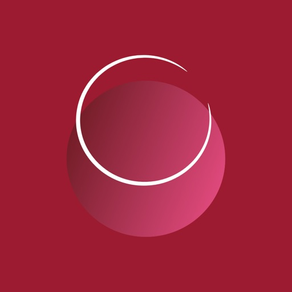
OENO by Vintec
Your Wine Cellar Manager
Gratuit
1.40.9for iPhone, iPad and more
Age Rating
OENO by Vintec Captures d'écran
About OENO by Vintec
OENO By Vintec is your virtual cellar management app and personal sommelier, powered by Vivino.
With OENO, wine lovers can effortlessly keep track of which wines they have, where they are located in their cellar(s) and know how to enjoy them at their best – with expert recommendations on when to open bottles, serving temperatures, decanting and glassware.
Whether you have a wine cabinet, a cellar, or even just a rack or a place where you keep your wines, OENO allows you to create a replica of your storage space so you can enjoy your wines at their best!
HOW IT WORKS
1. CREATE a virtual replica of your wine cellar(s)
2. SCAN labels and see detailed information about wines
3. MANAGE your collection and keep track of your bottles
4. PAIR wine & food. Get recommendations of wines from cellar to match your meals
5. BUY wines and restock your collection directly from the OENO app (Powered by Vivino Market).
WHY ‘OENO’?
The app is named OENO ('eno') after the Goddess of Wine. According to Greek mythology, Oeno was the great-granddaughter of Dionysus, God of the Grape Harvest and Winemaking, who gave her the power to transform water into wine.
‘Oeno’ (UK) is commonly used as a prefix for words semantically connected to wine such as in oenology, the study of wine – or oenophile, a wine lover.
With OENO, wine lovers can effortlessly keep track of which wines they have, where they are located in their cellar(s) and know how to enjoy them at their best – with expert recommendations on when to open bottles, serving temperatures, decanting and glassware.
Whether you have a wine cabinet, a cellar, or even just a rack or a place where you keep your wines, OENO allows you to create a replica of your storage space so you can enjoy your wines at their best!
HOW IT WORKS
1. CREATE a virtual replica of your wine cellar(s)
2. SCAN labels and see detailed information about wines
3. MANAGE your collection and keep track of your bottles
4. PAIR wine & food. Get recommendations of wines from cellar to match your meals
5. BUY wines and restock your collection directly from the OENO app (Powered by Vivino Market).
WHY ‘OENO’?
The app is named OENO ('eno') after the Goddess of Wine. According to Greek mythology, Oeno was the great-granddaughter of Dionysus, God of the Grape Harvest and Winemaking, who gave her the power to transform water into wine.
‘Oeno’ (UK) is commonly used as a prefix for words semantically connected to wine such as in oenology, the study of wine – or oenophile, a wine lover.
Show More
Quoi de neuf dans la dernière version 1.40.9
Last updated on May 8, 2024
Vieilles Versions
New terms and conditions update for Australian and New Zealand users.
Show More
Version History
1.40.9
May 8, 2024
New terms and conditions update for Australian and New Zealand users.
1.39.1
Jan 26, 2024
Bug fixes.
1.39.0
Dec 19, 2022
Bug fixes and small improvements.
1.38.0
Dec 8, 2022
In this new release, we are addressing a series of minor improvements and fixes to existing functionalities.
Continue enjoying OENO!
Continue enjoying OENO!
1.36.0
Nov 7, 2022
- Add wines manually: now working again.
- Language fixes: affecting Thai and Chines.
- Language fixes: affecting Thai and Chines.
1.31.1
Oct 11, 2022
Some small but important bug fixes which we are releasing now:
Blurry wine labels: some of the Vivino wine label images displayed after searching or changing a wine/vintage may have been blurry. Simply reselect the correct wines or change the vintage and images should be displayed correctly.
Additional languages: after reports of issues with some languages, we have now investigated and fixed the issue. Thai, Traditional Chinese and Spanish are now once again available in the app.
And you can continue enjoying the app's latest features:
Replace or Change Wine: from the Wine Profile page, you can now easily change any incorrect wine with a different wine from Vivino (via text search), and apply the change to all the bottles of the same wine and vintage which you have in your collection.
Assisted Bottle Placement Flows: we added ribbons and hints to help users through the process of adding and placing wines in a cellar, whether scanned, added from feed or entered manually.
Link Manually Added Wine to Vivino: this new feature on the Wine Profile page will help you link your manually-added wine to a Vivino wine. This will add complementary about your wine including Vivino scores, grape varietal and regional style descriptions and profiles, serving and cellaring tips, winemaker notes and average market pricing (when available).
Blurry wine labels: some of the Vivino wine label images displayed after searching or changing a wine/vintage may have been blurry. Simply reselect the correct wines or change the vintage and images should be displayed correctly.
Additional languages: after reports of issues with some languages, we have now investigated and fixed the issue. Thai, Traditional Chinese and Spanish are now once again available in the app.
And you can continue enjoying the app's latest features:
Replace or Change Wine: from the Wine Profile page, you can now easily change any incorrect wine with a different wine from Vivino (via text search), and apply the change to all the bottles of the same wine and vintage which you have in your collection.
Assisted Bottle Placement Flows: we added ribbons and hints to help users through the process of adding and placing wines in a cellar, whether scanned, added from feed or entered manually.
Link Manually Added Wine to Vivino: this new feature on the Wine Profile page will help you link your manually-added wine to a Vivino wine. This will add complementary about your wine including Vivino scores, grape varietal and regional style descriptions and profiles, serving and cellaring tips, winemaker notes and average market pricing (when available).
1.31.0
Sep 6, 2022
Dear OENO users,
This new release for OENO brings improvements to bottle management to make your overall experience better. Thank you for the continued feedback and support to our app! See the details:
1. Possibility to move from Unshelved to Cellar of your choice.
2. Scan flow improvements: added ribbons and hints to help users through the process.
3. Link manually added wine to a wine in Vivino: this will complement your wine profile with rich information of vintages, grape varietal and serving and cellaring tips.
4. Overall usability improvements and fixes.
This new release for OENO brings improvements to bottle management to make your overall experience better. Thank you for the continued feedback and support to our app! See the details:
1. Possibility to move from Unshelved to Cellar of your choice.
2. Scan flow improvements: added ribbons and hints to help users through the process.
3. Link manually added wine to a wine in Vivino: this will complement your wine profile with rich information of vintages, grape varietal and serving and cellaring tips.
4. Overall usability improvements and fixes.
1.26.0
Jun 21, 2022
Dear users,
As your valuable feedback keeps coming to us, we continue to update the app accordingly.
This new release has some great updates for you.
Alert to New Great Features!
• Multi-select bottles with long-press: Finally you can select multiple bottles by long-pressing a bottle in your cellar. This will make moving bottles around much easier, as well updating your collection!
• Bottles with default purchase cost value: While adding a bottle to your cellar, we will now use Vivino average bottle price as the default purchase cost. However, note you can still edit the cost as you wish, and even change the currency if needed.
• Max Bottle-slots per shelf: We are increasing bottle slots available per shelf from 7 to 10. Given the feedback from some users, we are increasing the capacity to provide more flexibility without impacting usability.
In other 'updates':
• Update on 'User Profile': Now every user has a unique status card on the profile section.
• Language change possible on the 'Login Screen': It just makes it easier to explore OENO in other languages ;).
• Minor bugs and fixes to make your experience better!
Thank you,
As your valuable feedback keeps coming to us, we continue to update the app accordingly.
This new release has some great updates for you.
Alert to New Great Features!
• Multi-select bottles with long-press: Finally you can select multiple bottles by long-pressing a bottle in your cellar. This will make moving bottles around much easier, as well updating your collection!
• Bottles with default purchase cost value: While adding a bottle to your cellar, we will now use Vivino average bottle price as the default purchase cost. However, note you can still edit the cost as you wish, and even change the currency if needed.
• Max Bottle-slots per shelf: We are increasing bottle slots available per shelf from 7 to 10. Given the feedback from some users, we are increasing the capacity to provide more flexibility without impacting usability.
In other 'updates':
• Update on 'User Profile': Now every user has a unique status card on the profile section.
• Language change possible on the 'Login Screen': It just makes it easier to explore OENO in other languages ;).
• Minor bugs and fixes to make your experience better!
Thank you,
1.18.1
Feb 28, 2022
Big thanks to our users for the ongoing detailed feedback about OENO – keep it coming!
With your input, we’ve been able to address a series of minor bugs to continue improving your experience and app usability, e.g.: some small glitches around the rating functionality, no longer having to scroll back from the top of the list when searching for a different wine, using the shelf numbering inversion setting etc.
New Features:
Customize Cellar Image: Now you can also upload your own cellar images to curate your Collection screen! (and/or revert to the default images if needed).
Increased Number of Modules and Shelves: Given the request from some users to have a higher number of modules and shelves per cellar, we have increased the limit to 50 each. The modules and the higher number of shelves are mostly used for custom large cellars, allowing the creation of a more accurate replica of the full wine cellar.
Thank you!
With your input, we’ve been able to address a series of minor bugs to continue improving your experience and app usability, e.g.: some small glitches around the rating functionality, no longer having to scroll back from the top of the list when searching for a different wine, using the shelf numbering inversion setting etc.
New Features:
Customize Cellar Image: Now you can also upload your own cellar images to curate your Collection screen! (and/or revert to the default images if needed).
Increased Number of Modules and Shelves: Given the request from some users to have a higher number of modules and shelves per cellar, we have increased the limit to 50 each. The modules and the higher number of shelves are mostly used for custom large cellars, allowing the creation of a more accurate replica of the full wine cellar.
Thank you!
1.18.0
Feb 23, 2022
Big thanks to our users for the ongoing detailed feedback about OENO – keep it coming! With your input, we’ve been able to address a series of minor bugs to continue improving your experience and app usability, e.g.: some small glitches around the rating functionality, no longer having to scroll back from the top of the list when searching for a different wine, using the shelf numbering inversion setting etc.
New Feature: you can now also upload your own cellar images to curate your Collection screen! (and/or revert to the default images if needed).
More improvements underway and coming soon!
New Feature: you can now also upload your own cellar images to curate your Collection screen! (and/or revert to the default images if needed).
More improvements underway and coming soon!
1.15.0
Dec 8, 2021
Hola, dear users!
As your feedback and support keep coming, we keep updating OENO.
Check out our new features:
Find wines by text search - Yes, you read it right: as requested by many of you, now you can find wines via text search! The search accesses Vivino database directly and it will allow you to find wines in addition to the label scanning. Start by scanning the wine label and if the result is not accurate, click on 'search by name'. Voilà!
Search your full collection - Another highly requested feature: "Can I search my full collection instead of only one wine cellar at a time?". Well, yes mam/sir! You are now able to search for wines across all your wine cellars. Just use the text search tool on the "My Collection" section.
Spanish language available - ¡Ahora nosotros hablamos español! Puedes cambiar el idioma en la configuración :).
'What's new' pop-up - After every new release, you will now get a summary of 'what's new' in the app - so you don't miss out on anything new we are releasing. Enough with finding new features by accident ;)!
Wine Profile Picture - Not satisfied with the label shot you took? No need to worry, just click on the picture and either retake the shot or select some of the fallback options (available from Vivino). We are big on second chances!
Shelves numbering order - Does shelf 1 start at the bottom or at the top? It is always difficult to say, but you are welcome to set it as you wish going further! Change the numbering order by accessing your profile > settings.
Other design improvements and bugs fixed.
Gracias!
As your feedback and support keep coming, we keep updating OENO.
Check out our new features:
Find wines by text search - Yes, you read it right: as requested by many of you, now you can find wines via text search! The search accesses Vivino database directly and it will allow you to find wines in addition to the label scanning. Start by scanning the wine label and if the result is not accurate, click on 'search by name'. Voilà!
Search your full collection - Another highly requested feature: "Can I search my full collection instead of only one wine cellar at a time?". Well, yes mam/sir! You are now able to search for wines across all your wine cellars. Just use the text search tool on the "My Collection" section.
Spanish language available - ¡Ahora nosotros hablamos español! Puedes cambiar el idioma en la configuración :).
'What's new' pop-up - After every new release, you will now get a summary of 'what's new' in the app - so you don't miss out on anything new we are releasing. Enough with finding new features by accident ;)!
Wine Profile Picture - Not satisfied with the label shot you took? No need to worry, just click on the picture and either retake the shot or select some of the fallback options (available from Vivino). We are big on second chances!
Shelves numbering order - Does shelf 1 start at the bottom or at the top? It is always difficult to say, but you are welcome to set it as you wish going further! Change the numbering order by accessing your profile > settings.
Other design improvements and bugs fixed.
Gracias!
1.10.2
Oct 12, 2021
Here are the latest developments on OENO by Vintec! BIG thank you to all our users for the support and feedback, which we continually use to improve your app experience!
Back to the list:
Buy Now To Restock Your Wines, with improved wine & vintage availability (Wine Profile): even if a certain vintage is not available for purchase, we now display a "Buy Now" link to the next available vintage on Vivino along with avg. price, giving you more options to purchase the wines you wish to drink/add to your collection.
View Reviews On Vivino (Wine Profile): a highly requested feature, you can now consult community reviews about your wine on Vivino from OENO. On the Wine Profile page, click "View Reviews On Vivino" or, if the wine is available for purchase, the "Buy Now" button will take you to the matching Vivino wine profile.
Edit Drinking Windows (Wine Profile): with this new feature, users are able to edit and input their own drinking windows for their most beloved bottles (default value is based on Regional Style, not the specific wine). Never miss the opportunity to enjoy your wines at their best again!
Consolidated View of All Your Cellars (My Collection): you can now view the contents of your entire wine collection spread across multiple cellars consolidated into one single List View.
Multi-Selection of Bottles (List View): simply long-press on a bottle while in List View (in a Cellar or Unshelved) to select multiple bottles at the same time, allowing you to then move, drink or remove them all at once. This is a real time saver which will make your bottle management much more efficient!
Enlarge Wine Label Photos (Wine Profile): in your Wine Profile, you can now click to enlarge your wine label scans so you can read the small print.
Wide Range of UI Improvements and Bug Fixes: these are a series of small fixes to make your experience smoother and more enjoyable!
Back to the list:
Buy Now To Restock Your Wines, with improved wine & vintage availability (Wine Profile): even if a certain vintage is not available for purchase, we now display a "Buy Now" link to the next available vintage on Vivino along with avg. price, giving you more options to purchase the wines you wish to drink/add to your collection.
View Reviews On Vivino (Wine Profile): a highly requested feature, you can now consult community reviews about your wine on Vivino from OENO. On the Wine Profile page, click "View Reviews On Vivino" or, if the wine is available for purchase, the "Buy Now" button will take you to the matching Vivino wine profile.
Edit Drinking Windows (Wine Profile): with this new feature, users are able to edit and input their own drinking windows for their most beloved bottles (default value is based on Regional Style, not the specific wine). Never miss the opportunity to enjoy your wines at their best again!
Consolidated View of All Your Cellars (My Collection): you can now view the contents of your entire wine collection spread across multiple cellars consolidated into one single List View.
Multi-Selection of Bottles (List View): simply long-press on a bottle while in List View (in a Cellar or Unshelved) to select multiple bottles at the same time, allowing you to then move, drink or remove them all at once. This is a real time saver which will make your bottle management much more efficient!
Enlarge Wine Label Photos (Wine Profile): in your Wine Profile, you can now click to enlarge your wine label scans so you can read the small print.
Wide Range of UI Improvements and Bug Fixes: these are a series of small fixes to make your experience smoother and more enjoyable!
1.6.0
Aug 5, 2021
Upright bottle placement - this new feature finally allows users to configure shelves for upright placement of their bottles! It provides correct visualization of all your bottles and keeps your virtual cellar fully on par with your collection.
Wine cellar maximum capacity - displays the maximum capacity of bottles of your wine cellar. Capacity displayed is based on standard bordeaux 75cl bottles.
Find your brand - this addition allows users to find most brands of wine cabinets when adding a one. It is a step further in customizing your wine storage.
Wine cellar maximum capacity - displays the maximum capacity of bottles of your wine cellar. Capacity displayed is based on standard bordeaux 75cl bottles.
Find your brand - this addition allows users to find most brands of wine cabinets when adding a one. It is a step further in customizing your wine storage.
1.2.1
Jun 16, 2021
Here we come again! New release with additional improvements and new features to enhance your experience - check it out.
Highlights:
○ Add all to cellar - new feature allows you to add a larger number of bottles to your cellar in sequence, after using the multi-scan functionality - this is a time saver!
○ Wine bottle notes - feature highly requested by our users, it allows adding a note to a specific bottle in your collection - so you can keep track of that special bottle you got!
○ Label view - another highly requested feature, now it is possible to view a cellar collection through a list with your bottle label pictures - it's a simple and straight forward option to view all your wines.
○ Wine profile picture - allows editing current picture of your wines - make sure they look good in your virtual collection ;).
○ My profile pictures - allows uploading or replacing user profile and cover pictures - so not only your wines, but your profile can also look great too!
○ Other small, but important, UI improvements such as scanning animation, dark mode, and wine rating interface - you will see what we are talking about.. ;).
○ Minor bugs fixed - we are also fixing a series of small bugs reported by our highly engaged users and internal team.
We hope you enjoy and please, keep telling us about your experience!
Thank you,
OENO team
Highlights:
○ Add all to cellar - new feature allows you to add a larger number of bottles to your cellar in sequence, after using the multi-scan functionality - this is a time saver!
○ Wine bottle notes - feature highly requested by our users, it allows adding a note to a specific bottle in your collection - so you can keep track of that special bottle you got!
○ Label view - another highly requested feature, now it is possible to view a cellar collection through a list with your bottle label pictures - it's a simple and straight forward option to view all your wines.
○ Wine profile picture - allows editing current picture of your wines - make sure they look good in your virtual collection ;).
○ My profile pictures - allows uploading or replacing user profile and cover pictures - so not only your wines, but your profile can also look great too!
○ Other small, but important, UI improvements such as scanning animation, dark mode, and wine rating interface - you will see what we are talking about.. ;).
○ Minor bugs fixed - we are also fixing a series of small bugs reported by our highly engaged users and internal team.
We hope you enjoy and please, keep telling us about your experience!
Thank you,
OENO team
1.0.1
May 12, 2021
We are excited to release the next version of OENO by Vintec!
This is a complete new re-design of the app to take your experience with OENO to the next level.
With a new modern look and feel and new features, this overall upgrade includes:
· Overall user interface upgrade
· Enhanced overall label scan flow
· Improved multi-scan flow
· Improved 'add custom cellar' flow
· New profile page with "collection stats"
· Additional "cellar management" tips
· Enhanced wine profile page with exclusive view of individual bottles from your collection
This new version is possible also thanks to our engaged users-base who've been continuously providing feedback to our work - a big thanks from the Vintec team to you!
And keep tuned: This is just the start of more exciting updates coming next.
This is a complete new re-design of the app to take your experience with OENO to the next level.
With a new modern look and feel and new features, this overall upgrade includes:
· Overall user interface upgrade
· Enhanced overall label scan flow
· Improved multi-scan flow
· Improved 'add custom cellar' flow
· New profile page with "collection stats"
· Additional "cellar management" tips
· Enhanced wine profile page with exclusive view of individual bottles from your collection
This new version is possible also thanks to our engaged users-base who've been continuously providing feedback to our work - a big thanks from the Vintec team to you!
And keep tuned: This is just the start of more exciting updates coming next.
0.8.3
Mar 2, 2021
New features available:
• Integration with Vivino allows visualization of wines average price and possibility to purchase them.
Bug Fixes:
• Minor UI fixes and improvements
• Integration with Vivino allows visualization of wines average price and possibility to purchase them.
Bug Fixes:
• Minor UI fixes and improvements
0.7.7
Oct 27, 2020
-Added delete button to remove bottles from cellar without consuming them
-Improved sort functionality to easy view your inventory
-Explained and simplified REAR/FRONT views in the virtual cabinet
-Improved scanning frame
-Bug fixes and other improvements
-Improved sort functionality to easy view your inventory
-Explained and simplified REAR/FRONT views in the virtual cabinet
-Improved scanning frame
-Bug fixes and other improvements
0.7.5
Aug 4, 2020
* iOS 13 and dark mode support
* Possibility to add new wine manually by clicking on an empty slot in the cellar with the addition of "Add manually" button.
* Clarification on Vintec Club Expert Advice recommendations in the Wine Profile
* Minor bug fixes and UI improvements
* Possibility to add new wine manually by clicking on an empty slot in the cellar with the addition of "Add manually" button.
* Clarification on Vintec Club Expert Advice recommendations in the Wine Profile
* Minor bug fixes and UI improvements
0.6.1
Mar 27, 2020
New features available:
- New scanning flow allows placement of more than one bottle of same wine in your cellar, seamlessly.
- Support for temperature in Fahrenheit.
Bug fixes:
- Minor UI fixes and improvements.
- New scanning flow allows placement of more than one bottle of same wine in your cellar, seamlessly.
- Support for temperature in Fahrenheit.
Bug fixes:
- Minor UI fixes and improvements.
0.5.3
Mar 23, 2020
New features
- Single wine scanning flow
- Wine Profile Updates
- Information message for inactive add to cellar button
- Autocomplete bottle info
- Add bottle to cabinet
- Create bottle screen
- All bottles placed confirmation
- Select Cellar Screen
- Error message update
- Virtual view screen updates pt.1
- Exchange buttons for consume and view
- Update the pop-up in virtual view
Bug fixes
- Minor UI bug fixes
- Improvements
- Single wine scanning flow
- Wine Profile Updates
- Information message for inactive add to cellar button
- Autocomplete bottle info
- Add bottle to cabinet
- Create bottle screen
- All bottles placed confirmation
- Select Cellar Screen
- Error message update
- Virtual view screen updates pt.1
- Exchange buttons for consume and view
- Update the pop-up in virtual view
Bug fixes
- Minor UI bug fixes
- Improvements
0.4.2
Dec 19, 2019
- Sign up flow improvements
- Update Ageing and Aeration icons
- Updated profile page
- Bugfixes
- Update Ageing and Aeration icons
- Updated profile page
- Bugfixes
0.2.0
Nov 26, 2019
This version is primarily focused on allowing users to recreate their wine cellars virtually. Search and discover your favorite wines and place them into your cellar so you can manage storing, cellaring and consuming your collection.
0.1.0
Oct 29, 2019
We have added some new functionality that we think you will like, and of course, we also took the opportunity to fix some bugs.
0.0.3
Oct 16, 2019
We have fixed some bugs and done some preparation for going live, but more to come soon.
0.0.2
Oct 14, 2019
OENO by Vintec FAQ
OENO by Vintec est disponible dans des régions autres que les pays restreints suivants:
Sao Tome & Principe,Ecuador,Sri Lanka,Moldova,El Salvador,Bosnia & Herzegovina,Kenya,Kazakhstan,Montserrat,Papua New Guinea,Bermuda,Bolivia,South Korea,Macedonia,Mali,Cameroon,Costa Rica,Kuwait,Cambodia,Nepal,Uzbekistan,Honduras,Antigua And Barbuda,Israel,Cayman Islands,Maldives,United Arab Emirates,Afghanistan,Niger,Tanzania,British Virgin Islands,Belize,Ghana,Namibia,Qatar,Suriname,Chad,Ukraine,Albania,Guinea-bissau,Vanuatu,Lebanon,Macao,Canada,Guatemala,St. Kitts and Nevis,Lao Peoples Democratic Republic,Seychelles,Burkina Faso,Georgia,Brazil,Cape Verde,Guyana,Serbia,Angola,Argentina,Trinidad and Tobago,Madagascar,Uruguay,Morocco,Russia,Tonga,Brunei Darussalam,Egypt,Tunisia,Congo, Democratic Republic,Chile,Mongolia,Greece,Malawi,Senegal,Vietnam,Cote Divoire,Dominica,Japan,Saudi Arabia,Gambia,India,Micronesia,Myanmar,Cyprus,Algeria,Turkmenistan,Libya,Benin,China,Grenada,Malta,Mozambique,Azerbaijan,Barbados,South Africa,Peru,Venezuela,Kyrgyzstan,Indonesia,Iraq,Anguilla,Tajikistan,St. Vincent & The Grenadines,Gabon,Panama,Rwanda,Swaziland,Turkey,Uganda,Kosovo,Liberia,Nicaragua,Zambia,Philippines,Pakistan,Bahrain,Mauritania,Nigeria,Armenia,Colombia,Fiji,Jamaica,Jordan,Montenegro,Oman,Botswana,Belarus,Sierra Leone,Iceland,Palau,Paraguay,Solomon Islands,Yemen,Bahamas,Congo,St. Lucia,Mauritius,Nauru,Turks and Caicos,Zimbabwe,Bhutan,Dominican Republic
OENO by Vintec prend en charge Anglais, Chinois traditionnel, Espagnol, Thaï
Cliquez ici pour savoir comment télécharger OENO by Vintec dans un pays ou une région restreints.
Consultez la liste suivante pour voir les exigences minimales de OENO by Vintec.
iPhone
Nécessite iOS 15.0 ou version ultérieure.
iPad
Nécessite iPadOS 15.0 ou version ultérieure.
iPod touch
Nécessite iOS 15.0 ou version ultérieure.







































