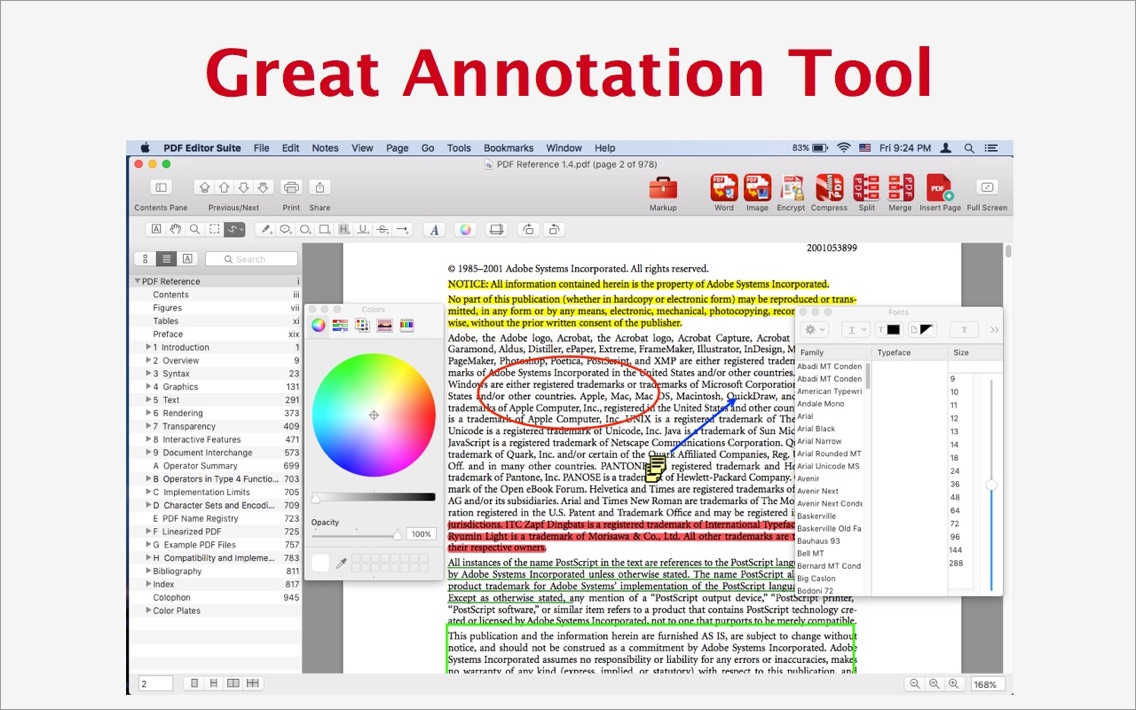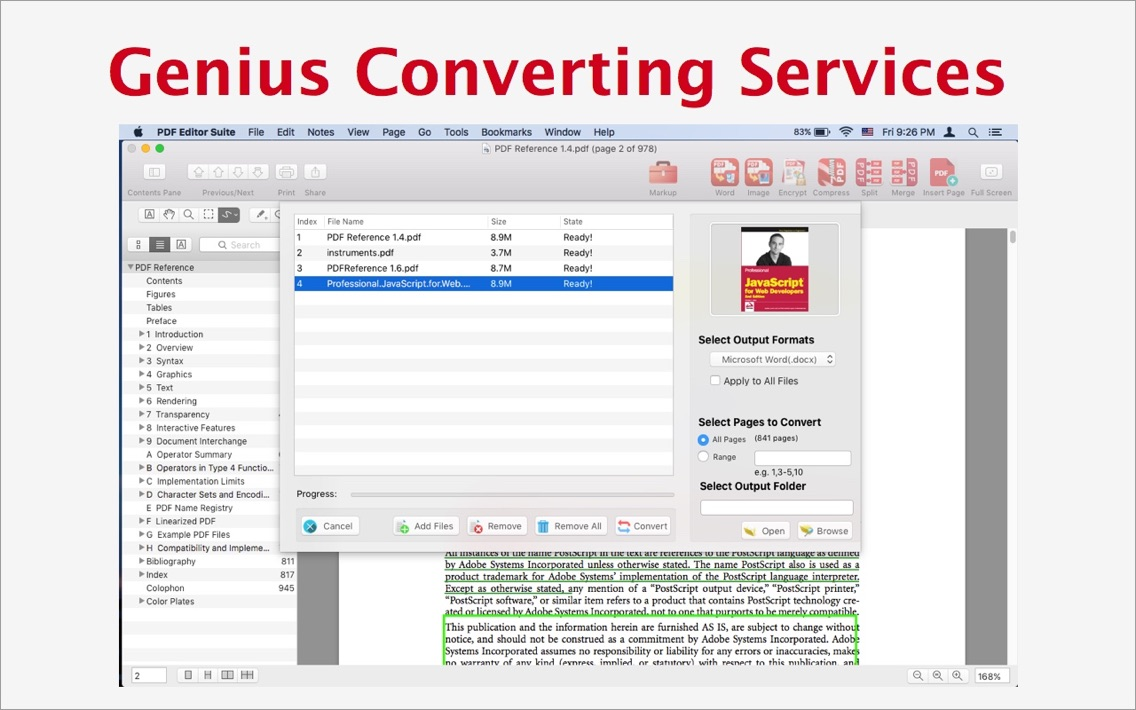PDF Editor Suite - Annotate & Edit PDF Documents
$19.99
2.0for iPhone
Age Rating
PDF Editor Suite - Annotate & Edit PDF Documents Captures d'écran
About PDF Editor Suite - Annotate & Edit PDF Documents
*** Sale! For a Limited Time - Discount of 50% ***
PDF Editor Suite is a fast,reliable tool for anyone who reads, annotates or edit PDF documents on Mac. It allows you to mark up documents with highlights and handwriting, insert text and shape, compress and even merge&split PDFs. Moreover, PDF Editor Suite is the best choice for convert PDFs to other popular file formats(MS WORD, JPEG, PNG, TIFF, BMP, HTML, TEXT).
Key Features:
> PDF Converter
- Convert PDF to MS Word (.docx)
- Convert PDF to Image (.jpg .png .tiff .bmp)
- Convert PDF to Plain text (.txt)
- Convert PDF to Web page(.html)
> PDF Editor
- PDF Split: Split document into multiple documents
- PDF Merge: Merge multiple documents into one document
- PDF Insert: Insert another document pages into the current document
- Delete Pages
- File Cropping
> Various annotations
- Various annotations: Highlight, Underline, Strike-Through, Shape, Freehand and more
- Make comments on PDFs using sticky notes
- Input special characters, icons, and emojis
> Form-Filling
- Fill out PDF forms quickly
> PDF Viewer
- Stable and Fast PDF Viewer
- Multiple reading modes: Full-Screen, Page-Fit, Continuous and Page break
- Thumbnails, Bookmark, Annotation List
> PDF Compressor
- Compress to reduce PDF document size
> PDF Presentation
- Present your PDFs with Ease
> TTS
- Support Text-to-Speech
> PDF Security
- Protect your files with password encryption
- Restrict file editing, modifying and printing
> File Sharing
- Share document with Mail,Message,Twitter,LinkedIn etc
- Print PDFs
> Localizing in 11 Languages:
- English, Dutch, French, Spanish, German, Russian, Italian, Japanese, Simplified & Traditional Chinese and Polish
PDF Editor Suite is a fast,reliable tool for anyone who reads, annotates or edit PDF documents on Mac. It allows you to mark up documents with highlights and handwriting, insert text and shape, compress and even merge&split PDFs. Moreover, PDF Editor Suite is the best choice for convert PDFs to other popular file formats(MS WORD, JPEG, PNG, TIFF, BMP, HTML, TEXT).
Key Features:
> PDF Converter
- Convert PDF to MS Word (.docx)
- Convert PDF to Image (.jpg .png .tiff .bmp)
- Convert PDF to Plain text (.txt)
- Convert PDF to Web page(.html)
> PDF Editor
- PDF Split: Split document into multiple documents
- PDF Merge: Merge multiple documents into one document
- PDF Insert: Insert another document pages into the current document
- Delete Pages
- File Cropping
> Various annotations
- Various annotations: Highlight, Underline, Strike-Through, Shape, Freehand and more
- Make comments on PDFs using sticky notes
- Input special characters, icons, and emojis
> Form-Filling
- Fill out PDF forms quickly
> PDF Viewer
- Stable and Fast PDF Viewer
- Multiple reading modes: Full-Screen, Page-Fit, Continuous and Page break
- Thumbnails, Bookmark, Annotation List
> PDF Compressor
- Compress to reduce PDF document size
> PDF Presentation
- Present your PDFs with Ease
> TTS
- Support Text-to-Speech
> PDF Security
- Protect your files with password encryption
- Restrict file editing, modifying and printing
> File Sharing
- Share document with Mail,Message,Twitter,LinkedIn etc
- Print PDFs
> Localizing in 11 Languages:
- English, Dutch, French, Spanish, German, Russian, Italian, Japanese, Simplified & Traditional Chinese and Polish
Show More
Quoi de neuf dans la dernière version 2.0
Last updated on Jun 11, 2016
Vieilles Versions
- PDF Converter
Convert PDF to MS Word (.docx)
Convert PDF to Image (.jpg .png .tiff .bmp)
Convert PDF to Plain text (.txt)
Convert PDF to Web page(.html)
- Bugs fixed
Show More
Version History
2.0
Jun 10, 2016
- PDF Converter
Convert PDF to MS Word (.docx)
Convert PDF to Image (.jpg .png .tiff .bmp)
Convert PDF to Plain text (.txt)
Convert PDF to Web page(.html)
- Bugs fixed
PDF Editor Suite - Annotate & Edit PDF Documents FAQ
Cliquez ici pour savoir comment télécharger PDF Editor Suite - Annotate & Edit PDF Documents dans un pays ou une région restreints.
Consultez la liste suivante pour voir les exigences minimales de PDF Editor Suite - Annotate & Edit PDF Documents.
iPhone
PDF Editor Suite - Annotate & Edit PDF Documents prend en charge Chinese, Dutch, English, French, German, Italian, Japanese, Polish, Russian, Spanish