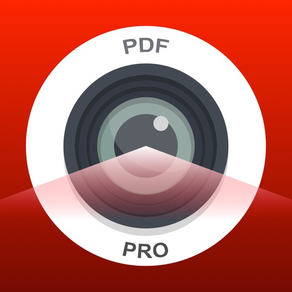
Age Rating
PDF Eye Pro Scanner Captures d'écran
About PDF Eye Pro Scanner
PDF Eye is a scanner app that converts printed documents into PDF. And it is the only scanner app that enables you edit text right after you scan.
IMAGINE YOU CAN CHANGE ANY TEXT ON PRINTED DOCUMENTS
You have a printed document and want to change the text on it. It's very easy with PDF Eye. Scan your printed document and turn it into a text-based document with the help of OCR technology. Then change the text you want with the powerful text editor and create a new document. You can make corrections by editing the images under the texts as you wish for fine tune.
CREATE TEXT-BASED OR IMAGE-BASED DOCUMENTS
You can create text-based or image-based documents in the same layout as the scanned documents. You can change the size of the pages and produce documents in any size you want.
SIGN OR HIGHLIGHT
You can sign or highlight the document using the powerful pencil toolkit.
SHARE
Easily share the documents you create. You can mail it or send it to other apps.
COPY TEXTS ON PRINTED DOCUMENTS
Thanks to OCR technology, you can easily copy any text on the documents you scan.
IMAGINE YOU CAN CHANGE ANY TEXT ON PRINTED DOCUMENTS
You have a printed document and want to change the text on it. It's very easy with PDF Eye. Scan your printed document and turn it into a text-based document with the help of OCR technology. Then change the text you want with the powerful text editor and create a new document. You can make corrections by editing the images under the texts as you wish for fine tune.
CREATE TEXT-BASED OR IMAGE-BASED DOCUMENTS
You can create text-based or image-based documents in the same layout as the scanned documents. You can change the size of the pages and produce documents in any size you want.
SIGN OR HIGHLIGHT
You can sign or highlight the document using the powerful pencil toolkit.
SHARE
Easily share the documents you create. You can mail it or send it to other apps.
COPY TEXTS ON PRINTED DOCUMENTS
Thanks to OCR technology, you can easily copy any text on the documents you scan.
Show More
Quoi de neuf dans la dernière version 1.4
Last updated on Oct 5, 2021
Vieilles Versions
- UI improvements.
- Icon has changed.
- Icon has changed.
Show More
Version History
1.4
Oct 5, 2021
- UI improvements.
- Icon has changed.
- Icon has changed.
1.3
Sep 27, 2021
PDF Eye Pro Scanner Prix
Aujourd'hui:
9,99 €
Le plus bas:
9,99 €
Le plus élevé:
11,99 €
PDF Eye Pro Scanner FAQ
PDF Eye Pro Scanner est disponible dans des régions autres que les pays restreints suivants:
Turkey
PDF Eye Pro Scanner prend en charge Anglais
Cliquez ici pour savoir comment télécharger PDF Eye Pro Scanner dans un pays ou une région restreints.
Consultez la liste suivante pour voir les exigences minimales de PDF Eye Pro Scanner.
iPhone
Nécessite iOS 13.0 ou version ultérieure.
iPad
Nécessite iPadOS 13.0 ou version ultérieure.
iPod touch
Nécessite iOS 13.0 ou version ultérieure.
Vidéos connexes
Latest introduction video of PDF Eye Pro Scanner on iPhone




































