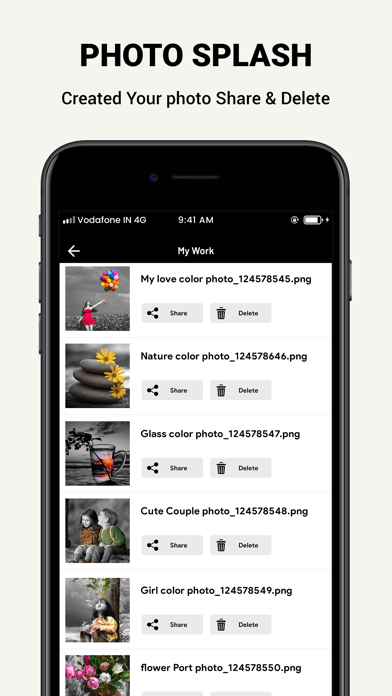Photo Color Splash Editor
Recolor It : Art Photo Editor
GratuitOffers In-App Purchases
1.6for iPhone, iPad and more
1.9
2 Ratings
Nitin Katrodiya
Developer
10 Mo
Size
Mar 31, 2024
Update Date
Photo & Video
Category
4+
Age Rating
Age Rating
Photo Color Splash Editor Captures d'écran
About Photo Color Splash Editor
Color Splash lets you color your photos from greyscale. Black & white, old photos can be colored by touching a specific part.
You can do various kinds of photo art by this app. Color filter with gorgeous photo editor also have advanced features like photo brush tool, undo, redo, photo filters collection and so on.
It has unique shape splash feature. Using shape splash feature highlight color with desired shape and get stunning color pop effect.
Photo Color Splash effect is very popular among all ages people who love to retouch photo. Color Splash effect is frequently used by photographers and photo lovers.
Features:
* Select photo from gallery or capture picture from camera.
* Use either Touch Color Effects or Color Filters.
* Pinch Zoom.
* Color Touch lets you turn photo into Black and White Photo, Old Photo.
* Use Color Filters to Change Colors of your photos from a Wide range of Photo Filters.
* Undo or Reundo your changes using Undo or Reundo button.
We hope to meet your expectation by this photo filter and color splash application.
Color Splash Is As Simple Or Advanced As You Want
Color Splash gives you a variety of options and setting you can play with when you first select it. This is because if you want to adjust brush sizes and want to get the smallest details, you can. However, it's just as easily possible that you can just use a huge circle of a brush and tap once to give that section color. This allows you to be as in depth or big picture as you want to be, the various options allow you full control of the Color Splash tool and whatever you want to do to your image.
Splash Photo Editor will give you the photo you want in seconds.
Splash Photo Editor is a fun and powerful photo editor that lets you quickly be artist, even if you have never edited any photo before. No need for professional editing tools.
Grayscale
Do not think you can create perfect color splash effect at once. If you color a part back unexpectedly, then use the "Grayscale" to grey it back. Carefully choose the perfect brush size and paint the extra colorful part. Use the colour splash properly and you will create an incredible photo effect. Get start now!
Color Back
When you choose "Color Splash", your photo will be in black and white automatically. Then you need to color back the item that you want remain in color. Adjust the "Brush Size" and then splash the color back to the item. The "intensity" slider would decrease the color, feel free to explore for the perfect effect.
Reset and undo functionality. You can easily configure brush size as well.
Save and share on any social networking platforms like Facebook, Twitter and more.
We are always listening, so if you have any feedback, please let us know!hareit with your friends and family to make any moment awesome.
You can do various kinds of photo art by this app. Color filter with gorgeous photo editor also have advanced features like photo brush tool, undo, redo, photo filters collection and so on.
It has unique shape splash feature. Using shape splash feature highlight color with desired shape and get stunning color pop effect.
Photo Color Splash effect is very popular among all ages people who love to retouch photo. Color Splash effect is frequently used by photographers and photo lovers.
Features:
* Select photo from gallery or capture picture from camera.
* Use either Touch Color Effects or Color Filters.
* Pinch Zoom.
* Color Touch lets you turn photo into Black and White Photo, Old Photo.
* Use Color Filters to Change Colors of your photos from a Wide range of Photo Filters.
* Undo or Reundo your changes using Undo or Reundo button.
We hope to meet your expectation by this photo filter and color splash application.
Color Splash Is As Simple Or Advanced As You Want
Color Splash gives you a variety of options and setting you can play with when you first select it. This is because if you want to adjust brush sizes and want to get the smallest details, you can. However, it's just as easily possible that you can just use a huge circle of a brush and tap once to give that section color. This allows you to be as in depth or big picture as you want to be, the various options allow you full control of the Color Splash tool and whatever you want to do to your image.
Splash Photo Editor will give you the photo you want in seconds.
Splash Photo Editor is a fun and powerful photo editor that lets you quickly be artist, even if you have never edited any photo before. No need for professional editing tools.
Grayscale
Do not think you can create perfect color splash effect at once. If you color a part back unexpectedly, then use the "Grayscale" to grey it back. Carefully choose the perfect brush size and paint the extra colorful part. Use the colour splash properly and you will create an incredible photo effect. Get start now!
Color Back
When you choose "Color Splash", your photo will be in black and white automatically. Then you need to color back the item that you want remain in color. Adjust the "Brush Size" and then splash the color back to the item. The "intensity" slider would decrease the color, feel free to explore for the perfect effect.
Reset and undo functionality. You can easily configure brush size as well.
Save and share on any social networking platforms like Facebook, Twitter and more.
We are always listening, so if you have any feedback, please let us know!hareit with your friends and family to make any moment awesome.
Show More
Quoi de neuf dans la dernière version 1.6
Last updated on Mar 31, 2024
Vieilles Versions
Solve Minor Bug Fix.
Show More
Version History
1.6
Mar 31, 2024
Solve Minor Bug Fix.
1.5
Sep 20, 2023
Solve Minor Bug Fix.
Performance Improvement.
Performance Improvement.
1.4
Apr 16, 2022
Performance Improvement.
1.3
Apr 7, 2021
Performance Improvement.
1.2
Feb 24, 2021
Performance Improvement.
1.1
Feb 17, 2021
Performance Improvement.
1.0
Jan 13, 2021
Photo Color Splash Editor FAQ
Cliquez ici pour savoir comment télécharger Photo Color Splash Editor dans un pays ou une région restreints.
Consultez la liste suivante pour voir les exigences minimales de Photo Color Splash Editor.
iPhone
Nécessite iOS 13.0 ou version ultérieure.
iPad
Nécessite iPadOS 13.0 ou version ultérieure.
iPod touch
Nécessite iOS 13.0 ou version ultérieure.
Photo Color Splash Editor prend en charge Anglais
Photo Color Splash Editor contient des achats intégrés. Veuillez vérifier le plan tarifaire ci-dessous:
Remove Ads
$10.99