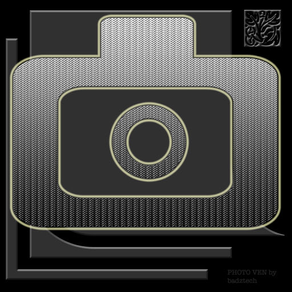
Photo Ven
Free
1.1for iPhone, iPad
Age Rating
Photo Ven Captures d'écran
About Photo Ven
If you like photo booths, posting events of your life to Facebook or Twitter, or making photo collage, well.... I made this app for you.
Photo Ven is photo vending machine application that fits in your pocket!
This app features basic picture collage like adding a bunch of texts (with 14 fonts and 14 colours), adding photos from picture library and your camera, resizing texts and photos, rotating texts and photos, dragging them around the canvas and posting your final collage to your favourite social media apps (Facebook and Twitter supported)
On top of that, the Photo Ven's main feature is a live mode support. Yup, the same stuff you see in Photo Booths during your parties, birthdays, and weddings. And using it is as easy as 1,2,3.
First, create your template for your booth by adding a background photo (either from a picture you take or your own photoshopped file saved in your library). You can add text too (like what's the date, the place, and who's celebrating).
Second, add a placeholder for all your photo that will be taken. No limits to how many placeholder you add. As long as they fit in the canvas, then all is fine.
And finally, start the live mode and start taking photos. Live mode supports a timed booth mode, where a photo gets taken automatically every 5 seconds. It also supports manual mode, where you decide when you want to take the photo and which placeholder you want that photo to fit in.
Once all placeholder in the your templates are filled, post them straight to Facebook or Twitter and keep your iPad or iPhone's memory untouched.
And of course, I'll be round the clock monitoring whatever new features you want to be added on this app. If it's an awesome thought, then it'll be pleasure to give-in to you wants.
Have a great day minions! :D
- Badztech!
Photo Ven is photo vending machine application that fits in your pocket!
This app features basic picture collage like adding a bunch of texts (with 14 fonts and 14 colours), adding photos from picture library and your camera, resizing texts and photos, rotating texts and photos, dragging them around the canvas and posting your final collage to your favourite social media apps (Facebook and Twitter supported)
On top of that, the Photo Ven's main feature is a live mode support. Yup, the same stuff you see in Photo Booths during your parties, birthdays, and weddings. And using it is as easy as 1,2,3.
First, create your template for your booth by adding a background photo (either from a picture you take or your own photoshopped file saved in your library). You can add text too (like what's the date, the place, and who's celebrating).
Second, add a placeholder for all your photo that will be taken. No limits to how many placeholder you add. As long as they fit in the canvas, then all is fine.
And finally, start the live mode and start taking photos. Live mode supports a timed booth mode, where a photo gets taken automatically every 5 seconds. It also supports manual mode, where you decide when you want to take the photo and which placeholder you want that photo to fit in.
Once all placeholder in the your templates are filled, post them straight to Facebook or Twitter and keep your iPad or iPhone's memory untouched.
And of course, I'll be round the clock monitoring whatever new features you want to be added on this app. If it's an awesome thought, then it'll be pleasure to give-in to you wants.
Have a great day minions! :D
- Badztech!
Show More
Quoi de neuf dans la dernière version 1.1
Last updated on Oct 15, 2015
Version History
1.1
Oct 15, 2015
Photo Ven FAQ
Cliquez ici pour savoir comment télécharger Photo Ven dans un pays ou une région restreints.
Consultez la liste suivante pour voir les exigences minimales de Photo Ven.
iPhone
iPad
Photo Ven prend en charge English




























