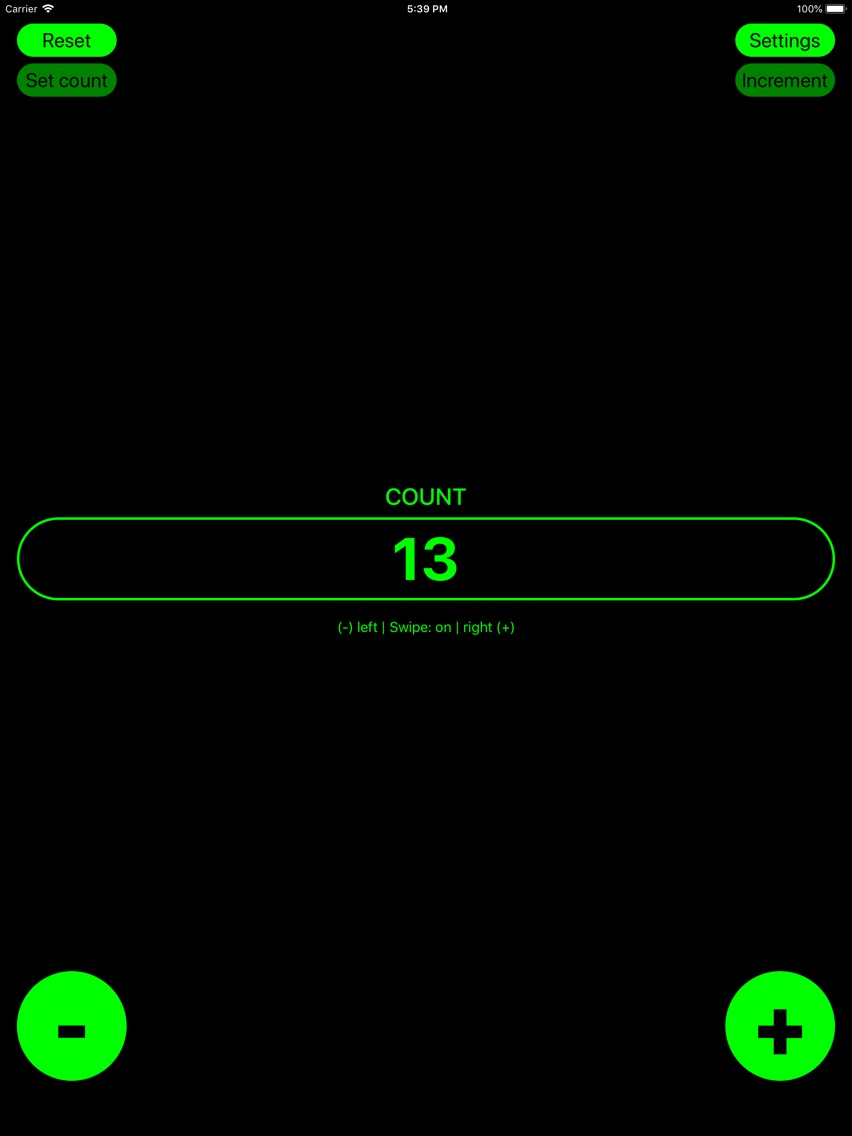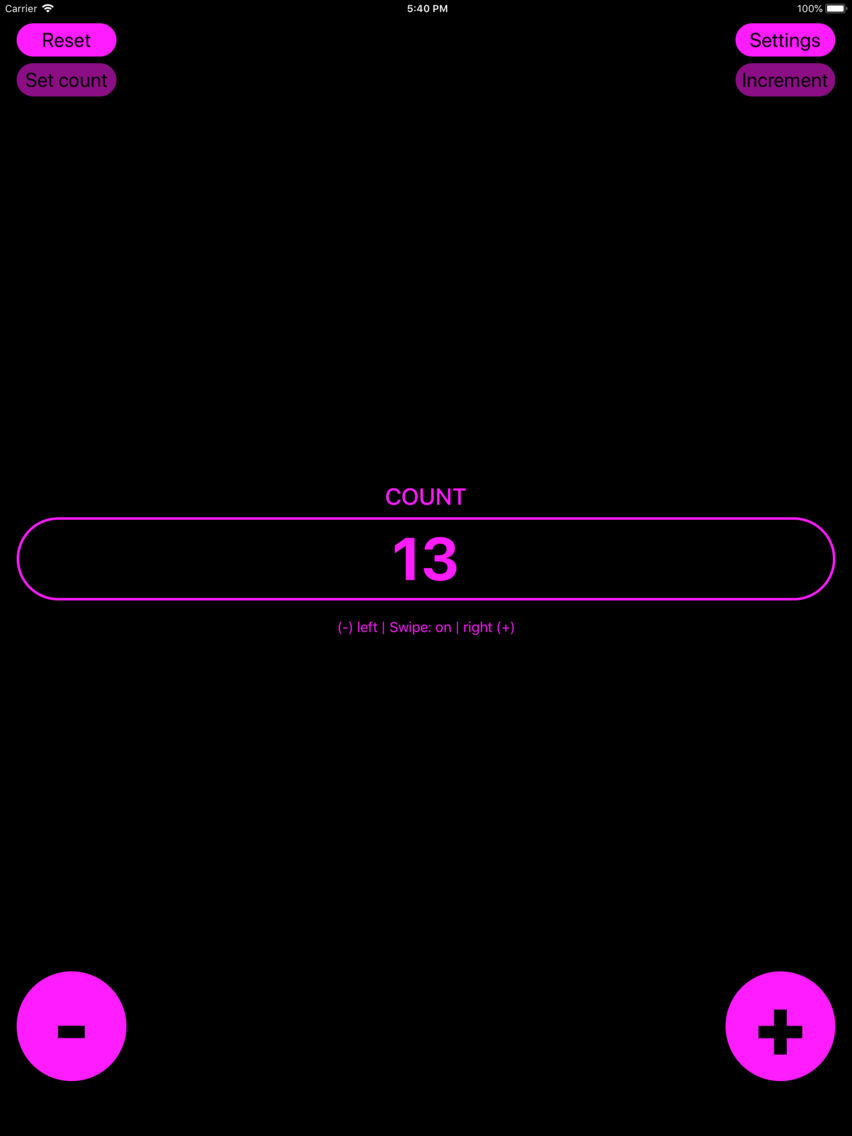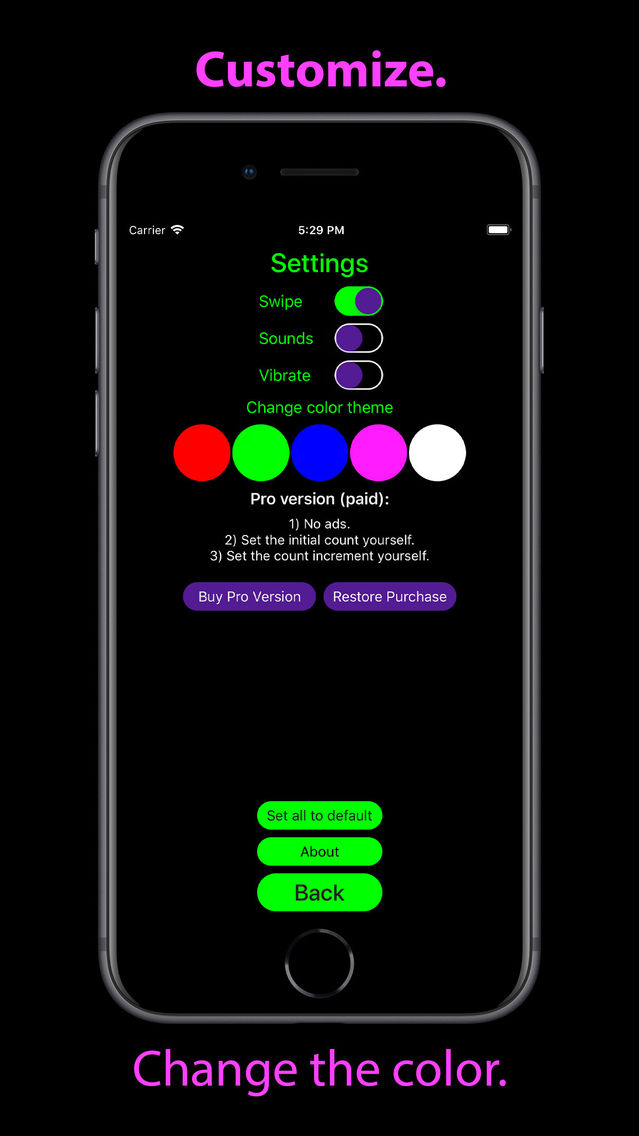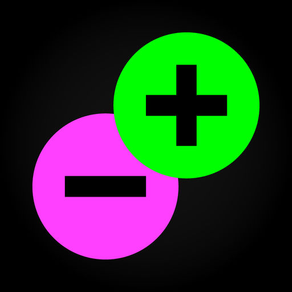
Counter – Simple Digital Tally
Free
1.3for iPhone, iPad
Age Rating
Counter – Simple Digital Tally Captures d'écran
About Counter – Simple Digital Tally
The perfect counter for counting large numbers, quantities, amounts, reps, etc. Counting is easy and fun using this digital tally counter app with realistic sounds from an actual old fashioned tally counter.
Do you need a counter to count some random things every once in a while quickly and reliably? If you are frustrated to count everything in your head and especially if you are prone to forget your current count very easily, and need to start counting again from zero, this tally counter app is just for you.
Stop wasting your time and use a simple and easy to use digital tally counter app to help you to count almost anything you need to count; inventory, people, visitors, passengers, raw materials, exercise reps, etc.
Using this tally counter is very, very easy. Add one to your count by tapping the plus (+) button or swiping to the right. Subtract one from your count by tapping the minus (-) button or swiping to the left. Read your current count from the middle of the screen. It is that easy.
Plus Minus Counter is a simple and easy to use tally counter with simple and large buttons and a clear view of the count which makes counting easy and fast. Use this tally counter to count things simply and fast. Use Shake to reset feature for easy resetting of your count back to zero.
Features:
- Increase or decrease the count using the plus (+) and minus (-) buttons.
- Add one to the count by tapping the plus button.
- Subtract one from the count by tapping the minus button.
- Your count is saved for the next time you open the counter app unless you reset the count.
- Reset the counter by tapping the Reset button to start fresh.
- Reset the counter by shaking your phone (Shake to reset: on)
- Change the settings of the app from the Settings menu.
- Turn the swiping gesture on or off for adding and subtracting.
- Turn the realistic tally counter sounds on or off.
- The sound is played when you add or subtract the count or reset the counter.
- Turn the vibrating alert on or off.
- The vibrating alert is used when you add or subtract the count or reset the counter.
- Change the colour of text and buttons in the app; choose between 3 different color themes.
- Reset all the settings to default by tapping the Set to default button.
- Purchase the Pro Version to improve your counting experience: remove the ads, set the count, and set the increment yourself.
Count what you need to: inventory count, exercise reps, research, people count, etc.
This app is for entertainment purposes only.
This free counter app has ads, however you can use this app without ads by purchasing the Pro Version as an In-App Purchase.
Counter helps you to keep track of large quantities and large numbers of almost anything.
Get the app today and keep your count!
Do you need a counter to count some random things every once in a while quickly and reliably? If you are frustrated to count everything in your head and especially if you are prone to forget your current count very easily, and need to start counting again from zero, this tally counter app is just for you.
Stop wasting your time and use a simple and easy to use digital tally counter app to help you to count almost anything you need to count; inventory, people, visitors, passengers, raw materials, exercise reps, etc.
Using this tally counter is very, very easy. Add one to your count by tapping the plus (+) button or swiping to the right. Subtract one from your count by tapping the minus (-) button or swiping to the left. Read your current count from the middle of the screen. It is that easy.
Plus Minus Counter is a simple and easy to use tally counter with simple and large buttons and a clear view of the count which makes counting easy and fast. Use this tally counter to count things simply and fast. Use Shake to reset feature for easy resetting of your count back to zero.
Features:
- Increase or decrease the count using the plus (+) and minus (-) buttons.
- Add one to the count by tapping the plus button.
- Subtract one from the count by tapping the minus button.
- Your count is saved for the next time you open the counter app unless you reset the count.
- Reset the counter by tapping the Reset button to start fresh.
- Reset the counter by shaking your phone (Shake to reset: on)
- Change the settings of the app from the Settings menu.
- Turn the swiping gesture on or off for adding and subtracting.
- Turn the realistic tally counter sounds on or off.
- The sound is played when you add or subtract the count or reset the counter.
- Turn the vibrating alert on or off.
- The vibrating alert is used when you add or subtract the count or reset the counter.
- Change the colour of text and buttons in the app; choose between 3 different color themes.
- Reset all the settings to default by tapping the Set to default button.
- Purchase the Pro Version to improve your counting experience: remove the ads, set the count, and set the increment yourself.
Count what you need to: inventory count, exercise reps, research, people count, etc.
This app is for entertainment purposes only.
This free counter app has ads, however you can use this app without ads by purchasing the Pro Version as an In-App Purchase.
Counter helps you to keep track of large quantities and large numbers of almost anything.
Get the app today and keep your count!
Show More
Quoi de neuf dans la dernière version 1.3
Last updated on Jan 21, 2021
Vieilles Versions
- The counter view now shows the current count and the last count before that.
- Minor change to the user interface to enhance the user experience.
- Minor performance upgrade to make counting experience smoother.
- Minor change to the user interface to enhance the user experience.
- Minor performance upgrade to make counting experience smoother.
Show More
Version History
1.3
Jan 21, 2021
- The counter view now shows the current count and the last count before that.
- Minor change to the user interface to enhance the user experience.
- Minor performance upgrade to make counting experience smoother.
- Minor change to the user interface to enhance the user experience.
- Minor performance upgrade to make counting experience smoother.
1.2.8
Dec 18, 2020
A minor bug fix to make the counter better for you.
1.2.6
Dec 1, 2020
- Minor performance update
- Minor bugs fixed
- Updated About view
Continue counting!
- Minor bugs fixed
- Updated About view
Continue counting!
1.2.5
Sep 30, 2019
- Shake your phone to reset the count.
- Share the app to your friend from the Settings.
- The color themes are simplified.
- Version number is visible in the About view.
- Pro Version: New alert when increment is set to 0.
Counting things made!
- Share the app to your friend from the Settings.
- The color themes are simplified.
- Version number is visible in the About view.
- Pro Version: New alert when increment is set to 0.
Counting things made!
1.2.4
May 7, 2019
- Performance update to improve the general usability of the app.
- Performance update to improve the quality sound effects.
- Sounds are now on by default.
You are welcome. Enjoy counting!
- Performance update to improve the quality sound effects.
- Sounds are now on by default.
You are welcome. Enjoy counting!
1.2.3
May 4, 2019
- Realistic tally counter sounds when you add or subtract the count.
- Realistic tally counter sound when you reset the counter.
You can count on me!
- Realistic tally counter sound when you reset the counter.
You can count on me!
1.2.2
Aug 29, 2017
- Improvements on user interface and some bug fixes
- Nice rounded edges to the count section
- Nice little welcome for the first time opening the app
- New About text offering little help to the new users
- Bug fix: Color theme also affects Increment button and label
- Bug fix: The increment is saved for the next opening of the app in the Pro Version
Have a great counting experience!
Counter – Simple Digital Tally FAQ
Cliquez ici pour savoir comment télécharger Counter – Simple Digital Tally dans un pays ou une région restreints.
Consultez la liste suivante pour voir les exigences minimales de Counter – Simple Digital Tally.
iPhone
iPad
Counter – Simple Digital Tally prend en charge English