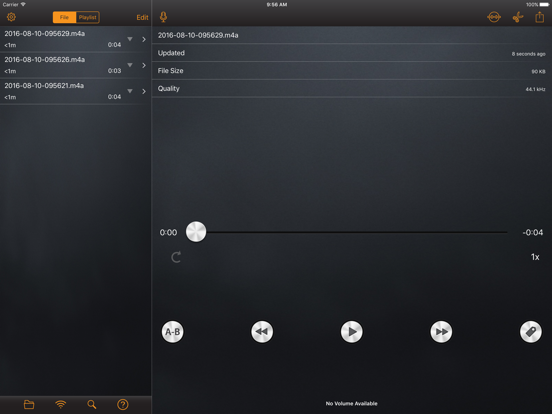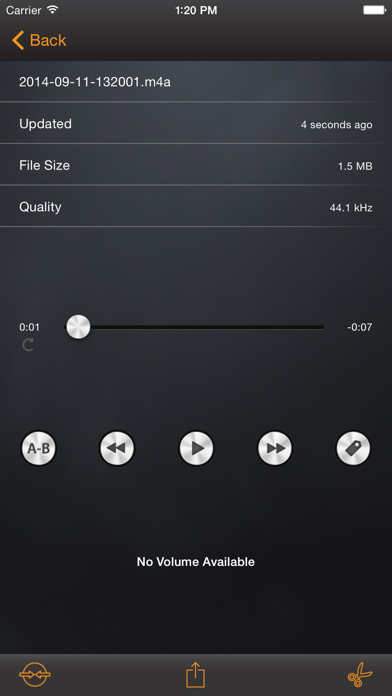9.5
34 Ratings
SHENG TA TSAI
Developer
61,4 Mo
Size
Feb 15, 2024
Update Date
Productivity
Category
4+
Age Rating
Age Rating
RecorderHQ Pro Captures d'écran
About RecorderHQ Pro
RecorderHQ make your iPhone or iPad an voice recorder. We support record mp3 m4a and wav format directly. Sharing audio files to iCloud Drvie, Dropbox, Google Drive and OneDrive.
• Speech to text
• Real time monitor while recording.
• support transfer large file via USB in iTunes, just connect your iPhone to PC.
• Transferring audio file via WIFI is easy.
• support sending file via whatsapp( try open in other application feature)
• support trim audio file, merge multiple audio files.
• support save audio file into camera roll.
• transfer files from iphone to pc via wifi and browser
• Multiple sample rate from 8000hz to 44100hz
• Support aif,wav,m4a and caf and mp3 file format.
• Support pause,forward,rewind.
• support bluetooth & USB microphone (usb adapter needed).
• export file via iTunes, email.
• Organize you audio files in folder.
• support background recording and playback.
• support sending voice to Dropbox and Google Drive and SoundCloud.
• support sending voice to other device via bluetooth or wifi.
• iCloud Drive ,Airplay support.
• Convert files into Mp3 format(CBR, VBR format)
• support audio file upload or download from SoundCloud
• Magic tap disabled ( two fingers double tap is disabled prevent recording interruption)
• Support lock screen while recording.( iPhone only)
• Support Today Widget
• Speech to text
• Real time monitor while recording.
• support transfer large file via USB in iTunes, just connect your iPhone to PC.
• Transferring audio file via WIFI is easy.
• support sending file via whatsapp( try open in other application feature)
• support trim audio file, merge multiple audio files.
• support save audio file into camera roll.
• transfer files from iphone to pc via wifi and browser
• Multiple sample rate from 8000hz to 44100hz
• Support aif,wav,m4a and caf and mp3 file format.
• Support pause,forward,rewind.
• support bluetooth & USB microphone (usb adapter needed).
• export file via iTunes, email.
• Organize you audio files in folder.
• support background recording and playback.
• support sending voice to Dropbox and Google Drive and SoundCloud.
• support sending voice to other device via bluetooth or wifi.
• iCloud Drive ,Airplay support.
• Convert files into Mp3 format(CBR, VBR format)
• support audio file upload or download from SoundCloud
• Magic tap disabled ( two fingers double tap is disabled prevent recording interruption)
• Support lock screen while recording.( iPhone only)
• Support Today Widget
Show More
Quoi de neuf dans la dernière version 4.14.2
Last updated on Feb 15, 2024
Vieilles Versions
Support rename by swiping to left on the folder.
Show More
Version History
4.14.2
Feb 15, 2024
Support rename by swiping to left on the folder.
4.13.7
Jun 28, 2023
Support Complications for apple watch.
4.13.6
Jun 25, 2023
Support original photo resolution while save to album.
4.13.5
Feb 4, 2023
improve system stability
4.13.4
Feb 2, 2023
improve record stability
4.13.3
Jan 30, 2023
fix some minor issues
4.13.2
Jan 25, 2023
fix unable to play audio issue
4.13.1
Nov 30, 2022
fix: file saving issue on apple watch.
4.13
Nov 20, 2022
Support transferring file to iPhone after recording automatically on apple watch.
Please configure in the settings first.
Please configure in the settings first.
4.12.12
Apr 13, 2022
fix Dropbox token expire issue
4.12.11
Nov 2, 2021
voice over improvement: move delete file to the last action.
4.12.10
Aug 9, 2021
Accessibility improve: List page support two fingers scrub to go back.
Improve system stability.
Improve system stability.
4.12.9
Aug 7, 2021
Accessibility improvement: voice over will always come out from speaker if there is no headset.
No feedback direct to receiver or built-in speaker when monitoring.
No feedback direct to receiver or built-in speaker when monitoring.
4.12.8
Aug 4, 2021
fix some crashes when configuring audio settings.
4.12.7
Jul 30, 2021
fix audio files are not listed issue.
4.12.6
Jul 28, 2021
fix some minor issues
4.12.5
Mar 21, 2021
fix OneDrive permission issue.
4.12.4
Nov 2, 2020
fix file is not visible when downloaded from other application (like Mail).
4.12.3
Oct 20, 2020
fix build-in mic stereo issue
4.12.2
Oct 11, 2020
fix : stereo recording with built-in mic not able to record twice.
4.12.1
Oct 3, 2020
Support build-in mic stereo recording. Only some new devices support this recording setting since iOS 14. If there is "Build-in Mic Stereo" option in the Stereo settings, then you can use it.
4.11.9
Aug 15, 2020
fix sharing file from other app not working.
4.11.8
Aug 12, 2020
fix system stable issue while transfering file between iOS devices.
4.11.7
Aug 10, 2020
1. Fix Google Drive login issue. You can only see files in the google drvie file which uploaded from now on after you login. If you have uploaded files to google drive before, you can to use Files app to copy into RecorderHQ when needed.
2. Support Files app.
2. Support Files app.
4.11.6
Aug 3, 2020
improve system stability
RecorderHQ Pro Prix
Aujourd'hui:
5,99 €
Le plus bas:
3,99 €
Le plus élevé:
5,99 €
RecorderHQ Pro FAQ
RecorderHQ Pro est disponible dans des régions autres que les pays restreints suivants:
Poland,Italy,Latvia,Czech Republic,Montenegro,Belgium,Bulgaria,Slovakia,Bosnia & Herzegovina,Luxembourg,Romania,Malta,Cyprus,Lithuania,Portugal,Slovenia,Germany,Greece,Hungary,Estonia,Finland,Austria,Spain,France,Ireland,Netherlands,Serbia
RecorderHQ Pro prend en charge Allemand, Anglais, Chinois simplifié, Chinois traditionnel, Grec, Japonais, Polonais
Cliquez ici pour savoir comment télécharger RecorderHQ Pro dans un pays ou une région restreints.
Consultez la liste suivante pour voir les exigences minimales de RecorderHQ Pro.
iPhone
Nécessite iOS 15.0 ou version ultérieure.
iPad
Nécessite iPadOS 15.0 ou version ultérieure.
Apple Watch
Nécessite watchOS 5.0 ou version ultérieure.
iPod touch
Nécessite iOS 15.0 ou version ultérieure.