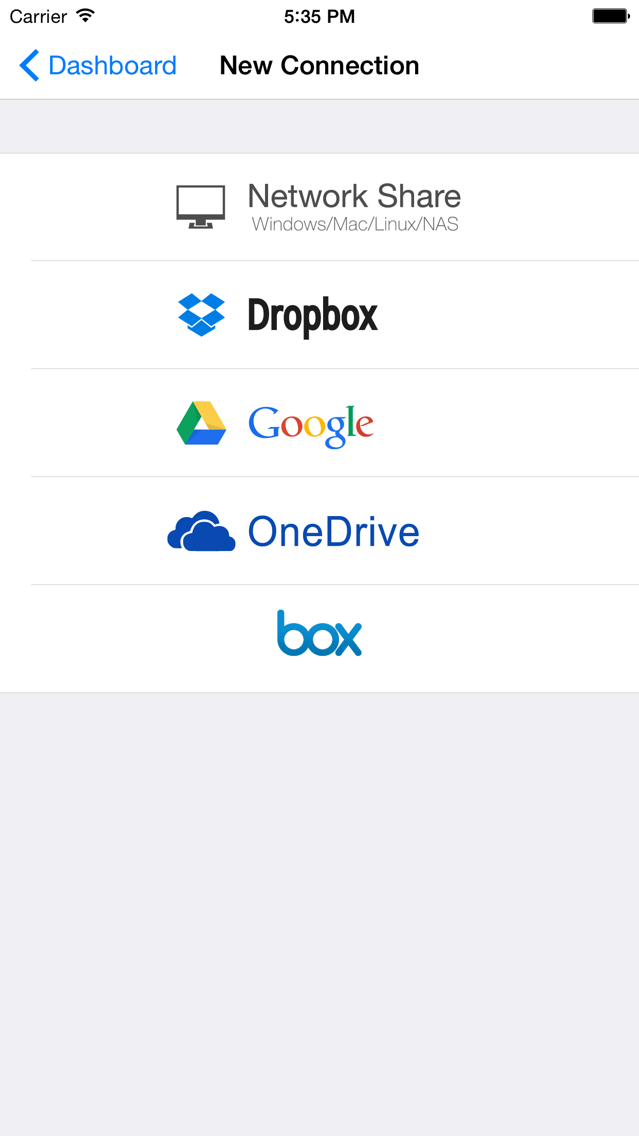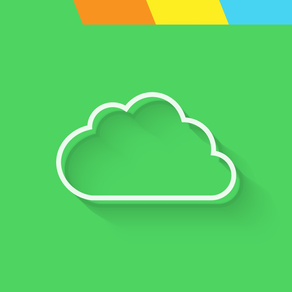
Remote File Manager Basic
Free
4.1.1for iPhone, iPad
Age Rating
Remote File Manager Basic Captures d'écran
About Remote File Manager Basic
Remote File Manager allows you to directly access your files on remote computers (Mac, Windows, Linux), NAS.
What's the major difference between Remote File Manager and other file apps?
* Streams remote files(docs, photos, movies and music) to your iDevice without doing file transfer.
* Manage your remote files right on your iPhone/iPad.
* Use CIFS/SMB protocol to access network shares. It doesn't require any additional software running on the server side.
Access Network Shares
Supported OS and devices: Windows, Mac OS X, Linux, Time Capsule, AirPort Extreme and NAS.
Access network shares by CIFS/SMB protocol.
Manage (copy/move/rename/delete) your remote files from iPhone/iPad.
Stream movies and music from network shares to iPhone/iPad.
Transfer files between network shares and iPhone/iPad.
Search remote files by filename.
Support network discovery and make connection setup easily.
Supported File Types
Photos:
Support JPG, PNG, TIFF
Play Slideshow
Transfer photos between iOS Photo Library and network shares/cloud storages.
Share photos on Twitter, Facebook, Email etc.
Videos:
Support majority video formats: MOV,MP4,M4V,MPV,AVI,XVID,MKV,RMVB,WMV,FLV etc.
Play Up to HD quality (1920 x 1080 pixels) for Quick Time media files (MP4, MOV, M4V, MPV)
Play up to DV quality (720 x 576 pixels) for other media files (AVI,XVID,MKV,RMVB,WMV,FLV etc.)
Music:
Support MP3, AAC, AIFF, WAV
Background, shuffle, Repeat play
PDF:
Fast open large pdf file.
Support Outline, Bookmark, page thumbnails, annotation link etc.
Documents:
MS Office: Word, Excel, Powerpoint
iWork: Pages, Numbers, Keynote
And more doc formats: plain text, RTF(Rich Text Format), HTML and Web Archives
What's the major difference between Remote File Manager and other file apps?
* Streams remote files(docs, photos, movies and music) to your iDevice without doing file transfer.
* Manage your remote files right on your iPhone/iPad.
* Use CIFS/SMB protocol to access network shares. It doesn't require any additional software running on the server side.
Access Network Shares
Supported OS and devices: Windows, Mac OS X, Linux, Time Capsule, AirPort Extreme and NAS.
Access network shares by CIFS/SMB protocol.
Manage (copy/move/rename/delete) your remote files from iPhone/iPad.
Stream movies and music from network shares to iPhone/iPad.
Transfer files between network shares and iPhone/iPad.
Search remote files by filename.
Support network discovery and make connection setup easily.
Supported File Types
Photos:
Support JPG, PNG, TIFF
Play Slideshow
Transfer photos between iOS Photo Library and network shares/cloud storages.
Share photos on Twitter, Facebook, Email etc.
Videos:
Support majority video formats: MOV,MP4,M4V,MPV,AVI,XVID,MKV,RMVB,WMV,FLV etc.
Play Up to HD quality (1920 x 1080 pixels) for Quick Time media files (MP4, MOV, M4V, MPV)
Play up to DV quality (720 x 576 pixels) for other media files (AVI,XVID,MKV,RMVB,WMV,FLV etc.)
Music:
Support MP3, AAC, AIFF, WAV
Background, shuffle, Repeat play
PDF:
Fast open large pdf file.
Support Outline, Bookmark, page thumbnails, annotation link etc.
Documents:
MS Office: Word, Excel, Powerpoint
iWork: Pages, Numbers, Keynote
And more doc formats: plain text, RTF(Rich Text Format), HTML and Web Archives
Show More
Quoi de neuf dans la dernière version 4.1.1
Last updated on Oct 2, 2022
Vieilles Versions
4.1.1
Fix "Unknown host" issue.
4.1.0
Fix some bugs and compatible with iOS 16.
Fix "Unknown host" issue.
4.1.0
Fix some bugs and compatible with iOS 16.
Show More
Version History
4.1.1
Oct 2, 2022
4.1.1
Fix "Unknown host" issue.
4.1.0
Fix some bugs and compatible with iOS 16.
Fix "Unknown host" issue.
4.1.0
Fix some bugs and compatible with iOS 16.
4.1.0
Sep 19, 2022
Fix some bugs and compatible with iOS 16.
4.0.0
Oct 24, 2019
* Optimize for iOS 13
* Bug fixes and stability improvements
* Change app icon to flat style
* Bug fixes and stability improvements
* Change app icon to flat style
3.5.3
Jul 25, 2019
Bug fixes and stability improvements.
Remote File Manager Basic FAQ
Cliquez ici pour savoir comment télécharger Remote File Manager Basic dans un pays ou une région restreints.
Consultez la liste suivante pour voir les exigences minimales de Remote File Manager Basic.
iPhone
iPad
Remote File Manager Basic prend en charge English