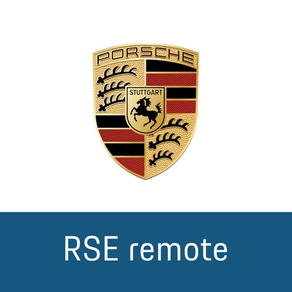
RSE Remote
Gratuit
1.0for iPhone, iPod touch
Porsche Cars North America, Inc.
Developer
33,7 Mo
Size
Dec 12, 2018
Update Date
Entertainment
Category
4+
Age Rating
Age Rating
RSE Remote Captures d'écran
About RSE Remote
This app is an extension for the Porsche Rear Seat Entertainment VI for the Cayenne (E3) of the 3rd generation from 2018 onwards.
Porsche RSE remote app – brief description:
The Porsche RSE remote app allows you to remotely control Porsche Rear Seat Entertainment VI using your smartphone, offering a high level of convenience.
Use the RSE remote app to connect your smartphone to Porsche Rear Seat Entertainment VI and view photos, watch films and listen to music with ease. You can even use the app to send content from a smartphone or call up saved content on Porsche Rear Seat Entertainment VI.
Requirements for use of the RSE remote app
(two Porsche Rear Seat Entertainment VI)
1. The smartphone loaded with the RSE remote app and at least one Porsche Rear Seat Entertainment VI must be connected to the same Wi-Fi network.
2. The smartphone or at least one Porsche Rear Seat Entertainment VI must contain content such as photos, films or music.
3. The Porsche Rear Seat Entertainment VI must be in listen mode.
Functions of the RSE remote app
Streaming function:
Stream content stored on a smartphone (photos, videos or music) on one or two Porsche Rear Seat Entertainment VI. The content is sent to Porsche Rear Seat Entertainment VI via DLNA streaming.
Remote function:
View content stored on Porsche Rear Seat Entertainment VI (photos, films or music) on a smartphone.
The process is identical for these two functions:
1. Check and ensure that the requirements specified above are met.
2. Select the content type (photos, films or music).
3. Select the source (smartphone, other smartphones with the Porsche RSE remote app or Porsche Rear Seat Entertainment VI).
4. Select a file.
5. Press the "Throw to RSE" symbol.
6. Select the "Target" device (Porsche Rear Seat Entertainment VI).
7. Press "Start throwing".
Note:
Please be aware that it may not be possible to send some content (e.g. films) due to copyright law and DRM (digital rights management).
Porsche RSE remote app – brief description:
The Porsche RSE remote app allows you to remotely control Porsche Rear Seat Entertainment VI using your smartphone, offering a high level of convenience.
Use the RSE remote app to connect your smartphone to Porsche Rear Seat Entertainment VI and view photos, watch films and listen to music with ease. You can even use the app to send content from a smartphone or call up saved content on Porsche Rear Seat Entertainment VI.
Requirements for use of the RSE remote app
(two Porsche Rear Seat Entertainment VI)
1. The smartphone loaded with the RSE remote app and at least one Porsche Rear Seat Entertainment VI must be connected to the same Wi-Fi network.
2. The smartphone or at least one Porsche Rear Seat Entertainment VI must contain content such as photos, films or music.
3. The Porsche Rear Seat Entertainment VI must be in listen mode.
Functions of the RSE remote app
Streaming function:
Stream content stored on a smartphone (photos, videos or music) on one or two Porsche Rear Seat Entertainment VI. The content is sent to Porsche Rear Seat Entertainment VI via DLNA streaming.
Remote function:
View content stored on Porsche Rear Seat Entertainment VI (photos, films or music) on a smartphone.
The process is identical for these two functions:
1. Check and ensure that the requirements specified above are met.
2. Select the content type (photos, films or music).
3. Select the source (smartphone, other smartphones with the Porsche RSE remote app or Porsche Rear Seat Entertainment VI).
4. Select a file.
5. Press the "Throw to RSE" symbol.
6. Select the "Target" device (Porsche Rear Seat Entertainment VI).
7. Press "Start throwing".
Note:
Please be aware that it may not be possible to send some content (e.g. films) due to copyright law and DRM (digital rights management).
Show More
Quoi de neuf dans la dernière version 1.0
Last updated on Dec 12, 2018
Version History
1.0
Dec 11, 2018
RSE Remote FAQ
Cliquez ici pour savoir comment télécharger RSE Remote dans un pays ou une région restreints.
Consultez la liste suivante pour voir les exigences minimales de RSE Remote.
iPhone
Nécessite iOS 10.0 ou version ultérieure.
iPod touch
Nécessite iOS 10.0 ou version ultérieure.
RSE Remote prend en charge Français, Allemand, Anglais, Arabe, Chinois simplifié, Chinois traditionnel, Coréen, Espagnol, Italien, Japonais, Néerlandais, Polonais, Portugais, Russe, Suédois, Tchèque, Turc






























