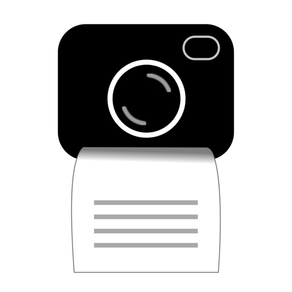
Simply Scan documents
Fast scanning plus B&W photos
GratuitOffers In-App Purchases
1.1.8for iPhone, iPad and more
Age Rating
Simply Scan documents Captures d'écran
About Simply Scan documents
Instantly scan documents with your iPhone or iPad camera, ready to be printed, filed or emailed. Other apps are slow and complicated, have too many controls, make you sign up for services, or require you to edit and tweak every page. None of that here: just line up the document and click! The scans are automatically stored in your camera roll.
Photography is also a popular use for this app. Simply Scan out-hipsters all the hipster photo apps if you use it to take gritty black-and-white photos.
Features
• super-fast realtime filter lets you see how your scans will look instantly.
• captures printable pages even in bad lighting conditions.
• saves high-quality scans at the maximum native camera resolution.
• rapid capture: line up the next page instantly while the previous page is saving.
• saves straight to its own photo album, ready for emailing, printing, or filing.
• adjust whiteness level in realtime, if needed.
• automatic conversion to grayscale, ready for printing.
• optional "256 shades" add-on to turn Simply Scan into a high-powered black-and-white camera with full grayscale control.
• sleek, minimal look - no glitter and chrome.
It works like this:
1. Hold your device over the page you want to scan.
2. If needed, adjust the whiteness slider to get clear text and images.
3. Press the camera shutter button.
4. Repeat step 3 for every page.
5. Go to the "Scans" album in your photo roll to share, print, or store your scans.
Note, you need to give permission for Simply Scan to access your photo library. This can be changed later in the Settings app.
"Kokosnuss" scans by Dean Whitbread.
Photography is also a popular use for this app. Simply Scan out-hipsters all the hipster photo apps if you use it to take gritty black-and-white photos.
Features
• super-fast realtime filter lets you see how your scans will look instantly.
• captures printable pages even in bad lighting conditions.
• saves high-quality scans at the maximum native camera resolution.
• rapid capture: line up the next page instantly while the previous page is saving.
• saves straight to its own photo album, ready for emailing, printing, or filing.
• adjust whiteness level in realtime, if needed.
• automatic conversion to grayscale, ready for printing.
• optional "256 shades" add-on to turn Simply Scan into a high-powered black-and-white camera with full grayscale control.
• sleek, minimal look - no glitter and chrome.
It works like this:
1. Hold your device over the page you want to scan.
2. If needed, adjust the whiteness slider to get clear text and images.
3. Press the camera shutter button.
4. Repeat step 3 for every page.
5. Go to the "Scans" album in your photo roll to share, print, or store your scans.
Note, you need to give permission for Simply Scan to access your photo library. This can be changed later in the Settings app.
"Kokosnuss" scans by Dean Whitbread.
Show More
Quoi de neuf dans la dernière version 1.1.8
Last updated on Jun 6, 2023
Vieilles Versions
- bug fixes
- performance improvements
- updated to latest iOS
- performance improvements
- updated to latest iOS
Show More
Version History
1.1.8
Jun 6, 2023
- bug fixes
- performance improvements
- updated to latest iOS
- performance improvements
- updated to latest iOS
1.1.6
Feb 18, 2019
• some users were having problems allowing photo album access; this should now be fixed. A special "thank you" to those users who reported this bug!
• the app will now direct you to the correct settings page, if needed, so you can easily allow photo album access.
• the app will now direct you to the correct settings page, if needed, so you can easily allow photo album access.
1.1.5
Dec 7, 2018
- improved settings screen
- “share app with friends” button, as requested.
- “share app with friends” button, as requested.
1.1.4
Nov 27, 2018
Better layout and performance boosts for all the beautiful new Apple devices.
1.1.3
Jun 23, 2016
• updated for iPhone6S/+
• improved UI
• improved UI
1.1.2
Jun 12, 2014
bug fixes
1.1.1
Nov 10, 2013
• 256 shades add-on enabled.
• Bug fix - viewfinder image is no longer squished on iPhone.
• Portrait lock switch, so you can scan from any angle.
• iPad interface tweaks.
• Warning if user has not enabled access to the photo roll.
• Bug fix - viewfinder image is no longer squished on iPhone.
• Portrait lock switch, so you can scan from any angle.
• iPad interface tweaks.
• Warning if user has not enabled access to the photo roll.
1.1
Oct 17, 2013
• automatic portrait and landscape support.
• improved user interface.
• "256 shades" add-on: a slider which blends smoothly from from black & white to grayscale. Gives precise control over the image quality for more artistic shots.
• improved user interface.
• "256 shades" add-on: a slider which blends smoothly from from black & white to grayscale. Gives precise control over the image quality for more artistic shots.
1.0
Sep 28, 2013
Simply Scan documents FAQ
Cliquez ici pour savoir comment télécharger Simply Scan documents dans un pays ou une région restreints.
Consultez la liste suivante pour voir les exigences minimales de Simply Scan documents.
iPhone
Nécessite iOS 12.0 ou version ultérieure.
iPad
Nécessite iPadOS 12.0 ou version ultérieure.
iPod touch
Nécessite iOS 12.0 ou version ultérieure.
Simply Scan documents prend en charge Français, Allemand, Anglais, Espagnol, Finnois, Italien
Simply Scan documents contient des achats intégrés. Veuillez vérifier le plan tarifaire ci-dessous:
"256 Shades" Slider Add-on
0,99 €




























