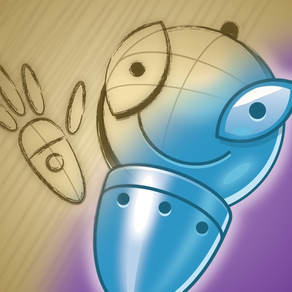
9.5
498 Ratings
blackpawn.com
Developer
50,1 Mo
Size
Jan 7, 2024
Update Date
#34
in Graphics & Design
4+
Age Rating
Age Rating
Sketch Club Captures d'écran
About Sketch Club
SketchClub vous offre non seulement des outils fantastiques pour esquisser, dessiner, griffonner, peindre et éditer des photos, mais aussi vous motiver à continuer à créer ! Découvrez la communauté où il y a un nouveau défi de dessin chaque jour, ainsi que des compétitions régulières et même des coopératives où vous pouvez reprendre là où un autre artiste s'est arrêté. Ne dessinez pas seul, rejoignez-nous dès aujourd'hui !
CARACTERISTIQUES DE BASE
• Outils Pinceau, Flou, Gomme, Remplissage, Stylo, Pixels, Procédure, Sélection, Estompage, Texte et Vecteur
• Des centaines de calques avec un mélange, un nommage et un étiquetage de couleur configurables
• Créez vos propres bandes dessinées et mangas avec les outils Stylo et Texte
• Filtres de calque pour le réglage des couleurs, les flous, les bords, le bruit, la vignette et plus encore
• Transformation de calque avec inclinaison, cisaillement, perspective et mosaïque
• Brosse ultra rapide et moteur de composition
• Taille de toile jusqu'à 16K avec des préréglages, y compris des tailles d'impression standard de 300 DPI
• Formes linéaires, circulaires, carrées et triangulaires avec alignement automatique des proportions
• Modes de mise en miroir horizontal, vertical et double
• Enregistrement et exportation sur toile en full 1080 HD
• Enregistrement automatique en arrière-plan et historique d'annulation persistant
• Le binaire universel prend en charge les iPhones et les iPads
• 10 ans consécutifs de mises à jour et d'améliorations continues !
OUTILS
• Pinceaux avec des formes haute résolution, des textures de motifs et des courbes d'entrée
• De nombreux préréglages d'outils intégrés et des milliers d'autres de la communauté
• Exportez des croquis et des préréglages vers iCloud, Dropbox, Email et plus encore
• Créez et partagez des préréglages de pinceaux personnalisés dans la bibliothèque communautaire
• Les préréglages d'outils de stylo incluent la calligraphie, le stylo-plume, le stylo gel, etc.
• Les outils Pen et Vector incluent la simplification pour des lignes douces, même avec des mains tremblantes
• Créez des formes remplies et un dégradé lisses avec Vector
• Procédure sommaire et lisse pour des résultats rapides étonnants
• Poils procéduraux pour une simulation réaliste de peinture à l'huile
• Exportation GIF animée
PERSONNALISER
• Thèmes de couleurs configurables pour personnaliser le Sketch Club
• Barre de raccourcis personnalisable pour un accès simple à vos fonctionnalités préférées
• Contrôle rapide de l'échantillon de couleur et de la taille et de l'opacité
• Image de référence flottante avec échantillonnage des couleurs
COMMUNAUTÉ
• Nouveau défi chaque jour et nouvelle compétition chaque semaine !
• Bibliothèque massive de pinceaux, de modèles et de textures partagés
• Diffusion en direct et chat pour des commentaires et du plaisir pendant que vous dessinez
• Apprenez à travers des tutoriels, des vidéos de speed painting et des cours en direct
• Suivez d'autres artistes et gagnez des fans en partageant vos créations
• Tableau blanc communautaire avec dessin collaboratif en temps réel et événements amusants
• Prix annuels récompensant les meilleures créations chaque année
POUR LES PROS
• Excellente prise en charge de l'iPad Pro et de l'Apple Pencil
• Exportation au format de fichier PSD
• Entrées couleurs RVB et hexadécimales
• Prise en charge du stylet Bluetooth pour Adonit, Hex3, Pogo, SonarPen et Wacom
• Modes de mise en miroir d'écran pour les présentations et les démonstrations
• Dessinez dans les modes de fusion des pinceaux Multiplier, Normal, Superposition et Écran
• Courbes d'entrée avec angle, distance, fondu, pression, aléatoire, inclinaison de vitesse et temps
Qu'attendez-vous, créez avec nous dans SketchClub dès aujourd'hui !
CARACTERISTIQUES DE BASE
• Outils Pinceau, Flou, Gomme, Remplissage, Stylo, Pixels, Procédure, Sélection, Estompage, Texte et Vecteur
• Des centaines de calques avec un mélange, un nommage et un étiquetage de couleur configurables
• Créez vos propres bandes dessinées et mangas avec les outils Stylo et Texte
• Filtres de calque pour le réglage des couleurs, les flous, les bords, le bruit, la vignette et plus encore
• Transformation de calque avec inclinaison, cisaillement, perspective et mosaïque
• Brosse ultra rapide et moteur de composition
• Taille de toile jusqu'à 16K avec des préréglages, y compris des tailles d'impression standard de 300 DPI
• Formes linéaires, circulaires, carrées et triangulaires avec alignement automatique des proportions
• Modes de mise en miroir horizontal, vertical et double
• Enregistrement et exportation sur toile en full 1080 HD
• Enregistrement automatique en arrière-plan et historique d'annulation persistant
• Le binaire universel prend en charge les iPhones et les iPads
• 10 ans consécutifs de mises à jour et d'améliorations continues !
OUTILS
• Pinceaux avec des formes haute résolution, des textures de motifs et des courbes d'entrée
• De nombreux préréglages d'outils intégrés et des milliers d'autres de la communauté
• Exportez des croquis et des préréglages vers iCloud, Dropbox, Email et plus encore
• Créez et partagez des préréglages de pinceaux personnalisés dans la bibliothèque communautaire
• Les préréglages d'outils de stylo incluent la calligraphie, le stylo-plume, le stylo gel, etc.
• Les outils Pen et Vector incluent la simplification pour des lignes douces, même avec des mains tremblantes
• Créez des formes remplies et un dégradé lisses avec Vector
• Procédure sommaire et lisse pour des résultats rapides étonnants
• Poils procéduraux pour une simulation réaliste de peinture à l'huile
• Exportation GIF animée
PERSONNALISER
• Thèmes de couleurs configurables pour personnaliser le Sketch Club
• Barre de raccourcis personnalisable pour un accès simple à vos fonctionnalités préférées
• Contrôle rapide de l'échantillon de couleur et de la taille et de l'opacité
• Image de référence flottante avec échantillonnage des couleurs
COMMUNAUTÉ
• Nouveau défi chaque jour et nouvelle compétition chaque semaine !
• Bibliothèque massive de pinceaux, de modèles et de textures partagés
• Diffusion en direct et chat pour des commentaires et du plaisir pendant que vous dessinez
• Apprenez à travers des tutoriels, des vidéos de speed painting et des cours en direct
• Suivez d'autres artistes et gagnez des fans en partageant vos créations
• Tableau blanc communautaire avec dessin collaboratif en temps réel et événements amusants
• Prix annuels récompensant les meilleures créations chaque année
POUR LES PROS
• Excellente prise en charge de l'iPad Pro et de l'Apple Pencil
• Exportation au format de fichier PSD
• Entrées couleurs RVB et hexadécimales
• Prise en charge du stylet Bluetooth pour Adonit, Hex3, Pogo, SonarPen et Wacom
• Modes de mise en miroir d'écran pour les présentations et les démonstrations
• Dessinez dans les modes de fusion des pinceaux Multiplier, Normal, Superposition et Écran
• Courbes d'entrée avec angle, distance, fondu, pression, aléatoire, inclinaison de vitesse et temps
Qu'attendez-vous, créez avec nous dans SketchClub dès aujourd'hui !
Show More
Quoi de neuf dans la dernière version 3.1.0
Last updated on Jan 7, 2024
Vieilles Versions
Corrections pour les panneaux de paramètres des outils qui étaient parfois coupés en bas sur iOS 17. Bonne année !
Show More
Version History
3.1.0
Jan 7, 2024
Corrections pour les panneaux de paramètres des outils qui étaient parfois coupés en bas sur iOS 17. Bonne année !
3.0.3
Jan 31, 2023
Correctif pour l'impression à partir du panneau d'actions sur iOS 16
3.0.2
May 6, 2022
• Option de barre de raccourcis pour retourner la toile et touche de raccourci F pour retourner la toile
• Mise à jour de la prise en charge du stylet Adonit
• Correction avec un iPhone et un iPod Touch à écran plus petit, le bouton + dans le panneau des pinceaux pour ajouter de nouveaux pinceaux n'était pas visible
• Correction du changement de mode miroir après le redimensionnement de la toile
• Correction des principaux rapports de bugs
• Mise à jour de la prise en charge du stylet Adonit
• Correction avec un iPhone et un iPod Touch à écran plus petit, le bouton + dans le panneau des pinceaux pour ajouter de nouveaux pinceaux n'était pas visible
• Correction du changement de mode miroir après le redimensionnement de la toile
• Correction des principaux rapports de bugs
3.0.1
Dec 6, 2021
Merci pour tous les commentaires, heureux que tout le monde apprécie la nouvelle version 3.0 ! Voici une version de suivi rapide corrigeant les principaux problèmes qui ont fait surface.
* Correction du bouton « enregistrer en tant que copie » qui ne fonctionne pas
* Correction de l'enregistrement vidéo écrasé à une orientation particulière de l'appareil
* Correction pour permettre la suppression des préréglages de pinceaux intégrés
* Correction pour l'impression sur iPhone et iOS 15
* L'outil de procédure Le préréglage du texte a une nouvelle option pour savoir si la pression doit être utilisée pour l'opacité
* Divers correctifs des rapports de plantage
* Correction du bouton « enregistrer en tant que copie » qui ne fonctionne pas
* Correction de l'enregistrement vidéo écrasé à une orientation particulière de l'appareil
* Correction pour permettre la suppression des préréglages de pinceaux intégrés
* Correction pour l'impression sur iPhone et iOS 15
* L'outil de procédure Le préréglage du texte a une nouvelle option pour savoir si la pression doit être utilisée pour l'opacité
* Divers correctifs des rapports de plantage
3.0.0
Nov 24, 2021
MISE À NIVEAU DE L'OUTIL DE BROSSE !
- Mots clés! Organisez votre collection croissante de préréglages de pinceaux à l'aide de balises ! Appuyez sur la balise "tout" en haut des paramètres de pinceau et choisissez l'une des balises à filtrer. Ajoutez des balises à vos propres pinceaux dans l'onglet Général.
- Mélange de couleurs ! Vos coups de pinceau peuvent se mélanger avec les couleurs déjà présentes sur la toile pour des effets de peinture humide et d'aquarelle ! Imitez l'apparence des matériaux du monde réel ou réalisez des interactions possibles uniquement dans l'univers numérique !
- Onglets ! Il y a tellement de nouveaux paramètres et fonctions que les paramètres de pinceau ont maintenant été divisés et organisés en onglets pratiques pour contrôler les paramètres Trait, Forme, Texture, Mélange et Général.
- Textures ! Textures de motifs de pinceau mises à niveau et améliorées avec de nombreux nouveaux paramètres et modes de fusion ! Utilisez le mode Déplacement pour faire rouler la texture le long de votre trait ou Statique pour apposer la texture sur votre toile. Appuyez sur la fente de texture pour de nombreuses nouvelles options telles que Modifier avec la possibilité de rendre automatiquement n'importe quelle image transparente, Bibliothèque pour choisir rapidement une texture à partir d'un autre pinceau, Sélection pour saisir une texture à partir d'une partie de votre toile, et plus encore ! Paramètres rapides pour inverser la texture ou ajuster sa luminosité et son contraste.
- Correction et Lissage ! Gardez vos coups de pinceau lisses même avec une main bancale.
- Gigue des couleurs ! Variez automatiquement vos couleurs à chaque trait, à chaque tampon ou en douceur sur la toile.
- Mélanger ! Les coups de pinceau peuvent être combinés avec la toile avec 20 modes de fusion différents. Un paramètre Glaze permet désormais de contrôler le mélange du trait en une seule fois ou au fil du temps au fur et à mesure que vous caressez.
- Icônes personnalisées ! Sous l'onglet Général, vous pouvez choisir une image d'icône personnalisée pour votre préréglage au lieu de l'image de forme utilisée. De nombreux préréglages intégrés utilisent cette fonctionnalité pour aider les préréglages à se démarquer dans la vue grille.
- La décoloration de l'inclinaison ! Cela utilise les capteurs d'inclinaison de l'Apple Pencil et lorsque le réglage est augmenté, le trait disparaît de la pointe de l'Apple Pencil. Cela donne un bord dur à la pointe qui s'estompe sous le crayon dans l'orientation dans laquelle vous le tenez.
- Paramètres de dispersion de forme pour toutes les directions (instabilité dans toutes les directions ou uniquement perpendiculairement au trait) et distribution gaussienne (instabilité uniforme ou plus concentrée près de la ligne de trait centrale)
- Aide rapide! Appuyez sur le ? symboles dans les paramètres du pinceau pour plus d'informations sur les différents paramètres.
NOUVEAUX PRÉRÉGLAGES DE BROSSE
- Plus de 20 nouveaux préréglages !
- Plus de mises à jour et d'ajustements à de nombreux préréglages existants
ET PLUS!
- Écrans de bienvenue ! Lorsque vous exécutez SketchClub pour la première fois, une série d'écrans de bienvenue présente les principaux domaines et fonctions de l'application pour aider les nouveaux utilisateurs à s'orienter.
- L'image de référence peut désormais être rapidement tapée une seule fois pour échantillonner une couleur au lieu d'appuyer longuement
- Les notifications push lorsque quelqu'un dont vous êtes fan dans la communauté télécharge un nouveau croquis incluent désormais un aperçu de l'image !
- Beaucoup d'autres petites améliorations et corrections de bugs ! Merci toujours pour vos commentaires et demandes!
Vous appréciez ces améliorations et vous en voulez plus ? Veuillez laisser une note et un avis dans l'App Store ! C'est un grand encouragement et aide plus de gens à trouver l'application
- Mots clés! Organisez votre collection croissante de préréglages de pinceaux à l'aide de balises ! Appuyez sur la balise "tout" en haut des paramètres de pinceau et choisissez l'une des balises à filtrer. Ajoutez des balises à vos propres pinceaux dans l'onglet Général.
- Mélange de couleurs ! Vos coups de pinceau peuvent se mélanger avec les couleurs déjà présentes sur la toile pour des effets de peinture humide et d'aquarelle ! Imitez l'apparence des matériaux du monde réel ou réalisez des interactions possibles uniquement dans l'univers numérique !
- Onglets ! Il y a tellement de nouveaux paramètres et fonctions que les paramètres de pinceau ont maintenant été divisés et organisés en onglets pratiques pour contrôler les paramètres Trait, Forme, Texture, Mélange et Général.
- Textures ! Textures de motifs de pinceau mises à niveau et améliorées avec de nombreux nouveaux paramètres et modes de fusion ! Utilisez le mode Déplacement pour faire rouler la texture le long de votre trait ou Statique pour apposer la texture sur votre toile. Appuyez sur la fente de texture pour de nombreuses nouvelles options telles que Modifier avec la possibilité de rendre automatiquement n'importe quelle image transparente, Bibliothèque pour choisir rapidement une texture à partir d'un autre pinceau, Sélection pour saisir une texture à partir d'une partie de votre toile, et plus encore ! Paramètres rapides pour inverser la texture ou ajuster sa luminosité et son contraste.
- Correction et Lissage ! Gardez vos coups de pinceau lisses même avec une main bancale.
- Gigue des couleurs ! Variez automatiquement vos couleurs à chaque trait, à chaque tampon ou en douceur sur la toile.
- Mélanger ! Les coups de pinceau peuvent être combinés avec la toile avec 20 modes de fusion différents. Un paramètre Glaze permet désormais de contrôler le mélange du trait en une seule fois ou au fil du temps au fur et à mesure que vous caressez.
- Icônes personnalisées ! Sous l'onglet Général, vous pouvez choisir une image d'icône personnalisée pour votre préréglage au lieu de l'image de forme utilisée. De nombreux préréglages intégrés utilisent cette fonctionnalité pour aider les préréglages à se démarquer dans la vue grille.
- La décoloration de l'inclinaison ! Cela utilise les capteurs d'inclinaison de l'Apple Pencil et lorsque le réglage est augmenté, le trait disparaît de la pointe de l'Apple Pencil. Cela donne un bord dur à la pointe qui s'estompe sous le crayon dans l'orientation dans laquelle vous le tenez.
- Paramètres de dispersion de forme pour toutes les directions (instabilité dans toutes les directions ou uniquement perpendiculairement au trait) et distribution gaussienne (instabilité uniforme ou plus concentrée près de la ligne de trait centrale)
- Aide rapide! Appuyez sur le ? symboles dans les paramètres du pinceau pour plus d'informations sur les différents paramètres.
NOUVEAUX PRÉRÉGLAGES DE BROSSE
- Plus de 20 nouveaux préréglages !
- Plus de mises à jour et d'ajustements à de nombreux préréglages existants
ET PLUS!
- Écrans de bienvenue ! Lorsque vous exécutez SketchClub pour la première fois, une série d'écrans de bienvenue présente les principaux domaines et fonctions de l'application pour aider les nouveaux utilisateurs à s'orienter.
- L'image de référence peut désormais être rapidement tapée une seule fois pour échantillonner une couleur au lieu d'appuyer longuement
- Les notifications push lorsque quelqu'un dont vous êtes fan dans la communauté télécharge un nouveau croquis incluent désormais un aperçu de l'image !
- Beaucoup d'autres petites améliorations et corrections de bugs ! Merci toujours pour vos commentaires et demandes!
Vous appréciez ces améliorations et vous en voulez plus ? Veuillez laisser une note et un avis dans l'App Store ! C'est un grand encouragement et aide plus de gens à trouver l'application
2.10.5
Oct 1, 2021
SketchClub 3.0 est presque prêt ! Mais, comme des correctifs sont nécessaires pour la compatibilité avec iOS 15 et iPadOS 15, cette mise à jour 2.10.5 est là pour vous maintenant !
* Résout les problèmes avec les boutons multitâches de l'iPad qui se chevauchent et interfèrent avec les barres d'outils
* Correction d'un problème où certaines photos pivotées se chargeaient avec un rapport hauteur/largeur incorrect
* Correction du téléchargement du tableau blanc communautaire sous forme d'esquisse
* Correction d'un problème lors du téléchargement de PNG à partir de son propre croquis dans la communauté
* Divers autres correctifs des principaux rapports de bogues
* Résout les problèmes avec les boutons multitâches de l'iPad qui se chevauchent et interfèrent avec les barres d'outils
* Correction d'un problème où certaines photos pivotées se chargeaient avec un rapport hauteur/largeur incorrect
* Correction du téléchargement du tableau blanc communautaire sous forme d'esquisse
* Correction d'un problème lors du téléchargement de PNG à partir de son propre croquis dans la communauté
* Divers autres correctifs des principaux rapports de bogues
2.10.4
Oct 20, 2020
This update has just a few more bug fixes for you wonderful people. Have fun!
* Fix for a copy/paste glitch with transparency
* Fix for layer panel unnecesarily resizing its width for color fill and load image
* Fix for being unable to tap the color swatch and chat widgets while the size / opacity bar is hidden
* Fix for a copy/paste glitch with transparency
* Fix for layer panel unnecesarily resizing its width for color fill and load image
* Fix for being unable to tap the color swatch and chat widgets while the size / opacity bar is hidden
2.10.3
Oct 11, 2020
* Fix for using custom fonts on iOS 14
* Fix for new iOS scrollbars getting in the way of the layer eye icons for hiding and showing layers
* Fix a performance issue while scrolling through layer thumbnails
* Fix a bug that caused the "By your friends" feed to not show in community sketch browser
* New option in settings for canvas interpolation (choose to not show pixels until 800% zoom for pre-2.10 behavior)
* Fix for new iOS scrollbars getting in the way of the layer eye icons for hiding and showing layers
* Fix a performance issue while scrolling through layer thumbnails
* Fix a bug that caused the "By your friends" feed to not show in community sketch browser
* New option in settings for canvas interpolation (choose to not show pixels until 800% zoom for pre-2.10 behavior)
2.10.2
Aug 27, 2020
Thanks for your feedback on the big 2.10 update!! Here is another nice batch of bug fixes and improvements for ya :)
* Fix for Anaglyph filter and bonus orientation option!
* Fix for duplicating old Smudge presets
* Fix layer transform snap lines for very small pixel art canvas sizes
* Fix issue with merging layers with low opacity
* More accurate pixel location when sampling color from canvas with very small canvas sizes
* Size button for live stream chat panel now toggles between 4 sizes plus added navigation menu
* Improved error handling when downloading co-op sketches
* Additional small misc fixes from crash reports
* Fix for Anaglyph filter and bonus orientation option!
* Fix for duplicating old Smudge presets
* Fix layer transform snap lines for very small pixel art canvas sizes
* Fix issue with merging layers with low opacity
* More accurate pixel location when sampling color from canvas with very small canvas sizes
* Size button for live stream chat panel now toggles between 4 sizes plus added navigation menu
* Improved error handling when downloading co-op sketches
* Additional small misc fixes from crash reports
2.10.1
Aug 15, 2020
A giant new SketchClub update is here to brighten your day!
* New Metal-based engine improves performance of sketching, compositing, transforming, loading, saving, exporting, and more!
* Procedural Bristle Brush preset upgraded with improved pressure support, flow setting, expanded and customizable size limits, continuous color jitter option and vivid color mixing mode!
* Smudge tool upgraded and shares presets with Brush and Eraser. Starred favorite presets are remembered separate for each tool.
* The new Import button in your local gallery lets you quickly bring a photo in to a new canvas with all the right dimensions.
* Layer Transform has a new option for the interpolation quality. Use its Pixel option to preserve hard edges for pixel art.
* Layer thumbnails in the Layer panel are automatically cropped and zoomed to the content which really helps see what’s in those layers with small elements like your signature or a character’s eye.
* Support for tons more layers
* Improved PSD file format export
* Blur tool quality enhanced and also works nicely now with On and Erase tool blend modes
* Updated support of Adonit styluses
* Fixed two finger tap gesture recognition on iPhones
* Tons of other bug fixes and small enhancements
Thanks as always for your feedback, requests, and bug reports! Stay creative and keep making cool stuff!
* New Metal-based engine improves performance of sketching, compositing, transforming, loading, saving, exporting, and more!
* Procedural Bristle Brush preset upgraded with improved pressure support, flow setting, expanded and customizable size limits, continuous color jitter option and vivid color mixing mode!
* Smudge tool upgraded and shares presets with Brush and Eraser. Starred favorite presets are remembered separate for each tool.
* The new Import button in your local gallery lets you quickly bring a photo in to a new canvas with all the right dimensions.
* Layer Transform has a new option for the interpolation quality. Use its Pixel option to preserve hard edges for pixel art.
* Layer thumbnails in the Layer panel are automatically cropped and zoomed to the content which really helps see what’s in those layers with small elements like your signature or a character’s eye.
* Support for tons more layers
* Improved PSD file format export
* Blur tool quality enhanced and also works nicely now with On and Erase tool blend modes
* Updated support of Adonit styluses
* Fixed two finger tap gesture recognition on iPhones
* Tons of other bug fixes and small enhancements
Thanks as always for your feedback, requests, and bug reports! Stay creative and keep making cool stuff!
2.10
Aug 8, 2020
A giant new SketchClub update is here to brighten your day!
* New Metal-based engine improves performance of sketching, compositing, transforming, loading, saving, exporting, and more!
* Procedural Bristle Brush preset upgraded with improved pressure support, flow setting, expanded and customizable size limits, continuous color jitter option and vivid color mixing mode!
* Smudge tool upgraded and shares presets with Brush and Eraser. Starred favorite presets are remembered separate for each tool.
* The new Import button in your local gallery lets you quickly bring a photo in to a new canvas with all the right dimensions.
* Layer Transform has a new option for the interpolation quality. Use its Pixel option to preserve hard edges for pixel art.
* Layer thumbnails in the Layer panel are automatically cropped and zoomed to the content which really helps see what’s in those layers with small elements like your signature or a character’s eye.
* Support for tons more layers
* Improved PSD file format export
* Blur tool quality enhanced and also works nicely now with On and Erase tool blend modes
* Updated support of Adonit styluses
* Fixed two finger tap gesture recognition on iPhones
* Tons of other bug fixes and small enhancements
Thanks as always for your feedback, requests, and bug reports! Stay creative and keep making cool stuff!
* New Metal-based engine improves performance of sketching, compositing, transforming, loading, saving, exporting, and more!
* Procedural Bristle Brush preset upgraded with improved pressure support, flow setting, expanded and customizable size limits, continuous color jitter option and vivid color mixing mode!
* Smudge tool upgraded and shares presets with Brush and Eraser. Starred favorite presets are remembered separate for each tool.
* The new Import button in your local gallery lets you quickly bring a photo in to a new canvas with all the right dimensions.
* Layer Transform has a new option for the interpolation quality. Use its Pixel option to preserve hard edges for pixel art.
* Layer thumbnails in the Layer panel are automatically cropped and zoomed to the content which really helps see what’s in those layers with small elements like your signature or a character’s eye.
* Support for tons more layers
* Improved PSD file format export
* Blur tool quality enhanced and also works nicely now with On and Erase tool blend modes
* Updated support of Adonit styluses
* Fixed two finger tap gesture recognition on iPhones
* Tons of other bug fixes and small enhancements
Thanks as always for your feedback, requests, and bug reports! Stay creative and keep making cool stuff!
2.9.4
Jan 27, 2020
• Fix for recording options screen sometimes crashing on iOS13
• Simplify the recording options screen by removing fullscreen recording since you can do this with iOS itself nowadays
• Previously with Brush, Pen, and other tools you could tap and hold a preset to get Export (iCloud) and E-mail options. Now they have the more general Share option instead which allows you to send your preset anywhere including AirDrop to easily send a preset between your devices.
• Support for new devices
• Bug fixes
Special Bonus!
• New Procedural Scribble preset! Use it to make cool scribble art. Shade by rolling over the same area repeatedly. Works with pressure sensitive styluses and 3D Touch.
• Simplify the recording options screen by removing fullscreen recording since you can do this with iOS itself nowadays
• Previously with Brush, Pen, and other tools you could tap and hold a preset to get Export (iCloud) and E-mail options. Now they have the more general Share option instead which allows you to send your preset anywhere including AirDrop to easily send a preset between your devices.
• Support for new devices
• Bug fixes
Special Bonus!
• New Procedural Scribble preset! Use it to make cool scribble art. Shade by rolling over the same area repeatedly. Works with pressure sensitive styluses and 3D Touch.
2.9.3
Nov 12, 2019
More misc small fixes and improvements
• Fix for a case where autosave wasn't automatically reloaded when running app
• Fix for tapping notification correctly navigating to location in community
• Fix for crash on iOS13 when swiping to dismiss recording preview
• Fix for hidden tab bar blocking touch input in community
• Fix size and opacity sliders overlapping iOS bottom gesture bar on new iPads without physical home button
• Fix for a case where autosave wasn't automatically reloaded when running app
• Fix for tapping notification correctly navigating to location in community
• Fix for crash on iOS13 when swiping to dismiss recording preview
• Fix for hidden tab bar blocking touch input in community
• Fix size and opacity sliders overlapping iOS bottom gesture bar on new iPads without physical home button
2.9.2
Nov 1, 2019
* Fix for crash when scrolling local gallery on iOS 13.2
* Updated Wacom Stylus support
* Updated Wacom Stylus support
2.9.1
Oct 22, 2019
Let’s co-op!
* New Co-ops tab! Browse a selection of open co-ops in the community. Tap to see what others have created from the shared sketch and to download yourself and complete! Ever get art block or not sure what to draw? Grab a co-op and see where you can take it!
Local gallery improvements!
* When sharing sketches you now get the options to share in different file formats including PNG and PSD
* After dragging down to reveal toolbar you’ll see new button on the right for Usage Stats
* Tap and hold new sketch slot for Load last auto-save option
Other
* Additional bug fixes and support for iOS 13
* New Co-ops tab! Browse a selection of open co-ops in the community. Tap to see what others have created from the shared sketch and to download yourself and complete! Ever get art block or not sure what to draw? Grab a co-op and see where you can take it!
Local gallery improvements!
* When sharing sketches you now get the options to share in different file formats including PNG and PSD
* After dragging down to reveal toolbar you’ll see new button on the right for Usage Stats
* Tap and hold new sketch slot for Load last auto-save option
Other
* Additional bug fixes and support for iOS 13
2.9
Sep 20, 2019
Local Gallery Revamp!
* Your local gallery of saved sketches now supports drag and drop and selecting multiple sketches at once!
* Swipe down to reveal New Folder icon and sorting options.
* Tap Select button to enter selection mode and select many sketches at once.
* Tap and hold a sketch then release to get a context menu with common options and a new Preview.
* On iPad open SketchClub and Files app in split view to drag and drop files back and forth for easy import/export with iCloud, Dropbox, Google Drive and other services.
Community Updates
* Improved navigation. Quickly hop back and forth between your local gallery and the community using the tab bar at the bottom. It nicely slides away while browsing. Swipe down to bring it back up.
* Swipe from left and right screen edges to quickly go backwards and forwards.
* Support for arbitrary hash tags. Just type #tags into your sketch descriptions to tag them.
* Co-op galleries! When you download a shared sketch from the community, make changes, then upload, it now gets linked up automatically in a co-op gallery. Great for creators to see all the remixes of their shared sketch.
* While uploading to community your sketch description is saved so if the upload fails for some reason the description gets restored automatically without needing to type it all again.
iOS 13 Updates
* Nice integration with Files app! Thumbnails and Quick Look previews for .sketchClub files.
* Updated UI to support iOS13 changes
* Your local gallery of saved sketches now supports drag and drop and selecting multiple sketches at once!
* Swipe down to reveal New Folder icon and sorting options.
* Tap Select button to enter selection mode and select many sketches at once.
* Tap and hold a sketch then release to get a context menu with common options and a new Preview.
* On iPad open SketchClub and Files app in split view to drag and drop files back and forth for easy import/export with iCloud, Dropbox, Google Drive and other services.
Community Updates
* Improved navigation. Quickly hop back and forth between your local gallery and the community using the tab bar at the bottom. It nicely slides away while browsing. Swipe down to bring it back up.
* Swipe from left and right screen edges to quickly go backwards and forwards.
* Support for arbitrary hash tags. Just type #tags into your sketch descriptions to tag them.
* Co-op galleries! When you download a shared sketch from the community, make changes, then upload, it now gets linked up automatically in a co-op gallery. Great for creators to see all the remixes of their shared sketch.
* While uploading to community your sketch description is saved so if the upload fails for some reason the description gets restored automatically without needing to type it all again.
iOS 13 Updates
* Nice integration with Files app! Thumbnails and Quick Look previews for .sketchClub files.
* Updated UI to support iOS13 changes
2.8.1
Nov 30, 2018
Support for the new iPad Pro!
• Added support for the new Apple Pencil. Double tap on the new Pencil to toggle to eraser, toggle between most recently used tools/presets, or open the color panel based on your system settings.
New Shortcuts!
• Lots of available keyboard shortcuts while drawing. Press and hold the command key for a quick guide of what’s available.
• Toggle eraser and Toggle previous tool can be mapped to finger gestures in Settings. They can also be added to the shortcut bar.
• Erase tool blend mode shortcut now toggles so you can tap it quickly switch between Over and Erase tool blend modes.
More
• Update Calligraphy Pen preset
• New Digital Pen preset
• Updated Procedural Dripper preset
• SonarPen option to map button to toggle ignoring touch input
• Fixed max size for Bristles and Text procedurals
• Misc other bug fixes
New from 2.8
Take your inking and line art to the next level with a huge update to the Pen tool! Use the new “Smooth” parameter on pens for real-time smoothing of your pen strokes. Get those beautiful smooth lines and curves you’ve always wanted - even when your hand is not so steady. Could you already draw super smooth freehand? Don’t worry we've got you too fam - a new Procedural preset called Wobbler will mess that right up! It’s even great for spooky Halloween lettering!
MASSIVE PEN UPDATES
• Real time stroke smoothing!
• A whole new set of Pen presets including Calligraphy Pen, Dashed, Dotted, Fountain Pen, Fude Pen, Gel Pen, Highlighter (try overlapping colors!), Ripper (fun for Halloween!), Smooth Taper, and Technical Pen
• Excellent support of Apple Pencil with pressure, tilt, and prediction
• Expanded set of parameters for controlling the nib, stroke, tapering, and blending
PIXEL TOOL UPDATES
• New Hexagon mode!
• Control opacity and inset with stylus pressure and 3D Touch!
AND MORE
• New Procedural preset: Wobbler!
• New Crop to Selection. Select part of canvas, choose Resize, choose Crop to Selection
• New shortcut options for the shortcut bar: Toggle Layer panel and Reference Image
• Improved canvas gestures and smooth snapping of canvas rotation to screen alignment
• Updated support for SonarPen
• Fix exporting sketches on iOS 12
• Fix dashed mirror and transforms lines on iOS 12
• Additional bug fixes - thanks always for reporting issues!
Hope you enjoy this update and have fun with all the new toys!
• Added support for the new Apple Pencil. Double tap on the new Pencil to toggle to eraser, toggle between most recently used tools/presets, or open the color panel based on your system settings.
New Shortcuts!
• Lots of available keyboard shortcuts while drawing. Press and hold the command key for a quick guide of what’s available.
• Toggle eraser and Toggle previous tool can be mapped to finger gestures in Settings. They can also be added to the shortcut bar.
• Erase tool blend mode shortcut now toggles so you can tap it quickly switch between Over and Erase tool blend modes.
More
• Update Calligraphy Pen preset
• New Digital Pen preset
• Updated Procedural Dripper preset
• SonarPen option to map button to toggle ignoring touch input
• Fixed max size for Bristles and Text procedurals
• Misc other bug fixes
New from 2.8
Take your inking and line art to the next level with a huge update to the Pen tool! Use the new “Smooth” parameter on pens for real-time smoothing of your pen strokes. Get those beautiful smooth lines and curves you’ve always wanted - even when your hand is not so steady. Could you already draw super smooth freehand? Don’t worry we've got you too fam - a new Procedural preset called Wobbler will mess that right up! It’s even great for spooky Halloween lettering!
MASSIVE PEN UPDATES
• Real time stroke smoothing!
• A whole new set of Pen presets including Calligraphy Pen, Dashed, Dotted, Fountain Pen, Fude Pen, Gel Pen, Highlighter (try overlapping colors!), Ripper (fun for Halloween!), Smooth Taper, and Technical Pen
• Excellent support of Apple Pencil with pressure, tilt, and prediction
• Expanded set of parameters for controlling the nib, stroke, tapering, and blending
PIXEL TOOL UPDATES
• New Hexagon mode!
• Control opacity and inset with stylus pressure and 3D Touch!
AND MORE
• New Procedural preset: Wobbler!
• New Crop to Selection. Select part of canvas, choose Resize, choose Crop to Selection
• New shortcut options for the shortcut bar: Toggle Layer panel and Reference Image
• Improved canvas gestures and smooth snapping of canvas rotation to screen alignment
• Updated support for SonarPen
• Fix exporting sketches on iOS 12
• Fix dashed mirror and transforms lines on iOS 12
• Additional bug fixes - thanks always for reporting issues!
Hope you enjoy this update and have fun with all the new toys!
2.8
Oct 13, 2018
Take your inking and line art to the next level with a huge update to the Pen tool! Use the new “Smooth” parameter on pens for real-time smoothing of your pen strokes. Get those beautiful smooth lines and curves you’ve always wanted - even when your hand is not so steady. Could you already draw super smooth freehand? Don’t worry we've got you too fam - a new Procedural preset called Wobbler will mess that right up! It’s even great for spooky Halloween lettering!
MASSIVE PEN UPDATES
• Real time stroke smoothing!
• A whole new set of Pen presets including Calligraphy Pen, Dashed, Dotted, Fountain Pen, Fude Pen, Gel Pen, Highlighter (try overlapping colors!), Ripper (fun for Halloween!), Smooth Taper, and Technical Pen
• Excellent support of Apple Pencil with pressure, tilt, and prediction
• Expanded set of parameters for controlling the nib, stroke, tapering, and blending
PIXEL TOOL UPDATES
• New Hexagon mode!
• Control opacity and inset with stylus pressure and 3D Touch!
AND MORE
• New Procedural preset: Wobbler!
• New Crop to Selection. Select part of canvas, choose Resize, choose Crop to Selection
• New shortcut options for the shortcut bar: Toggle Layer panel and Reference Image
• Improved canvas gestures and smooth snapping of canvas rotation to screen alignment
• Updated support for SonarPen
• Fix exporting sketches on iOS 12
• Fix dashed mirror and transforms lines on iOS 12
• Additional bug fixes - thanks always for reporting issues!
Hope you enjoy this update and have fun with all the new toys!
MASSIVE PEN UPDATES
• Real time stroke smoothing!
• A whole new set of Pen presets including Calligraphy Pen, Dashed, Dotted, Fountain Pen, Fude Pen, Gel Pen, Highlighter (try overlapping colors!), Ripper (fun for Halloween!), Smooth Taper, and Technical Pen
• Excellent support of Apple Pencil with pressure, tilt, and prediction
• Expanded set of parameters for controlling the nib, stroke, tapering, and blending
PIXEL TOOL UPDATES
• New Hexagon mode!
• Control opacity and inset with stylus pressure and 3D Touch!
AND MORE
• New Procedural preset: Wobbler!
• New Crop to Selection. Select part of canvas, choose Resize, choose Crop to Selection
• New shortcut options for the shortcut bar: Toggle Layer panel and Reference Image
• Improved canvas gestures and smooth snapping of canvas rotation to screen alignment
• Updated support for SonarPen
• Fix exporting sketches on iOS 12
• Fix dashed mirror and transforms lines on iOS 12
• Additional bug fixes - thanks always for reporting issues!
Hope you enjoy this update and have fun with all the new toys!
2.7.1
Jun 13, 2018
• New "Justify" alignment option for the new Text tool
• Fix for push notifications redirecting while in the community
• Misc small fixes, thanks for the bug reports!
• Fix for push notifications redirecting while in the community
• Misc small fixes, thanks for the bug reports!
2.7
May 21, 2018
ALL NEW TEXT TOOL!!
• Perfect for comics, character sheets, and all your texty needs!
• Choose Text tool then tap the canvas to create an auto sizing text layer or drag with your finger to create a box restricting the layout of the text.
• Type whatever text you like (including full color emojis!). Use the Text Settings panel to change the font, size, alignment, tracking (space between letters) and leading (space between lines) of the text. You can select just parts of the text to change the font, color, size, and style of any words or letters.
• Drag the text around with one finger or use two fingers to zoom and rotate your text.
• You can go back to the text layer at any time to edit and change the text!
• Drag the bubbles around the text to manually size the text bounds
• Tap the star on your favorite fonts to keep them sorted to the top
• The old text tool which allows painting text along your brush stroke can now be found as the Text preset under the Procedural tool.
3D TOUCH
• On iPhone 6S and above, 3D Touch on the SketchClub icon now for quick shortcuts into the community
• 3D Touch to control all pressure sensitive brushes and tools while drawing
MISC
• Tap and hold layer thumbnail in layers panel now has option for Duplicate layer
• Support for the upcoming SonarPen stylus
• Updated Wacom stylus support
BUG FIXES
• Fix glitch with first color sample from reference image being black
• Misc other fixes, thanks for your bug reports!
Hope you all have fun with the new toys! Still great things to come!
• Perfect for comics, character sheets, and all your texty needs!
• Choose Text tool then tap the canvas to create an auto sizing text layer or drag with your finger to create a box restricting the layout of the text.
• Type whatever text you like (including full color emojis!). Use the Text Settings panel to change the font, size, alignment, tracking (space between letters) and leading (space between lines) of the text. You can select just parts of the text to change the font, color, size, and style of any words or letters.
• Drag the text around with one finger or use two fingers to zoom and rotate your text.
• You can go back to the text layer at any time to edit and change the text!
• Drag the bubbles around the text to manually size the text bounds
• Tap the star on your favorite fonts to keep them sorted to the top
• The old text tool which allows painting text along your brush stroke can now be found as the Text preset under the Procedural tool.
3D TOUCH
• On iPhone 6S and above, 3D Touch on the SketchClub icon now for quick shortcuts into the community
• 3D Touch to control all pressure sensitive brushes and tools while drawing
MISC
• Tap and hold layer thumbnail in layers panel now has option for Duplicate layer
• Support for the upcoming SonarPen stylus
• Updated Wacom stylus support
BUG FIXES
• Fix glitch with first color sample from reference image being black
• Misc other fixes, thanks for your bug reports!
Hope you all have fun with the new toys! Still great things to come!
2.6.4
Mar 28, 2018
Bug fixes
• Layer transform and Layer filter screen fixes for iPhone X
• Fix for stylus toolbar icon not showing on some iPad Pros
• Fix color sampling from reference image on newer iPhone models
• Fix lag when using Apple Pencil and external screen mirroring
• Fix an issue when migrating sketches from very old version of app
• Misc smaller bug fixes, thanks for your bug reports!
Tweaks and improvements
• External screen match orientation updated to match as you rotate the canvas not just the device
• Layer merge down now removes the top layer instead of blanking it
• Floating panels now remember their position relative to right and bottom edges better
• Improved color sampling with Apple Pencil
• New looping option for animated GIF export
• Layer transform and Layer filter screen fixes for iPhone X
• Fix for stylus toolbar icon not showing on some iPad Pros
• Fix color sampling from reference image on newer iPhone models
• Fix lag when using Apple Pencil and external screen mirroring
• Fix an issue when migrating sketches from very old version of app
• Misc smaller bug fixes, thanks for your bug reports!
Tweaks and improvements
• External screen match orientation updated to match as you rotate the canvas not just the device
• Layer merge down now removes the top layer instead of blanking it
• Floating panels now remember their position relative to right and bottom edges better
• Improved color sampling with Apple Pencil
• New looping option for animated GIF export
2.6.3
Nov 13, 2017
Fix for lag with Apple Pencil on iOS 11
Updates for Wacom styluses on iOS 11
Updates for Wacom styluses on iOS 11
2.6.2
Oct 30, 2017
• Fix for filters getting stuck on iOS 11
• Sketch stays facing same direction as your rotate device
• Fixes for brush and smudge thumbnails
• Misc other bug fixes
Thanks everyone for your bug reports!
• Sketch stays facing same direction as your rotate device
• Fixes for brush and smudge thumbnails
• Misc other bug fixes
Thanks everyone for your bug reports!
2.6.1
Oct 20, 2017
Fresh batch of bug fixes!
• Fix layer panel scrolling glitch on iOS11
• Fix bulk exporting in .sketchClub file format
• Fix copy and paste sometimes resulting in incorrect image load stat
• Fix layer panel scrolling glitch on iOS11
• Fix bulk exporting in .sketchClub file format
• Fix copy and paste sometimes resulting in incorrect image load stat
2.6
Oct 8, 2017
All new support for iOS 11, split view multitasking, drag and drop, and more!
New features:
• Split View is now supported so you can use SketchClub side by side with other apps on iPad! You can load up references in Photos app or Safari to use while you draw. Or watch stuff in YouTube or Twitch while sketching, it's fun!
• Drag and drop images from other apps onto the canvas with iOS 11! If you're doing collages or photo editing this is super fast for getting your content into your sketch to work on.
• See at a glance if you have new activity on your sketches in the community now with the number badge on the SketchClub icon
• New Zoom Blur filter! Drag around the canvas to change its focal point
• Pixelate filter has new Hexagonal option
• iTunes bulk sketch export now let's you choose PNG, PSD, or .sketchClub file formats
Bug fixes:
• Fix for lag on iOS 11 with Apple Pencil
• Fix for layer panel glitches on iOS 11
• Fix for mangled titles and descriptions when uploading to community on iOS 11
• Fix issues when scrolling through large numbers of custom or downloaded brushes
• Misc smaller fixes
Hope you enjoy the updates, have fun!
New features:
• Split View is now supported so you can use SketchClub side by side with other apps on iPad! You can load up references in Photos app or Safari to use while you draw. Or watch stuff in YouTube or Twitch while sketching, it's fun!
• Drag and drop images from other apps onto the canvas with iOS 11! If you're doing collages or photo editing this is super fast for getting your content into your sketch to work on.
• See at a glance if you have new activity on your sketches in the community now with the number badge on the SketchClub icon
• New Zoom Blur filter! Drag around the canvas to change its focal point
• Pixelate filter has new Hexagonal option
• iTunes bulk sketch export now let's you choose PNG, PSD, or .sketchClub file formats
Bug fixes:
• Fix for lag on iOS 11 with Apple Pencil
• Fix for layer panel glitches on iOS 11
• Fix for mangled titles and descriptions when uploading to community on iOS 11
• Fix issues when scrolling through large numbers of custom or downloaded brushes
• Misc smaller fixes
Hope you enjoy the updates, have fun!
Sketch Club Prix
Aujourd'hui:
2,99 €
Le plus bas:
2,99 €
Le plus élevé:
3,49 €
Sketch Club FAQ
Cliquez ici pour savoir comment télécharger Sketch Club dans un pays ou une région restreints.
Consultez la liste suivante pour voir les exigences minimales de Sketch Club.
iPhone
Nécessite iOS 11.0 ou version ultérieure.
iPad
Nécessite iPadOS 11.0 ou version ultérieure.
iPod touch
Nécessite iOS 11.0 ou version ultérieure.
Sketch Club prend en charge Français, Anglais, Chinois simplifié, Chinois traditionnel, Espagnol, Japonais































