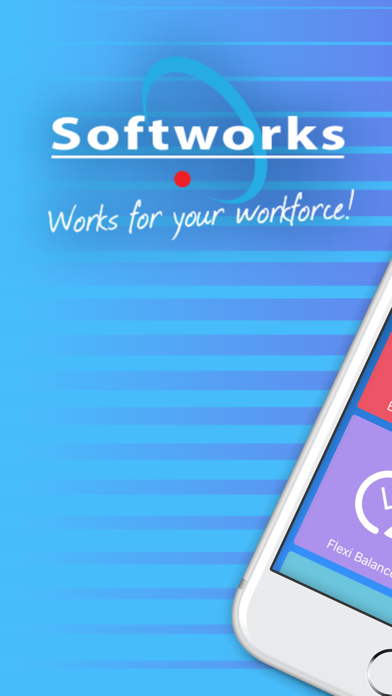Softworks Self Service App
Gratuit
7.4.0for iPhone, iPad and more
Age Rating
Softworks Self Service App Captures d'écran
About Softworks Self Service App
Softworks Time and Attendance mobile app allows employees to clock in and out on their smartphones wherever they are and includes their GPS location. To enable this application your business must already use Softworks Solutions.
Using Softworks Mobile Employee Self Service employees can;
- Clock In or Out (with GPS location).
- View clocking history.
- Book a holiday/vacation.
- View current holiday/vacation balances.
- View approved and pending approval leave requests.
Using Softworks Mobile Employee Self Service employees can;
- Clock In or Out (with GPS location).
- View clocking history.
- Book a holiday/vacation.
- View current holiday/vacation balances.
- View approved and pending approval leave requests.
Show More
Quoi de neuf dans la dernière version 7.4.0
Last updated on Oct 3, 2023
Vieilles Versions
• Two-Factor Authentication (2FA)
• View Payslips
• View And Hide Password In Change Password
• Bug fixes
• View Payslips
• View And Hide Password In Change Password
• Bug fixes
Show More
Version History
7.4.0
Oct 3, 2023
• Two-Factor Authentication (2FA)
• View Payslips
• View And Hide Password In Change Password
• Bug fixes
• View Payslips
• View And Hide Password In Change Password
• Bug fixes
7.3.1
May 29, 2023
• View Skills
• Skill Cert
• Payroll Lock Date
• Team Calendar
• Screens enhancements
• Bug fixes
• Skill Cert
• Payroll Lock Date
• Team Calendar
• Screens enhancements
• Bug fixes
7.2.4
Mar 20, 2023
Bug fixes
7.2.2
Dec 1, 2022
• Clock from home
• Departmental clock
• Flag clock
• Team calendar
• Clockcard
• Bug fixes
• Departmental clock
• Flag clock
• Team calendar
• Clockcard
• Bug fixes
7.1.2
Jul 24, 2022
• Self Rostering
• Bank staff
• SDO
• Bug fixes
• Bank staff
• SDO
• Bug fixes
7.0.11
Mar 4, 2022
• Sign-in activity notification
• Sign-out improvements
• New app version notification
• Bug fixes and performance improvements:
- Clock's time zone and offset accurately
- Request an absence with an attached file
- Multiple view balance details
• Sign-out improvements
• New app version notification
• Bug fixes and performance improvements:
- Clock's time zone and offset accurately
- Request an absence with an attached file
- Multiple view balance details
7.0.7
Sep 22, 2021
• Security upgrade
- Improving data security of sensitive data through encryption
• Improved user experience
- Adding a clock type filter to clockings screen
- Improving calendar design
• New features added
- Clocking from home
- Absence clocking
- Roster calendar details month and week view
• Fixed known bugs
- Dropdown selection on IOS
- Show clocking by effective date
- Improving data security of sensitive data through encryption
• Improved user experience
- Adding a clock type filter to clockings screen
- Improving calendar design
• New features added
- Clocking from home
- Absence clocking
- Roster calendar details month and week view
• Fixed known bugs
- Dropdown selection on IOS
- Show clocking by effective date
6.0.12
Mar 30, 2021
Minor bug fix for the roster calendar
6.0.10
Feb 1, 2021
bug fixes
6.0.5
Jan 6, 2021
bug fixes
clockcard
Note: some new features may require configuration
clockcard
Note: some new features may require configuration
5.0.8
Nov 11, 2020
SSO bug fixes
5.0.7
Sep 24, 2020
SSO bug fixes
Note: New features may require configurations. Please contact your administrator.
Note: New features may require configurations. Please contact your administrator.
4.19.9
May 7, 2020
google maps bug fix
4.18.3
Sep 6, 2019
bug fix
4.18.2
Sep 5, 2019
New Features: forgot password, pin lock, picture clocking
Note: Items listed may require setup or configuration
Note: Items listed may require setup or configuration
4.15.7
Jun 14, 2019
bug fixes
4.15.0
Dec 6, 2018
Bug fixes and performance improvements surrounding projectwise module.
We've also made some user interface changes to enhance your experience
Enjoy
We've also made some user interface changes to enhance your experience
Enjoy
4.14.2
Sep 19, 2018
Performance improvements to minimise errors occurring
4.13.2
Aug 29, 2018
New feature:
- unavailability calendar
- login page new user info boxes
Items listed may require setup or configuration.
- unavailability calendar
- login page new user info boxes
Items listed may require setup or configuration.
4.12.10
Aug 1, 2018
Bug fixes
New Feature:
can add attachments to skills
New Feature:
can add attachments to skills
4.12.4
Jun 20, 2018
New Feature: add a skill
4.10.0
Apr 30, 2018
shifts, absences, assignments, tasks on select users' rosters
4.9.5
Apr 25, 2018
delete a clocking, manually add a clocking
4.8.7
Apr 9, 2018
bug fixes, new roster
4.6.6
Feb 26, 2018
- iPhoneX fullscreen support
- new login page logo
- bug fixes
- Projectwise implementation
- new login page logo
- bug fixes
- Projectwise implementation
Softworks Self Service App FAQ
Cliquez ici pour savoir comment télécharger Softworks Self Service App dans un pays ou une région restreints.
Consultez la liste suivante pour voir les exigences minimales de Softworks Self Service App.
iPhone
Nécessite iOS 11.0 ou version ultérieure.
iPad
Nécessite iPadOS 11.0 ou version ultérieure.
iPod touch
Nécessite iOS 11.0 ou version ultérieure.
Softworks Self Service App prend en charge Anglais