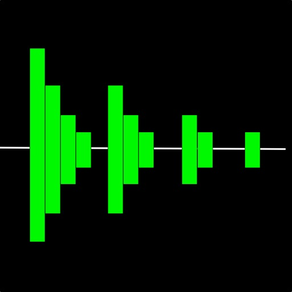
Age Rating
SynthJacker Captures d'écran
About SynthJacker
SynthJacker is an autosampler for iOS. It automatically plays back a MIDI sequence with the notes and velocities you specify, and records the results into an audio file. It then slices the audio into individual sample files, ready to import into an iOS sampler app of your choice.
SynthJacker supports both internal instrument Audio Units (AUv3) and external hardware synths. Additionally, you can export a MIDI file with the desired notes and record a synth playing it back, then bring it to SynthJacker for slicing.
You can save presets of your sampling sessions, including the note range, velocity layers, and note durations. You can also apply post-processing to samples, to trim silence from them or normalize their level.
SynthJacker automatically names the resulting sample files with note and velocity information, so that they can easily be automapped by a sampler app. It also writes an SFZ file with sample information as regions and their root keys and velocity mapping. You will find the results in the iOS Files app, in the SynthJacker folder of your device.
SynthJacker supports both internal instrument Audio Units (AUv3) and external hardware synths. Additionally, you can export a MIDI file with the desired notes and record a synth playing it back, then bring it to SynthJacker for slicing.
You can save presets of your sampling sessions, including the note range, velocity layers, and note durations. You can also apply post-processing to samples, to trim silence from them or normalize their level.
SynthJacker automatically names the resulting sample files with note and velocity information, so that they can easily be automapped by a sampler app. It also writes an SFZ file with sample information as regions and their root keys and velocity mapping. You will find the results in the iOS Files app, in the SynthJacker folder of your device.
Show More
Quoi de neuf dans la dernière version 0.8.3
Last updated on Jun 28, 2022
Vieilles Versions
- Small fixes and improvements
- Last app version to support iOS 13
- Last app version to support iOS 13
Show More
Version History
0.8.3
Jun 28, 2022
- Small fixes and improvements
- Last app version to support iOS 13
- Last app version to support iOS 13
0.8.2
Sep 11, 2020
- Fixed a problem with hardware sample rates. Previously SynthJacker would try to set the hardware sample rate to 44.1 kHz. On newer devices the sample rate is fixed at 48 kHz. This could result in samples being out of tune.
- New sample post-processing engine with better visual feedback.
- Added input level meter.
- Note sequence name now follows the selected factory preset on instrument Audio Units.
- Added option to clean up temporary files (in Settings menu).
- Added alert for missing microphone permission, in case it was turned off after it was initially granted.
- New sample post-processing engine with better visual feedback.
- Added input level meter.
- Note sequence name now follows the selected factory preset on instrument Audio Units.
- Added option to clean up temporary files (in Settings menu).
- Added alert for missing microphone permission, in case it was turned off after it was initially granted.
0.7.1
Oct 9, 2019
• Introducing BYOAF or "Bring Your Own Audio File": you can now use the SynthJacker slicing engine with audio files recorded outside the app. This will allow you to auto-sample Inter-App Audio apps, macOS desktop apps and Audio Unit extensions, or anything that responds to MIDI and outputs sound. Export a MIDI file of your sequence, record it in a DAW and bring it to the Files app. The details of the process are found in the SynthJacker user manual.
• Supports iOS 13 and iPadOS 13, including Dark Mode.
Fixes and enhancements for iOS 13 and iPadOS 13 since version 0.7.0:
• Restored full-screen instrument Audio Unit view.
• Fixed crash when playing back an imported recording.
• Better Dark Mode support.
• Supports iOS 13 and iPadOS 13, including Dark Mode.
Fixes and enhancements for iOS 13 and iPadOS 13 since version 0.7.0:
• Restored full-screen instrument Audio Unit view.
• Fixed crash when playing back an imported recording.
• Better Dark Mode support.
0.7.0
Sep 27, 2019
- Introducing BYOAF or "Bring Your Own Audio File": you can now use the SynthJacker slicing engine with audio files recorded outside the app. This will allow you to auto-sample Inter-App Audio apps, macOS desktop apps and Audio Unit extensions, or anything that responds to MIDI and outputs sound. Export a MIDI file of your sequence, record it in a DAW and bring it to the Files app. The details of the process are found in the SynthJacker user manual.
- Supports iOS 13 and Dark Mode.
- You can now completely hide the virtual piano keyboard in the instrument Audio Unit view, to be able to use any instrument controls at the very bottom of the screen.
- The maximum note length time has been increased to 30 seconds.
- Supports iOS 13 and Dark Mode.
- You can now completely hide the virtual piano keyboard in the instrument Audio Unit view, to be able to use any instrument controls at the very bottom of the screen.
- The maximum note length time has been increased to 30 seconds.
0.6.1
Jun 2, 2019
- SynthJacker now supports the selection of audio input(s) for external audio interfaces with more than one channel. If the audio interface has an even number of channels, they are grouped into stereo pairs. Single channels may be selected individually. Recordings from an external source are stereo or mono depending on your input selection.
- Internal recordings from instrument Audio Units are always stereo 44.1 kHz.
- The SFZ file generated by SynthJacker now contains velocity information for the sample regions.
- SynthJacker now generates a standard MIDI file of the selected sequence as a side product of the recording.
- Some instrument Audio Units showed a blank view. This has been fixed.
- The virtual keyboard no longer obscures the instrument view.
- You can create a copy of any sequence by swiping to the left in the master list and tapping Duplicate.
- Internal recordings from instrument Audio Units are always stereo 44.1 kHz.
- The SFZ file generated by SynthJacker now contains velocity information for the sample regions.
- SynthJacker now generates a standard MIDI file of the selected sequence as a side product of the recording.
- Some instrument Audio Units showed a blank view. This has been fixed.
- The virtual keyboard no longer obscures the instrument view.
- You can create a copy of any sequence by swiping to the left in the master list and tapping Duplicate.
0.5.4
May 9, 2019
New output settings:
- You can now select the file format of the exported note slices from AIFF, WAVE or CAF.
- There is an option to retain the original recording in CAF format if you want to do your own slicing.
Bug fixes and improvements:
- Exported files no longer have the wrong file extension.
- Recordings on a USB audio interface with multiple inputs no longer have spurious extra channels, so post-processing does not crash anymore.
- Regions in the exported SFZ file are now in the correct format.
- Some instrument Audio Unit views were not shown correctly.
- You can now select the file format of the exported note slices from AIFF, WAVE or CAF.
- There is an option to retain the original recording in CAF format if you want to do your own slicing.
Bug fixes and improvements:
- Exported files no longer have the wrong file extension.
- Recordings on a USB audio interface with multiple inputs no longer have spurious extra channels, so post-processing does not crash anymore.
- Regions in the exported SFZ file are now in the correct format.
- Some instrument Audio Unit views were not shown correctly.
0.4.0
Apr 11, 2019
- Post-processing: you can now trim silence from recorded samples, or normalize them. Trim silence removes samples below the noise floor threshold you set from the start or end of samples, or both. You can also normalize samples to a level you can select.
- Bug fixes and improvements: velocity levels are now correctly set for instrument Audio Unit recordings, and the sequence preset management system has been overhauled.
- Bug fixes and improvements: velocity levels are now correctly set for instrument Audio Unit recordings, and the sequence preset management system has been overhauled.
0.3.2
Mar 29, 2019
- Support for instrument Audio Units: now you can autosample your AUv3 MIDI synths. SynthJacker hosts the Audio Units, and no extra hardware is needed.
- Many small fixes and improvements.
- Many small fixes and improvements.
0.2.3
Mar 11, 2019
- New, comprehensive note and sample naming and export options in Settings; provides compatibility for importing and automapping samples in various apps like Nanostudio 2 (Obsidian) and VirSyn AudioLayer
- Option to name MIDI note 60 (middle C) according to Roland (C4) or Yamaha (C3) convention
- Small fixes and corrections
- Option to name MIDI note 60 (middle C) according to Roland (C4) or Yamaha (C3) convention
- Small fixes and corrections
0.2.2
Jan 24, 2019
Improvements:
- Better sequence preset handling and parameter display
- Allow all MIDI velocity values 0...127 in a sequence
- Make the default sequence note range 60...84 (C4...C6)
Fixes:
- Fixed the "disappearing preset name" bug
- Various small internal fixes
- Better sequence preset handling and parameter display
- Allow all MIDI velocity values 0...127 in a sequence
- Make the default sequence note range 60...84 (C4...C6)
Fixes:
- Fixed the "disappearing preset name" bug
- Various small internal fixes
0.2.0
Jan 11, 2019
SynthJacker Prix
Aujourd'hui:
9,99 €
Le plus bas:
9,99 €
Le plus élevé:
10,99 €
SynthJacker FAQ
SynthJacker est disponible dans des régions autres que les pays restreints suivants:
Antigua And Barbuda,Bhutan,Nauru,Myanmar,Nigeria,Senegal,Turks and Caicos,Gabon,Nicaragua,Malawi,Morocco,Uzbekistan,Kosovo,Kenya,Liberia,Angola,Cameroon,Algeria,Tonga,Niger,Bosnia & Herzegovina,Dominica,Cambodia,Libya,Burkina Faso,Congo, Democratic Republic,Solomon Islands,Seychelles,St. Lucia,Turkmenistan,Tanzania,Uganda,St. Vincent & The Grenadines,Botswana,Guinea-bissau,Madagascar,Afghanistan,Dominican Republic,Namibia,Tunisia,Bahrain,Montenegro,Serbia,Mongolia,Ecuador,Georgia,Chad,Vanuatu,Jordan,Russia,Sierra Leone,Brunei Darussalam,Cote Divoire,Fiji,Iraq,Yemen,Rwanda,Anguilla,Gambia,Mozambique,Micronesia,Mauritius,Oman,Ghana,Sri Lanka,Mali,Pakistan,Swaziland,Benin,Tajikistan,Congo,Lao Peoples Democratic Republic,Palau,Zimbabwe,Maldives,Papua New Guinea,Guyana,Mauritania,Montserrat,Egypt,Lebanon,Sao Tome & Principe,Zambia,Kyrgyzstan,Belize
SynthJacker prend en charge Anglais
Cliquez ici pour savoir comment télécharger SynthJacker dans un pays ou une région restreints.
Consultez la liste suivante pour voir les exigences minimales de SynthJacker.
iPhone
Nécessite iOS 13.6 ou version ultérieure.
iPad
Nécessite iPadOS 13.6 ou version ultérieure.
iPod touch
Nécessite iOS 13.6 ou version ultérieure.

























