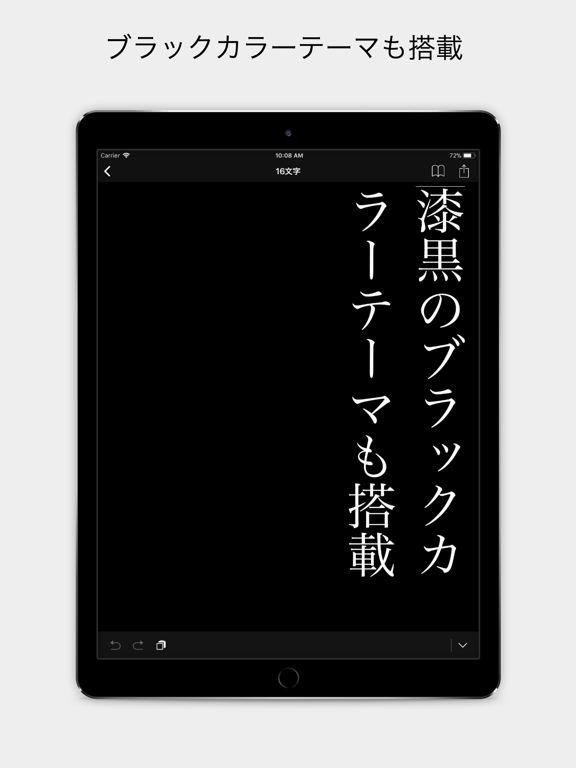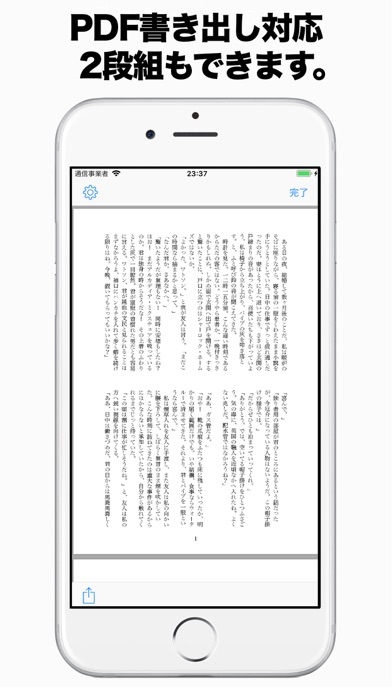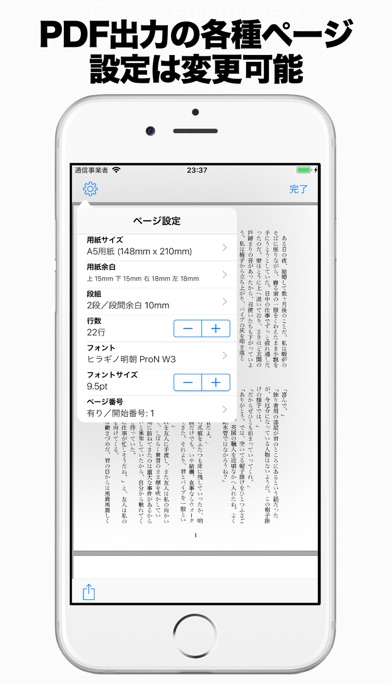縦書きエディタ「TatePad」
Simple Text Editor
GratuitOffers In-App Purchases
3.03for iPhone, iPad and more
9.7
28 Ratings
DRIP PRODUCTS LIMITED LIABILITY CO.
Developer
26,5 Mo
Size
Jun 11, 2021
Update Date
Productivity
Category
4+
Age Rating
Age Rating
縦書きエディタ「TatePad」 Captures d'écran
About 縦書きエディタ「TatePad」
縦に書きたい人のための縦書きテキストエディタです。
・メモのように、使いたいときにさっと使えるシンプルな操作性
・全画面表示対応
・iCloud DriveやDropboxなどからファイルをインポートできます!(Dropboxを使うには、別途Dropboxアプリのインストールが必要です)
・「半角スペース入力を全角に変換」オプションを搭載。iOSでは入力しにくい全角スペースを簡単に入力できます。
・PDF作成機能(印刷機能)。用紙サイズをはじめ、詳細なページ設定ができるます。段組(1~3段)も設定可能。本機能は、iOS11以上のみの対応になります。
・ローカルバックアップ機能を搭載。万が一、間違えてファイルを削除してしまった場合でも、過去のファイルを参照できます。
ご要望はレビュー欄にお気軽にどうぞ!
Twitterアカウント: @tatepadapp
----
アプリ内で以下のアイコンを使用させていただいています。
Config: https://www.iconfinder.com/icons/185095/settings_streamline_icon#size=128
Write: https://www.iconfinder.com/icons/185042/edit_modify_streamline_icon#size=128
Print: https://www.iconfinder.com/icons/3643740/device_paper_print_printer_write_icon
Left arrow: https://www.iconfinder.com/icons/186410/arrow_left_previous_icon
Right arrow: https://www.iconfinder.com/icons/186409/arrow_next_right_icon
Up Arrow: https://www.iconfinder.com/icons/186407/arrow_up_icon
Down arrow: https://www.iconfinder.com/icons/186411/arrow_down_icon
スクリーンショット内のテキストは、 青空文庫より、「曲れる者(THE CROOKED MAN)/アーサー・コナン・ドイル Arthur Conan Doyle/三上於菟吉訳/
大久保ゆう改訳」を「クリエイティブ・コモンズ 表示 2.1 日本 ライセンス」のもと、冒頭を転載させていただきました。
アプリ内のカスタムカラーテーマで収録している色一覧は、「日本の伝統色(パイインターナショナル )」より引用させていただいきました。
・メモのように、使いたいときにさっと使えるシンプルな操作性
・全画面表示対応
・iCloud DriveやDropboxなどからファイルをインポートできます!(Dropboxを使うには、別途Dropboxアプリのインストールが必要です)
・「半角スペース入力を全角に変換」オプションを搭載。iOSでは入力しにくい全角スペースを簡単に入力できます。
・PDF作成機能(印刷機能)。用紙サイズをはじめ、詳細なページ設定ができるます。段組(1~3段)も設定可能。本機能は、iOS11以上のみの対応になります。
・ローカルバックアップ機能を搭載。万が一、間違えてファイルを削除してしまった場合でも、過去のファイルを参照できます。
ご要望はレビュー欄にお気軽にどうぞ!
Twitterアカウント: @tatepadapp
----
アプリ内で以下のアイコンを使用させていただいています。
Config: https://www.iconfinder.com/icons/185095/settings_streamline_icon#size=128
Write: https://www.iconfinder.com/icons/185042/edit_modify_streamline_icon#size=128
Print: https://www.iconfinder.com/icons/3643740/device_paper_print_printer_write_icon
Left arrow: https://www.iconfinder.com/icons/186410/arrow_left_previous_icon
Right arrow: https://www.iconfinder.com/icons/186409/arrow_next_right_icon
Up Arrow: https://www.iconfinder.com/icons/186407/arrow_up_icon
Down arrow: https://www.iconfinder.com/icons/186411/arrow_down_icon
スクリーンショット内のテキストは、 青空文庫より、「曲れる者(THE CROOKED MAN)/アーサー・コナン・ドイル Arthur Conan Doyle/三上於菟吉訳/
大久保ゆう改訳」を「クリエイティブ・コモンズ 表示 2.1 日本 ライセンス」のもと、冒頭を転載させていただきました。
アプリ内のカスタムカラーテーマで収録している色一覧は、「日本の伝統色(パイインターナショナル )」より引用させていただいきました。
Show More
Quoi de neuf dans la dernière version 3.03
Last updated on Jun 11, 2021
Vieilles Versions
iOS 14.4でアプリが開けなくなる不具合を修正
Show More
Version History
3.03
Jun 11, 2021
iOS 14.4でアプリが開けなくなる不具合を修正
3.02
Mar 14, 2021
編集時にクラッシュすることがある問題を修正しました
3.01
Sep 8, 2020
カスタムカラーテーマを作成できるようになりました
3.00
May 16, 2020
アイコンが新しくなりました
2.99
May 11, 2020
iPad上で、PDFプレビュー画面で共有ボタンが動かないバグを修正しました。
2.98
May 8, 2020
iOS13.4以降で外部キーボード接続時に、変換候補が縦書き表示されるようになりました
2.97
May 7, 2020
ルビ処理の修正
2.96
Apr 24, 2020
全画面表示モードや、PDF作成時のルビ処理などを修正
2.95
Dec 25, 2019
追加ダウンロードフォントが選択できない問題を修正
2.94
Nov 10, 2019
内部ライブラリのアップデート
2.93
Nov 3, 2019
iOS 13のカスタムフォント機能に対応しました。
2.92
Nov 3, 2019
外部キーボード利用時に編集画面がうまく描画されないことがあるバグを修正
2.91
Oct 9, 2019
カスタムキーボード「flick」で入力した際の挙動を修正
2.90
Oct 6, 2019
・未確定の文字を削除したあとにカーソルを移動した際の挙動を修正しました
・ローカルバックアップ画面に共有ボタン(右上)を追加しました
・ローカルバックアップ画面に共有ボタン(右上)を追加しました
2.89
Sep 25, 2019
禁則処理のバグを修正
2.88
Sep 19, 2019
内部ライブラリのアップデート
2.87
Sep 2, 2019
新規ファイル作成時の軽微なバグ修正
2.86
Aug 31, 2019
キーボード操作や選択時の動作を見直しました。
新たに以下のキーボード操作に対応しました。
- Command + z: アンドゥ
- Shift + Command + z: リドゥ
- Shift + カーソルキー: 選択しながらカーソル移動
新たに以下のキーボード操作に対応しました。
- Command + z: アンドゥ
- Shift + Command + z: リドゥ
- Shift + カーソルキー: 選択しながらカーソル移動
2.85
Jul 14, 2019
Myフォントの説明画面にフォントダス様のサイトへリンクを追加しました。
2.84
Jul 8, 2019
Face ID対応端末で、Face IDでのアプリロック解除ができなかったバグを修正しました。
2.83
Jul 6, 2019
PDF生成の組版処理に以下の変更を行いました。(全画面モードと同処理になります)
(1) ルビに対応しました。
・ルビを振りたい文字列が漢字の場合には、漢字のあとに「《ふりがな》」と記述できます。
(例)「世界線収束範囲《アトラクタフィールド》」
・ ルビを振りたい文字列が漢字以外を含む場合は、始点に「|」を入れ開始位置を指定することができます。
(例)「|運命探知の魔眼《リーディング・シュタイナー》」
(2) 禁則処理を改善。句読点がぶら下げで処理されるようになりました。
(1) ルビに対応しました。
・ルビを振りたい文字列が漢字の場合には、漢字のあとに「《ふりがな》」と記述できます。
(例)「世界線収束範囲《アトラクタフィールド》」
・ ルビを振りたい文字列が漢字以外を含む場合は、始点に「|」を入れ開始位置を指定することができます。
(例)「|運命探知の魔眼《リーディング・シュタイナー》」
(2) 禁則処理を改善。句読点がぶら下げで処理されるようになりました。
2.82
Jun 29, 2019
全画面モードで文字が途切れることがあるバグを修正しました。
2.81
Jun 29, 2019
Myフォント機能で「Safariでウェブサイトからインストール」ボタンをタップしたときに、フォントのインストール方法の説明を表示するようにしました。
2.80
Jun 21, 2019
全画面モードでの禁則処理を改善しました。
2.79
Jun 2, 2019
PDFプレビュー画面のスクリーンショットボタンで、複数ページを一括で画像化できるようになりました。
Twitterアカウント @tatepadapp では動画などで新機能を紹介しています。設定画面にもリンクがあります。
Twitterアカウント @tatepadapp では動画などで新機能を紹介しています。設定画面にもリンクがあります。
縦書きエディタ「TatePad」 FAQ
Cliquez ici pour savoir comment télécharger 縦書きエディタ「TatePad」 dans un pays ou une région restreints.
Consultez la liste suivante pour voir les exigences minimales de 縦書きエディタ「TatePad」.
iPhone
Nécessite iOS 11.0 ou version ultérieure.
iPad
Nécessite iPadOS 11.0 ou version ultérieure.
iPod touch
Nécessite iOS 11.0 ou version ultérieure.
縦書きエディタ「TatePad」 prend en charge Anglais, Chinois simplifié, Chinois traditionnel, Coréen, Japonais
縦書きエディタ「TatePad」 contient des achats intégrés. Veuillez vérifier le plan tarifaire ci-dessous:
TatePad プレミアム
5,99 €