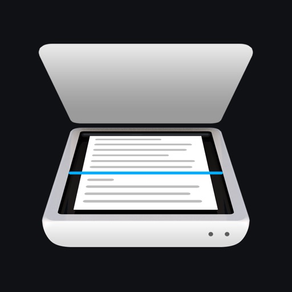
Document Scanner App: PDF Scan
Genius scan pdf documents, ocr
GratuitOffers In-App Purchases
1.1.6for iPhone, iPod touch
Age Rating
Document Scanner App: PDF Scan Captures d'écran
About Document Scanner App: PDF Scan
Scan anything to high-quality PDF, JPEG, TXT or PNG files. Scan Master turns your mobile device into a document scanner in your pocket.
Drowning in paper piles? Scan Master can be a lifesaver for you. With a stripped-down user interface, you scan all the paper files into high-quality PDFs and share them anywhere on the go.
Scan documents, contracts, receipts, tax info, agreements, photos, sketches, and more — right from your phone! Scan Master makes document scanning and transferring a breeze.
Scanner App for Documents
Scan anything, including paper documents, receipts, forms, contracts, bills, invoices or whiteboards, into high-quality PDFs or JPGs.
Intelligent PDF Scanner App
- Automatically detects boundary and corrects image perspective.
- World-class text recognition (OCR) helps extract texts from PDF.
- Sharpens your scan quality with AI-powered intelligent filters.
- Reorder pages by long-pressing and dragging.
- Convert your documents into PDF, JPG, or TXT format.
Scan, save and share on the go.
Stay organized and keep digital copies of PDF files with you, at home, in the office, or on the go. Send scanned documents by email, or share to iCloud right from Scan Master!
Your scans are that, YOUR scans.
Scan Master would never collect personal information from users. We cannot read or store your scans in any circumstances. GDPR and CCPA are strictly adhered to in our privacy policy. Your documents are only accessible to you at all times.
Gone are the days when paper documents needed to be printed, scanned and sent. Time to use Scan Master to free yourself from clutter and the chunky physical scanner machine!
------
Term of Use: https://scan-master-ios.web.app/scan_master_terms_and_conditions.html
Privacy Policy: https://scan-master-ios.web.app/scan_master_privacy_policy.html
Get support: support_scanmaster@vidma.com
Drowning in paper piles? Scan Master can be a lifesaver for you. With a stripped-down user interface, you scan all the paper files into high-quality PDFs and share them anywhere on the go.
Scan documents, contracts, receipts, tax info, agreements, photos, sketches, and more — right from your phone! Scan Master makes document scanning and transferring a breeze.
Scanner App for Documents
Scan anything, including paper documents, receipts, forms, contracts, bills, invoices or whiteboards, into high-quality PDFs or JPGs.
Intelligent PDF Scanner App
- Automatically detects boundary and corrects image perspective.
- World-class text recognition (OCR) helps extract texts from PDF.
- Sharpens your scan quality with AI-powered intelligent filters.
- Reorder pages by long-pressing and dragging.
- Convert your documents into PDF, JPG, or TXT format.
Scan, save and share on the go.
Stay organized and keep digital copies of PDF files with you, at home, in the office, or on the go. Send scanned documents by email, or share to iCloud right from Scan Master!
Your scans are that, YOUR scans.
Scan Master would never collect personal information from users. We cannot read or store your scans in any circumstances. GDPR and CCPA are strictly adhered to in our privacy policy. Your documents are only accessible to you at all times.
Gone are the days when paper documents needed to be printed, scanned and sent. Time to use Scan Master to free yourself from clutter and the chunky physical scanner machine!
------
Term of Use: https://scan-master-ios.web.app/scan_master_terms_and_conditions.html
Privacy Policy: https://scan-master-ios.web.app/scan_master_privacy_policy.html
Get support: support_scanmaster@vidma.com
Show More
Quoi de neuf dans la dernière version 1.1.6
Last updated on Mar 21, 2024
Vieilles Versions
- Enhanced filter for document scanning.
- Bug fixes and performance improvements.
- Bug fixes and performance improvements.
Show More
Version History
1.1.6
Mar 21, 2024
- Enhanced filter for document scanning.
- Bug fixes and performance improvements.
- Bug fixes and performance improvements.
1.1.5
Mar 27, 2023
- Filtre amélioré pour la numérisation de documents.
- Correction de bugs et amélioration des performances.
- Correction de bugs et amélioration des performances.
1.1.3
Mar 20, 2023
- Amélioration de la qualité du partage de documents.
- Correction de bugs et amélioration des performances.
- Correction de bugs et amélioration des performances.
1.1.2
Mar 7, 2023
- Qualité améliorée pour le partage de documents.
- Correction de bogues et amélioration des performances.
- Correction de bogues et amélioration des performances.
1.1.1
Feb 27, 2023
- Qualité améliorée pour le partage de documents.
- Correction de bogues et amélioration des performances.
- Correction de bogues et amélioration des performances.
1.0.10
Feb 18, 2023
- Qualité améliorée pour le partage de documents.
- Correction de bogues et amélioration des performances.
- Correction de bogues et amélioration des performances.
1.0.9
Feb 16, 2023
- Qualité améliorée pour le partage de documents.
- Correction de bogues et amélioration des performances.
- Correction de bogues et amélioration des performances.
1.0.8
Feb 14, 2023
- Qualité améliorée pour le partage de documents.
- Correction de bogues et amélioration des performances.
- Correction de bogues et amélioration des performances.
1.0.7
Feb 3, 2023
- Qualité améliorée pour le partage de documents.
- Correction de bogues et amélioration des performances.
- Correction de bogues et amélioration des performances.
1.0.6
Oct 24, 2022
- Correction de bogues et amélioration des performances.
1.0.5
Oct 21, 2022
- Correction de bogues et amélioration des performances.
1.0.4
Oct 20, 2022
- Correction de bogues et amélioration des performances.
1.0.3
Oct 17, 2022
- Amélioration de la qualité de l'analyse des documents sous iOS 16.
- Correction de bogues et amélioration des performances.
- Correction de bogues et amélioration des performances.
1.0.2
Oct 10, 2022
- Amélioration de la qualité de l'analyse des documents sous iOS 16.
- Correction de bogues et amélioration des performances.
- Correction de bogues et amélioration des performances.
1.0.1
Oct 1, 2022
- Amélioration de la qualité de l'analyse des documents sous iOS 16.
- Correction de bogues et amélioration des performances.
- Correction de bogues et amélioration des performances.
1.0.0
Sep 26, 2022
Document Scanner App: PDF Scan FAQ
Cliquez ici pour savoir comment télécharger Document Scanner App: PDF Scan dans un pays ou une région restreints.
Consultez la liste suivante pour voir les exigences minimales de Document Scanner App: PDF Scan.
iPhone
Nécessite iOS 12.0 ou version ultérieure.
iPod touch
Nécessite iOS 12.0 ou version ultérieure.
Document Scanner App: PDF Scan prend en charge Anglais, Espagnol
Document Scanner App: PDF Scan contient des achats intégrés. Veuillez vérifier le plan tarifaire ci-dessous:
Document Scanner
8,49 €
Scan Documents to PDF
69,99 €
Mobile Document Scanner App
85,99 €
























