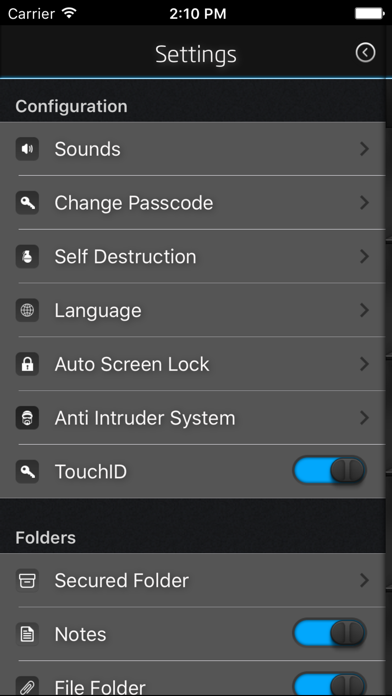6.3
17 Ratings
ProtectStar Inc.
Developer
11,6 Mo
Size
Oct 31, 2019
Update Date
Photo & Video
Category
4+
Age Rating
Age Rating
TimeLock Pro: Encrypted Vault Captures d'écran
About TimeLock Pro: Encrypted Vault
* * * * * No one will have the idea that there is a highly secure and protected data safe for private photos, videos, notes and files ingeniously hiding in an alarm clock.
* * * * * The World‘s first, unique security app
A high-security vault for files, photos, notes and videos hidden in a clock
=============================================
With the new TimeLock™ PRO app, it is not only a timeless clock with an alarm function, but also a high security vault for your personal data, photos and videos. The vault itself is completely invisible, hidden in the design of the clock.
TimeLock™ PRO integrates a powerful vault, which comprehensively protects all the backed up photos, videos, files and notes in it, while offering unmatched usability.
With the latest security technologies the app keeps all of your data, files, pictures and videos militarily secure, because the entire contents of the vault is encrypted with the strong 256-bit AES (Advanced Encryption Standard) algorithm.
The AES-256-bit encryption method is one of the safest in the world and is used, for example, for encrypting top secret documents in the military.
Perfect harmony between visibility and invisibility
==============================
The genius of TimeLock™ PRO is the safe, that is hidden and fully integrated into the functional design of the clock: With the hour, minute and second hands of the clock, you can easily set your six-digit passcode.
Only you have selected your personal passcode, simply confirm it with the inconspicious hands button in the centre of the clock, to open your safe. You can close the safe by shaking your Apple™ device.
Self Destruction - Just in case
==================
Should you lose or have your Apple™ device stolen, do not worry about the protection of your photos and videos stored in TimeLock™: Self-destruction of TimeLock™ PRO can be activated, to automatically delete all saved data in it after 5 incorrect passcode entries. It is not just simply deleted, instead the entire contents of the safe is securely overwritten.
Wireless and brilliant: The ProtectStar™ iFile Feature
================================
Securely upload or download your photos, videos, files and notes from your PC or laptop into TimeLock™ PRO.
The ingenious ProtectStar™ iFile feature allows you to store files, photos and videos securely from any PC or laptop within your own WiFi network, to view, manage and print them.
The high-speed data transfer between your PC and TimeLock™ means that no unauthorised person can eavesdrop, because when you upload your files, even the communication protocol is protected from eavesdropping with SSL (Secure Sockets Layer).
Features:
======
- Unique world innovation
- hide and protect your data, files, notes photos and videos
- Arbitrator timer in analog and digital form, including built-in alarm. Ideal for use as a desk clock.
-Built in high-security safe for personal photos and videos.
- AES 256-Bit encryption
- Activatable and secure self-destruction for loss of the device
- ProtectStar™ Smart Viewer
- Safely store photos and videos
- Universal app: Optimized for iPhone, iPad and iPod touch
- ProtectStar™ iFile Feature
- AirPrint™ and AirPlay™
- Technical e-mail support
- Write Secure Notes (only in PRO Edition)
- Set a 6-digits passcode (only in PRO Edition)
* * * * * The World‘s first, unique security app
A high-security vault for files, photos, notes and videos hidden in a clock
=============================================
With the new TimeLock™ PRO app, it is not only a timeless clock with an alarm function, but also a high security vault for your personal data, photos and videos. The vault itself is completely invisible, hidden in the design of the clock.
TimeLock™ PRO integrates a powerful vault, which comprehensively protects all the backed up photos, videos, files and notes in it, while offering unmatched usability.
With the latest security technologies the app keeps all of your data, files, pictures and videos militarily secure, because the entire contents of the vault is encrypted with the strong 256-bit AES (Advanced Encryption Standard) algorithm.
The AES-256-bit encryption method is one of the safest in the world and is used, for example, for encrypting top secret documents in the military.
Perfect harmony between visibility and invisibility
==============================
The genius of TimeLock™ PRO is the safe, that is hidden and fully integrated into the functional design of the clock: With the hour, minute and second hands of the clock, you can easily set your six-digit passcode.
Only you have selected your personal passcode, simply confirm it with the inconspicious hands button in the centre of the clock, to open your safe. You can close the safe by shaking your Apple™ device.
Self Destruction - Just in case
==================
Should you lose or have your Apple™ device stolen, do not worry about the protection of your photos and videos stored in TimeLock™: Self-destruction of TimeLock™ PRO can be activated, to automatically delete all saved data in it after 5 incorrect passcode entries. It is not just simply deleted, instead the entire contents of the safe is securely overwritten.
Wireless and brilliant: The ProtectStar™ iFile Feature
================================
Securely upload or download your photos, videos, files and notes from your PC or laptop into TimeLock™ PRO.
The ingenious ProtectStar™ iFile feature allows you to store files, photos and videos securely from any PC or laptop within your own WiFi network, to view, manage and print them.
The high-speed data transfer between your PC and TimeLock™ means that no unauthorised person can eavesdrop, because when you upload your files, even the communication protocol is protected from eavesdropping with SSL (Secure Sockets Layer).
Features:
======
- Unique world innovation
- hide and protect your data, files, notes photos and videos
- Arbitrator timer in analog and digital form, including built-in alarm. Ideal for use as a desk clock.
-Built in high-security safe for personal photos and videos.
- AES 256-Bit encryption
- Activatable and secure self-destruction for loss of the device
- ProtectStar™ Smart Viewer
- Safely store photos and videos
- Universal app: Optimized for iPhone, iPad and iPod touch
- ProtectStar™ iFile Feature
- AirPrint™ and AirPlay™
- Technical e-mail support
- Write Secure Notes (only in PRO Edition)
- Set a 6-digits passcode (only in PRO Edition)
Show More
Quoi de neuf dans la dernière version 1.17
Last updated on Oct 31, 2019
Vieilles Versions
Improvements and bug fixes.
Show More
Version History
1.17
Oct 31, 2019
Improvements and bug fixes.
1.16
Dec 12, 2018
Improvements and bug fixes.
1.15
Nov 20, 2018
Bug fixes and improvements
1.14
Nov 13, 2018
Bug fixes and improvements.
1.13
Jul 14, 2018
Bug fixes and improvements.
1.12
Jun 1, 2018
Important bug fixing related to time zones
1.11
Nov 16, 2017
+ iOS 11 compatibility fixes
+ Minor improvements related to users feedback
+ Minor improvements related to users feedback
1.10
Nov 8, 2017
+ iOS 11 compatibility fixes
+ minor improvements related to users feedback
Please note:
Our own file viewer you use to view documents inside the secure vault still have issues on latest iOS11.
We’re working hardly on it to fix it. Please be patient. Thank you!
+ minor improvements related to users feedback
Please note:
Our own file viewer you use to view documents inside the secure vault still have issues on latest iOS11.
We’re working hardly on it to fix it. Please be patient. Thank you!
1.9
Jun 5, 2017
Bug fixes and improvements.
1.8
May 8, 2017
Bug fixes and improvements.
1.7
Apr 18, 2017
Bug fixes and improvements.
1.6
Jan 11, 2017
Bug fixes and improvements.
1.5
Dec 10, 2016
Bug fixes and improvements.
1.4
Sep 30, 2016
Bugfixes.
1.3
Sep 19, 2016
iOS 10 compatibility.
1.2.1
Jun 14, 2016
iOS 9.3 compatibility and some small bug fixes.
1.2
Apr 26, 2016
- iOS 9.3 compatible.
- Keep original quality of imported images
- App transport security compatible
- Bug fixes and some small improvements.
- Keep original quality of imported images
- App transport security compatible
- Bug fixes and some small improvements.
1.1
Jan 7, 2016
+ Minor bug fixes
+ Usability improvements
+ Improved iOS 9.x compatibility
+ Usability improvements
+ Improved iOS 9.x compatibility
1.0.6
Jun 11, 2015
+ Support TouchID
+ Minor security improvements
+ Possibility to select all photos in your iOS photo album and import them into cb Time vault
(Please note: The importing progress can take much time because of the AES-256 encryption and depending on how many photos you want to import at once.)
+ Minor security improvements
+ Possibility to select all photos in your iOS photo album and import them into cb Time vault
(Please note: The importing progress can take much time because of the AES-256 encryption and depending on how many photos you want to import at once.)
1.0.5
May 4, 2015
- Bug fixes.
1.0.4
Oct 14, 2014
- bug fixed related to import photos & videos on iPad
Love TimeLock? Please let others know and rate the app with a comment on the App Store. Thanks in advance for your support.
We're always listening, so please send your comments, suggestions, and words of encouragement to: support@protectstar.com
Love TimeLock? Please let others know and rate the app with a comment on the App Store. Thanks in advance for your support.
We're always listening, so please send your comments, suggestions, and words of encouragement to: support@protectstar.com
1.0.3
Oct 8, 2014
- Minor bug fixes
We're always listening, so please send your commends, suggestions, and words of encouragement to: support@protectstar.com
We're always listening, so please send your commends, suggestions, and words of encouragement to: support@protectstar.com
1.0.2
Sep 15, 2014
- Landscape mode support for iPad.
- Minor improvements.
- Minor improvements.
1.0.1
Jul 21, 2014
- iFile feature now allow to create folder
- Improvements and bug fixes.
- Improvements and bug fixes.
1.0.0
Jun 18, 2014
TimeLock Pro: Encrypted Vault Prix
Aujourd'hui:
3,99 €
Le plus bas:
3,99 €
Le plus élevé:
4,99 €
TimeLock Pro: Encrypted Vault FAQ
Cliquez ici pour savoir comment télécharger TimeLock Pro: Encrypted Vault dans un pays ou une région restreints.
Consultez la liste suivante pour voir les exigences minimales de TimeLock Pro: Encrypted Vault.
iPhone
Nécessite iOS 9.0 ou version ultérieure.
iPad
Nécessite iPadOS 9.0 ou version ultérieure.
iPod touch
Nécessite iOS 9.0 ou version ultérieure.
TimeLock Pro: Encrypted Vault prend en charge Français, Allemand, Anglais, Chinois simplifié, Espagnol, Italien, Japonais, Polonais, Portugais, Russe, Suédois