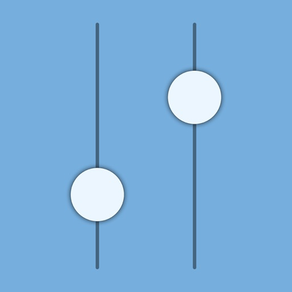
TrueDoF-Intro DoF Calculator
Gratuit
3.0for iPhone, iPad and more
7.7
9 Ratings
George Douvos
Developer
8,2 Mo
Size
Sep 27, 2018
Update Date
Photo & Video
Category
4+
Age Rating
Age Rating
TrueDoF-Intro DoF Calculator Captures d'écran
About TrueDoF-Intro DoF Calculator
An elegant little app to give a wee taste of the TrueDoF range of depth of field calculators.
TrueDoF-Intro shares with its sibling apps the same core features: A clean and clear interface, ease of use, real-time updating of output and, above all (but conveniently hidden under the hood, as it were), the most advanced depth of field algorithm you’ll find on the App Store.
The TrueDoF range is unique in that its calculations can take into account the effects of diffraction. This gives the user a MUCH MORE ACCURATE indication of how sharp the image will be. Of course, if you're not comfortable with this diffraction business, you can simply disable that feature and instead use the app as a traditional depth of field calculator. You'll retain all the fabulous ease of use features!
There's no need for long descriptions here — the app is free, so just play around with it. You'll find you'll never want to go back to the old ways of calculating depth of field.
And if you like this version, wait till you try TrueDoF-Pro! Check it out, and its HUGE list of features, here on the App Store.
TrueDoF-Intro shares with its sibling apps the same core features: A clean and clear interface, ease of use, real-time updating of output and, above all (but conveniently hidden under the hood, as it were), the most advanced depth of field algorithm you’ll find on the App Store.
The TrueDoF range is unique in that its calculations can take into account the effects of diffraction. This gives the user a MUCH MORE ACCURATE indication of how sharp the image will be. Of course, if you're not comfortable with this diffraction business, you can simply disable that feature and instead use the app as a traditional depth of field calculator. You'll retain all the fabulous ease of use features!
There's no need for long descriptions here — the app is free, so just play around with it. You'll find you'll never want to go back to the old ways of calculating depth of field.
And if you like this version, wait till you try TrueDoF-Pro! Check it out, and its HUGE list of features, here on the App Store.
Show More
Quoi de neuf dans la dernière version 3.0
Last updated on Sep 27, 2018
Vieilles Versions
• The interface gets an even cleaner, more spacious look. Simply slide the pointers to set focus distance and aperture (the old slider “thumbs” are now gone). Note that you do not need to keep your finger on a pointer as you slide it — you can move your finger to the side as you slide, all the better to see where the pointer is pointing.
• There are all manner of minor changes, including a more elegant colour scheme.
• The app is compatible with iOS 12 and with the various new iPhone X models.
Do remember that this free, pared-down “Intro” version is designed to give a mere taste of the very much more capable “Pro” version. Check it out here on the App Store.
• There are all manner of minor changes, including a more elegant colour scheme.
• The app is compatible with iOS 12 and with the various new iPhone X models.
Do remember that this free, pared-down “Intro” version is designed to give a mere taste of the very much more capable “Pro” version. Check it out here on the App Store.
Show More
Version History
3.0
Sep 27, 2018
• The interface gets an even cleaner, more spacious look. Simply slide the pointers to set focus distance and aperture (the old slider “thumbs” are now gone). Note that you do not need to keep your finger on a pointer as you slide it — you can move your finger to the side as you slide, all the better to see where the pointer is pointing.
• There are all manner of minor changes, including a more elegant colour scheme.
• The app is compatible with iOS 12 and with the various new iPhone X models.
Do remember that this free, pared-down “Intro” version is designed to give a mere taste of the very much more capable “Pro” version. Check it out here on the App Store.
• There are all manner of minor changes, including a more elegant colour scheme.
• The app is compatible with iOS 12 and with the various new iPhone X models.
Do remember that this free, pared-down “Intro” version is designed to give a mere taste of the very much more capable “Pro” version. Check it out here on the App Store.
2.2
Nov 2, 2017
Support for iPhone X
2.1
Jan 22, 2017
A more pleasant colour scheme, plus several small interface tweaks.
Of course, all the new features of the last major upgrade are still there:
• You now have the option to include or exclude the effects of diffraction in the calculation of image sharpness.
• The analog distance scale and the numerical distance readouts are now nicely integrated for a more interactive feel.
• Distance units are changed directly on the main screen by tapping the m / ft button.
• Labels can be hidden, for a cleaner interface.
• Several info (help) buttons have been added.
And there are lots of little improvements.
Enjoy! If you like this free app, wait till you check out the "pro" version, TrueDoF-Pro!
Of course, all the new features of the last major upgrade are still there:
• You now have the option to include or exclude the effects of diffraction in the calculation of image sharpness.
• The analog distance scale and the numerical distance readouts are now nicely integrated for a more interactive feel.
• Distance units are changed directly on the main screen by tapping the m / ft button.
• Labels can be hidden, for a cleaner interface.
• Several info (help) buttons have been added.
And there are lots of little improvements.
Enjoy! If you like this free app, wait till you check out the "pro" version, TrueDoF-Pro!
2.0
Aug 23, 2016
Completely rewritten, with a cleaner, more up-to-date look, and a more interactive feel.
A few notable improvements:
• You now have the option to include or exclude the effects of diffraction in the calculation of image sharpness.
• The analog distance scale and the numerical distance readouts are now nicely integrated.
• Distance units are changed directly on the main screen by tapping the m / ft button.
• Labels can be hidden, for a cleaner interface.
• Several info (help) buttons have been added.
And there are lots of little improvements.
Oh, and there's a new icon, and the file size is much smaller.
Enjoy! If you like this free app, wait till you check out the "pro" version, TrueDoF-Pro!
A few notable improvements:
• You now have the option to include or exclude the effects of diffraction in the calculation of image sharpness.
• The analog distance scale and the numerical distance readouts are now nicely integrated.
• Distance units are changed directly on the main screen by tapping the m / ft button.
• Labels can be hidden, for a cleaner interface.
• Several info (help) buttons have been added.
And there are lots of little improvements.
Oh, and there's a new icon, and the file size is much smaller.
Enjoy! If you like this free app, wait till you check out the "pro" version, TrueDoF-Pro!
1.3
Sep 19, 2013
iOS 7 compatibility.
The focal length selection wheel no longer free rotates after you stop pushing it.
Focal lengths to 1200 mm are now included.
The focal length selection wheel no longer free rotates after you stop pushing it.
Focal lengths to 1200 mm are now included.
1.2
Jul 29, 2013
Added a link to FocusStacker, a new app for landscape and architectural photography - the first ever tool that determines what shots to take (how many, what aperture, what focus distances) to achieve predictable, high-quality results when using the focus stacking technique. Use its suggested settings to produce astonishing sharp images, down to the very limits of what your sensor can achieve, across huge depth of field.
Added a link to several articles covering depth of field, diffraction, focus stacking, etc.
Longer sliders (on 4 inch screen) make for easier and more precise input.
The sensor width slider now snaps to nearest integer value.
Please remember that, as a free app, TrueDoF-Intro is not designed to be full-featured but, rather, is meant to give a feel for the approach taken in the “pro” version. For a very much more capable and versatile app, check out TrueDoF-Pro. You may also like its sister apps, OptimumCS-Pro and FocusStacker.
Added a link to several articles covering depth of field, diffraction, focus stacking, etc.
Longer sliders (on 4 inch screen) make for easier and more precise input.
The sensor width slider now snaps to nearest integer value.
Please remember that, as a free app, TrueDoF-Intro is not designed to be full-featured but, rather, is meant to give a feel for the approach taken in the “pro” version. For a very much more capable and versatile app, check out TrueDoF-Pro. You may also like its sister apps, OptimumCS-Pro and FocusStacker.
1.1
Jun 21, 2012
Added a link to an online article on best practice in working with depth of field.
Selecting focal lengths has been made easier and faster through the removal of all unnecessary focal lengths from the selector wheel. Now, focal lengths above 100 mm are in multiples of 5 mm (those above 200 mm remain in multiples of 10 mm).
Selecting focal lengths has been made easier and faster through the removal of all unnecessary focal lengths from the selector wheel. Now, focal lengths above 100 mm are in multiples of 5 mm (those above 200 mm remain in multiples of 10 mm).
1.0
Apr 22, 2012
TrueDoF-Intro DoF Calculator FAQ
Cliquez ici pour savoir comment télécharger TrueDoF-Intro DoF Calculator dans un pays ou une région restreints.
Consultez la liste suivante pour voir les exigences minimales de TrueDoF-Intro DoF Calculator.
iPhone
Nécessite iOS 12.0 ou version ultérieure.
iPad
Nécessite iPadOS 12.0 ou version ultérieure.
iPod touch
Nécessite iOS 12.0 ou version ultérieure.
TrueDoF-Intro DoF Calculator prend en charge Anglais


























