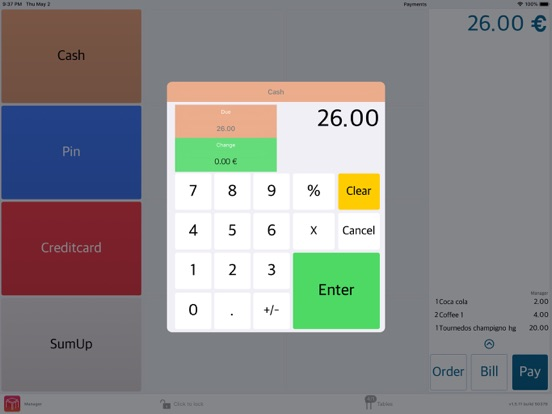WaiterOne Remote
Your device as extra handheld
Gratuit
1.4.5for iPhone, iPad and more
Age Rating
WaiterOne Remote Captures d'écran
About WaiterOne Remote
Brilliant POS software for Cafes, Bars, Restaurants and Events.
Your POS solution for the restaurant and bar business for iPhone/iPod and iPad.
Innovative, intelligent POS for iPad. Simple to set up and simple to use, WaiterOne is a powerful tool for your hospitality business.
WaiterOne is a suite of different apps and services running on Apple’s premium hard- and software. We have :
WaiterOne for iPad
WaiterOne Remote
WaiterOne Online Dashboard
WaiterOne KDS
WaiterOne works stand-alone or as a server. Install it on your iPad and start using it right away.
Your POS solution starts with this iPad version, heart and brain of the system, regulating all traffic from and to your devices (printers, iPods/iPhones, remote iPads, KDS, cloud). WaiterOne for iPad can, of course, be used for any normal command or data entry, but the real power and speed comes in when you start using your iPhone (or iPod) as an ordering device.
WaiterOne Remote for iPhone and iPod touch is free of charge and will transform your iPhone or iPod touch into a waiter ordering system.
WaiterOne Remote will be your waiters best friend. It's fast, stylish and hip. People will have a look at it and ask themselves : “is this really an iPod?”.
WaiterOne Remote can also used on an iPad. Put it strategically in your bar or restaurant and serve you client faster.
WaiterOne Online Dashboard is our first app that uses the ‘cloud’. With WaiterOne Dashboard you can consult your sales in real time from everywhere, whether your are next door shopping or on vacation on a tropical island.
WaiterOne KDS, our Kitchen Display System for iPad and iPhone, instruct your chef or bartender what he have to prepare for your clients. Paperless, now also in your kitchen and bar.
YES, it prints
WaiterOne prints perfect on the ticket printers from Epson™, Citizen™, Star Micronics™ and many others ESC/POS compatible brands. Being a receipt printer with your restaurant logo at the bar, or a wifi POS printer in the kitchen. Although, in the beginning, the iPad was not made to be used with any printer at all, we were probably the first to print to POS printers. Should you have or want another ticket printer, it probably will have a Epson™ emulator mode, chances are great that it will print.
When you’re shift is finished, at the end of the day, you can print out your hard day's work results on your POS printer or on your AirPrint compatible printer or if you’re connected to the internet, send it all to your email address. You could also take your POS solution with you at home, as it is an iPad, no? Now you can even check your results from a distance as you can use our Dashboard app by using the ‘cloud’.
Another benefit regarding normal PC hardware for your POS solution is that there are no moving parts in the iPad, no fans that will stop spinning and block your system in the middle of your service. You don’t have to invest in a server or an expensive database server neither. You don’t need high speed internet access, a backup plan or an expensive contract for using the ‘cloud’.
There is no other system that comes close to the speed, graphics, intuitive use, learning curve and cost of our solution.
If you don't have an iPad, you don't have WaiterOne, an easy to use, stunning POS solution for your restaurant or bar business.
Your POS solution for the restaurant and bar business for iPhone/iPod and iPad.
Innovative, intelligent POS for iPad. Simple to set up and simple to use, WaiterOne is a powerful tool for your hospitality business.
WaiterOne is a suite of different apps and services running on Apple’s premium hard- and software. We have :
WaiterOne for iPad
WaiterOne Remote
WaiterOne Online Dashboard
WaiterOne KDS
WaiterOne works stand-alone or as a server. Install it on your iPad and start using it right away.
Your POS solution starts with this iPad version, heart and brain of the system, regulating all traffic from and to your devices (printers, iPods/iPhones, remote iPads, KDS, cloud). WaiterOne for iPad can, of course, be used for any normal command or data entry, but the real power and speed comes in when you start using your iPhone (or iPod) as an ordering device.
WaiterOne Remote for iPhone and iPod touch is free of charge and will transform your iPhone or iPod touch into a waiter ordering system.
WaiterOne Remote will be your waiters best friend. It's fast, stylish and hip. People will have a look at it and ask themselves : “is this really an iPod?”.
WaiterOne Remote can also used on an iPad. Put it strategically in your bar or restaurant and serve you client faster.
WaiterOne Online Dashboard is our first app that uses the ‘cloud’. With WaiterOne Dashboard you can consult your sales in real time from everywhere, whether your are next door shopping or on vacation on a tropical island.
WaiterOne KDS, our Kitchen Display System for iPad and iPhone, instruct your chef or bartender what he have to prepare for your clients. Paperless, now also in your kitchen and bar.
YES, it prints
WaiterOne prints perfect on the ticket printers from Epson™, Citizen™, Star Micronics™ and many others ESC/POS compatible brands. Being a receipt printer with your restaurant logo at the bar, or a wifi POS printer in the kitchen. Although, in the beginning, the iPad was not made to be used with any printer at all, we were probably the first to print to POS printers. Should you have or want another ticket printer, it probably will have a Epson™ emulator mode, chances are great that it will print.
When you’re shift is finished, at the end of the day, you can print out your hard day's work results on your POS printer or on your AirPrint compatible printer or if you’re connected to the internet, send it all to your email address. You could also take your POS solution with you at home, as it is an iPad, no? Now you can even check your results from a distance as you can use our Dashboard app by using the ‘cloud’.
Another benefit regarding normal PC hardware for your POS solution is that there are no moving parts in the iPad, no fans that will stop spinning and block your system in the middle of your service. You don’t have to invest in a server or an expensive database server neither. You don’t need high speed internet access, a backup plan or an expensive contract for using the ‘cloud’.
There is no other system that comes close to the speed, graphics, intuitive use, learning curve and cost of our solution.
If you don't have an iPad, you don't have WaiterOne, an easy to use, stunning POS solution for your restaurant or bar business.
Show More
Quoi de neuf dans la dernière version 1.4.5
Last updated on May 6, 2024
Vieilles Versions
### Changed
- Old school table plan now the same as main app.
- Old school table plan now the same as main app.
Show More
Version History
1.4.5
May 6, 2024
### Changed
- Old school table plan now the same as main app.
- Old school table plan now the same as main app.
1.4.4
Apr 27, 2024
### Fixed
- Communication with main iPad.
- Communication with main iPad.
1.4.3
Apr 24, 2024
### Fixed
- Communication with main app.
- Communication with main app.
1.4.2
Apr 21, 2024
### Fixed
- Communication with main app improved.
- Communication with main app improved.
1.4.1
Apr 18, 2024
### Changed
- New icon.
### Fixed
- Communication with main app and KDS improved.
- New icon.
### Fixed
- Communication with main app and KDS improved.
1.4.0
Apr 2, 2024
First release of the 1.4, compatible with WaiterOne 1.7.0.
- Minimum iOS version set to 15.6. So please replace following devices : iPad 2,3 & 4, iPad Air 1, iPad mini 1, 2 & 3 + iPhones up to 6/6 Plus + iPod Touch up to generation 6. These devices are from 2014 or older and we cannot longer support them.
- Minimum iOS version set to 15.6. So please replace following devices : iPad 2,3 & 4, iPad Air 1, iPad mini 1, 2 & 3 + iPhones up to 6/6 Plus + iPod Touch up to generation 6. These devices are from 2014 or older and we cannot longer support them.
1.3.44
Feb 13, 2023
### Fixed
- Crash when working with more than 1 remote.
- Bug in defaulth payment. You need to download the buttons again.
- Crash when working with more than 1 remote.
- Bug in defaulth payment. You need to download the buttons again.
1.3.43
Feb 3, 2023
### Added
- Message if iPad/iPhone can't run newer versions of WaiterOne Remote in the near future or if an update of iPadOS/iOS is needed.
### Changed
- iOS 16.3 compatibility.
- SumUp updated.
- Message if iPad/iPhone can't run newer versions of WaiterOne Remote in the near future or if an update of iPadOS/iOS is needed.
### Changed
- iOS 16.3 compatibility.
- SumUp updated.
1.3.42
Jun 18, 2022
### Added
- Messages on buttons. Ready to start upselling?
- Messages on buttons. Ready to start upselling?
1.3.41
Jun 2, 2022
### Added
- Now you can move a table, when using the new school table plan, by just drag and drop a table to another one. Much easier and intuitive.
### Fixed
- Crash when pushing long on table in new school table plan.
- Now you can move a table, when using the new school table plan, by just drag and drop a table to another one. Much easier and intuitive.
### Fixed
- Crash when pushing long on table in new school table plan.
1.3.40
May 11, 2022
### Added
- Added swipe to the left and right on the old school table plan. Easier to go to the next floor plan. We will remove the arrows soon after this update as it is not very easy to click on it.
### Changed
- Trying to fix printing- and remote time outs and errors. Please contact is if you still experience time outs, long times of no activity, all kind of printing and remote/handheld errors. Be sure that your wifi network is properly configured.
- Added swipe to the left and right on the old school table plan. Easier to go to the next floor plan. We will remove the arrows soon after this update as it is not very easy to click on it.
### Changed
- Trying to fix printing- and remote time outs and errors. Please contact is if you still experience time outs, long times of no activity, all kind of printing and remote/handheld errors. Be sure that your wifi network is properly configured.
1.3.39
May 2, 2022
### Changed
- Trying to fix printing- and remote time outs and errors. Please contact is if you still experience time outs, long times of no activity, all kind of printing and remote/handheld errors. Be sure that your wifi network is properly configured.
- Trying to fix printing- and remote time outs and errors. Please contact is if you still experience time outs, long times of no activity, all kind of printing and remote/handheld errors. Be sure that your wifi network is properly configured.
1.3.38
Apr 6, 2022
## [1.3.38] - 2022-04-04
### Fixed
- Latest version of the SumUp SDK removed so the Remote still works on older devices running iOS 9.3.x.
- Split bug on the iPhone.
### Fixed
- Latest version of the SumUp SDK removed so the Remote still works on older devices running iOS 9.3.x.
- Split bug on the iPhone.
1.3.37
Apr 3, 2022
## [1.3.37] - 2022-04-02
### Changed
- Latest version of the SumUp SDK used.
## [1.3.36] - 2022-03-29
### Fixed
- Some missing translations.
- Split bug (bis).
### Changed
- Latest version of the SumUp SDK used.
## [1.3.36] - 2022-03-29
### Fixed
- Some missing translations.
- Split bug (bis).
1.3.36
Apr 2, 2022
### Fixed
- Some missing translations.
- Split big (bis).
- Some missing translations.
- Split big (bis).
1.3.35
Mar 28, 2022
Emergency release!
### Fixed
- Reorder and void were not correct. Now you can swipe again on a line.
- Bug where a table couldn't be closed .
### Fixed
- Reorder and void were not correct. Now you can swipe again on a line.
- Bug where a table couldn't be closed .
1.3.34
Mar 19, 2022
### Fixed
- Tendering when using % discounts.
- Tendering when using % discounts.
1.3.33
Mar 16, 2022
### Fixed
- Some visual inconsistencies.
- Fast tendering didn't work when paying with SumUp.
- Some visual inconsistencies.
- Fast tendering didn't work when paying with SumUp.
1.3.32
Mar 9, 2022
### Fixed
- Table split bug solved.
- Table split bug solved.
1.3.31
Feb 28, 2022
### Added
- Add reorder and void to the screen ticket.
- Fast tendering added, same as in the main app.
### Fixed
- Bug when locking the retour/void, free/house and courses. Didn't reset after reset or closing the table/bill.
- Bug when voiding previous ordered products.
- Add reorder and void to the screen ticket.
- Fast tendering added, same as in the main app.
### Fixed
- Bug when locking the retour/void, free/house and courses. Didn't reset after reset or closing the table/bill.
- Bug when voiding previous ordered products.
1.3.30
Feb 2, 2022
### Fixed
- Name of payment method in payment screen was not correct.
- App crashed on iOS 15.3.
- Colors are back in the TabBar on iOS 15.x.
- Name of payment method in payment screen was not correct.
- App crashed on iOS 15.3.
- Colors are back in the TabBar on iOS 15.x.
1.3.29
Sep 15, 2021
### Fixed
- Course order was not correct.
- Course order was not correct.
1.3.28
Sep 8, 2021
### Fixed
- Courses menu added on iPhone when not logged in as administrator. Will be a parameter later.
- Price level of a table was not sent to the remote. Please also update the main app.
- Courses menu added on iPhone when not logged in as administrator. Will be a parameter later.
- Price level of a table was not sent to the remote. Please also update the main app.
1.3.27
Aug 27, 2021
### Fixed
- Small visual bug when working with courses and having no small course name defined.
- Lock on coureses didn't work on iPhone.
- Small visual bug when working with courses and having no small course name defined.
- Lock on coureses didn't work on iPhone.
1.3.25
Aug 16, 2021
### Fixed
- Extra empty payment line removed if printing the bill with the remote.
- Working without VAT/TAX should now work.
- Extra empty payment line removed if printing the bill with the remote.
- Working without VAT/TAX should now work.
WaiterOne Remote FAQ
Cliquez ici pour savoir comment télécharger WaiterOne Remote dans un pays ou une région restreints.
Consultez la liste suivante pour voir les exigences minimales de WaiterOne Remote.
iPhone
Nécessite iOS 15.6 ou version ultérieure.
iPad
Nécessite iPadOS 15.6 ou version ultérieure.
iPod touch
Nécessite iOS 15.6 ou version ultérieure.
WaiterOne Remote prend en charge Français, Allemand, Anglais, Chinois simplifié, Danois, Espagnol, Hongrois, Japonais, Néerlandais, Polonais, Russe, Turc