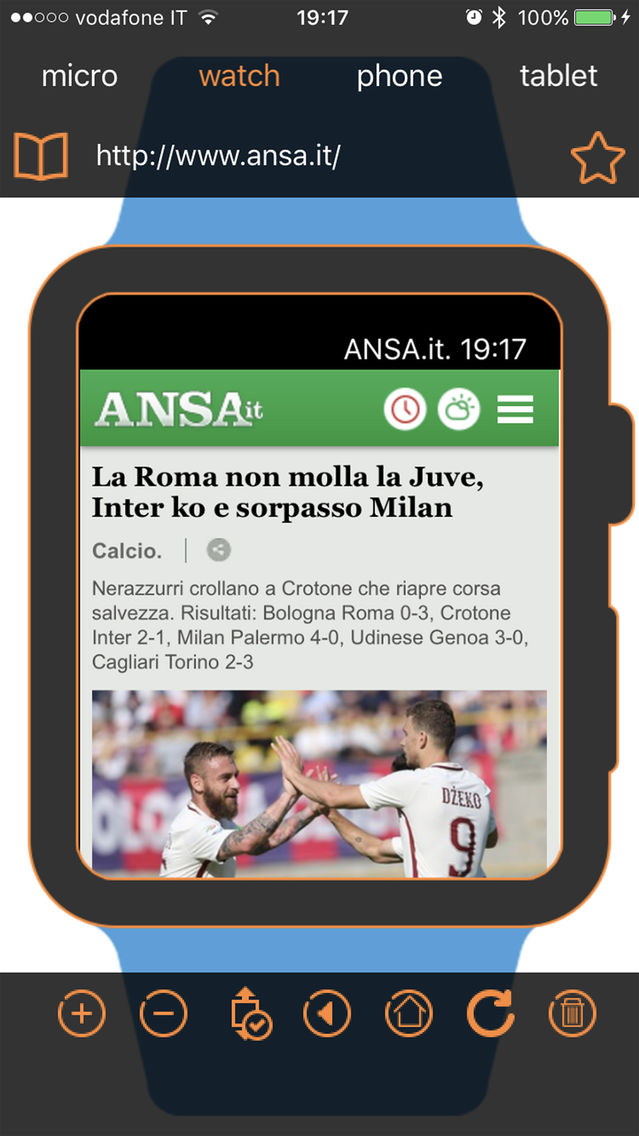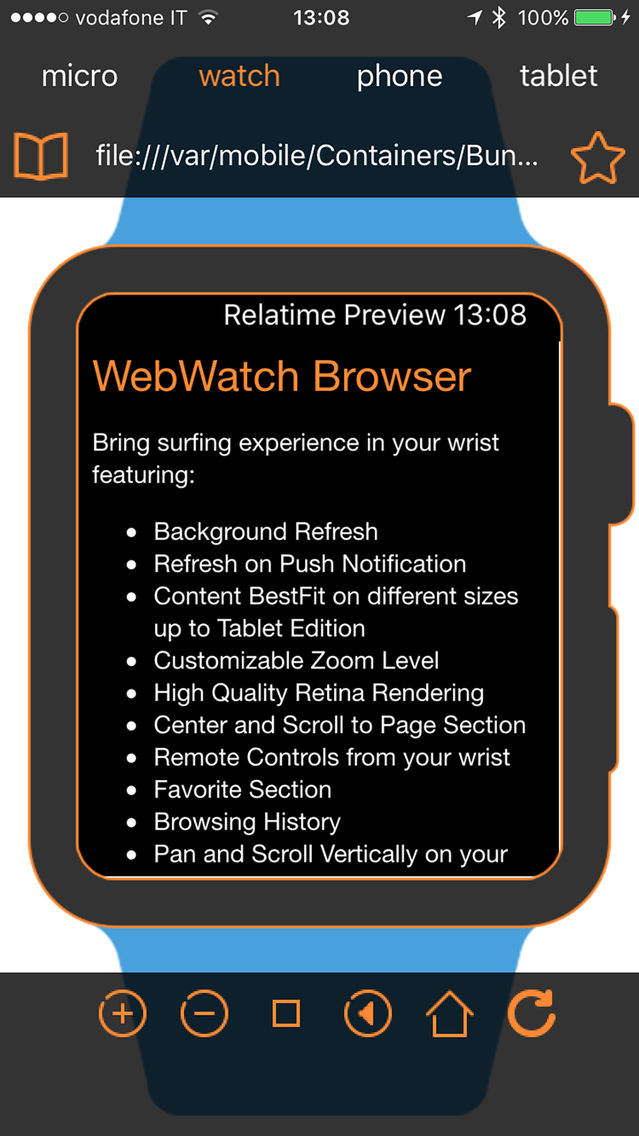Web on Your Watch
$1.99
4.4for iPhone
Age Rating
Web on Your Watch Captures d'écran
About Web on Your Watch
Watch on your Apple Watch your favorite Website
Features:
- Pinch, Zoom, Set the starting point from the smartphone
- Choose the size of Browser
- Choose your favorite website to watch
- Scroll the page up and down with your watch
- Auto Refresh in background (keep the application open on the smartphone)
- Update only if there is new content available
- Reload From Apple Watch
- Improved Glance Interface
- Push Notification
- Force Reload
- Favorites Management
- Force Height Settings
- Tutorial with Random Image
- Directly from the watch you can browse the history and pick website
- Directly from the watch you can speach the website url to be loaded like www.facebook.com
- Navigation of WebSite Links
- Notification Center Widget
- https certificate support
Please enable push notifies to allow the application communicate with the watch and preload website in background.
Video Tutorial:
https://youtu.be/JRVg4ZrNqf4
To enable the HTTPS authentication you need to do the following steps:
1) Export your certificate to PFX format with password as the domain name: example https://www.xiaprojects.com will be www.xiaprojects.com
2) Rename this PFX file as www.xiaprojects.com.webwatch
3) Mail it to yourself
4) tap and hold on the file you will see WebWatch popup
5) Import into WebWatch
6) Navigate on your https:// secure website
Features:
- Pinch, Zoom, Set the starting point from the smartphone
- Choose the size of Browser
- Choose your favorite website to watch
- Scroll the page up and down with your watch
- Auto Refresh in background (keep the application open on the smartphone)
- Update only if there is new content available
- Reload From Apple Watch
- Improved Glance Interface
- Push Notification
- Force Reload
- Favorites Management
- Force Height Settings
- Tutorial with Random Image
- Directly from the watch you can browse the history and pick website
- Directly from the watch you can speach the website url to be loaded like www.facebook.com
- Navigation of WebSite Links
- Notification Center Widget
- https certificate support
Please enable push notifies to allow the application communicate with the watch and preload website in background.
Video Tutorial:
https://youtu.be/JRVg4ZrNqf4
To enable the HTTPS authentication you need to do the following steps:
1) Export your certificate to PFX format with password as the domain name: example https://www.xiaprojects.com will be www.xiaprojects.com
2) Rename this PFX file as www.xiaprojects.com.webwatch
3) Mail it to yourself
4) tap and hold on the file you will see WebWatch popup
5) Import into WebWatch
6) Navigate on your https:// secure website
Show More
Quoi de neuf dans la dernière version 4.4
Last updated on Jan 13, 2019
Vieilles Versions
Support latest devices
Show More
Version History
4.4
Jan 13, 2019
Support latest devices
Web on Your Watch FAQ
Cliquez ici pour savoir comment télécharger Web on Your Watch dans un pays ou une région restreints.
Consultez la liste suivante pour voir les exigences minimales de Web on Your Watch.
iPhone
Web on Your Watch prend en charge English