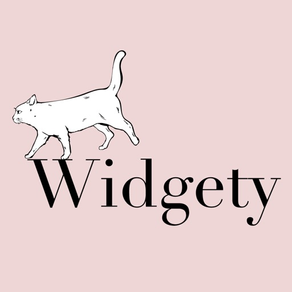
Widgety-Design Home screen
Customize your home screen
Free
2.2.0for iPhone, iPod touch
Age Rating
Widgety-Design Home screen Captures d'écran
About Widgety-Design Home screen
Organize your home screen to make it more fashionable and charming.
Just choose your favorite picture and the size.
No complicated selection or annoying operation.
You can easily set your favorite photos on your home screen.
Making a design to pump you up.
You can design the unique home screen in the world.
Let 's decorate your home screen using such as cute illustrations or highly recommended photos.
Make your home screen to your own album
Multiple photos can be set on the same widget when you drag and drop to overlay the photos.
How to use
1. On launch Widgety, choose your favorite size from sizeS・sizeM・sizeL.
2. Tap the "+" button on the bottom right corner on your screen to launch the app.
3. Choose a pic you want to set up on your home screen.
4. Your setting up on Widgety is completed.
5. Hold down your home screen and tap "+" in the top.
6. Add a widget by selecting the name of Widgety
If you have the same sizes of photos, you can overlay the photos by dragging and dropping.
The photos are switched by scrolling up and down on the widget.
What are Widgets?
One of the app functions shown on your home screen is known as "Widget".
It's utilized as a function to check information such as a clock, a weather forecast, a battery charge, news, and photos without launching the app.
The Widget feature was launched in September 2020 on iOS.
The Widget feature is excellent in design, and a new style editing by "adding favorite photos to the home screen" is the trend centering women.
Please email to the address below if you have any inconvenience or further questions.
media@yournet-jp.com
Just choose your favorite picture and the size.
No complicated selection or annoying operation.
You can easily set your favorite photos on your home screen.
Making a design to pump you up.
You can design the unique home screen in the world.
Let 's decorate your home screen using such as cute illustrations or highly recommended photos.
Make your home screen to your own album
Multiple photos can be set on the same widget when you drag and drop to overlay the photos.
How to use
1. On launch Widgety, choose your favorite size from sizeS・sizeM・sizeL.
2. Tap the "+" button on the bottom right corner on your screen to launch the app.
3. Choose a pic you want to set up on your home screen.
4. Your setting up on Widgety is completed.
5. Hold down your home screen and tap "+" in the top.
6. Add a widget by selecting the name of Widgety
If you have the same sizes of photos, you can overlay the photos by dragging and dropping.
The photos are switched by scrolling up and down on the widget.
What are Widgets?
One of the app functions shown on your home screen is known as "Widget".
It's utilized as a function to check information such as a clock, a weather forecast, a battery charge, news, and photos without launching the app.
The Widget feature was launched in September 2020 on iOS.
The Widget feature is excellent in design, and a new style editing by "adding favorite photos to the home screen" is the trend centering women.
Please email to the address below if you have any inconvenience or further questions.
media@yournet-jp.com
Show More
Quoi de neuf dans la dernière version 2.2.0
Last updated on Nov 7, 2023
Vieilles Versions
Fixed some bugs
Show More
Version History
2.2.0
Nov 7, 2023
Fixed some bugs
2.1.0
Oct 1, 2021
Fixed some bugs
2.0.3
Aug 16, 2021
Fixed some bugs
2.0.2
Aug 16, 2021
Fixed some bugs
2.0.1
Jul 21, 2021
Fixed some bugs
2.0.0
Feb 23, 2021
Fixed some bugs
1.1.1
Jan 7, 2021
Fixed some bugs
1.1.0
Dec 21, 2020
Fixed some bugs
1.0.1
Oct 19, 2020
写真を削除したときにアプリが落ちるバグを修正しました
1.0.0
Oct 13, 2020
Widgety-Design Home screen FAQ
Widgety-Design Home screen est disponible dans des régions autres que les pays restreints suivants:
Cameroon,St. Lucia,Nigeria,Tajikistan,Uganda,Yemen,Anguilla,Moldova,South Africa,Tanzania,Congo,Guatemala,Mexico,Namibia,Nicaragua,Panama,Zambia,Croatia,Italy,Macedonia,Mali,Myanmar,Poland,Guinea-bissau,Honduras,Mauritania,Nepal,Qatar,El Salvador,Congo, Democratic Republic,Costa Rica,Micronesia,St. Kitts and Nevis,Kuwait,Macao,Vanuatu,Belize,Latvia,Turks and Caicos,Uzbekistan,Switzerland,Czech Republic,Georgia,Guyana,Mauritius,Seychelles,Argentina,United Kingdom,Jamaica,Lao Peoples Democratic Republic,Montenegro,Sri Lanka,Nauru,Antigua And Barbuda,Angola,Belgium,Bulgaria,Bhutan,Belarus,Sierra Leone,Suriname,Swaziland,Slovakia,Sao Tome & Principe,Bosnia & Herzegovina,Luxembourg,Maldives,Oman,Romania,Saudi Arabia,Burkina Faso,Denmark,Libya,Uruguay,Vietnam,India,Malta,New Zealand,Russia,Taiwan,Bermuda,Iceland,Montserrat,Sweden,Hong Kong,Trinidad and Tobago,Mozambique,Zimbabwe,Chile,Cyprus,Lithuania,Colombia,Grenada,Iraq,Jordan,Cambodia,Portugal,Turkey,United Arab Emirates,Germany,Fiji,Greece,Kyrgyzstan,Slovenia,Brunei Darussalam,Bahamas,Kenya,Madagascar,Tonga,Palau,Bahrain,Egypt,Gabon,Indonesia,Cayman Islands,Kazakhstan,Albania,Mongolia,Paraguay,Bolivia,Hungary,Lebanon,Solomon Islands,Azerbaijan,Ecuador,Norway,Tunisia,Ukraine,Malawi,Singapore,Thailand,St. Vincent & The Grenadines,Niger,Philippines,Cote Divoire,Cape Verde,Algeria,Estonia,Israel,South Korea,Botswana,Finland,Peru,Pakistan,Venezuela,British Virgin Islands,Afghanistan,Austria,Benin,Turkmenistan,Chad,Barbados,Spain,France,Ghana,Ireland,Senegal,Netherlands,Rwanda,Kosovo,Brazil,China,Dominica,Gambia,Papua New Guinea,Serbia,Armenia,Dominican Republic,Liberia,Morocco,Malaysia
Widgety-Design Home screen prend en charge English, Japanese
Cliquez ici pour savoir comment télécharger Widgety-Design Home screen dans un pays ou une région restreints.
Consultez la liste suivante pour voir les exigences minimales de Widgety-Design Home screen.
iPhone
Requires iOS 14.0 or later.
iPod touch
Requires iOS 14.0 or later.



























