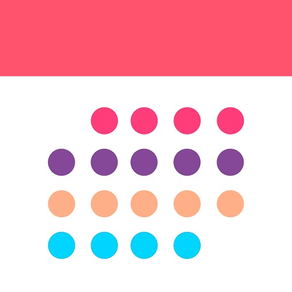
Travail Calendrier : Horaires
Votre gestionnaire de planning
GratuitOffers In-App Purchases
4.2for iPhone, iPad and more
8.5
760 Ratings
Toto Ventures Inc.
Developer
34,1 Mo
Size
Apr 9, 2024
Update Date
Productivity
Category
4+
Age Rating
Age Rating
Travail Calendrier : Horaires Captures d'écran
About Travail Calendrier : Horaires
SUIVRE DE VOS HORAIRES ET VOIR QUAND VOUS TRAVAILLEZ N’A JAMAIS ÉTÉ SI FACILE.
Configurez vos heures de travail. Ayez un aperçu global sur vos horaires. Configurez des alarmes pour vous en souvenir. Partagez votre planning avec votre famille et vos amis.
--------------------
Travaillez-vous avez des horaires qui diffèrent chaque jour ? Alors, cette application est faite pour vous. WorkTime est un calendrier des horaires qui suit votre planning de travail avec une facilité incroyable.
Entrez l’heure à laquelle vous commencez à travailler en seulement deux touchés du doigt. Ayez un aperçu de votre planning de travail complet sur un seul écran. Plus besoin d’être à la recherche de cette feuille sur laquelle vous avez écrit vos prochains horaires.
---- CARACTÉRISTIQUES ----
- Ce calendrier unique affiche vos horaires et vous permet de voir un aperçu tous vos postes
- Entrez rapidement l’heure de début de vos horaires en seulement deux touchés du doigt
- Ajoutez des notes sur toutes vos journées
- PRO – Ajoutez des alertes pour vous rappeler vos prochains horaires
- PRO – Ajoutez l’Heure de Fin de vos horaires
- PRO – Ajoutez des emplois illimités
- PRO – Interface sans publicité
- Partagez votre planning avec votre famille et vos amis à travers Facebook, Twitter ou par Email
- Sauvegardez votre planning en tant que photo sur votre téléphone
- Partagez plusieurs mois
--------------------
CONFIGUREZ ET N’OUBLIEZ JAMAIS.
Avec l’achat de la mise à jour Pro, vous pouvez configurer des alarmes afin de vous souvenir de vos prochains horaires. Choisissez l’heure de votre alarme et le temps dont vous avez besoin pour être prêt, et laissez WorkTime vous rappeler vos horaires.
--------------------
GARDEZ UN SUIVI DE VOS HORAIRES ET BIEN PLUS.
WorkTime n’est pas uniquement pour vos emplois – cette application peut également être utilisée pour vous rappeler tout. Créez simplement une tâche À Faire, ou Tâches Ménagères, et configurez les heures et notes pour vous souvenir des endroits où vous devez être.
WorkTime est conçue pour les personnes qui travaillent avec des horaires variables sur différentes journées. Si vous travaillez du Lundi au Vendredi, de 9h à 17h, vous n’avez pas besoin de cette application. Si vous êtes serveur, barman, serveuse, livreur de pizza, ou quelqu’un qui doit noter ses heures de travail – alors WorkTime est l’application qu’il vous faut.
Arrêter d’écrire vos horaires sur une serviette de table usée. Laissez WorkTime faciliter votre vie.
Questions ? Commentaires ? Problèmes ? Faites-le nous savoir sur contact@totoventures.com.
Subscription pricing and terms:
WorkTime offers three auto-renewing subscription options:
$1.99 per month
$7.99 per 6 months
$9.99 per year
These prices are for United States customers. Pricing in other countries may vary and actual charges may be converted to your local currency depending on the country of residence.
Your WorkTime subscription will automatically renew at the end of each term and your credit card will be charged through your iTunes account. You can turn off auto-renew at any time from your iTunes account settings but refunds will not be provided for any unused portion of the term.
Read more about our terms and conditions here:
Terms of Use: http://totoventures.com/terms-of-use/
Privacy Policy: http://totoventures.com/privacy-policy/
Configurez vos heures de travail. Ayez un aperçu global sur vos horaires. Configurez des alarmes pour vous en souvenir. Partagez votre planning avec votre famille et vos amis.
--------------------
Travaillez-vous avez des horaires qui diffèrent chaque jour ? Alors, cette application est faite pour vous. WorkTime est un calendrier des horaires qui suit votre planning de travail avec une facilité incroyable.
Entrez l’heure à laquelle vous commencez à travailler en seulement deux touchés du doigt. Ayez un aperçu de votre planning de travail complet sur un seul écran. Plus besoin d’être à la recherche de cette feuille sur laquelle vous avez écrit vos prochains horaires.
---- CARACTÉRISTIQUES ----
- Ce calendrier unique affiche vos horaires et vous permet de voir un aperçu tous vos postes
- Entrez rapidement l’heure de début de vos horaires en seulement deux touchés du doigt
- Ajoutez des notes sur toutes vos journées
- PRO – Ajoutez des alertes pour vous rappeler vos prochains horaires
- PRO – Ajoutez l’Heure de Fin de vos horaires
- PRO – Ajoutez des emplois illimités
- PRO – Interface sans publicité
- Partagez votre planning avec votre famille et vos amis à travers Facebook, Twitter ou par Email
- Sauvegardez votre planning en tant que photo sur votre téléphone
- Partagez plusieurs mois
--------------------
CONFIGUREZ ET N’OUBLIEZ JAMAIS.
Avec l’achat de la mise à jour Pro, vous pouvez configurer des alarmes afin de vous souvenir de vos prochains horaires. Choisissez l’heure de votre alarme et le temps dont vous avez besoin pour être prêt, et laissez WorkTime vous rappeler vos horaires.
--------------------
GARDEZ UN SUIVI DE VOS HORAIRES ET BIEN PLUS.
WorkTime n’est pas uniquement pour vos emplois – cette application peut également être utilisée pour vous rappeler tout. Créez simplement une tâche À Faire, ou Tâches Ménagères, et configurez les heures et notes pour vous souvenir des endroits où vous devez être.
WorkTime est conçue pour les personnes qui travaillent avec des horaires variables sur différentes journées. Si vous travaillez du Lundi au Vendredi, de 9h à 17h, vous n’avez pas besoin de cette application. Si vous êtes serveur, barman, serveuse, livreur de pizza, ou quelqu’un qui doit noter ses heures de travail – alors WorkTime est l’application qu’il vous faut.
Arrêter d’écrire vos horaires sur une serviette de table usée. Laissez WorkTime faciliter votre vie.
Questions ? Commentaires ? Problèmes ? Faites-le nous savoir sur contact@totoventures.com.
Subscription pricing and terms:
WorkTime offers three auto-renewing subscription options:
$1.99 per month
$7.99 per 6 months
$9.99 per year
These prices are for United States customers. Pricing in other countries may vary and actual charges may be converted to your local currency depending on the country of residence.
Your WorkTime subscription will automatically renew at the end of each term and your credit card will be charged through your iTunes account. You can turn off auto-renew at any time from your iTunes account settings but refunds will not be provided for any unused portion of the term.
Read more about our terms and conditions here:
Terms of Use: http://totoventures.com/terms-of-use/
Privacy Policy: http://totoventures.com/privacy-policy/
Show More
Quoi de neuf dans la dernière version 4.2
Last updated on Apr 9, 2024
Vieilles Versions
Performance improvements
Bug fixes
Bug fixes
Show More
Version History
4.2
Apr 9, 2024
Performance improvements
Bug fixes
Bug fixes
4.1
Mar 10, 2024
Bug fixes
Performance improvements
Performance improvements
4.0
Feb 23, 2024
Bug fixes
Performance improvements
Performance improvements
3.9
Nov 13, 2023
Bug fixes
Performance improvements
Performance improvements
3.8
Nov 6, 2023
Calendar bug fix for iOS 17
3.7
Oct 8, 2023
Bug fixes
Performance improvements
Performance improvements
3.6
Sep 17, 2023
Bug fixes
3.5
Sep 7, 2023
Bug Fixes
3.4
May 4, 2023
NEW: Add tips, bonuses, or extra cash to your shifts!
FIXED: iCloud sync bugs fixed
Other performance improvements
FIXED: iCloud sync bugs fixed
Other performance improvements
3.3
Mar 3, 2023
NEW: Pin your recent shifts to the top of the list!
NEW: Visual improvements and time-saving shortcuts
NEW: Dark mode override in settings
NEW: Landscape mode for iPad
NEW: Widget improvements and fixes
STILL NEW:
- Track your earnings with our Lock Screen widget! Real time shift progress and earnings - all at a glance.
- Dark mode now available
- Improved shift display and experience improvements across the calendar
Bug fixes and other performance improvements
NEW: Visual improvements and time-saving shortcuts
NEW: Dark mode override in settings
NEW: Landscape mode for iPad
NEW: Widget improvements and fixes
STILL NEW:
- Track your earnings with our Lock Screen widget! Real time shift progress and earnings - all at a glance.
- Dark mode now available
- Improved shift display and experience improvements across the calendar
Bug fixes and other performance improvements
3.2
Feb 9, 2023
NEW - Track your earnings with our Lock Screen widget! Real time shift progress and earnings - all at a glance.
NEW - Dark mode now available
NEW - improved shift display and experience improvements across the calendar
Bug fixes and other performance improvements
NEW - Dark mode now available
NEW - improved shift display and experience improvements across the calendar
Bug fixes and other performance improvements
3.1
Aug 25, 2022
Performance improvements
3.0
Jun 29, 2022
Purchase screen bug fixed
2.9
Jun 26, 2022
Bug fixes
Performance improvements
Performance improvements
2.8
Apr 19, 2022
New widget shows current shift earnings
Current earnings shown on Calendar screen
Subscription receipt bug fixed
Other improvements
Current earnings shown on Calendar screen
Subscription receipt bug fixed
Other improvements
2.7
Jan 14, 2022
Performance improvements
2.6
Dec 8, 2021
Design improvements, easier interface, cleaner & faster experience
2.5
Jul 26, 2021
Fixed bugs
2.4
Jul 22, 2021
Bug fixes and performance improvements
2.3
Nov 27, 2020
New iOS 14 widgets!
Calendar divider lines
Improved visibility
Bug fixes
Performance improvements
Calendar divider lines
Improved visibility
Bug fixes
Performance improvements
2.2
Oct 7, 2020
Added extra data migration logic
Highlighted current day
Fixed calculate hours bug
Fixed crashes & improved performance
More coming soon!
Highlighted current day
Fixed calculate hours bug
Fixed crashes & improved performance
More coming soon!
2.1
Sep 16, 2020
Restore bug fixed. Sorry!
2.0
Sep 12, 2020
All new design.
Send shifts and full schedules to others.
Search shifts and notes on the calendar.
More shift management options.
Clock in and out of shifts.
New notification options.
WorkTime 2.0 is our biggest update ever. We hope you love it! Let us know with a review :)
(If you have previously subscribed, tap “Restore purchases” on the purchase screen)
Send shifts and full schedules to others.
Search shifts and notes on the calendar.
More shift management options.
Clock in and out of shifts.
New notification options.
WorkTime 2.0 is our biggest update ever. We hope you love it! Let us know with a review :)
(If you have previously subscribed, tap “Restore purchases” on the purchase screen)
1.9.2
Aug 12, 2020
Changes in data storage for future iCloud sync efficiency. Please update to this version.
1.9.1
Jun 9, 2020
Fixed subscription bug finally! Thank you for your patience :)
Travail Calendrier : Horaires FAQ
Cliquez ici pour savoir comment télécharger Travail Calendrier : Horaires dans un pays ou une région restreints.
Consultez la liste suivante pour voir les exigences minimales de Travail Calendrier : Horaires.
iPhone
Nécessite iOS 13.0 ou version ultérieure.
iPad
Nécessite iPadOS 13.0 ou version ultérieure.
iPod touch
Nécessite iOS 13.0 ou version ultérieure.
Travail Calendrier : Horaires prend en charge Français, Allemand, Anglais, Arabe, Arménien, Catalan, Chinois simplifié, Chinois traditionnel, Coréen, Danois, Espagnol, Finnois, Grec, Hongrois, Hébreu, Indonésien, Italien, Japonais, Malais, Norvégien, Néerlandais, Persan, Polonais, Portugais, Roumain, Russe, Slovaque, Suédois, Tchèque, Thaï, Turc, Ukrainien, Vietnamien
Travail Calendrier : Horaires contient des achats intégrés. Veuillez vérifier le plan tarifaire ci-dessous:
1 Month WorkTime Shift Manager
$8.99
1 Wk WorkTime Shift Scheduler
$3.99
Work Calendar & Shift Schedule
$3.99
1 Year WorkTime Job Calendar
$49.99
6 Month WorkTime Shift Worker
$29.99

































