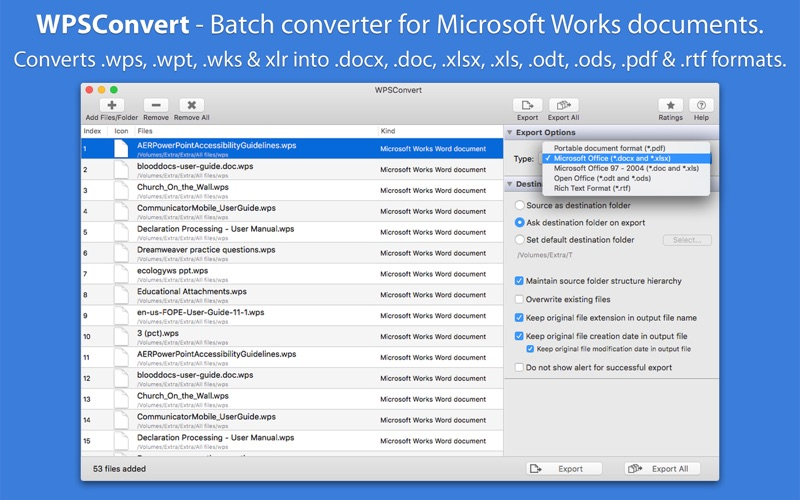WPSConvert - for MS Works
5,99 €
3.2for Mac
8.9
71 Ratings
RootRise Technologies Pvt. Ltd.
Developer
159,3 Mo
Size
Jun 27, 2023
Update Date
Business
Category
Age Rating
WPSConvert - for MS Works Captures d'écran
About WPSConvert - for MS Works
WPSConvert is a fast and easy way to batch convert Microsoft® Works documents into Microsoft Office documents, PDF and RTF formats.
If you receive Microsoft Works documents as email attachments or you switched from Windows to Mac and wants to open and read Works documents? The easiest way to circumvent this problem (short of using Windows) is to convert Works file to either Microsoft Office documents (docx, xlsx), PDF or RTF using WPS Converter.
FEATURES
• Convert Microsoft Works Word Processor files (.wps, .wpt) and Microsoft Works Spreadsheet files (.xlr, .wks) into Microsoft Office Word format (.docx) and Microsoft Office Excel format (.xlsx) respectively.
• WPSConvert can convert Microsoft Works file formats into PDF and Rich Text Format (.rtf) files.
• WPSConvert retains layout, images and graphics into target format.
• Very flexible options to add files into conversion list. Simply Drag & Drop into list or Right click Open With in Finder or Drop on WPSConvert application to add files for export beside direct Add File/Folder buttons.
• An advance option to maintain source directory hierarchy at destination with converted files in respective folders. While conversion WPSConvert automatically creates intermediate directories of source file path in target folder with converted formats.
• Source as destination folder to output documents beside original document in same folder on your computer.
Note: The WPSConvert is a standalone application running natively to convert Works documents into targeted format securely right on your computer, you don’t need internet connection or to install any third party application or other plugin to convert a document.
* Microsoft is a registered trademark of Microsoft Corporation, registered in the U.S. and other countries.
If you receive Microsoft Works documents as email attachments or you switched from Windows to Mac and wants to open and read Works documents? The easiest way to circumvent this problem (short of using Windows) is to convert Works file to either Microsoft Office documents (docx, xlsx), PDF or RTF using WPS Converter.
FEATURES
• Convert Microsoft Works Word Processor files (.wps, .wpt) and Microsoft Works Spreadsheet files (.xlr, .wks) into Microsoft Office Word format (.docx) and Microsoft Office Excel format (.xlsx) respectively.
• WPSConvert can convert Microsoft Works file formats into PDF and Rich Text Format (.rtf) files.
• WPSConvert retains layout, images and graphics into target format.
• Very flexible options to add files into conversion list. Simply Drag & Drop into list or Right click Open With in Finder or Drop on WPSConvert application to add files for export beside direct Add File/Folder buttons.
• An advance option to maintain source directory hierarchy at destination with converted files in respective folders. While conversion WPSConvert automatically creates intermediate directories of source file path in target folder with converted formats.
• Source as destination folder to output documents beside original document in same folder on your computer.
Note: The WPSConvert is a standalone application running natively to convert Works documents into targeted format securely right on your computer, you don’t need internet connection or to install any third party application or other plugin to convert a document.
* Microsoft is a registered trademark of Microsoft Corporation, registered in the U.S. and other countries.
Show More
Quoi de neuf dans la dernière version 3.2
Last updated on Jun 27, 2023
Vieilles Versions
- New icon to streamline with latest macOS.
- Minor bug fixes and other improvements.
- Minor bug fixes and other improvements.
Show More
Version History
3.2
Jun 27, 2023
- New icon to streamline with latest macOS.
- Minor bug fixes and other improvements.
- Minor bug fixes and other improvements.
WPSConvert - for MS Works FAQ
Cliquez ici pour savoir comment télécharger WPSConvert - for MS Works dans un pays ou une région restreints.
Consultez la liste suivante pour voir les exigences minimales de WPSConvert - for MS Works.
Mac
Nécessite macOS 10.13 ou version ultérieure.