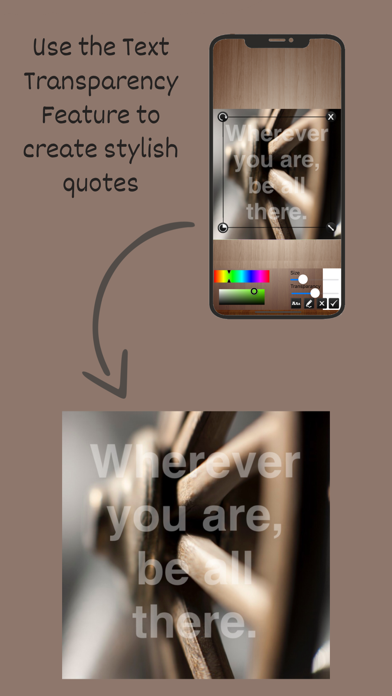Frames Creative PIP in Photo
Selfie editor & Collage maker
$1.99
2.3for iPhone, iPod touch
9.3
21 Ratings
Funky iPhone Apps
Developer
71.9 MB
Size
Feb 8, 2021
Update Date
Lifestyle
Category
4+
Age Rating
Age Rating
Frames Creative PIP in Photo Screenshots
About Frames Creative PIP in Photo
Specially designed frames for portrait and people photos. Transform selfies and portraits into amazing photos with the unique real life frames.
1. Combine your photo with our unique real life frame to create fun photos to impress your friends.
2. share entire photo on Instagram instantly,no cropping, on white or artsy backgounds!
3. combine multiple photos in one frame with no grid to make scrapbook, postcard, etc
4. add text label to your picture (with adjustable font, color, size and transparency)
*************************
Features:
-- Over 60 unique PIP Real Life frames!
They are the only kind in the app store. They are nothing like the ordinary frames. Simply use the frames to turn an ordinary photo into a genius piece as if you were on a movie screen, billboard, magazine cover…etc
It's the easiest way to combine two photos together! No painful erasing or exposure adjustment required.
-- 48 most flexible ever Collage Frames
Unlike any other frame / collage apps, Flexi frames allow you to add 1, 2 ,3,4 …or as many photos as you like, zoom them, rotate them, and place them anywhere you like... No restrictions! With the total freedom, you can arrange the photos just how YOU like it.
Use the beautiful Flexi frames for an artistic presentation of single or multiple photos, make scrapbooks, post cards, posters ... the imagination is yours!
All the 48 background are carefully selected with to give your photo an artsy presentation, and purposefully made square for instant Instagram sharing
-- WYSIWYG text editing interface allows you to add word art to your picture EASILY!
-- Simple to use fast editing
We pride ourselves in designing a simple to use interface, so each task is done with minimum fuss.
>tap on the frame icon to change frame
>tap on the photo area to add/change a photo
>move a photo with one finger
>rotate, resize with two fingers
>drag a photo off the screen to delete it
-- All frames are built-in for offline use anytime anywhere
We love to see your photos. Follow us on Instagram @frameitfree and post #Frame-it pics
Don’t forget to tell us what you’d like to see added to the app. Write a review and let us know! Or send an email to frameitfree@gmail.com
1. Combine your photo with our unique real life frame to create fun photos to impress your friends.
2. share entire photo on Instagram instantly,no cropping, on white or artsy backgounds!
3. combine multiple photos in one frame with no grid to make scrapbook, postcard, etc
4. add text label to your picture (with adjustable font, color, size and transparency)
*************************
Features:
-- Over 60 unique PIP Real Life frames!
They are the only kind in the app store. They are nothing like the ordinary frames. Simply use the frames to turn an ordinary photo into a genius piece as if you were on a movie screen, billboard, magazine cover…etc
It's the easiest way to combine two photos together! No painful erasing or exposure adjustment required.
-- 48 most flexible ever Collage Frames
Unlike any other frame / collage apps, Flexi frames allow you to add 1, 2 ,3,4 …or as many photos as you like, zoom them, rotate them, and place them anywhere you like... No restrictions! With the total freedom, you can arrange the photos just how YOU like it.
Use the beautiful Flexi frames for an artistic presentation of single or multiple photos, make scrapbooks, post cards, posters ... the imagination is yours!
All the 48 background are carefully selected with to give your photo an artsy presentation, and purposefully made square for instant Instagram sharing
-- WYSIWYG text editing interface allows you to add word art to your picture EASILY!
-- Simple to use fast editing
We pride ourselves in designing a simple to use interface, so each task is done with minimum fuss.
>tap on the frame icon to change frame
>tap on the photo area to add/change a photo
>move a photo with one finger
>rotate, resize with two fingers
>drag a photo off the screen to delete it
-- All frames are built-in for offline use anytime anywhere
We love to see your photos. Follow us on Instagram @frameitfree and post #Frame-it pics
Don’t forget to tell us what you’d like to see added to the app. Write a review and let us know! Or send an email to frameitfree@gmail.com
Show More
What's New in the Latest Version 2.3
Last updated on Feb 8, 2021
Old Versions
configuration update.
Show More
Version History
2.3
Feb 8, 2021
configuration update.
2.2
Dec 16, 2020
Improved Adding Text UI
2.1
Dec 13, 2020
Minor bug fix.
1.9
Nov 25, 2020
minor bug fix
1.8
Nov 22, 2020
ios 14 update
1.7
Jan 9, 2019
ios 12 update
Improved sharing function to all your social apps.
Bug fix.
Performance optimization.
Improved sharing function to all your social apps.
Bug fix.
Performance optimization.
1.6
Dec 31, 2014
Performance optimization
1.5
Sep 16, 2014
added new 'blank' and 'faded' style frame
1.4
Nov 25, 2013
1) High quality pictures for sharing or saving to album
2) New What You See Is What You Get user interface for adding text function
3) Change photo overlapping order by tapping on it once
2) New What You See Is What You Get user interface for adding text function
3) Change photo overlapping order by tapping on it once
1.3
Oct 31, 2013
* Now compatible with iOS 7
* Performance Enhancement
* Bug Fixes
* Performance Enhancement
* Bug Fixes
1.2
Sep 9, 2013
Bug fix and minor adjustments
1.1
Aug 20, 2013
Performance Improvements.....
1.0
Aug 1, 2013
Frames Creative PIP in Photo FAQ
Click here to learn how to download Frames Creative PIP in Photo in restricted country or region.
Check the following list to see the minimum requirements of Frames Creative PIP in Photo.
iPhone
Requires iOS 14.0 or later.
iPod touch
Requires iOS 14.0 or later.
Frames Creative PIP in Photo supports English
Frames Creative PIP in Photo contains in-app purchases. Please check the pricing plan as below:
Add Text Feature
$0.99
Remove All Ads
$0.00