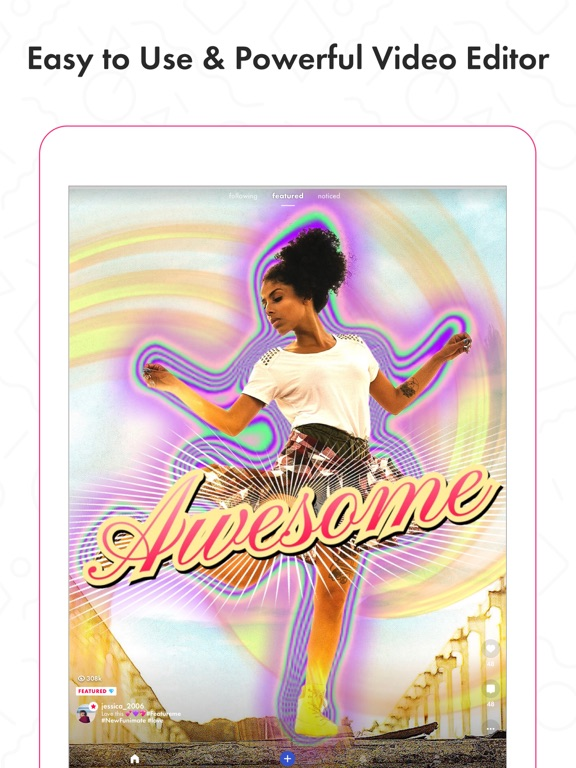Funimate Video & Motion Editor
Music Video Maker with Effects
FreeOffers In-App Purchases
16.5for iPhone, iPad and more
9.3
134K+ Ratings
Pixery Bilgi Teknolojileri
Developer
392.7 MB
Size
Apr 21, 2024
Update Date
Photo & Video
Category
12+
Age Rating
Age Rating
Funimate Video & Motion Editor Screenshots
About Funimate Video & Motion Editor
Ranked #1 on the App Store in more than 100 countries!
Awesome video editor with great effects and transitions.
Funimate is the best video editing app you can find on mobile! Join millions of Funimate users who create advanced video edits easily. With Funimate, you’ll be able to create PRO edits very quickly with the help of unique and advanced editing features we have.
Create amazing Fan Edits or spice up your freestyle videos with unique video features like transitions, custom animations, video and text effects and filters. Add stickers, backgrounds and overlays to your video to show off your creativity and amaze your friends from our element library with thousands of options.
You can share the videos you create on Funimate on TikTok, Instagram, Snapchat, Musically and amaze your friends and gain followers! Don’t forget to post on Funimate as well to join the Funimate community and even get featured!
P.S: Funimate users get featured more often on social media like TikTok because of creative videos they make by using unique Funimate video effects!
Even if you are not an expert, Funimate lets you create advanced multi-layered edits that look really PRO just with your mobile phone.
On Funimate you can find:
Fan Edit videos to show their appreciation and love to influencers and celebrities;
Lip sync, dance and freestyle videos with awesome text effects, AI effects & video effects;
Awesome anime edits our users make with their favorite anime & manga characters;
Game edits to show off your gaming skills;
And MANY MORE...
TOP VIDEO EDITING FEATURES
TRANSITIONS: Awesome transitions for your edits that you can add with a single tap! We have the best video transitions to wow your followers. Just add your pictures & videos and just by using a few taps you create a cool video with professional looking video transitions.
ELEMENT LIBRARY: Video editing is even more fun with overlays, stickers & backgrounds from our element library that has thousands of elements.
KEYFRAMES: You’re not limited to our effects when it comes to making your videos unique. It’s super easy to animate your layers using keyframes! Discover custom animations to show off your creative skills to your followers.
VIDEO MASK & AI EFFECTS:You can change the background of your videos and add cool mask effects to your videos with just a click! To try this out, add a dance/freestyle video, tap AI Effects button and choose the effect you want.
EFFECT MIX: You can try more than 100 advanced video effects on Funimate video editor.
INTRO & OUTRO EFFECTS: Tens of intro and outro animations.
TEXT EFFECTS: Tens of different fonts and styles available !
ADD MUSIC TO VIDEOS: Add your favorite music to videos to make short music video clips.
VIDEO MERGE, CUT & TRIM: Besides all the awesome features, you’ll also have classic video editor app features like cropping, merging, cutting, trimming and editing videos. Funimate is the only video editor you need. You can also create reverse videos and slow motion videos just with a tap!
BE A PART OF FUNIMATE VIDEO EDITING COMMUNITY: Shoot videos for weekly challenges, show your creativity by using video effects, hot music and get featured to grow your fan base on Funimate. Share your creativity on TikTok, Instagram, Youtube and Musically and boost your likes: best way to amaze your friends and get new followers.
Payment for your Funimate Pro subscription will be charged to your iTunes Account at confirmation of purchase. Your subscription will automatically renew and your account will be charged for renewal within 24-hours prior to the end of the current period. You can turn off auto-renew at any time from your iTunes account settings but refunds will not be provided for any unused portion of the term. If you purchase your subscription during the free trial period, any unused portion of the free trial period will be forfeited.
Funimate privacy policy and terms: http://funimate.com/terms
Awesome video editor with great effects and transitions.
Funimate is the best video editing app you can find on mobile! Join millions of Funimate users who create advanced video edits easily. With Funimate, you’ll be able to create PRO edits very quickly with the help of unique and advanced editing features we have.
Create amazing Fan Edits or spice up your freestyle videos with unique video features like transitions, custom animations, video and text effects and filters. Add stickers, backgrounds and overlays to your video to show off your creativity and amaze your friends from our element library with thousands of options.
You can share the videos you create on Funimate on TikTok, Instagram, Snapchat, Musically and amaze your friends and gain followers! Don’t forget to post on Funimate as well to join the Funimate community and even get featured!
P.S: Funimate users get featured more often on social media like TikTok because of creative videos they make by using unique Funimate video effects!
Even if you are not an expert, Funimate lets you create advanced multi-layered edits that look really PRO just with your mobile phone.
On Funimate you can find:
Fan Edit videos to show their appreciation and love to influencers and celebrities;
Lip sync, dance and freestyle videos with awesome text effects, AI effects & video effects;
Awesome anime edits our users make with their favorite anime & manga characters;
Game edits to show off your gaming skills;
And MANY MORE...
TOP VIDEO EDITING FEATURES
TRANSITIONS: Awesome transitions for your edits that you can add with a single tap! We have the best video transitions to wow your followers. Just add your pictures & videos and just by using a few taps you create a cool video with professional looking video transitions.
ELEMENT LIBRARY: Video editing is even more fun with overlays, stickers & backgrounds from our element library that has thousands of elements.
KEYFRAMES: You’re not limited to our effects when it comes to making your videos unique. It’s super easy to animate your layers using keyframes! Discover custom animations to show off your creative skills to your followers.
VIDEO MASK & AI EFFECTS:You can change the background of your videos and add cool mask effects to your videos with just a click! To try this out, add a dance/freestyle video, tap AI Effects button and choose the effect you want.
EFFECT MIX: You can try more than 100 advanced video effects on Funimate video editor.
INTRO & OUTRO EFFECTS: Tens of intro and outro animations.
TEXT EFFECTS: Tens of different fonts and styles available !
ADD MUSIC TO VIDEOS: Add your favorite music to videos to make short music video clips.
VIDEO MERGE, CUT & TRIM: Besides all the awesome features, you’ll also have classic video editor app features like cropping, merging, cutting, trimming and editing videos. Funimate is the only video editor you need. You can also create reverse videos and slow motion videos just with a tap!
BE A PART OF FUNIMATE VIDEO EDITING COMMUNITY: Shoot videos for weekly challenges, show your creativity by using video effects, hot music and get featured to grow your fan base on Funimate. Share your creativity on TikTok, Instagram, Youtube and Musically and boost your likes: best way to amaze your friends and get new followers.
Payment for your Funimate Pro subscription will be charged to your iTunes Account at confirmation of purchase. Your subscription will automatically renew and your account will be charged for renewal within 24-hours prior to the end of the current period. You can turn off auto-renew at any time from your iTunes account settings but refunds will not be provided for any unused portion of the term. If you purchase your subscription during the free trial period, any unused portion of the free trial period will be forfeited.
Funimate privacy policy and terms: http://funimate.com/terms
Show More
What's New in the Latest Version 16.5
Last updated on Apr 21, 2024
Old Versions
Three new cool key frame effects are available now!
Take your edits to the next level by using Cross-Wipe, Time Displacement, and Polar Displacement effects!
Don't forget to share your edits on your socials and tag @funimate.
Take your edits to the next level by using Cross-Wipe, Time Displacement, and Polar Displacement effects!
Don't forget to share your edits on your socials and tag @funimate.
Show More
Version History
16.5
Apr 21, 2024
Three new cool key frame effects are available now!
Take your edits to the next level by using Cross-Wipe, Time Displacement, and Polar Displacement effects!
Don't forget to share your edits on your socials and tag @funimate.
Take your edits to the next level by using Cross-Wipe, Time Displacement, and Polar Displacement effects!
Don't forget to share your edits on your socials and tag @funimate.
16.4
Feb 29, 2024
Four new cool key frame effects are available now!
Take your edits to the next level by using Wide-Time Blur, Particle, Reflect, and Jaws effects!
Don't forget to share your edits on your socials and tag @funimate.
Take your edits to the next level by using Wide-Time Blur, Particle, Reflect, and Jaws effects!
Don't forget to share your edits on your socials and tag @funimate.
16.3.1
Feb 21, 2024
Hi Funimators,
This update includes bug fixes and UI/UX improvements.
Do not forget to send your feedbacks!
This update includes bug fixes and UI/UX improvements.
Do not forget to send your feedbacks!
16.3
Feb 20, 2024
Hi Funimators,
This update includes bug fixes and UI/UX improvements.
Do not forget to send your feedbacks!
This update includes bug fixes and UI/UX improvements.
Do not forget to send your feedbacks!
16.2.3
Feb 9, 2024
Hi Funimators!
Experience an enhanced AI library and studio with a shiny new look and features! Just tap star and easily mark your most-loved AI generated media and characters for easy access. You can also add negative prompts when generating cool AI images.
Do not forget to send your feedbacks!
Experience an enhanced AI library and studio with a shiny new look and features! Just tap star and easily mark your most-loved AI generated media and characters for easy access. You can also add negative prompts when generating cool AI images.
Do not forget to send your feedbacks!
16.2.2
Feb 5, 2024
Hi Funimators!
Experience an enhanced AI library and studio with a shiny new look and features! Just tap star and easily mark your most-loved AI generated media and characters for easy access. You can also add negative prompts when generating cool AI images.
Do not forget to send your feedbacks!
Experience an enhanced AI library and studio with a shiny new look and features! Just tap star and easily mark your most-loved AI generated media and characters for easy access. You can also add negative prompts when generating cool AI images.
Do not forget to send your feedbacks!
16.2.1
Jan 27, 2024
Hi Funimators!
Experience an enhanced AI library and studio with a shiny new look and features! Just tap star and easily mark your most-loved AI generated media and characters for easy access. You can also add negative prompts when generating cool AI images.
Do not forget to send your feedbacks!
Experience an enhanced AI library and studio with a shiny new look and features! Just tap star and easily mark your most-loved AI generated media and characters for easy access. You can also add negative prompts when generating cool AI images.
Do not forget to send your feedbacks!
16.2
Jan 25, 2024
Hi Funimators!
Experience an enhanced AI library and studio with a shiny new look and features! Just tap star and easily mark your most-loved AI generated media and characters for easy access. You can also add negative prompts when generating cool AI images.
Do not forget to send your feedbacks!
Experience an enhanced AI library and studio with a shiny new look and features! Just tap star and easily mark your most-loved AI generated media and characters for easy access. You can also add negative prompts when generating cool AI images.
Do not forget to send your feedbacks!
16.1.1
Jan 17, 2024
Exciting News! Elevate your creativity with Funimate's new AI features!
- AI LivePhotos: Transform photos into dynamic short videos!
- AI Video: Turn videos into stunning works of art!
Don't forget to send your feedbacks!
- AI LivePhotos: Transform photos into dynamic short videos!
- AI Video: Turn videos into stunning works of art!
Don't forget to send your feedbacks!
16.1
Jan 16, 2024
Exciting News! Elevate your creativity with Funimate's new AI features!
- AI LivePhotos: Transform photos into dynamic short videos!
- AI Video: Turn videos into stunning works of art!
Don't forget to send your feedbacks!
- AI LivePhotos: Transform photos into dynamic short videos!
- AI Video: Turn videos into stunning works of art!
Don't forget to send your feedbacks!
16.0.5
Jan 7, 2024
AI Studio is here!
Now you can create AI characters and generate AI images of your favourite people!
Writing creative prompts, discover unlimited variations of your unique characters.
You can also share your AI characters, prompts, images and inspire from others.
Don't forget to send your feedbacks!
Now you can create AI characters and generate AI images of your favourite people!
Writing creative prompts, discover unlimited variations of your unique characters.
You can also share your AI characters, prompts, images and inspire from others.
Don't forget to send your feedbacks!
16.0.4
Dec 27, 2023
AI Studio is here!
Now you can create AI characters and generate AI images of your favourite people!
Writing creative prompts, discover unlimited variations of your unique characters.
You can also share your AI characters, prompts, images and inspire from others.
Don't forget to send your feedbacks!
Now you can create AI characters and generate AI images of your favourite people!
Writing creative prompts, discover unlimited variations of your unique characters.
You can also share your AI characters, prompts, images and inspire from others.
Don't forget to send your feedbacks!
16.0.3
Dec 26, 2023
AI Studio is here!
Now you can create AI characters and generate AI images of your favourite people!
Writing creative prompts, discover unlimited variations of your unique characters.
You can also share your AI characters, prompts, images and inspire from others.
Don't forget to send your feedbacks!
Now you can create AI characters and generate AI images of your favourite people!
Writing creative prompts, discover unlimited variations of your unique characters.
You can also share your AI characters, prompts, images and inspire from others.
Don't forget to send your feedbacks!
16.0.2
Dec 23, 2023
AI Studio is here!
Now you can create AI characters and generate AI images of your favourite people!
Writing creative prompts, discover unlimited variations of your unique characters.
You can also share your AI characters, prompts, images and inspire from others.
Don't forget to send your feedbacks!
Now you can create AI characters and generate AI images of your favourite people!
Writing creative prompts, discover unlimited variations of your unique characters.
You can also share your AI characters, prompts, images and inspire from others.
Don't forget to send your feedbacks!
16.0.1
Dec 21, 2023
AI Studio is here!
Now you can create AI characters and generate AI images of your favourite people!
Writing creative prompts, discover unlimited variations of your unique characters.
You can also share your AI characters, prompts, images and inspire from others.
Don't forget to send your feedbacks!
Now you can create AI characters and generate AI images of your favourite people!
Writing creative prompts, discover unlimited variations of your unique characters.
You can also share your AI characters, prompts, images and inspire from others.
Don't forget to send your feedbacks!
16.0
Dec 20, 2023
AI Studio is here!
Now you can create AI characters and generate AI images of your favourite people!
Writing creative prompts, discover unlimited variations of your unique characters.
You can also share your AI characters, prompts, images and inspire from others.
Don't forget to send your feedbacks!
Now you can create AI characters and generate AI images of your favourite people!
Writing creative prompts, discover unlimited variations of your unique characters.
You can also share your AI characters, prompts, images and inspire from others.
Don't forget to send your feedbacks!
15.12.5
Dec 7, 2023
Bug fixes and performance improvements
15.12.4
Nov 20, 2023
Bug fixes and performance improvements
15.12.3
Nov 10, 2023
Bug fixes and performance improvements
15.12.2
Nov 4, 2023
We bring you spine-chilling delights in our latest iOS update!
Behold, the ghoulishly good additions that await you:
- Sinister Keyframe Specters:
EyeGlow: Illuminate eyes with an otherworldly gleam.
Glass Droplets: Rain down ghostly tears for a chilling effect.
Stabilization: Ensure eerily steady shots.
- Halloween Haunts Await:
Explore a new category of spooky keyframe effects.
-Otherworldly Enhancements:
General improvements and bug fixes.
Update now and let the spirits guide your creativity!
Behold, the ghoulishly good additions that await you:
- Sinister Keyframe Specters:
EyeGlow: Illuminate eyes with an otherworldly gleam.
Glass Droplets: Rain down ghostly tears for a chilling effect.
Stabilization: Ensure eerily steady shots.
- Halloween Haunts Await:
Explore a new category of spooky keyframe effects.
-Otherworldly Enhancements:
General improvements and bug fixes.
Update now and let the spirits guide your creativity!
15.12.1
Oct 25, 2023
We bring you spine-chilling delights in our latest iOS update!
Behold, the ghoulishly good additions that await you:
- Sinister Keyframe Specters:
EyeGlow: Illuminate eyes with an otherworldly gleam.
Glass Droplets: Rain down ghostly tears for a chilling effect.
Stabilization: Ensure eerily steady shots.
- Halloween Haunts Await:
Explore a new category of spooky keyframe effects.
-Otherworldly Enhancements:
General improvements and bug fixes.
Update now and let the spirits guide your creativity!
Behold, the ghoulishly good additions that await you:
- Sinister Keyframe Specters:
EyeGlow: Illuminate eyes with an otherworldly gleam.
Glass Droplets: Rain down ghostly tears for a chilling effect.
Stabilization: Ensure eerily steady shots.
- Halloween Haunts Await:
Explore a new category of spooky keyframe effects.
-Otherworldly Enhancements:
General improvements and bug fixes.
Update now and let the spirits guide your creativity!
15.12
Oct 22, 2023
We bring you spine-chilling delights in our latest iOS update!
Behold, the ghoulishly good additions that await you:
- Sinister Keyframe Specters:
EyeGlow: Illuminate eyes with an otherworldly gleam.
Glass Droplets: Rain down ghostly tears for a chilling effect.
Stabilization: Ensure eerily steady shots.
- Halloween Haunts Await:
Explore a new category of spooky keyframe effects.
-Otherworldly Enhancements:
General improvements and bug fixes.
Update now and let the spirits guide your creativity!
Behold, the ghoulishly good additions that await you:
- Sinister Keyframe Specters:
EyeGlow: Illuminate eyes with an otherworldly gleam.
Glass Droplets: Rain down ghostly tears for a chilling effect.
Stabilization: Ensure eerily steady shots.
- Halloween Haunts Await:
Explore a new category of spooky keyframe effects.
-Otherworldly Enhancements:
General improvements and bug fixes.
Update now and let the spirits guide your creativity!
15.11
Sep 30, 2023
Hi Funimators,
In this update, Quality Tool experience is improved. Now, you can start multiple quality enhancement process simultaneously.
Keep boosting clarity of your edits!
In this update, Quality Tool experience is improved. Now, you can start multiple quality enhancement process simultaneously.
Keep boosting clarity of your edits!
15.10.1
Sep 20, 2023
Hi Funimators!
3 brand new keyframe effects are available now to add more spice to your edits!
Take your edits to the next level by discovering the trending effects Deep Glow, Ray Blur and Posterize Time!
Don't forget share your edits on your socials and tag @funimate.
3 brand new keyframe effects are available now to add more spice to your edits!
Take your edits to the next level by discovering the trending effects Deep Glow, Ray Blur and Posterize Time!
Don't forget share your edits on your socials and tag @funimate.
15.10
Sep 12, 2023
Hi Funimators!
3 brand new keyframe effects are available now to add more spice to your edits!
Take your edits to the next level by discovering the trending effects Deep Glow, Ray Blur and Posterize Time!
Don't forget share your edits on your socials and tag @funimate.
3 brand new keyframe effects are available now to add more spice to your edits!
Take your edits to the next level by discovering the trending effects Deep Glow, Ray Blur and Posterize Time!
Don't forget share your edits on your socials and tag @funimate.
Funimate Video & Motion Editor FAQ
Funimate Video & Motion Editor is available in regions other than the following restricted countries:
India,Afghanistan
Funimate Video & Motion Editor supports English, Arabic, French, German, Indonesian, Italian, Japanese, Korean, Malay, Portuguese, Russian, Simplified Chinese, Spanish, Thai
Funimate Video & Motion Editor contains in-app purchases. Please check the pricing plan as below:
Unlock everything
$2.99
Unlock everything
$8.99
Unlock Everything
$3.99
Unlock everything
$2.99
Buy everything
$7.99
Unlock everything
$3.99
Premium Video Pack
$6.99
Unlock everything
$3.99
Remove watermark
$5.99
Unlock everything
$35.99
Click here to learn how to download Funimate Video & Motion Editor in restricted country or region.
Check the following list to see the minimum requirements of Funimate Video & Motion Editor.
iPhone
Requires iOS 15.0 or later.
iPad
Requires iPadOS 15.0 or later.
iPod touch
Requires iOS 15.0 or later.
Related Videos
Latest introduction video of Funimate Video & Motion Editor on iPhone