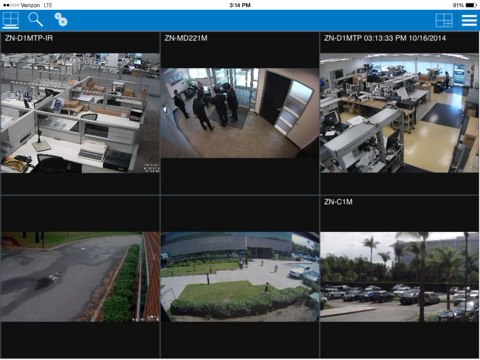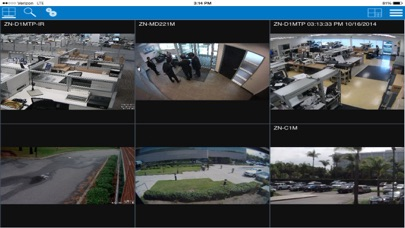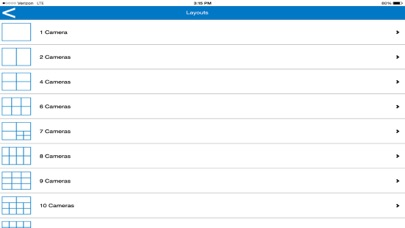GanzVision Mobile
Free
7.0.1.80665for iPhone, iPad and more
Age Rating
GanzVision Mobile Screenshots
About GanzVision Mobile
GanzVision Mobile allows users to view live and recorded video from GanzVision IP and hybrid servers. Connect and view up to 48 surveillance cameras from multiple GanzVision servers through the free GanzVIsion Web service. Control PTZ (Pan-Tilt-Zoom) cameras, monitor and control triggers. View and search video, and more from your mobile device.
Show More
What's New in the Latest Version 7.0.1.80665
Last updated on Jul 9, 2015
Old Versions
This app has been updated by Apple to display the Apple Watch app icon.
Feature;
- Event monitoring
- Enforcement of user permissions
- Setting to disable loading of thumbnails in camera lists
- Requesting cached thumbnails instead of live frame
- Display status frame borders on video panels
- Option to search based on server time when timezone is different then clients
- Swipe left or right with 2 fingers on the live page to cycle through cameras
- Ability to change PTZ speed settings on a per camera basis from any focus video panel
Enhancement;
- Changed the "available Web Servers" and "Available Systems" buttons to "configure Web Servers", and "Configure Systems" to be more explicit about their purpose
- Use new method for determining if a web service feature is available
- Synchronized version numbers across products (Server, Client, Web)
Bug Fix;
- Allow live sidebar menu to be scrolled
- Improved tap event responsiveness
- Video on screen display displays the timezone properly
- Video on screen display will always show the server time
- Corrected whitespace on 2 translation strings
- Corrected issue where previously viewed cameras could take a long time to populate on application start when connecting to multiple web services
Feature;
- Event monitoring
- Enforcement of user permissions
- Setting to disable loading of thumbnails in camera lists
- Requesting cached thumbnails instead of live frame
- Display status frame borders on video panels
- Option to search based on server time when timezone is different then clients
- Swipe left or right with 2 fingers on the live page to cycle through cameras
- Ability to change PTZ speed settings on a per camera basis from any focus video panel
Enhancement;
- Changed the "available Web Servers" and "Available Systems" buttons to "configure Web Servers", and "Configure Systems" to be more explicit about their purpose
- Use new method for determining if a web service feature is available
- Synchronized version numbers across products (Server, Client, Web)
Bug Fix;
- Allow live sidebar menu to be scrolled
- Improved tap event responsiveness
- Video on screen display displays the timezone properly
- Video on screen display will always show the server time
- Corrected whitespace on 2 translation strings
- Corrected issue where previously viewed cameras could take a long time to populate on application start when connecting to multiple web services
Show More
Version History
7.0.1.80665
Jul 9, 2015
This app has been updated by Apple to display the Apple Watch app icon.
Feature;
- Event monitoring
- Enforcement of user permissions
- Setting to disable loading of thumbnails in camera lists
- Requesting cached thumbnails instead of live frame
- Display status frame borders on video panels
- Option to search based on server time when timezone is different then clients
- Swipe left or right with 2 fingers on the live page to cycle through cameras
- Ability to change PTZ speed settings on a per camera basis from any focus video panel
Enhancement;
- Changed the "available Web Servers" and "Available Systems" buttons to "configure Web Servers", and "Configure Systems" to be more explicit about their purpose
- Use new method for determining if a web service feature is available
- Synchronized version numbers across products (Server, Client, Web)
Bug Fix;
- Allow live sidebar menu to be scrolled
- Improved tap event responsiveness
- Video on screen display displays the timezone properly
- Video on screen display will always show the server time
- Corrected whitespace on 2 translation strings
- Corrected issue where previously viewed cameras could take a long time to populate on application start when connecting to multiple web services
Feature;
- Event monitoring
- Enforcement of user permissions
- Setting to disable loading of thumbnails in camera lists
- Requesting cached thumbnails instead of live frame
- Display status frame borders on video panels
- Option to search based on server time when timezone is different then clients
- Swipe left or right with 2 fingers on the live page to cycle through cameras
- Ability to change PTZ speed settings on a per camera basis from any focus video panel
Enhancement;
- Changed the "available Web Servers" and "Available Systems" buttons to "configure Web Servers", and "Configure Systems" to be more explicit about their purpose
- Use new method for determining if a web service feature is available
- Synchronized version numbers across products (Server, Client, Web)
Bug Fix;
- Allow live sidebar menu to be scrolled
- Improved tap event responsiveness
- Video on screen display displays the timezone properly
- Video on screen display will always show the server time
- Corrected whitespace on 2 translation strings
- Corrected issue where previously viewed cameras could take a long time to populate on application start when connecting to multiple web services
3.12.2.76533
Apr 12, 2015
April 3rd, 2015
* Bug Fix - Corrected group list items displaying an incorrect icon.
* Bug Fix - Corrected issue where logged in cameras would sometimes be removed from the live view when resuming the application.
* Bug Fix - Corrected group list items displaying an incorrect icon.
* Bug Fix - Corrected issue where logged in cameras would sometimes be removed from the live view when resuming the application.
3.10.4.72252
Jan 16, 2015
*Feature - Added SpeedSearch support
*Enhancement - Updated device support and compatibility, improving interaction with device hardware.
*Enhancement - Providing better support for iOS ARM64 based iPhone, and iPads.
*Enhancement - Updated device support and compatibility, improving interaction with device hardware.
*Enhancement - Providing better support for iOS ARM64 based iPhone, and iPads.
3.8.2.67959
Oct 27, 2014
General Fixes, updates
3.6.4.64555
Aug 4, 2014
Enhancement;
- Updated User Interface
- Added ability to view metadata from searches.
- Pressing the fast forward or rewind button while they are already active will activate a 2x speed of the current function.
- Search playback speed is now displayed.
- Improved loading of thumbnail images to reduce camera loading lag in certain situations.
Bug fix;
- Restructured video playback to better handle iOS 7 memory leaks and retrictions.
- Updated User Interface
- Added ability to view metadata from searches.
- Pressing the fast forward or rewind button while they are already active will activate a 2x speed of the current function.
- Search playback speed is now displayed.
- Improved loading of thumbnail images to reduce camera loading lag in certain situations.
Bug fix;
- Restructured video playback to better handle iOS 7 memory leaks and retrictions.
2.7.6.781
Jul 10, 2013
GanzVision Mobile FAQ
Click here to learn how to download GanzVision Mobile in restricted country or region.
Check the following list to see the minimum requirements of GanzVision Mobile.
iPhone
Requires iOS 6.0 or later.
iPad
Requires iPadOS 6.0 or later.
iPod touch
Requires iOS 6.0 or later.
GanzVision Mobile supports English, German