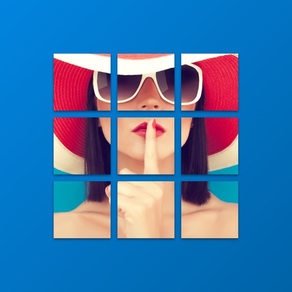
Giant Square PRO - Grids+
+Panorama Swipe & Square Ready
$18.99
7.1for iPhone, iPod touch
7.9
86 Ratings
John Galliano
Developer
230.9 MB
Size
Jul 15, 2021
Update Date
Photo & Video
Category
4+
Age Rating
Age Rating
Giant Square PRO - Grids+ Screenshots
About Giant Square PRO - Grids+
Giant Square is the FIRST app to let you create big pictures, panorama pictures and banners on Instagram!
(See screenshot nr. 1 & 2)
It also let you avoid cropping your pictures on Instagram with our Square editor that let you avoid cropping panorama pictures when uploading them to Instagram.
The Giant Square is still the ONLY app that:
1) Let's you work with MULTIPLE pictures (See screenshot nr. 1) at the same time
2) Is completely FREE to use ALL our features
3) Has a 15 squares
4) Free hand squares
+ and much more
****HOW IT WORKS***
*Instagram*
The Giant Square cuts up your pictures into several pieces that are perfectly aligned for you to upload to your Instagram gallery - in any size and combination you want! (See our screenshots for examples)
You can make vertical, horizontal and even diagonal panorama pictures and banner pictures in your Instagram gallery.
You can also create what we like to call the GIANT SQUARE:
Which is 9 square pictures that make up one big square picture in you Instagram gallery
More features:
- Tile pictures, split pictures, merge pictures - endless combinations!
- Detailed manual with pictures included
COMING SOON:
- More social functions: Connect your social accounts
- Better overlay tutorials
- Better way to upload banner pictures and grids to Instagram
- Add tags and comments to your pictures
- Save screenshot of the Giant Square grid
+++
(See screenshot nr. 1 & 2)
It also let you avoid cropping your pictures on Instagram with our Square editor that let you avoid cropping panorama pictures when uploading them to Instagram.
The Giant Square is still the ONLY app that:
1) Let's you work with MULTIPLE pictures (See screenshot nr. 1) at the same time
2) Is completely FREE to use ALL our features
3) Has a 15 squares
4) Free hand squares
+ and much more
****HOW IT WORKS***
*Instagram*
The Giant Square cuts up your pictures into several pieces that are perfectly aligned for you to upload to your Instagram gallery - in any size and combination you want! (See our screenshots for examples)
You can make vertical, horizontal and even diagonal panorama pictures and banner pictures in your Instagram gallery.
You can also create what we like to call the GIANT SQUARE:
Which is 9 square pictures that make up one big square picture in you Instagram gallery
More features:
- Tile pictures, split pictures, merge pictures - endless combinations!
- Detailed manual with pictures included
COMING SOON:
- More social functions: Connect your social accounts
- Better overlay tutorials
- Better way to upload banner pictures and grids to Instagram
- Add tags and comments to your pictures
- Save screenshot of the Giant Square grid
+++
Show More
What's New in the Latest Version 7.1
Last updated on Jul 15, 2021
Old Versions
Fixed crash issues with color picker
Added advanced color picker to all features of the app
Minor improvements
Added advanced color picker to all features of the app
Minor improvements
Show More
Version History
7.1
Jul 15, 2021
Fixed crash issues with color picker
Added advanced color picker to all features of the app
Minor improvements
Added advanced color picker to all features of the app
Minor improvements
7.0
Mar 25, 2021
Added premium collages.
Fixed a crash issue.
Fixed a crash issue.
6.0
Jan 6, 2021
Our biggest update yet:
*Picture Effects is BACK*
You have now a fully capable Photo Editor at your fingertips.
Add texts, stickers, filters, adjust your images and much more!
We've added this to every feature of Giant Square + as a standalone feature if you just want to edit your photo without doing anything else.
NEW AND IMPROVED UPLOAD WIZARD for GRIDS
Now it's even easier to upload your grid images to Instagram
*More Grids*
Choose between freehand and fixed grids for speed and flexibility
Save screenshot of your grids to create creative collage
*Picture Effects is BACK*
You have now a fully capable Photo Editor at your fingertips.
Add texts, stickers, filters, adjust your images and much more!
We've added this to every feature of Giant Square + as a standalone feature if you just want to edit your photo without doing anything else.
NEW AND IMPROVED UPLOAD WIZARD for GRIDS
Now it's even easier to upload your grid images to Instagram
*More Grids*
Choose between freehand and fixed grids for speed and flexibility
Save screenshot of your grids to create creative collage
5.2
Feb 22, 2020
- Fixed issue with alignment of Giant Square's being 0,3px off
- Fixed Restore Purchases issue
- Added free hand collage (will be updated with more features soon)
- Added back old presets for fixed position in Square Editor
- Added improved touch-area for buttons
- Added Knowledge Base in Settings for Help
- Fixed Restore Purchases issue
- Added free hand collage (will be updated with more features soon)
- Added back old presets for fixed position in Square Editor
- Added improved touch-area for buttons
- Added Knowledge Base in Settings for Help
5.1
Feb 8, 2020
Fixed sequence order of squares being exported to be the same if you export to Instagram or Export to Camera roll.
If you now want to upload to Instagram yourself, you always start with FIRST image and go LEFT to RIGHT.
If you now want to upload to Instagram yourself, you always start with FIRST image and go LEFT to RIGHT.
5.0
Feb 5, 2020
This is a big one. We have rebuilt the app from the ground app to better support the devices of the newer era. We added a lot of cool things, but we have also removed some things, but don't worry we will add most of it back over the next few months.
What's new:
- Added 5 more squares to work better with larger screens (by popular demand you now can make a giant image that consists of everything between 1-15 squares)
- Added step by step upload to Instagram (remember Instagram has a limitation on how many pictures you can upload in one go)
- Fixed issues with iPhone Plus devices having the navigation buttons out of bounds
- Fixed issue with iPhone X/S/MAX/R devices having same issues as iPhone Plus devices
- Fixed issue with Camera roll not being accessible for certain device types
What's gone:
- Collages
- Square Editor
What's coming:
- We're adding a brand new features "Panorama Swipe" aka Instagram Carousel
We're adding Square Editor back soon
What's new:
- Added 5 more squares to work better with larger screens (by popular demand you now can make a giant image that consists of everything between 1-15 squares)
- Added step by step upload to Instagram (remember Instagram has a limitation on how many pictures you can upload in one go)
- Fixed issues with iPhone Plus devices having the navigation buttons out of bounds
- Fixed issue with iPhone X/S/MAX/R devices having same issues as iPhone Plus devices
- Fixed issue with Camera roll not being accessible for certain device types
What's gone:
- Collages
- Square Editor
What's coming:
- We're adding a brand new features "Panorama Swipe" aka Instagram Carousel
We're adding Square Editor back soon
4.3.2
Nov 24, 2018
- Some bug fixes
- Please not sharing images and getting images from FB does not currently work, due to FB issues.
This will be working in the future.
Also, we are working on a complete redesign and redevelopment of Giant Square set to be launched in early 2019, with more features, better performance and much more! Stay tuned!
- Please not sharing images and getting images from FB does not currently work, due to FB issues.
This will be working in the future.
Also, we are working on a complete redesign and redevelopment of Giant Square set to be launched in early 2019, with more features, better performance and much more! Stay tuned!
4.3.1
Sep 6, 2018
Fixed issues with white stripe at the bottom of squares
Fixed issue where Facebook Cover Collage causes a crash
Fixed issue with skewed images in Square Editor
Fixed issue where Facebook Cover Collage causes a crash
Fixed issue with skewed images in Square Editor
4.3
Jul 17, 2018
Critical fix to an issue where the squares in "Giant Square" feature being exported misaligned and shrinked
4.1
Jul 14, 2018
- Added support for iPhone X
- A lot of BUG fixes
- GDRP compliant
- Fixed issue with Facebook SDK (sharing and fetching images from facebook should now work)
- Removed "Picture Effects" ran by Adobe Creative which is been shut down by Adobe.
(We are working with a replacement solution and will have image editing suite back over the summer)
- A lot of BUG fixes
- GDRP compliant
- Fixed issue with Facebook SDK (sharing and fetching images from facebook should now work)
- Removed "Picture Effects" ran by Adobe Creative which is been shut down by Adobe.
(We are working with a replacement solution and will have image editing suite back over the summer)
4.0
Oct 9, 2016
4.0 update is a big update!
****Introducing IMAGE EDITING:
you can now edit all your images inside your collages or stand-alone through "Picture Effects".
We have layers, filters, enhancements, texts, memes, stickers and much more!
****NEW MENU LAYOUT:
- Collages are now gather under the same "collage menu"
***SQUARE EDITOR UPDATE
- You can now use the square editor as an independent picture collage, with adding up to 4 different pictures in the same squaready window and move them around and over each other to make a free hand collage. And you now how 300+ colors and shades to choose from. You can also edit each picture with our Picture Effects tool.
- Bug fixes
- iOS10 ready!
Enjoy!
****Introducing IMAGE EDITING:
you can now edit all your images inside your collages or stand-alone through "Picture Effects".
We have layers, filters, enhancements, texts, memes, stickers and much more!
****NEW MENU LAYOUT:
- Collages are now gather under the same "collage menu"
***SQUARE EDITOR UPDATE
- You can now use the square editor as an independent picture collage, with adding up to 4 different pictures in the same squaready window and move them around and over each other to make a free hand collage. And you now how 300+ colors and shades to choose from. You can also edit each picture with our Picture Effects tool.
- Bug fixes
- iOS10 ready!
Enjoy!
3.8
Oct 24, 2015
- Bug in Square Editor that caused pictures to be squeezed when exported is fixed
- Random crashes
- Updated all our 3rd party SDK's and API's.
- iOS 9 compatibility added
- facebook images pagination
- "1 of 3” label layout corrected
- “images count label” in FB albums fixed
-A bug causing not all Instagram pictures to be indexed for some users
Issue with inn app purchase not showing that the purchase was completed even after purchasing
Updated Twitter posting request to Twitter API.
And stay tuned for version 4.0 - it will be our biggest update yet!
(Increased image resolution will be part of this and a LOT more)
- Random crashes
- Updated all our 3rd party SDK's and API's.
- iOS 9 compatibility added
- facebook images pagination
- "1 of 3” label layout corrected
- “images count label” in FB albums fixed
-A bug causing not all Instagram pictures to be indexed for some users
Issue with inn app purchase not showing that the purchase was completed even after purchasing
Updated Twitter posting request to Twitter API.
And stay tuned for version 4.0 - it will be our biggest update yet!
(Increased image resolution will be part of this and a LOT more)
3.7
Sep 5, 2015
CRITICAL fix of bug that causes app to crash for most devices when using the "Giant Square" main feature (Instagram > Giant Square)
CRITICAL fix that still causes some of you to not get In App Purchases validated. It should work. And if still not. Please go to settings and choose "restore purchases".
*Notes from developer*
I raised the output size of the images and apparently most devices cannot handle this so it is set back to it's smaller size again.
I will continue to work on another solution to increase output resolution without causing the crash.
I apologize for the troubles and hope the 1 star reviews can be changes once the app works again.
Thank you
CRITICAL fix that still causes some of you to not get In App Purchases validated. It should work. And if still not. Please go to settings and choose "restore purchases".
*Notes from developer*
I raised the output size of the images and apparently most devices cannot handle this so it is set back to it's smaller size again.
I will continue to work on another solution to increase output resolution without causing the crash.
I apologize for the troubles and hope the 1 star reviews can be changes once the app works again.
Thank you
3.6
Aug 28, 2015
*Set much higher output resolution on all images
*Fixed crash problem with collages (particularly on iOS7 devices)
*New way to share text and tags to Instagram to be featured
(Instagram updated their API)
*Many updates on collages (you can now drag pictures between windows, and you can double tap on them to rotate and zoom)
*More update to settings button
*Fixed crash problem with collages (particularly on iOS7 devices)
*New way to share text and tags to Instagram to be featured
(Instagram updated their API)
*Many updates on collages (you can now drag pictures between windows, and you can double tap on them to rotate and zoom)
*More update to settings button
3.5
Jun 29, 2015
EUREKA! This is a super awesome update!
*FIXED*
Fixed problem with app crashing when trying to access Facebook pictures
Fixed problem with app crashing when login into Facebook.
Publish picture to Facebook
***NEW for COLLAGES***
- You can now change places manually between pictures:
Just hold down on any picture and drag it to another picture.
- New and easy way to zoom, adjust and scale pictures:
Just tap on any picture and you will get a bigger preview of it to adjust it perfectly
- Rotate pictures - you can now rotate pictures in collages
- A LOT MORE COLORS for collage frames to choose between
- You can now see your live profile picture on facebook while making a collage for your cover background picture.
*NEW SETTINGS SCREEN*
- log in and out of social accounts ++++
**New for Square Editor**
You can now add multiple pictures in Square Editor / No Crop tool for Instagram.
This let you add up to 4 pictures which you can move around freely and make a freehand collage or a picture in picture image to post.
+ bug fixes
+++++
*FIXED*
Fixed problem with app crashing when trying to access Facebook pictures
Fixed problem with app crashing when login into Facebook.
Publish picture to Facebook
***NEW for COLLAGES***
- You can now change places manually between pictures:
Just hold down on any picture and drag it to another picture.
- New and easy way to zoom, adjust and scale pictures:
Just tap on any picture and you will get a bigger preview of it to adjust it perfectly
- Rotate pictures - you can now rotate pictures in collages
- A LOT MORE COLORS for collage frames to choose between
- You can now see your live profile picture on facebook while making a collage for your cover background picture.
*NEW SETTINGS SCREEN*
- log in and out of social accounts ++++
**New for Square Editor**
You can now add multiple pictures in Square Editor / No Crop tool for Instagram.
This let you add up to 4 pictures which you can move around freely and make a freehand collage or a picture in picture image to post.
+ bug fixes
+++++
3.2
Feb 16, 2015
- User can now again import pictures from Instagram and Facebook :)
- Small bug fixes
- Small bug fixes
3.0
Dec 22, 2014
The 3.0 update is a long awaited update and comes with the famous SQUARE EDITOR feature:
Now you can fit your whole picture into a single square for Instagram (see picture 5)
- Turned up resolution on pictures exported from the Giant Square feature
- Made the watermark much smaller as pr. your request! :))
- Removed the Twitter Giant Header feature due to Twitter's new dynamic layout, it is no longer possible to create a lined up Giant picture on Twitter and we have decided to remove it.
- Fixed the layout on Twitter collages to fit new Twitter layout.
- Better sharing to Instagram
removed Open social picture import SDK(we will replace it with native Instagram and Facebook picture import in next update) until then you can only use picture from the camera roll
- General bug fixes
Now you can fit your whole picture into a single square for Instagram (see picture 5)
- Turned up resolution on pictures exported from the Giant Square feature
- Made the watermark much smaller as pr. your request! :))
- Removed the Twitter Giant Header feature due to Twitter's new dynamic layout, it is no longer possible to create a lined up Giant picture on Twitter and we have decided to remove it.
- Fixed the layout on Twitter collages to fit new Twitter layout.
- Better sharing to Instagram
removed Open social picture import SDK(we will replace it with native Instagram and Facebook picture import in next update) until then you can only use picture from the camera roll
- General bug fixes
2.9
Dec 3, 2013
Small fixes on some Twitter collages
2.8
Nov 27, 2013
Fixed Facebook Cover alignment to fit new facebook sizes
2.7
Nov 22, 2013
- iOS5 brukere kan nå bruke Giant Square uten at den krasjer når de prøver å åpne kamerarullen
- små forbedringer
- små forbedringer
2.6
Oct 3, 2013
This is a big update:
- A brand new design
- Adjusted Giant Square feature to work with new Instagram design and distance between pictures
- Fixed problem with the profile picture being very small on Giant Cover feature
NOTE: Giant Square supports iOS6 or higher! If you have iOS5 or lower it will crash when you try to load pictures.
Update: We are launching an update this week that will allow users with iOS5 to use it
- A brand new design
- Adjusted Giant Square feature to work with new Instagram design and distance between pictures
- Fixed problem with the profile picture being very small on Giant Cover feature
NOTE: Giant Square supports iOS6 or higher! If you have iOS5 or lower it will crash when you try to load pictures.
Update: We are launching an update this week that will allow users with iOS5 to use it
2.5
Sep 10, 2013
Re-instated GIANT COVER feature for Facebook
Updated Photo Picker with ability to load pictures from even more social networks
(Note: As of 10. September 2013 you can connect to all major photo social accounts extcept from Dropbox (we're working on fixing this issue)
Fixed problem with only letting you load last 20 pictures from your Instagram profile
Support for new iOS
Updated text manuals
Bug fixes
And as always; use our feedback button in the messages panel for any suggestions, complaints or questions! :)
Updated Photo Picker with ability to load pictures from even more social networks
(Note: As of 10. September 2013 you can connect to all major photo social accounts extcept from Dropbox (we're working on fixing this issue)
Fixed problem with only letting you load last 20 pictures from your Instagram profile
Support for new iOS
Updated text manuals
Bug fixes
And as always; use our feedback button in the messages panel for any suggestions, complaints or questions! :)
2.4
Sep 9, 2013
Bug fixes and stability fixes as well as performance enhancements
2.3
Aug 14, 2013
- Bugfixes and performance enhancements
2.2
Aug 7, 2013
- bugfix
- new icon
- new icon
Giant Square PRO - Grids+ FAQ
Click here to learn how to download Giant Square PRO - Grids+ in restricted country or region.
Check the following list to see the minimum requirements of Giant Square PRO - Grids+.
iPhone
Requires iOS 13.0 or later.
iPod touch
Requires iOS 13.0 or later.
Giant Square PRO - Grids+ supports English



























