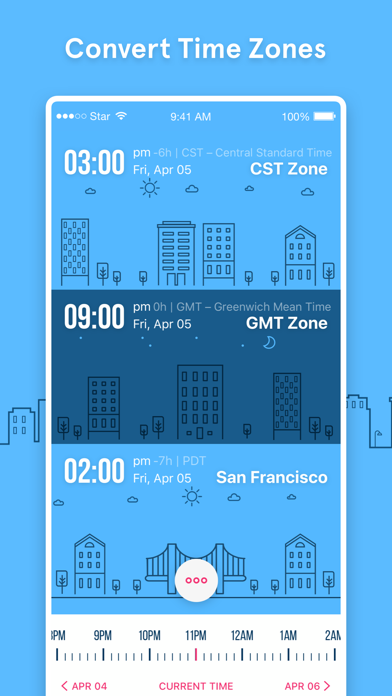GlobeTempus Convert Time Zone
Time Zone Converter
FreeOffers In-App Purchases
3.1.11for iPhone, iPod touch
Age Rating
GlobeTempus Convert Time Zone Screenshots
About GlobeTempus Convert Time Zone
GlobeTempus is a simple and elegant application that converts time zones on the fly and makes worldwide travels more comfortable and enjoyable by letting you explore world landmarks and watch days and nights to pass by.
Zest and philosophy of this app is to make Time Zone conversion as visually enchanting as possible while offering great features within the concept.
Key Features:
- 150 000+ locations worldwide
- Real day & night visualization
- Geo-based location support
- Synchronization with your Calendar to see your free time slots
- Clear timezone and hour difference
- Offline mode
- Calendar events for traveling and business
- Great landscape animations
- Unique city landmarks for easier recognition
- iPhone X optimized
Coming Soon:
- Weather forecast for selected locations
Zest and philosophy of this app is to make Time Zone conversion as visually enchanting as possible while offering great features within the concept.
Key Features:
- 150 000+ locations worldwide
- Real day & night visualization
- Geo-based location support
- Synchronization with your Calendar to see your free time slots
- Clear timezone and hour difference
- Offline mode
- Calendar events for traveling and business
- Great landscape animations
- Unique city landmarks for easier recognition
- iPhone X optimized
Coming Soon:
- Weather forecast for selected locations
Show More
What's New in the Latest Version 3.1.11
Last updated on May 30, 2022
Old Versions
• updating used libraries (potential crash fix)
Show More
Version History
3.1.11
May 30, 2022
• updating used libraries (potential crash fix)
3.1.10
May 26, 2022
• crash fix
3.1.9
May 12, 2021
• Reward video fix (button now works)
3.1.8
May 11, 2021
• purchase not saving version without Purchase Restore bug fix
3.1.7
May 11, 2021
• purchase bugfixes
3.1.6
May 10, 2021
• deal screen issue fix
• bugfix and updates
• bugfix and updates
3.1.5
Apr 25, 2021
• preparing for iOS 14.5 support
• minor bugfixes
• minor bugfixes
3.1.4
Oct 3, 2020
• iOS14 support
3.1.3
Jan 14, 2020
• bug fix on startup crash on iOS12
3.1.2
Jan 7, 2020
• probably fix for crash on startup
3.1.1
Dec 27, 2019
• minor user interface glitch fix
3.1
Dec 19, 2019
• added support of dark mode
• added Follow Time feature, now you can use it as stand world clock application with amazing day/night change effect.
• it doesn't go sleep so you can watch it forever if you would like to do so :)
• added Follow Time feature, now you can use it as stand world clock application with amazing day/night change effect.
• it doesn't go sleep so you can watch it forever if you would like to do so :)
3.0.17
Jul 23, 2019
Minor bug fixes
3.0.16
May 28, 2019
• minor UI and stability improvements
3.0.15
May 26, 2019
• fixed crash for some locations when GEO location feature is enabled
• added saving of default calendar for events
• added saving of default calendar for events
3.0.14
May 2, 2019
• changed how events placed on the scale.
3.0.13
Apr 8, 2019
• minor bug fix
3.0.12
Apr 6, 2019
Here is what is new in the long waiting version:
• added a ways go in future and past and check dates (next day and previous day options are also there)
• now you can sync with calendar and see if you have a free time. Very cool and convenient way to find a time spot.
• removed list on 15 minutes step, now 1 minutes is a smallest.
• after a lot of requests we have added current time button to go back to "Now"
• added possibility to switch off/on geo-based timezone
• Breaking: now you can reorder, we know many of you waited for this ability – now it is possible to rearrange.
• small UI polishing and improvements.
Hope you would like new redesign and new features of the app. Let us know any your ideas/feedback to support@globe.studio.
• added a ways go in future and past and check dates (next day and previous day options are also there)
• now you can sync with calendar and see if you have a free time. Very cool and convenient way to find a time spot.
• removed list on 15 minutes step, now 1 minutes is a smallest.
• after a lot of requests we have added current time button to go back to "Now"
• added possibility to switch off/on geo-based timezone
• Breaking: now you can reorder, we know many of you waited for this ability – now it is possible to rearrange.
• small UI polishing and improvements.
Hope you would like new redesign and new features of the app. Let us know any your ideas/feedback to support@globe.studio.
3.0.11
Oct 4, 2018
• startup crash fix
3.0.10
Jun 24, 2018
• bugfixing and improvements
3.0.9
Jun 16, 2018
• crash fix on app start
3.0.8
Jun 10, 2018
• bug and typo fix
3.0.7
Jun 7, 2018
• minor bug fixes
3.0.6
Mar 27, 2018
• fixed bug with time at the bottom not in sync with selected timezone.
3.0.5
Mar 6, 2018
• bug fix and improvements
GlobeTempus Convert Time Zone FAQ
Click here to learn how to download GlobeTempus Convert Time Zone in restricted country or region.
Check the following list to see the minimum requirements of GlobeTempus Convert Time Zone.
iPhone
Requires iOS 14.0 or later.
iPod touch
Requires iOS 14.0 or later.
GlobeTempus Convert Time Zone supports English
GlobeTempus Convert Time Zone contains in-app purchases. Please check the pricing plan as below:
Unlock Pro Version
$24.99
Related Videos
Latest introduction video of GlobeTempus Convert Time Zone on iPhone