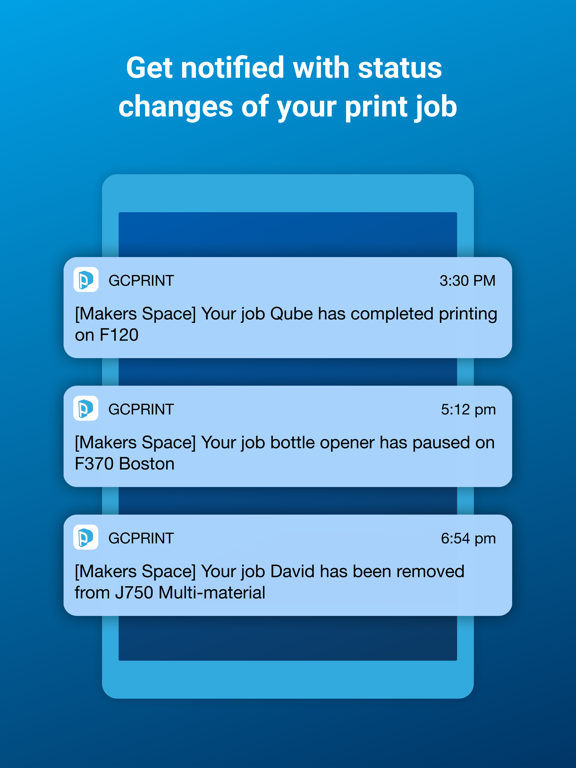GrabCAD Print
Free
2.2.93for iPhone, iPad and more
Age Rating
GrabCAD Print Screenshots
About GrabCAD Print
Printer operators can:
1. No longer worry about machines unexpectedly stopping or being idle for many hours. They will be notified when a print job is complete or unexpectedly pauses.
2. Understand current jobs and schedule time for completion and post processing, by monitoring a job's details, status, printer camera view and tray preview.
3. View current material levels on the 3D printers, and plan refills / purchasing.
4. Remotely stop an active print job, if they are away from the machine (Enabled for new gen FDM Printers like F120, F170, F270, F370 and PolyJet machines).
5. Contact GrabCAD and Stratasys customer support, to report issues with the software or the printer.
You will need to install the GrabCAD Print Server to enable the mobile app functionality. Learn more and download these applications at https://grabcad.com/print.
1. No longer worry about machines unexpectedly stopping or being idle for many hours. They will be notified when a print job is complete or unexpectedly pauses.
2. Understand current jobs and schedule time for completion and post processing, by monitoring a job's details, status, printer camera view and tray preview.
3. View current material levels on the 3D printers, and plan refills / purchasing.
4. Remotely stop an active print job, if they are away from the machine (Enabled for new gen FDM Printers like F120, F170, F270, F370 and PolyJet machines).
5. Contact GrabCAD and Stratasys customer support, to report issues with the software or the printer.
You will need to install the GrabCAD Print Server to enable the mobile app functionality. Learn more and download these applications at https://grabcad.com/print.
Show More
What's New in the Latest Version 2.2.93
Last updated on May 31, 2023
Old Versions
Bug fixes and performance improvements.
Show More
Version History
2.2.93
May 31, 2023
Bug fixes and performance improvements.
2.0.51
Dec 10, 2019
Performance improvements and bug fixes.
2.0.49
Aug 16, 2019
Version 2.0
1. Be notified when your print job completes or unexpectedly pauses.
2. Pause active print jobs with a click of a button. (Enabled for new generation FDM printers like F120, F170, F270 and F370 and PolyJet machines)
3. Thoroughly monitor your current job with details such as status, current material consumption, tray preview, slices completed and others.
1. Be notified when your print job completes or unexpectedly pauses.
2. Pause active print jobs with a click of a button. (Enabled for new generation FDM printers like F120, F170, F270 and F370 and PolyJet machines)
3. Thoroughly monitor your current job with details such as status, current material consumption, tray preview, slices completed and others.
1.4
Dec 11, 2017
Show print start time and estimated end time.
1.3
Apr 5, 2017
Show correct units for material amounts
1.2
Feb 16, 2017
- Minor bug fixes.
- COMING SOON: Support for viewing J750 on mobile. This requires the Print Server. Learn more about the Print Server here: http://help.grabcad.com/article/201-printing-monitoring-remotely
- COMING SOON: Support for viewing J750 on mobile. This requires the Print Server. Learn more about the Print Server here: http://help.grabcad.com/article/201-printing-monitoring-remotely
1.1
Jun 15, 2016
GrabCAD Print FAQ
Click here to learn how to download GrabCAD Print in restricted country or region.
Check the following list to see the minimum requirements of GrabCAD Print.
iPhone
Requires iOS 13.0 or later.
iPad
Requires iPadOS 13.0 or later.
iPod touch
Requires iOS 13.0 or later.
GrabCAD Print supports English, French, German, Italian, Japanese, Korean, Russian, Simplified Chinese, Spanish, Traditional Chinese