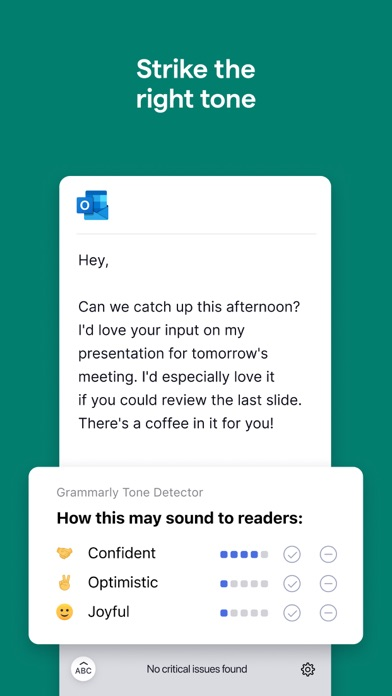Grammarly: AI Writing Keyboard
AI Keyboard for better writing
FreeOffers In-App Purchases
5.5.1for iPhone, iPad and more
9.1
24K+ Ratings
Grammarly, Inc
Developer
260.2 MB
Size
Apr 25, 2024
Update Date
#25
in Productivity
4+
Age Rating
Age Rating
Grammarly: AI Writing Keyboard Screenshots
About Grammarly: AI Writing Keyboard
Instantly and easily create smart, polished writing with the Grammarly Keyboard. Designed to deliver real-time writing feedback and provide AI assistance, the Grammarly Keyboard works directly in your iPhone and iPad apps, no copy and paste required.
When you join the millions of people using the Grammarly Keyboard, you’ll benefit from:
An easy-to-use AI keyboard that works in all your apps
- Spelling, grammar, and conciseness suggestions
- Vocabulary and clarity recommendations (Premium only)
- Tone detection
- Tone transformations (Premium only)
- Multiword text predictions
- Smart autocorrect
- Emoji predictions and search bar
Generative AI Rewrites
- New versions of your entire message in a couple of taps
- Versions adjust for length, fluency, tone, and more
- Works in all your favorite apps
A document editor for long-form writing
- Comprehensive writing feedback
- Cloud-based document management
- Personal writing statistics
- Compatible with hardware keyboards
Generative AI Voice Composer
- Full-length drafts created from voice prompts
- Accurate transcription
A Safari extension for typing on websites
- Spelling and grammar checker
Further Improve Your Writing With Grammarly Premium
Grammarly Premium makes your writing more engaging and effective with advanced suggestions for clarity, conciseness, tone, and vocabulary. Premium works across all your devices; just sign in to enjoy its benefits.
If you upgrade to a Premium subscription, payments will be charged to the account associated with your Apple ID. Your subscription will automatically renew unless you cancel at least 24 hours before the end of the current period. After purchase, you can manage your subscription by going to your account settings in the App Store.
Privacy Is Our Priority
Grammarly practices privacy by design. Your words are your own; we will never rent or sell your data.
User Trust Guidelines: https://www.grammarly.com/trust
Terms of Service: https://www.grammarly.com/terms
Privacy Policy: https://www.grammarly.com/privacy-policy
California Privacy Notice: https://www.grammarly.com/privacy-policy#for-california-users
When you join the millions of people using the Grammarly Keyboard, you’ll benefit from:
An easy-to-use AI keyboard that works in all your apps
- Spelling, grammar, and conciseness suggestions
- Vocabulary and clarity recommendations (Premium only)
- Tone detection
- Tone transformations (Premium only)
- Multiword text predictions
- Smart autocorrect
- Emoji predictions and search bar
Generative AI Rewrites
- New versions of your entire message in a couple of taps
- Versions adjust for length, fluency, tone, and more
- Works in all your favorite apps
A document editor for long-form writing
- Comprehensive writing feedback
- Cloud-based document management
- Personal writing statistics
- Compatible with hardware keyboards
Generative AI Voice Composer
- Full-length drafts created from voice prompts
- Accurate transcription
A Safari extension for typing on websites
- Spelling and grammar checker
Further Improve Your Writing With Grammarly Premium
Grammarly Premium makes your writing more engaging and effective with advanced suggestions for clarity, conciseness, tone, and vocabulary. Premium works across all your devices; just sign in to enjoy its benefits.
If you upgrade to a Premium subscription, payments will be charged to the account associated with your Apple ID. Your subscription will automatically renew unless you cancel at least 24 hours before the end of the current period. After purchase, you can manage your subscription by going to your account settings in the App Store.
Privacy Is Our Priority
Grammarly practices privacy by design. Your words are your own; we will never rent or sell your data.
User Trust Guidelines: https://www.grammarly.com/trust
Terms of Service: https://www.grammarly.com/terms
Privacy Policy: https://www.grammarly.com/privacy-policy
California Privacy Notice: https://www.grammarly.com/privacy-policy#for-california-users
Show More
What's New in the Latest Version 5.5.1
Last updated on Apr 25, 2024
Old Versions
We've introduced a new beta feature for our keyboard! Premium users can access it by going to the Account tab and tapping on Experimental Features in the Grammarly app.
Show More
Version History
5.5.1
Apr 25, 2024
We've introduced a new beta feature for our keyboard! Premium users can access it by going to the Account tab and tapping on Experimental Features in the Grammarly app.
5.5.0
Apr 17, 2024
We’ve enhanced your experience by fixing bugs and boosting performance. Thank you for using Grammarly!
5.4.2
Apr 10, 2024
Type faster with inline completions: Grammarly now suggests phrases and completes your sentences as you type.
Easily accept Grammarly’s suggestions: We’ve improved how Grammarly’s suggestions are displayed, making it easier for you to quickly accept them.
We’ve also updated the emojis list for iOS 17.4, improved typing performance, and fixed a bug that caused punctuation like question marks and commas to be incorrectly placed on the keyboard.
Easily accept Grammarly’s suggestions: We’ve improved how Grammarly’s suggestions are displayed, making it easier for you to quickly accept them.
We’ve also updated the emojis list for iOS 17.4, improved typing performance, and fixed a bug that caused punctuation like question marks and commas to be incorrectly placed on the keyboard.
5.4.1
Apr 5, 2024
Type faster with inline completions: Grammarly now suggests phrases and completes your sentences as you type.
Easily accept Grammarly’s suggestions: We’ve improved how Grammarly’s suggestions are displayed, making it easier for you to quickly accept them.
We’ve also updated the emojis list for iOS 17.4, improved typing performance, and fixed a bug that caused punctuation like question marks and commas to be incorrectly placed on the keyboard.
Easily accept Grammarly’s suggestions: We’ve improved how Grammarly’s suggestions are displayed, making it easier for you to quickly accept them.
We’ve also updated the emojis list for iOS 17.4, improved typing performance, and fixed a bug that caused punctuation like question marks and commas to be incorrectly placed on the keyboard.
5.4.0
Apr 4, 2024
Type faster with inline completions: Grammarly now suggests phrases and completes your sentences as you type.
Easily accept Grammarly’s suggestions: We’ve improved how Grammarly’s suggestions are displayed, making it easier for you to quickly accept them.
We’ve also updated the emojis list for iOS 17.4, improved typing performance, and fixed a bug that caused punctuation like question marks and commas to be incorrectly placed on the keyboard.
Easily accept Grammarly’s suggestions: We’ve improved how Grammarly’s suggestions are displayed, making it easier for you to quickly accept them.
We’ve also updated the emojis list for iOS 17.4, improved typing performance, and fixed a bug that caused punctuation like question marks and commas to be incorrectly placed on the keyboard.
5.3.0
Mar 20, 2024
This release upgrades your typing experience in Grammarly! We improved swipe typing, so you can slide your finger from letter to letter with ease and accuracy. You also now have the option to set your keyboard to display numbers on top of letters, so you no longer have to toggle between views. Update your app and adjust your keyboard settings to give it a try.
5.2.1
Mar 8, 2024
Grammarly on the iPhone has finally entered Dark Mode! Update your iOS app to see the long-awaited look.
We've also introduced several updates to Grammarly's Safari extension to include more of the desktop app's features. Now, Premium customers can accept full-sentence rewrites in one click, all customers can preview advanced writing suggestions, and much more.
This release will be the last one available on iOS 14. Keep your devices updated to the latest iOS to get access to future Grammarly features.
We've also introduced several updates to Grammarly's Safari extension to include more of the desktop app's features. Now, Premium customers can accept full-sentence rewrites in one click, all customers can preview advanced writing suggestions, and much more.
This release will be the last one available on iOS 14. Keep your devices updated to the latest iOS to get access to future Grammarly features.
5.2.0
Mar 4, 2024
Grammarly on the iPhone has finally entered Dark Mode! Update your iOS app to see the long-awaited look.
We've also introduced several updates to Grammarly's Safari extension to include more of the desktop app's features. Now, Premium customers can accept full-sentence rewrites in one click, all customers can preview advanced writing suggestions, and much more.
This release will be the last one available on iOS 14. Keep your devices updated to the latest iOS to get access to future Grammarly features.
We've also introduced several updates to Grammarly's Safari extension to include more of the desktop app's features. Now, Premium customers can accept full-sentence rewrites in one click, all customers can preview advanced writing suggestions, and much more.
This release will be the last one available on iOS 14. Keep your devices updated to the latest iOS to get access to future Grammarly features.
5.1.1
Feb 20, 2024
Grammarly’s suggestions have gotten a makeover! Now, you can see the context for the recommendations and easily accept or dismiss them, providing a similar experience to Grammarly’s desktop and browser apps. Sending clear, accurate messages while on the go has never been easier.
5.1.0
Feb 15, 2024
Grammarly’s suggestions have gotten a makeover! Now, you can see the context for the recommendations and easily accept or dismiss them, providing a similar experience to Grammarly’s desktop and browser apps. Sending clear, accurate messages while on the go has never been easier.
5.0.0
Feb 1, 2024
New look, same reliable writing assistant.
For over 14 years, Grammarly has been transforming how people write. Our mission has been unwavering: to improve lives by improving communication. Now, we’re unveiling a refreshed brand identity that reflects this commitment.
The product you know and love remains the same—but with a different look. Our refreshed look leans into Grammarly as the trusted AI writing partner that closes the gap between what people think and how they say it so they can understand each other better and have a greater impact.
Great writing gets work done. Clear communication fuels results, whether that’s a perfect sales pitch or an essay that makes the grade. Stay tuned for more updates coming soon to help you get work done and drive results.
Thank you for choosing Grammarly!
For over 14 years, Grammarly has been transforming how people write. Our mission has been unwavering: to improve lives by improving communication. Now, we’re unveiling a refreshed brand identity that reflects this commitment.
The product you know and love remains the same—but with a different look. Our refreshed look leans into Grammarly as the trusted AI writing partner that closes the gap between what people think and how they say it so they can understand each other better and have a greater impact.
Great writing gets work done. Clear communication fuels results, whether that’s a perfect sales pitch or an essay that makes the grade. Stay tuned for more updates coming soon to help you get work done and drive results.
Thank you for choosing Grammarly!
4.2.1
Jan 25, 2024
This release includes bug fixes and performance improvements to enhance your writing experience. With this update, you can continue relying on Grammarly to help you communicate clearly and effectively. As always, thank you for using Grammarly!
4.2.0
Jan 11, 2024
The Grammarly iOS app now has better accessibility with an improved color palette. We're committed to making the app user-friendly for everyone. Thank you for your support!
4.1.0
Dec 27, 2023
This release includes bug fixes and performance improvements to enhance your writing experience. With this update, you can continue relying on Grammarly to help you communicate clearly and effectively. As always, thank you for using Grammarly!
4.0.0
Dec 12, 2023
We're excited to launch generative AI-powered Rewrites to help you write on the go faster and with higher quality. Grammarly’s GenAI improves your mobile writing by offering new versions to consider.
- Choose from AI-generated versions to adjust for length, fluency, tone, and more.
- View new versions of your entire message with just a couple taps.
- Use Rewrites in all your favorite mobile apps to improve every text, email, and social post.
- Choose from AI-generated versions to adjust for length, fluency, tone, and more.
- View new versions of your entire message with just a couple taps.
- Use Rewrites in all your favorite mobile apps to improve every text, email, and social post.
3.7.0
Dec 8, 2023
We’ve enhanced your experience by fixing bugs and boosting performance. Thank you for using Grammarly!
3.6.0
Nov 29, 2023
We’ve enhanced your experience by fixing bugs and boosting performance. Thank you for using Grammarly!
3.5.2
Nov 13, 2023
This release includes bug fixes and performance improvements to enhance your writing experience. With this update, you can continue relying on Grammarly to help you communicate clearly and effectively. As always, thank you for using Grammarly!
3.5.1
Nov 9, 2023
We have improved your experience by fixing bugs and enhancing performance. Thank you for using Grammarly!
3.5.0
Nov 7, 2023
This release includes bug fixes and performance improvements to enhance your writing experience. With this update, you can continue relying on Grammarly to help you communicate clearly and effectively. As always, thank you for using Grammarly!
3.4.0
Oct 23, 2023
Now, you can effortlessly drag and drop your documents within Grammarly iPad app, streamlining your workflow and making document management a breeze. It's all about making your experience smoother and more efficient. Thank you for choosing Grammarly!
3.3.2
Oct 5, 2023
Our iPad app now supports Multiple Windows, enabling you to effortlessly multitask and boost productivity by running several instances of the app side by side.
3.3.1
Oct 4, 2023
Our iPad app now supports Multiple Windows, enabling you to effortlessly multitask and boost productivity by running several instances of the app side by side.
3.3.0
Oct 2, 2023
Our iPad app now supports Multiple Windows, enabling you to effortlessly multitask and boost productivity by running several instances of the app side by side.
3.2.2
Sep 25, 2023
This release includes bug fixes and performance improvements to enhance your writing experience. With this update, you can continue relying on Grammarly to help you communicate clearly and effectively. As always, thank you for using Grammarly!
Grammarly: AI Writing Keyboard FAQ
Grammarly: AI Writing Keyboard is available in regions other than the following restricted countries:
China,Russia,Belarus
Grammarly: AI Writing Keyboard supports English
Grammarly: AI Writing Keyboard contains in-app purchases. Please check the pricing plan as below:
Monthly Plan
$29.99
Annual Plan
$139.99
Quarterly Plan
$59.99
Monthly Plan
$29.99
Annual Plan
$139.99
Annual Plan
$139.99
Annual Plan
$139.99
Annual Plan
$139.99
Click here to learn how to download Grammarly: AI Writing Keyboard in restricted country or region.
Check the following list to see the minimum requirements of Grammarly: AI Writing Keyboard.
iPhone
Requires iOS 15.0 or later.
iPad
Requires iPadOS 15.0 or later.
iPod touch
Requires iOS 15.0 or later.