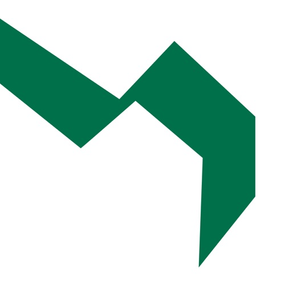
Green Mountain Power
Manage your GMP account
Free
2.5.5for iPhone, iPad and more
9.7
359 Ratings
Green Mountain Power
Developer
38.8 MB
Size
Aug 2, 2022
Update Date
Utilities
Category
4+
Age Rating
Age Rating
Green Mountain Power Screenshots
About Green Mountain Power
The Green Mountain Power app gives our customers all the tools and information needed to manage their account. Take care of essential tasks like making a payment or reporting an outage in just a few taps. View your current balance, outages affecting you, usage, generation, and more.
GMP customers can sign in using their My Account username and password. GMP customers that don’t already have a My Account login can register in the app.
Report and Monitor Outages
- Report outages
- View up-to-the-minute outage information
- Estimated restoration times
- Live outage map of Vermont
- Search towns and see outage status
Bills and Payments
- View your current balance
- Make payments
- Save payment methods
- View current and past bills
- Enroll in a payment plan (for eligible accounts)
Usage and Generation
- A simplified summary lets you monitor your usage in-between bills
- Explore usage in a bar graph, line graph or list
- Get usage data down to the hour
- See average temperature and sun conditions for each day and hour
Account Settings
- Manage your service account and profile settings
- Set a nickname and photo for your service account
- Switch to ebilling
- Update phone numbers and address
GMP customers can sign in using their My Account username and password. GMP customers that don’t already have a My Account login can register in the app.
Report and Monitor Outages
- Report outages
- View up-to-the-minute outage information
- Estimated restoration times
- Live outage map of Vermont
- Search towns and see outage status
Bills and Payments
- View your current balance
- Make payments
- Save payment methods
- View current and past bills
- Enroll in a payment plan (for eligible accounts)
Usage and Generation
- A simplified summary lets you monitor your usage in-between bills
- Explore usage in a bar graph, line graph or list
- Get usage data down to the hour
- See average temperature and sun conditions for each day and hour
Account Settings
- Manage your service account and profile settings
- Set a nickname and photo for your service account
- Switch to ebilling
- Update phone numbers and address
Show More
What's New in the Latest Version 2.5.5
Last updated on Aug 2, 2022
Old Versions
Various bug fixes and improvements.
Show More
Version History
2.5.5
Aug 2, 2022
Various bug fixes and improvements.
2.4.6
Mar 10, 2022
• We now show your pending payments.
• Various bug fixes and UI improvements.
• Various bug fixes and UI improvements.
2.3.2
Jul 26, 2021
Various bug fixes and improvements.
2.3.0
Jun 24, 2021
• Usage graphs now show historical data back several years.
• Tapping on the usage graph allows for drilling down to hourly data.
• Improvements to usage graph controls.
• Various bug fixes and enhancements.
• Tapping on the usage graph allows for drilling down to hourly data.
• Improvements to usage graph controls.
• Various bug fixes and enhancements.
2.2.2
May 8, 2021
Require billing zip code for credit card transactions.
2.2.0
Apr 5, 2021
– Log in securely using biometrics (Face ID, Touch ID)
– Outage map enhancements.
– Provide feedback in the app.
– Bug fixes and performance improvements.
– Outage map enhancements.
– Provide feedback in the app.
– Bug fixes and performance improvements.
2.1.15
Jan 21, 2021
Various bug fixes and improvements.
2.1.14
Nov 18, 2020
Various bug fixes and improvements.
2.1.10
Oct 15, 2020
In this version we’ve made many improvements, which include:
- Support for landscape orientation on tablets.
- Outage map shades a town yellow, orange, or red based on the number of outages.
- Set up and manage Recurring Auto Payments.
- See how many payments are left in a payment arrangement.
- Enroll in a budget plan.
- Bug fixes and minor additions.
- Support for landscape orientation on tablets.
- Outage map shades a town yellow, orange, or red based on the number of outages.
- Set up and manage Recurring Auto Payments.
- See how many payments are left in a payment arrangement.
- Enroll in a budget plan.
- Bug fixes and minor additions.
2.0.2
Jul 31, 2019
- Data Refreshing
- Bug Fixes:
- Fix crashes due to data issues.
- Billing Amount entry input now has an entry indicator
- Bug Fixes:
- Fix crashes due to data issues.
- Billing Amount entry input now has an entry indicator
2.0.1
Jun 12, 2019
We’ve redesigned the app from the ground up to provide a more useful and streamlined experience. Some of the highlights include:
- See your current balance due and outage status right when you open the app.
- Improved payment experience, including the ability to save payment methods.
- Live outage map with information about outages affecting your service.
- A new usage summary lets you monitor your usage in-between bills. Net metering customers can also monitor their generation and net usage.
- View your usage as a list with weather data.
- View up to 24 months of payment and bill history, including bill images.
- Contact us by sending us a message in the app.
- You can now add a photo to customize your service account.
- New account settings screen lets you update mailing address, email address, phone number, and password from the app.
- Bug Fixes
- See your current balance due and outage status right when you open the app.
- Improved payment experience, including the ability to save payment methods.
- Live outage map with information about outages affecting your service.
- A new usage summary lets you monitor your usage in-between bills. Net metering customers can also monitor their generation and net usage.
- View your usage as a list with weather data.
- View up to 24 months of payment and bill history, including bill images.
- Contact us by sending us a message in the app.
- You can now add a photo to customize your service account.
- New account settings screen lets you update mailing address, email address, phone number, and password from the app.
- Bug Fixes
2.0.0
Jun 11, 2019
We’ve redesigned the app from the ground up to provide a more useful and streamlined experience. Some of the highlights include:
- See your current balance due and outage status right when you open the app.
- Improved payment experience, including the ability to save payment methods.
- Live outage map with information about outages affecting your service.
- A new usage summary lets you monitor your usage in-between bills. Net metering customers can also monitor their generation and net usage.
- View your usage as a list with weather data.
- View up to 24 months of payment and bill history, including bill images.
- Contact us by sending us a message in the app.
- You can now add a photo to customize your service account.
- New account settings screen lets you update mailing address, email address, phone number, and password from the app.
- See your current balance due and outage status right when you open the app.
- Improved payment experience, including the ability to save payment methods.
- Live outage map with information about outages affecting your service.
- A new usage summary lets you monitor your usage in-between bills. Net metering customers can also monitor their generation and net usage.
- View your usage as a list with weather data.
- View up to 24 months of payment and bill history, including bill images.
- Contact us by sending us a message in the app.
- You can now add a photo to customize your service account.
- New account settings screen lets you update mailing address, email address, phone number, and password from the app.
1.2.7
Jan 24, 2018
Bug fixes and updated background
1.2.6
May 8, 2017
Seasonal background image update
1.2.5
Feb 14, 2017
Seasonal background image update
1.2.4
Jun 24, 2016
- Bug fixes
- New seasonal background image
- New seasonal background image
1.2.3
Apr 15, 2016
- Usage graph now supports secondary consumption such as water heaters and storage units
- New seasonal background image
- Bug fixes
- New seasonal background image
- Bug fixes
1.2.2
Feb 3, 2016
- Usage graph now supports generation customers
- Bug fixes
- Bug fixes
1.2.1
Dec 22, 2015
- New seasonal background image
- Usage graph now supports time of use (TOU) customers
- Bug fixes
- Usage graph now supports time of use (TOU) customers
- Bug fixes
1.2
Dec 9, 2015
- Security improvements
1.1.3
Nov 3, 2015
Please note: this is our last release with iOS 7 support. To continue receiving regular updates from Green Mountain Power, please install the free iOS 9 update.
- New seasonal background image
- Bug fixes
- New seasonal background image
- Bug fixes
1.1.2
Aug 24, 2015
- Enhanced usage graph
- Bug fixes
- Bug fixes
1.1.1
Jun 22, 2015
- Payments amounts are confirmed before processing
- Bug fixes
- Bug fixes
1.1
Apr 25, 2015
• Added ability for eligible customers to create a payment arrangement
• Added ability to change profile email address
• Added ability to change profile email address
1.0.3
Mar 12, 2015
• Squashed bugs related to payment and login issues
Green Mountain Power FAQ
Click here to learn how to download Green Mountain Power in restricted country or region.
Check the following list to see the minimum requirements of Green Mountain Power.
iPhone
Requires iOS 11.0 or later.
iPad
Requires iPadOS 11.0 or later.
iPod touch
Requires iOS 11.0 or later.
Green Mountain Power supports English























