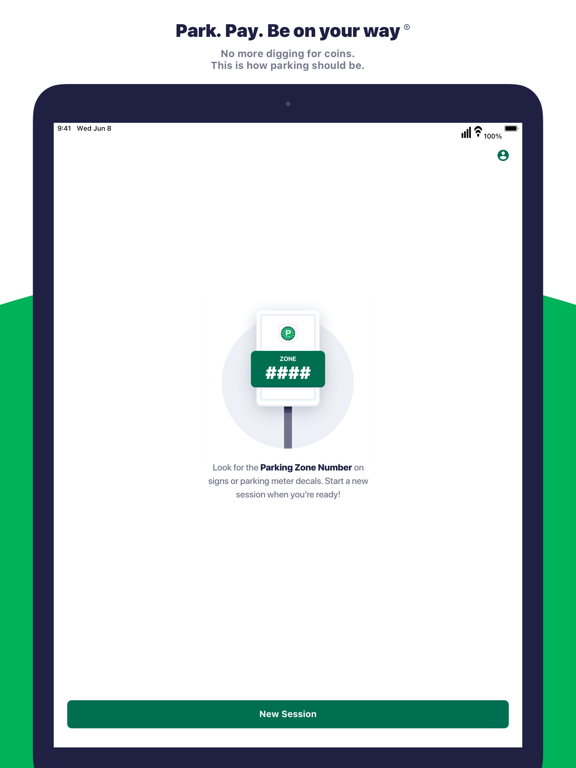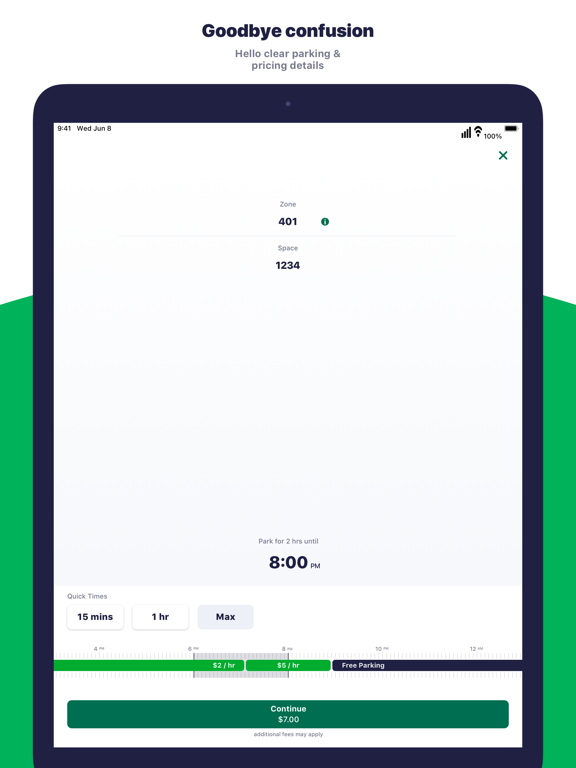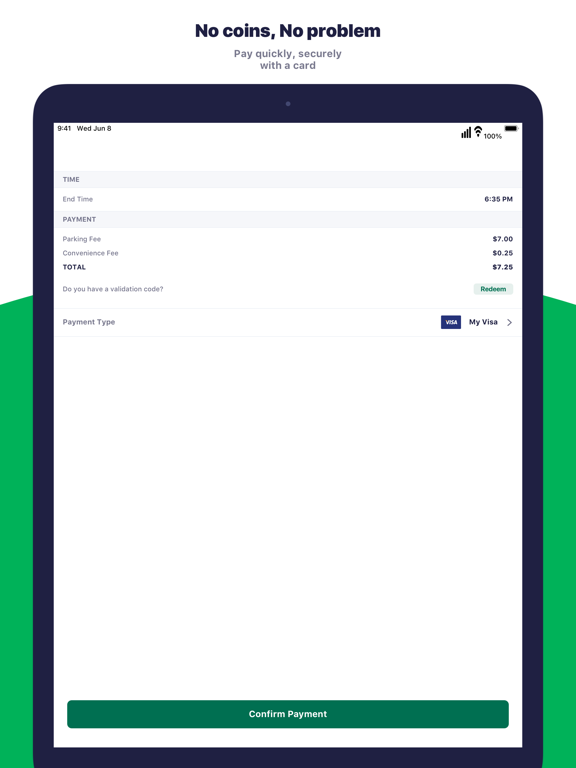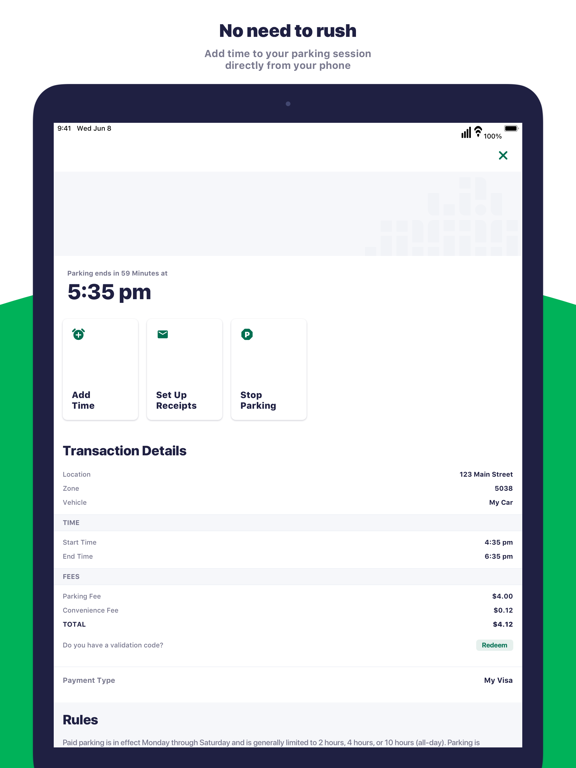GreenP
Free
9.3.11for iPhone, iPad and more
9.3
264 Ratings
Toronto Parking Authority
Developer
104 MB
Size
Jun 23, 2023
Update Date
Travel
Category
4+
Age Rating
Age Rating
GreenP Screenshots
About GreenP
The newest release of Toronto’s only official “Green P App” from the Toronto Parking Authority makes it easier than ever to pay for parking. Now Available FOR ON-STREET PARKING and at all non-gated, off-street carparks. Get on the future fast track, without having to fumble for change or wait at the machine. You can set up your profile and pay using your PayPal Account or credit card.
Not only can you pay for your parking, but the Green P App will tell you when your parking time is going to expire and let you “top-up” your time if you need to.
Use either a credit card, Apple Pay or your PayPal account to pay for parking. You can use an existing PayPal account or set up a new one from the app– it’s another great way to pay for parking on the Green P app.
The Green P App makes it easier than ever to find the perfect spot at Green P carparks all over the city. The Green P Locator allows you to search for carparks by current location (GPS), location ID, address, or landmark.
Look for the Location ID on the posted hour of operation signs on-street or on the Pay & Display machines, and on Mobile Pay signs throughout Green P carparks to determine its availability.
Features List:
• Pay for your on-street parking and all off-street, non-gated lots
• Pay using your credit card, Apple Pay or PayPal Account
• Keep tabs on your time with the parking session timer
• Get a reminder 10 minutes before your parking session is about to expire
• Extend your current parking session using your mobile phone
• Search for carparks by current location (GPS)
• Receive parking receipts straight to your inbox
• View your parking transaction history
You can learn more about our exciting mobile parking program at http://mobilepay.greenp.com/
For app support, email: mobilepay@greenp.com. We cannot respond to comments left in reviews.
Keep in mind, the Toronto Parking Authority reminds you that using your mobile phone (or any handheld device) while driving is unsafe and illegal in Ontario. Pull over or have a co-pilot do the navigating.
Powered by Passport – a leading provider of mobile payment technologies.
Not only can you pay for your parking, but the Green P App will tell you when your parking time is going to expire and let you “top-up” your time if you need to.
Use either a credit card, Apple Pay or your PayPal account to pay for parking. You can use an existing PayPal account or set up a new one from the app– it’s another great way to pay for parking on the Green P app.
The Green P App makes it easier than ever to find the perfect spot at Green P carparks all over the city. The Green P Locator allows you to search for carparks by current location (GPS), location ID, address, or landmark.
Look for the Location ID on the posted hour of operation signs on-street or on the Pay & Display machines, and on Mobile Pay signs throughout Green P carparks to determine its availability.
Features List:
• Pay for your on-street parking and all off-street, non-gated lots
• Pay using your credit card, Apple Pay or PayPal Account
• Keep tabs on your time with the parking session timer
• Get a reminder 10 minutes before your parking session is about to expire
• Extend your current parking session using your mobile phone
• Search for carparks by current location (GPS)
• Receive parking receipts straight to your inbox
• View your parking transaction history
You can learn more about our exciting mobile parking program at http://mobilepay.greenp.com/
For app support, email: mobilepay@greenp.com. We cannot respond to comments left in reviews.
Keep in mind, the Toronto Parking Authority reminds you that using your mobile phone (or any handheld device) while driving is unsafe and illegal in Ontario. Pull over or have a co-pilot do the navigating.
Powered by Passport – a leading provider of mobile payment technologies.
Show More
What's New in the Latest Version 9.3.11
Last updated on Jun 23, 2023
Old Versions
Bug fixes and performance improvements.
Show More
Version History
9.3.11
Jun 23, 2023
Bug fixes and performance improvements.
9.3.10
May 1, 2023
Quick Park functionality improvements based on user feedback
9.3.8
Aug 16, 2022
Bug fixes, performance improvements, and improved payment functionality
2.3.5
Apr 12, 2022
Bug fixes and performance improvements
2.3.4
Feb 1, 2022
The newest release of Toronto’s only official “Green P App” from the Toronto Parking Authority makes it easier than ever to pay for parking.
2.2.3
Apr 15, 2020
Big fixes and minor improvements.
2.2.2
Mar 26, 2020
Small improvements
2.1.11
Jan 6, 2020
Bug fixes and updates
2.1.10
Oct 24, 2019
iOS 13 dark mode improvements
2.1.9
Oct 7, 2019
Fixes for iOS 13 Dark Mode
2.1.8
Sep 26, 2019
Fix for crashes on iOS13 when notifications are turned off
2.1.7
Oct 28, 2016
- On-Street Parking now available
- Use PayPal to fund your GreenP Account
- Use PayPal to fund your GreenP Account
2.1.6
Jun 5, 2016
- Family and fleet account support
- Map Updates
- Minor bug fixes and improvements
- Map Updates
- Minor bug fixes and improvements
2.0.4
Mar 4, 2015
•Pay for your parking at select lots with your mobile phone
•Keep tabs on your time with the parking session timer
•Get a reminder 10 minutes before your parking session is about to expire
•Extend your current parking session using your mobile phone
•Search for carparks by current location (GPS)
•Receive parking receipts straight to your inbox
•View your parking transaction history
•Keep tabs on your time with the parking session timer
•Get a reminder 10 minutes before your parking session is about to expire
•Extend your current parking session using your mobile phone
•Search for carparks by current location (GPS)
•Receive parking receipts straight to your inbox
•View your parking transaction history
1.4.2
Apr 27, 2014
Fixed crashes.
1.4.1
Feb 20, 2014
Improved stability.
1.4
Jan 31, 2014
Fixed minor bugs.
1.3
Jan 24, 2014
Fixed bugs.
1.2
Aug 7, 2013
Improved search by venue.
1.1
Jan 17, 2013
-Copy/Paste of lot addresses is enabled.
-Minor bug fixes.
-Minor bug fixes.
1.0.5
Nov 17, 2012
Added News section.
Fixed minor bugs.
Added support for iPhone 5.
Fixed minor bugs.
Added support for iPhone 5.
1.0.4
Mar 18, 2012
Improved feedback mechanism.
Improved timer user interface.
Improved timer user interface.
1.0.3
Nov 30, 2011
Fixed bugs.
Improved search of nearby lots.
Improved search of nearby lots.
1.0.2
Oct 31, 2011
* Payment options displayed for each car park
* Full Rate info display
* Report a problem email validation
* iOS5 compatible
* Timer badge bug fixed
* Full Rate info display
* Report a problem email validation
* iOS5 compatible
* Timer badge bug fixed
1.0.1
Oct 27, 2011
* Full Rate info display
* Report a problem email validation fixed
* Report a problem email validation fixed
GreenP FAQ
Click here to learn how to download GreenP in restricted country or region.
Check the following list to see the minimum requirements of GreenP.
iPhone
Requires iOS 11.0 or later.
iPad
Requires iPadOS 11.0 or later.
iPod touch
Requires iOS 11.0 or later.
GreenP supports English, French, Spanish