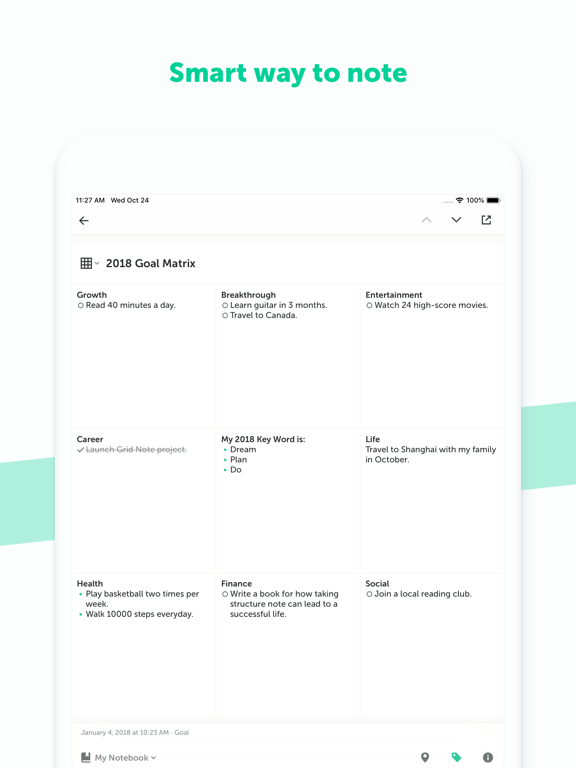Grid Note - Smart way to note
Smart way to note
FreeOffers In-App Purchases
1.6.0for iPhone, iPad and more
8.7
36 Ratings
Sumi Interactive
Developer
61 MB
Size
Oct 30, 2022
Update Date
Productivity
Category
4+
Age Rating
Age Rating
Grid Note - Smart way to note Screenshots
About Grid Note - Smart way to note
Grid Note featured an unique "Grid Layout" design to help you structure your thoughts. With lots of buildin note templates (SMART, Cornell Note, 5W1H, etc...) to get you started, but you can feel free to replace those with inventions of your own.
=== FEATURES ===
• Unique grid format for structured note
• Template library
• Organize notes with notebooks and tags
• Markdown support
• Export in various formats
• Offline use
• Automatic backup to iCloud
• Realtime sync (premium account needed)
The core version of Grid Note is free, premium can be unlocked via a single subscription that covers all your devices.
The premium subscription has two options:
• $0.99 monthly, which offers a 3-day free trial
• $9.99 annually, which offers a 1-week free trial
Please note that:
• Price may vary by location.
• Payment will be charged to iTunes Account at confirmation of purchase.
• Subscription automatically renews unless auto-renew is turned off at least 24-hours before the end of the current period.
• Account will be charged for renewal within 24-hours prior to the end of the current period, and identify the cost of the renewal.
• Subscriptions may be managed by the user and auto-renewal may be turned off by going to the user's Account Settings after purchase.
• Any unused portion of a free trial period, if offered, will be forfeited when the user purchases a subscription to that publication, where applicable.
----
Support:
support@gridnote.app
Privacy Policy:
https://note.sumi.io/privacy.html
Terms of Service:
https://note.sumi.io/terms.html
=== FEATURES ===
• Unique grid format for structured note
• Template library
• Organize notes with notebooks and tags
• Markdown support
• Export in various formats
• Offline use
• Automatic backup to iCloud
• Realtime sync (premium account needed)
The core version of Grid Note is free, premium can be unlocked via a single subscription that covers all your devices.
The premium subscription has two options:
• $0.99 monthly, which offers a 3-day free trial
• $9.99 annually, which offers a 1-week free trial
Please note that:
• Price may vary by location.
• Payment will be charged to iTunes Account at confirmation of purchase.
• Subscription automatically renews unless auto-renew is turned off at least 24-hours before the end of the current period.
• Account will be charged for renewal within 24-hours prior to the end of the current period, and identify the cost of the renewal.
• Subscriptions may be managed by the user and auto-renewal may be turned off by going to the user's Account Settings after purchase.
• Any unused portion of a free trial period, if offered, will be forfeited when the user purchases a subscription to that publication, where applicable.
----
Support:
support@gridnote.app
Privacy Policy:
https://note.sumi.io/privacy.html
Terms of Service:
https://note.sumi.io/terms.html
Show More
What's New in the Latest Version 1.6.0
Last updated on Oct 30, 2022
Old Versions
- Fix a crash when add new note
- Compatible with the latest device models
- Other bug fixes and stability improvements
---
If you like this update, we would greatly appreciate it if you rate the app on the App Store. It means a lot to us!
If you have any suggestions or feedback, you can reach us at support at: support@gridnote.app. We would love to hear from you!
- Compatible with the latest device models
- Other bug fixes and stability improvements
---
If you like this update, we would greatly appreciate it if you rate the app on the App Store. It means a lot to us!
If you have any suggestions or feedback, you can reach us at support at: support@gridnote.app. We would love to hear from you!
Show More
Version History
1.6.0
Oct 30, 2022
- Fix a crash when add new note
- Compatible with the latest device models
- Other bug fixes and stability improvements
---
If you like this update, we would greatly appreciate it if you rate the app on the App Store. It means a lot to us!
If you have any suggestions or feedback, you can reach us at support at: support@gridnote.app. We would love to hear from you!
- Compatible with the latest device models
- Other bug fixes and stability improvements
---
If you like this update, we would greatly appreciate it if you rate the app on the App Store. It means a lot to us!
If you have any suggestions or feedback, you can reach us at support at: support@gridnote.app. We would love to hear from you!
1.5.1
Jan 7, 2020
- Fixed visual bugs for iOS 12.
- Changing the password will now log other devices out.
- Other bug fixes and stability improvements.
---
If you like this update, we would greatly appreciate it if you rate the app on the App Store. It means a lot to us!
If you have any suggestions or feedback, you can reach us at support at: support@gridnote.app. We would love to hear from you!
- Changing the password will now log other devices out.
- Other bug fixes and stability improvements.
---
If you like this update, we would greatly appreciate it if you rate the app on the App Store. It means a lot to us!
If you have any suggestions or feedback, you can reach us at support at: support@gridnote.app. We would love to hear from you!
1.5.0
Nov 18, 2019
- Added support for Sign In with Apple
- Added support for login with Google and WeChat
- Added support for iOS 13 dark mode
- Added support for iOS dynamic fonts
- Added automatic data snapshot backup
- Added import and export in JSON format
- Support grid drag sorting when editing notes
- Other bug fixes and stability improvements
If you like this update, we would greatly appreciate it if you rate the app on the App Store. It means a lot to us!
If you have any suggestions or feedback, you can reach us at support at: support@gridnote.app. We would love to hear from you!
- Added support for login with Google and WeChat
- Added support for iOS 13 dark mode
- Added support for iOS dynamic fonts
- Added automatic data snapshot backup
- Added import and export in JSON format
- Support grid drag sorting when editing notes
- Other bug fixes and stability improvements
If you like this update, we would greatly appreciate it if you rate the app on the App Store. It means a lot to us!
If you have any suggestions or feedback, you can reach us at support at: support@gridnote.app. We would love to hear from you!
1.4.2
Jun 27, 2019
1.4.2
- Bug fixes and improvements
1.4.0
This update includes our work for several months, including a lot of code refactoring and optimization. These changes are all behind the scenes, so you won't have any changes in your use. But we also added a usability improvement: you can now filter your notes by tagging.
Please note: you may need to re-login after this update.
- Bug fixes and improvements
1.4.0
This update includes our work for several months, including a lot of code refactoring and optimization. These changes are all behind the scenes, so you won't have any changes in your use. But we also added a usability improvement: you can now filter your notes by tagging.
Please note: you may need to re-login after this update.
1.4.1
Jun 4, 2019
1.4.1
- Bug fixes and improvements
1.4.0
This update includes our work for several months, including a lot of code refactoring and optimization. These changes are all behind the scenes, so you won't have any changes in your use. But we also added a usability improvement: you can now filter your notes by tagging.
Please note: you may need to re-login after this update.
- Bug fixes and improvements
1.4.0
This update includes our work for several months, including a lot of code refactoring and optimization. These changes are all behind the scenes, so you won't have any changes in your use. But we also added a usability improvement: you can now filter your notes by tagging.
Please note: you may need to re-login after this update.
1.4.0
May 23, 2019
1.4.0
This update includes our work for several months, including a lot of code refactoring and optimization. These changes are all behind the scenes, so you won't have any changes in your use. But we also added a usability improvement: you can now filter your notes by tagging.
Please note: you may need to re-login after this update.
This update includes our work for several months, including a lot of code refactoring and optimization. These changes are all behind the scenes, so you won't have any changes in your use. But we also added a usability improvement: you can now filter your notes by tagging.
Please note: you may need to re-login after this update.
1.3.0
Oct 26, 2018
1.3.0
• New: new Markdown toolbar and editor style
• Enhancement: Allow to click to view the image while editing
• Enhancement: Improve editing performance of large amounts text
• Fixed some issues that may crash the app
• Support for iOS 12
• Adapt to the latest models
Please note: you may need to re-login after this update.
• New: new Markdown toolbar and editor style
• Enhancement: Allow to click to view the image while editing
• Enhancement: Improve editing performance of large amounts text
• Fixed some issues that may crash the app
• Support for iOS 12
• Adapt to the latest models
Please note: you may need to re-login after this update.
1.2.0
Mar 21, 2018
1.2.0
• New: now you can add image to your note
• New: add Bold/Italic/Code style to text through popup menu
• Updated: support sync over WiFi only
• New: now you can add image to your note
• New: add Bold/Italic/Code style to text through popup menu
• Updated: support sync over WiFi only
1.1.0
Feb 10, 2018
1.1.0
• New: now you can add checkbox to your note
• Updated: export image/text/markdown
• New: now you can add checkbox to your note
• Updated: export image/text/markdown
1.0.3
Jan 8, 2018
1.0.3
• Fix an issue that paste text might crash
• Optimize UI for iPhone X
• Fix an issue that paste text might crash
• Optimize UI for iPhone X
1.0.2
Dec 29, 2017
1.0.2
• Optimize locating function
• Bug fix
• Optimize locating function
• Bug fix
1.0.1
Nov 25, 2017
1.0.1
• Bug fixes.
• Bug fixes.
1.0.0
Nov 23, 2017
Grid Note - Smart way to note FAQ
Click here to learn how to download Grid Note - Smart way to note in restricted country or region.
Check the following list to see the minimum requirements of Grid Note - Smart way to note.
iPhone
Requires iOS 12.0 or later.
iPad
Requires iPadOS 12.0 or later.
iPod touch
Requires iOS 12.0 or later.
Grid Note - Smart way to note supports English, Simplified Chinese
Grid Note - Smart way to note contains in-app purchases. Please check the pricing plan as below:
Monthly
$1.49
Annual
$9.99