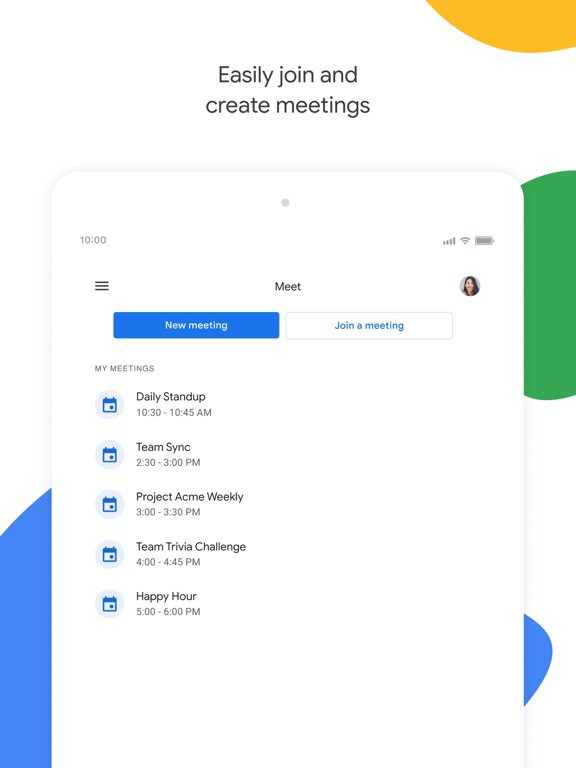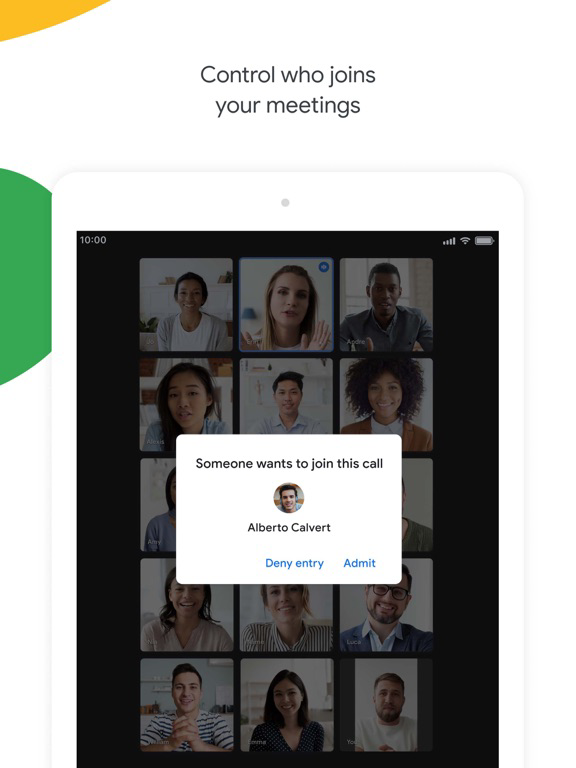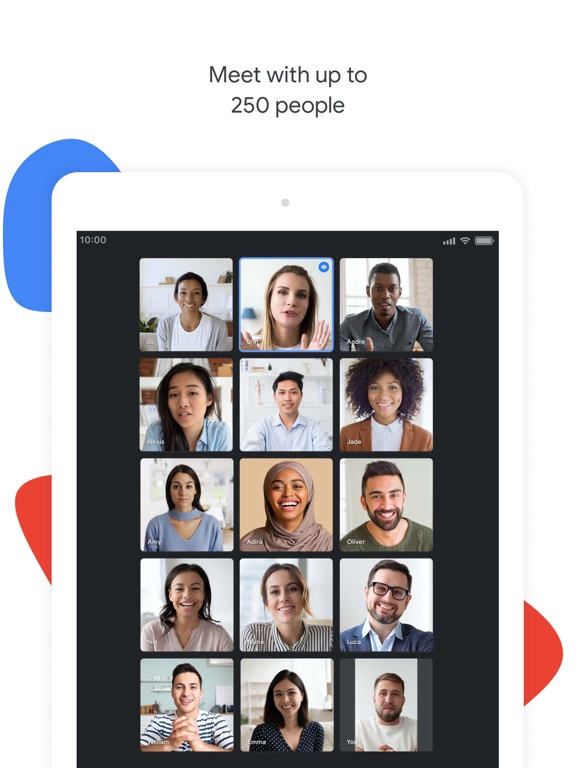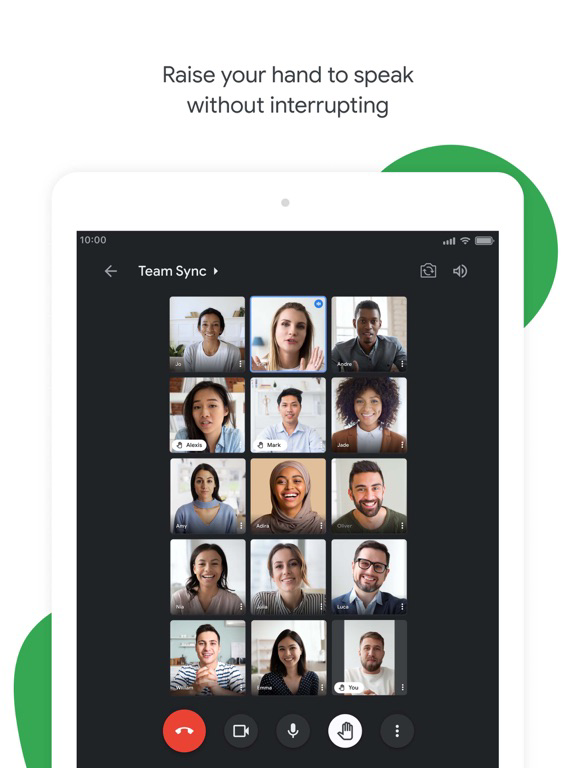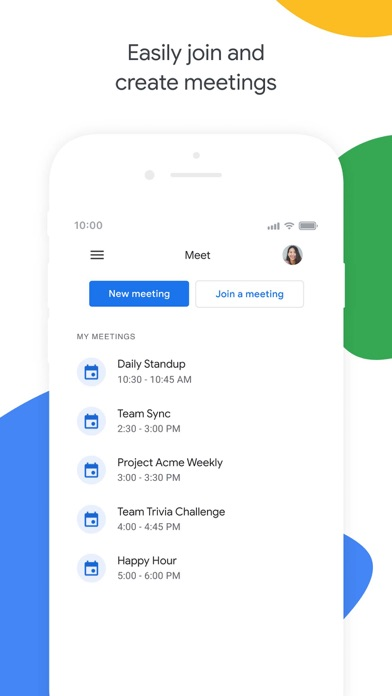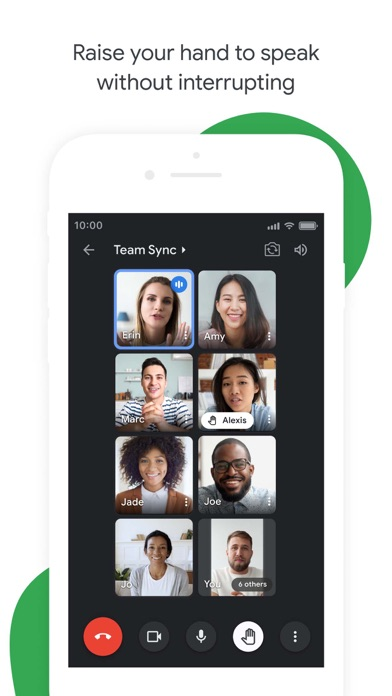Google Meet (original)
Secure video meetings
Free
114.1.0for iPhone, iPad and more
Age Rating
Google Meet (original) Screenshots
About Google Meet (original)
Securely connect, collaborate, and celebrate from anywhere. With Google Meet, everyone can safely create and join high-quality video meetings for groups of up to 250 people.
• Meet safely - video meetings are encrypted in transit and our array of safety measures are continuously updated for added protection
• Host large meetings - invite up to 250 participants to a meeting, whether they’re in the same team or outside of your organization
• Engage in meetings - engage on meetings without interrupting, through Q&A, Polls, and Hand Raise
• Easy access on any device - share a link and invited guests can join with one click across devices
• Share your screen - present documents, slides, and more during your conference call.
• Follow along - live, real-time captions powered by Google speech-to-text technology
**Not all features available for non-paying users.
Anyone can join a meeting on Meet via an invitation. However, some capabilities are available only to Google Workspace customers.
With Google Workspace, you and your team can:
• Enjoy helpful features like live captions, breakout rooms, and noise cancellation* to make meetings more productive.
• Attend meetings on the go. Meetings organized by Google Workspace users also create a dial-in phone number for each meeting, so every guest can join – without wifi or data.
* Not available in all Workspace plans.
Permissions Notice
• Camera: Needed to allow others to see you during video meetings
• Microphone: Needed to allow others to hear you during meetings
• Photo library: Needed to allow you to select your account profile picture
• Notifications: Allow you to receive helpful in-call notifications
• Meet safely - video meetings are encrypted in transit and our array of safety measures are continuously updated for added protection
• Host large meetings - invite up to 250 participants to a meeting, whether they’re in the same team or outside of your organization
• Engage in meetings - engage on meetings without interrupting, through Q&A, Polls, and Hand Raise
• Easy access on any device - share a link and invited guests can join with one click across devices
• Share your screen - present documents, slides, and more during your conference call.
• Follow along - live, real-time captions powered by Google speech-to-text technology
**Not all features available for non-paying users.
Anyone can join a meeting on Meet via an invitation. However, some capabilities are available only to Google Workspace customers.
With Google Workspace, you and your team can:
• Enjoy helpful features like live captions, breakout rooms, and noise cancellation* to make meetings more productive.
• Attend meetings on the go. Meetings organized by Google Workspace users also create a dial-in phone number for each meeting, so every guest can join – without wifi or data.
* Not available in all Workspace plans.
Permissions Notice
• Camera: Needed to allow others to see you during video meetings
• Microphone: Needed to allow others to hear you during meetings
• Photo library: Needed to allow you to select your account profile picture
• Notifications: Allow you to receive helpful in-call notifications
Show More
What's New in the Latest Version 114.1.0
Last updated on May 1, 2023
Old Versions
Take collaboration to the next level by connecting over video with Google Meet, part of Google Workspace.
Show More
Version History
114.1.0
May 1, 2023
Take collaboration to the next level by connecting over video with Google Meet, part of Google Workspace.
107.1.0
Jan 25, 2023
Take collaboration to the next level by connecting over video with Google Meet, part of Google Workspace.
107.0.0
Jan 23, 2023
Take collaboration to the next level by connecting over video with Google Meet, part of Google Workspace.
106.0.0
Jan 9, 2023
Take collaboration to the next level by connecting over video with Google Meet, part of Google Workspace.
104.0.0
Dec 12, 2022
Take collaboration to the next level by connecting over video with Google Meet, part of Google Workspace.
102.0.0
Nov 14, 2022
Take collaboration to the next level by connecting over video with Google Meet, part of Google Workspace.
101.0.0
Oct 31, 2022
Take collaboration to the next level by connecting over video with Google Meet, part of Google Workspace.
100.0.0
Oct 18, 2022
Take collaboration to the next level by connecting over video with Google Meet, part of Google Workspace.
99.0.0
Oct 3, 2022
Take collaboration to the next level by connecting over video with Google Meet, part of Google Workspace.
98.0.0
Sep 19, 2022
Take collaboration to the next level by connecting over video with Google Meet, part of Google Workspace.
96.0.0
Aug 22, 2022
Take collaboration to the next level by connecting over video with Google Meet, part of Google Workspace
95.0.0
Aug 8, 2022
Take collaboration to the next level by connecting over video with Google Meet, part of Google Workspace
94.0.0
Jul 25, 2022
Take collaboration to the next level by connecting over video with Google Meet, part of Google Workspace
93.0.0
Jul 11, 2022
Take collaboration to the next level by connecting over video with Google Meet, part of Google Workspace
92.0.0
Jun 27, 2022
Take collaboration to the next level by connecting over video with Google Meet, part of Google Workspace.
91.0.0
Jun 13, 2022
Take collaboration to the next level by connecting over video with Google Meet, part of Google Workspace.
90.0.0
May 31, 2022
Take collaboration to the next level by connecting over video with Google Meet, part of Google Workspace.
89.0.0
May 16, 2022
Bug fixes and performance improvements
88.0.0
May 3, 2022
Bug fixes and performance improvements
87.0.0
Apr 18, 2022
Bug fixes and performance improvements
86.0.0
Apr 4, 2022
Bug fixes and performance improvements
85.0.0
Mar 21, 2022
Bug fixes and performance improvements
84.0.0
Mar 8, 2022
Bug fixes and performance improvements
83.1.0
Mar 1, 2022
Bug fixes and performance improvements
83.0.0
Feb 22, 2022
Bug fixes and performance improvements
Google Meet (original) FAQ
Click here to learn how to download Google Meet (original) in restricted country or region.
Check the following list to see the minimum requirements of Google Meet (original).
iPhone
Requires iOS 14.0 or later.
iPad
Requires iPadOS 14.0 or later.
iPod touch
Requires iOS 14.0 or later.
Google Meet (original) supports English, Afrikaans, Arabic, Basque, Bengali, Bulgarian, Catalan, Croatian, Czech, Danish, Dutch, Estonian, Filipino, Finnish, French, Galician, German, Greek, Gujarati, Hebrew, Hindi, Hungarian, Icelandic, Indonesian, Italian, Japanese, Kannada, Korean, Latvian, Lithuanian, Malay, Malayalam, Marathi, Norwegian Bokmål, Persian, Polish, Portuguese, Romanian, Russian, Serbian, Simplified Chinese, Slovak, Slovenian, Spanish, Swahili, Swedish, Tamil, Telugu, Thai, Traditional Chinese, Turkish, Ukrainian, Urdu, Vietnamese, Zulu